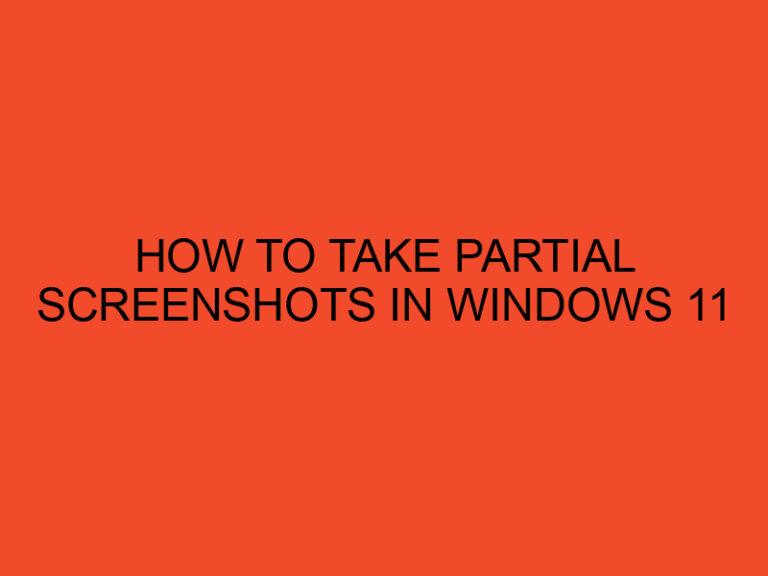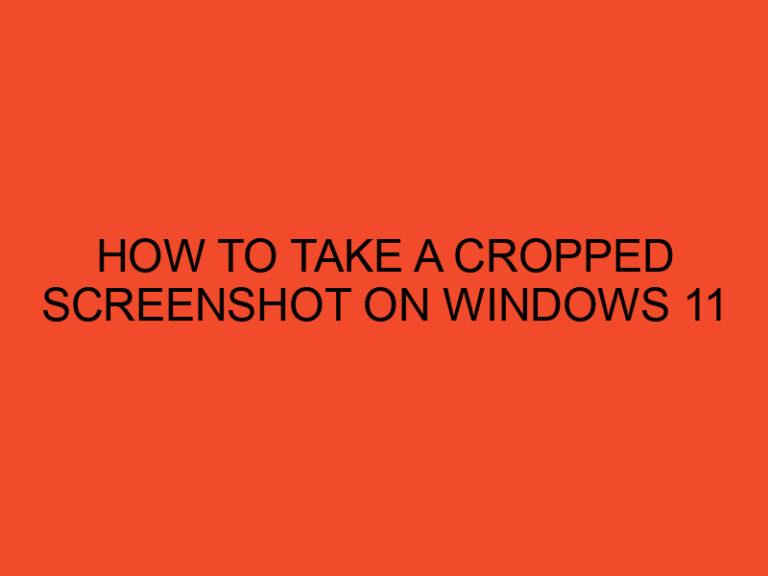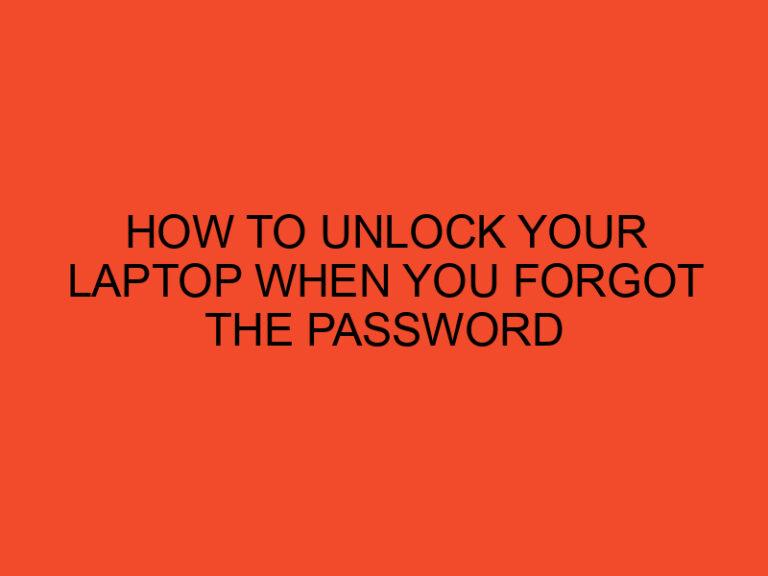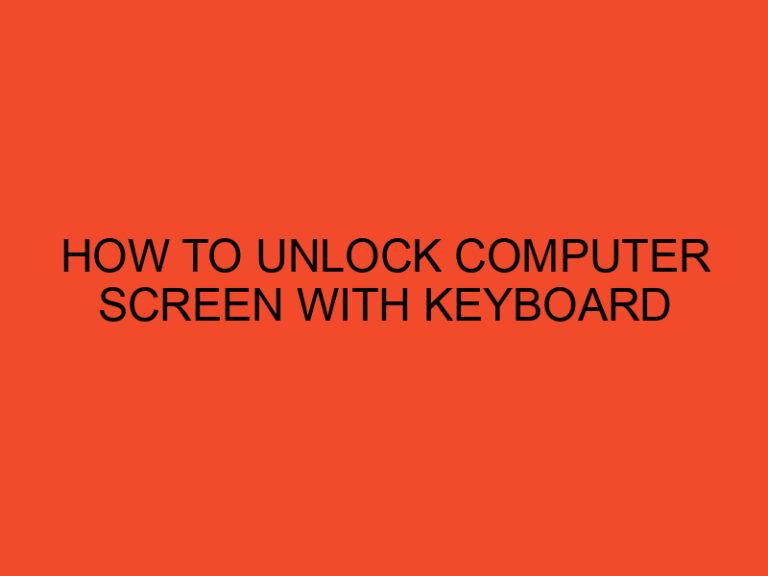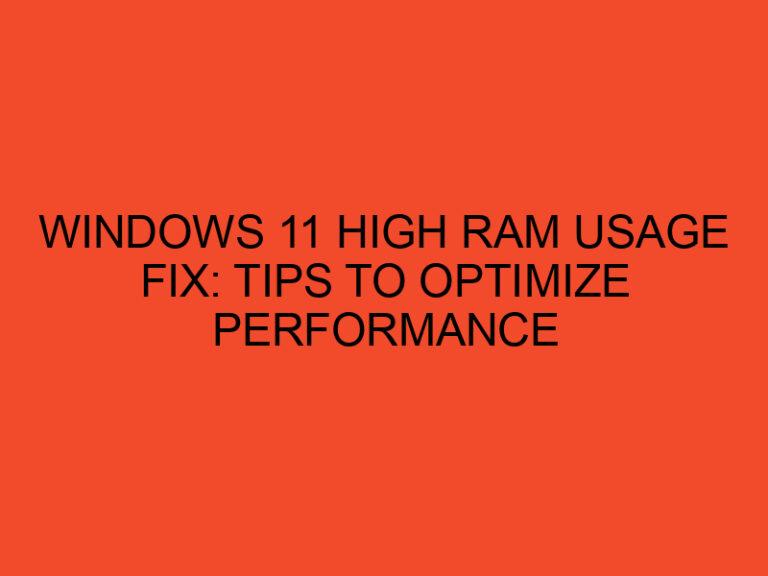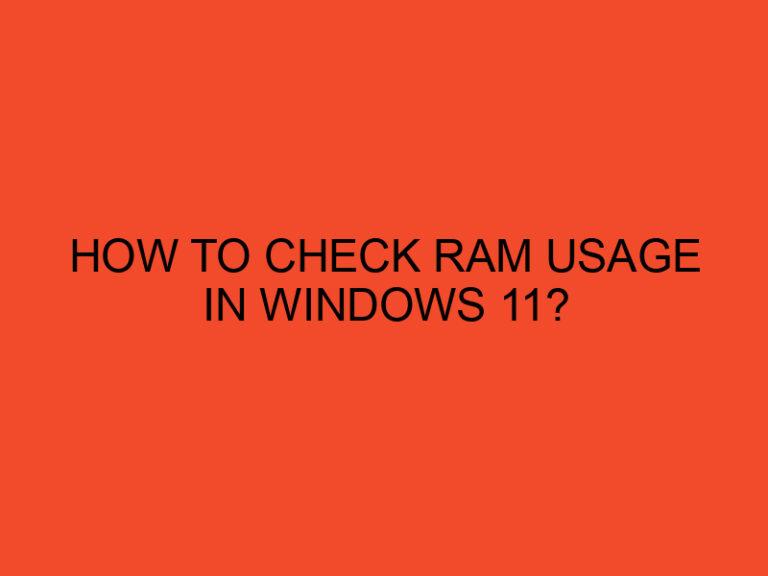If you’re building your own computer or upgrading your PC, you may have encountered the need to clean off thermal paste from your CPU or GPU. Thermal paste is a heat-conductive substance that is used to fill the microscopic gaps between the processor and its heat sink, ensuring that heat can be dissipated effectively. However, when you need to replace a processor or reapply thermal paste, you need to clean off the old paste. This is where 70% isopropyl alcohol comes in. In this article, we’ll discuss how to clean off thermal paste with 70% isopropyl alcohol and why it’s a great choice for this task.
Table of Contents
- What is thermal paste?
- Why clean off thermal paste?
- How to clean off thermal paste with 70% isopropyl alcohol
- Step 1: Power down and unplug your computer
- Step 2: Remove the heat sink
- Step 3: Remove the old thermal paste
- Step 4: Clean the processor and heat sink
- Step 5: Apply new thermal paste and reassemble
- Why use 70% isopropyl alcohol?
- Alternatives to 70% isopropyl alcohol
- Tips for cleaning off thermal paste
- Conclusion
- FAQs
What is thermal paste?
Before we dive into how to clean off thermal paste, it’s important to understand what it is and why it’s necessary. When a CPU or GPU generates heat, it needs to be dissipated to prevent damage to the processor. A heat sink is used to absorb the heat and transfer it away from the processor. However, there are microscopic gaps between the processor and the heat sink that can impede heat transfer. Thermal paste is used to fill these gaps, improving heat transfer and ensuring the processor stays within safe temperature ranges.
Why clean off thermal paste?
There are several reasons why you may need to clean off thermal paste. The most common reason is if you’re replacing a processor or upgrading your computer. When you remove the old processor, you need to clean off the old thermal paste before installing a new processor or reapplying the paste. Additionally, if you notice your computer is running hotter than usual, it may be a sign that the thermal paste has dried out or degraded, and needs to be replaced.
How to clean off thermal paste with 70% isopropyl alcohol
Cleaning off thermal paste is a delicate process that requires care to prevent damage to the processor or other components. Here’s how to clean off thermal paste with 70% isopropyl alcohol:
Step 1: Power down and unplug your computer
Before you start cleaning off thermal paste, it’s important to power down your computer and unplug it from the wall. This ensures that there’s no electricity running through the system, reducing the risk of damage to your components.
Step 2: Remove the heat sink
To access the processor and thermal paste, you’ll need to remove the heat sink. This may involve unscrewing the heat sink from the motherboard or releasing a clip that holds it in place. Be sure to consult your motherboard manual or online guides for specific instructions on how to remove your heat sink.
Step 3: Remove the old thermal paste
Once you’ve removed the heat sink, you’ll need to remove the old thermal paste. This can be done using a lint-free cloth or coffee filter and 70% isopropyl alcohol. Moisten the cloth with the alcohol and gently wipe away the old paste, taking care not to apply too much pressure or leave any fibers or residue behind.
Step 4: Clean the processor and heat sink
After you’ve removed the old thermal paste, you’ll need to clean the processor and heat sink. Use the same lint-free cloth or coffee filter and 70% isopropyl alcohol to wipe away any remaining residue or fibers. Take care to clean both the processor and heat sink thoroughly, ensuring that there’s no old thermal paste or debris left behind.
Step 5: Apply new thermal paste and reassemble
Once you’ve cleaned both the processor and heat sink, you can apply a new layer of thermal paste and reassemble your computer. Be sure to follow the manufacturer’s instructions for applying thermal paste and reattaching the heat sink.
Why use 70% isopropyl alcohol?
When it comes to cleaning off thermal paste, 70% isopropyl alcohol is a great choice for several reasons. First, it’s readily available and affordable at most drug stores or online retailers. Second, it’s effective at dissolving and removing thermal paste without leaving behind any residue or fibers. Third, it evaporates quickly, leaving behind a clean, dry surface that’s ready for a new layer of thermal paste. Finally, 70% isopropyl alcohol is safe to use on electronic components and won’t cause damage or corrosion.
Alternatives to 70% isopropyl alcohol
While 70% isopropyl alcohol is a great choice for cleaning off thermal paste, there are alternatives if it’s not available or you prefer a different method. Other options include:
- 99% isopropyl alcohol: This is a higher concentration of isopropyl alcohol that can be more effective at removing stubborn thermal paste. However, it’s also more expensive and can be harder to find in stores.
- Acetone: Acetone is a strong solvent that can dissolve thermal paste quickly and effectively. However, it’s also highly flammable and can damage some plastic components, so it should be used with caution.
- Thermal paste remover: There are several commercial products available specifically designed for removing thermal paste. These typically come in a spray or liquid form and can be effective at dissolving and removing thermal paste quickly and easily.
Tips for cleaning off thermal paste
Cleaning off thermal paste can be a delicate process that requires care and attention to prevent damage to your components. Here are some tips to help you clean off thermal paste safely and effectively:
- Use a lint-free cloth or coffee filter to wipe away thermal paste. Avoid using paper towels or tissues, as these can leave behind fibers or residue.
- Don’t apply too much pressure when cleaning off thermal paste. You don’t want to damage the processor or other components.
- Use a small amount of 70% isopropyl alcohol at a time. You don’t want to flood the surface with alcohol, as this can damage your components.
- Let the alcohol evaporate completely before applying new thermal paste. You don’t want any moisture or residue left behind that could affect heat transfer.
Conclusion
Cleaning off thermal paste with 70% isopropyl alcohol is a safe and effective way to ensure that your computer’s processor stays within safe temperature ranges. By following the steps outlined in this article, you can clean off old thermal paste and apply a new layer with confidence. Just be sure to take your time and follow best practices to avoid damaging your components.
FAQs
- Can I use a higher concentration of isopropyl alcohol, such as 99%?
Yes, you can use a higher concentration of isopropyl alcohol to clean off thermal paste. However, it may be more expensive and harder to find in stores.
- Can I use acetone to clean off thermal paste?
Yes, acetone can be used to clean off thermal paste. However, it’s highly flammable and can damage some plastic components, so it should be used with caution.
- How often should I replace thermal paste?
It’s generally recommended to replace thermal paste every 2-3 years, or if you notice that your computer is running hotter than usual.
- Can I reuse thermal paste?
While it’s technically possible to reuse thermal paste, it’s not recommended. Thermal paste can dry out or degrade over time, reducing its effectiveness at transferring heat. Additionally, reusing thermal paste can introduce air bubbles or contaminants that can affect heat transfer.