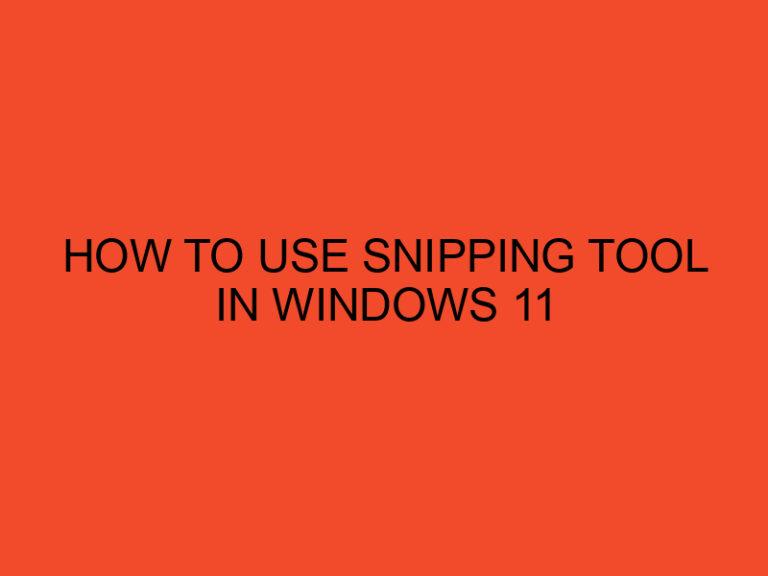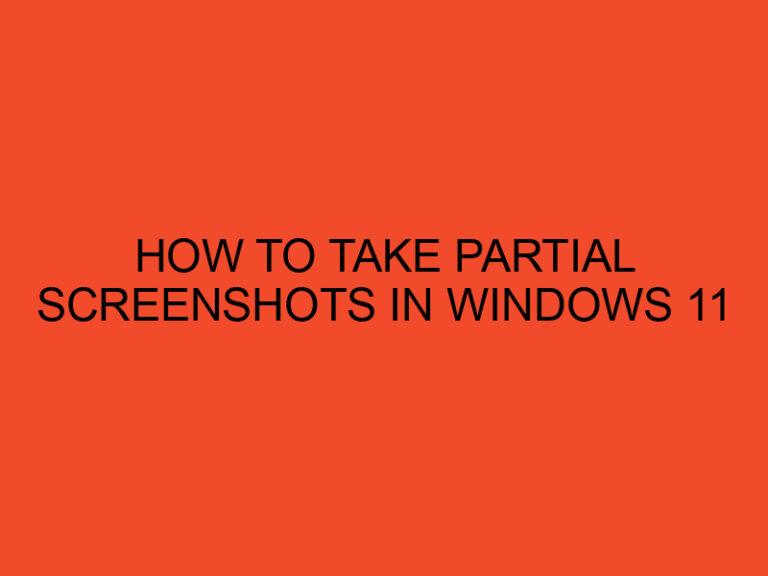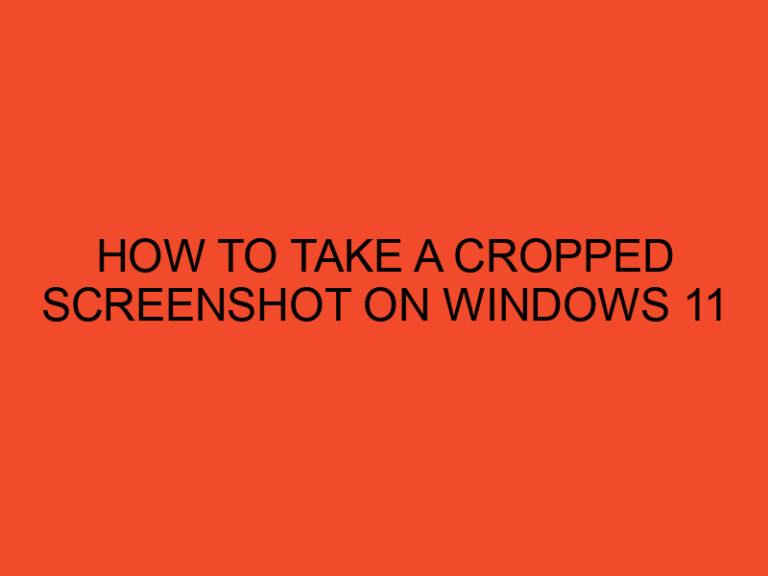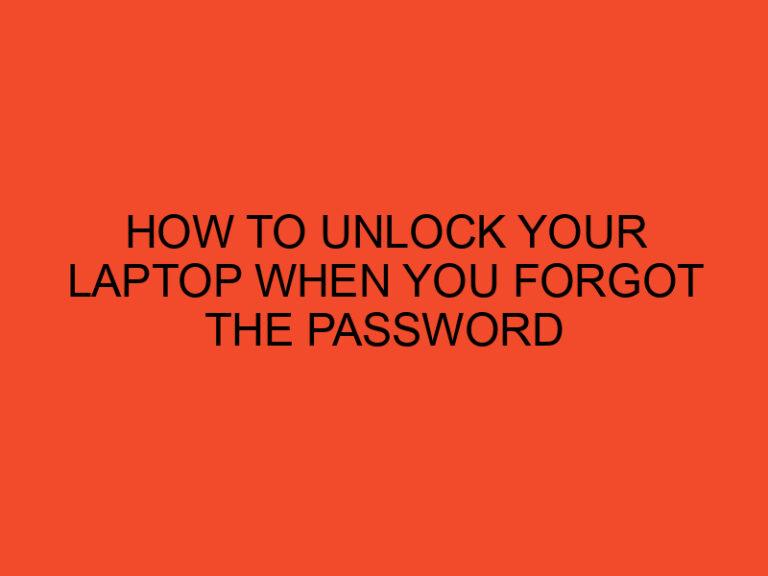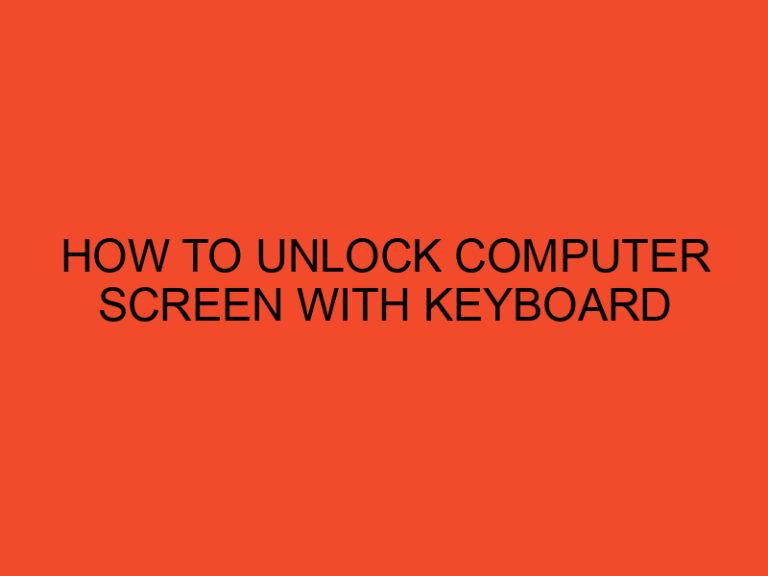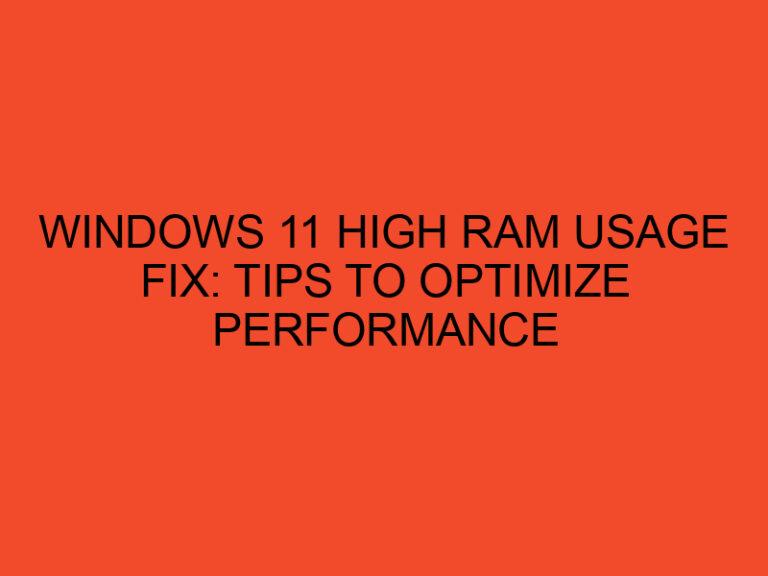When building or upgrading a computer, it is important to ensure that all components are functioning optimally. One crucial component that is often overlooked is thermal paste, which helps to transfer heat from the CPU to the cooler. But how much thermal paste should you use? In this article, we will discuss the ideal amount of thermal paste to apply per CPU, and how to apply it properly to ensure optimal performance.
Table of Contents
1. What is thermal paste and why is it important?
Thermal paste, also known as thermal compound, is a viscous substance used to improve heat transfer between a CPU and a cooler. It fills the microscopic gaps and imperfections on the surfaces of the CPU and cooler, ensuring that heat is transferred efficiently. Without thermal paste, the CPU could overheat and cause damage to the computer.
2. The importance of using the right amount of thermal paste
Using the right amount of thermal paste is crucial for optimal performance. Too little thermal paste will not fill all the microscopic gaps and imperfections on the surfaces of the CPU and cooler, leading to poor heat transfer and possible overheating. On the other hand, using too much thermal paste can create air pockets, hindering heat transfer and also causing overheating.
3. How much thermal paste should you use?
The ideal amount of thermal paste to apply depends on the size and shape of the CPU. Generally, a pea-sized amount of thermal paste is enough for most CPUs. For larger CPUs, such as those used in gaming computers, a slightly larger amount may be required. It is important not to use too much, as this can cause air pockets and hinder heat transfer.
4. The dangers of using too much thermal paste
Using too much thermal paste can cause air pockets, which can hinder heat transfer and lead to overheating. It can also cause the excess thermal paste to spill over onto other components, potentially causing damage. Additionally, excess thermal paste can be difficult to clean, making future upgrades or maintenance more challenging.
5. How to apply thermal paste properly
To apply thermal paste properly, follow these steps:
- Clean the surfaces of the CPU and cooler with a lint-free cloth and isopropyl alcohol.
- Apply a pea-sized amount of thermal paste onto the center of the CPU.
- Use a credit card or other flat object to spread the thermal paste evenly over the surface of the CPU.
- Place the cooler onto the CPU and secure it in place according to the manufacturer’s instructions.
6. Conclusion
Thermal paste is a crucial component in ensuring optimal performance of a computer’s CPU. It is important to use the right amount of thermal paste to prevent overheating and damage to the computer. Generally, a pea-sized amount of thermal paste is enough for most CPUs, but larger CPUs may require slightly more. When applying thermal paste, it is important to spread it evenly over the surface of the CPU to ensure proper heat transfer.
7. FAQs
What happens if you don’t use thermal paste?
Without thermal paste, the CPU could overheat and cause damage to the computer.
Can you use too little thermal paste?
Yes, using too little thermal paste can hinder heat transfer and lead to overheating.
Can you mix different types of thermal paste?
It is not recommended to mix different types of thermal paste, as they may have different compositions and could potentially cause issues with heat transfer.
Can thermal paste expire?
Yes, thermal paste can expire, and its effectiveness can diminish over time. It is generally recommended to use a fresh tube of thermal paste for each CPU installation.