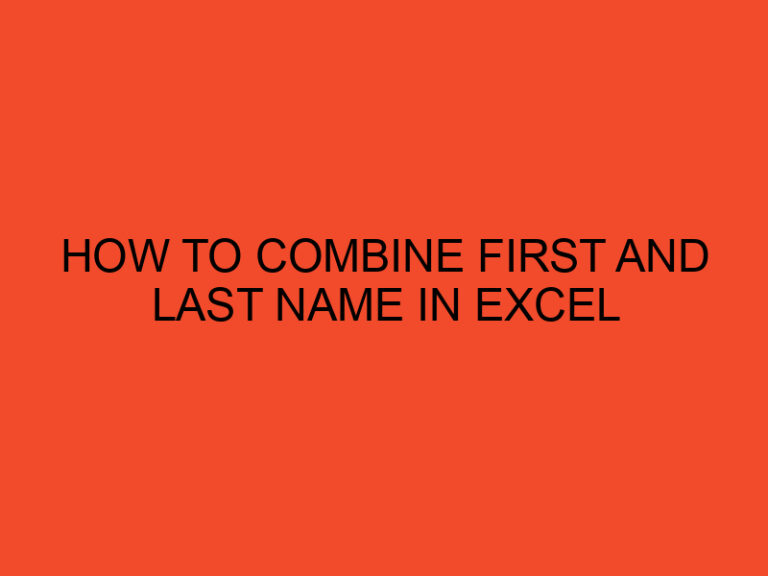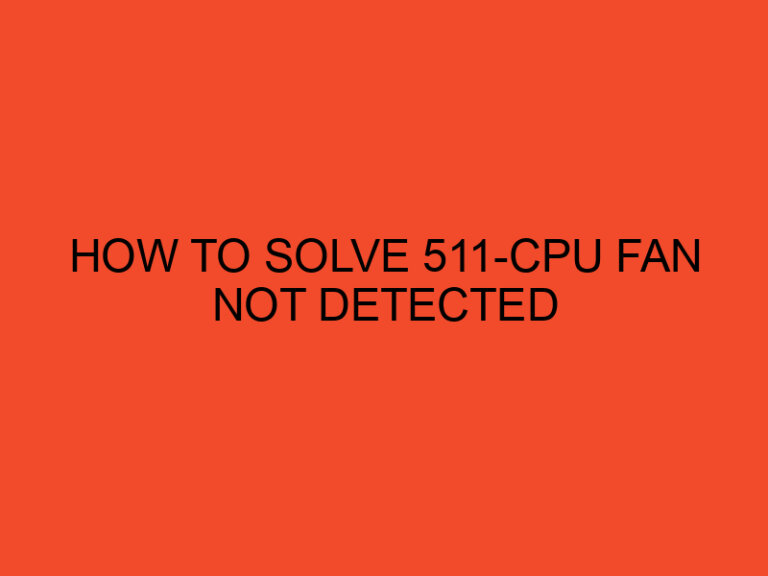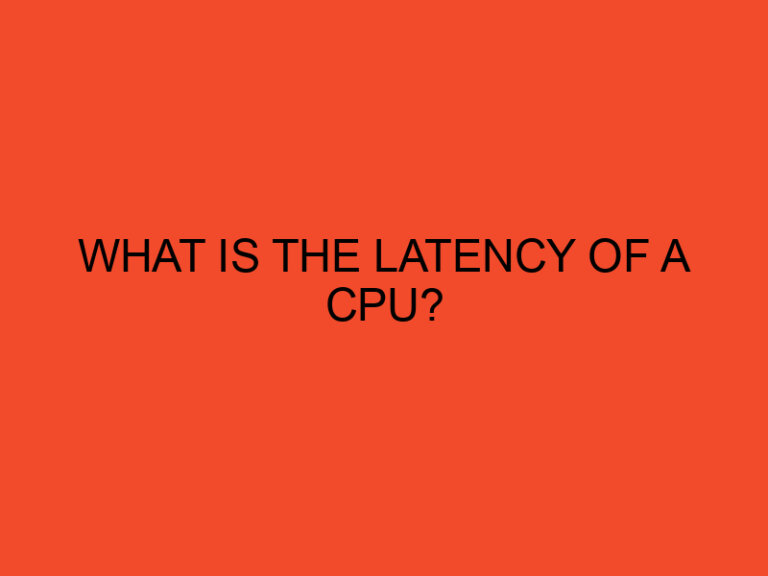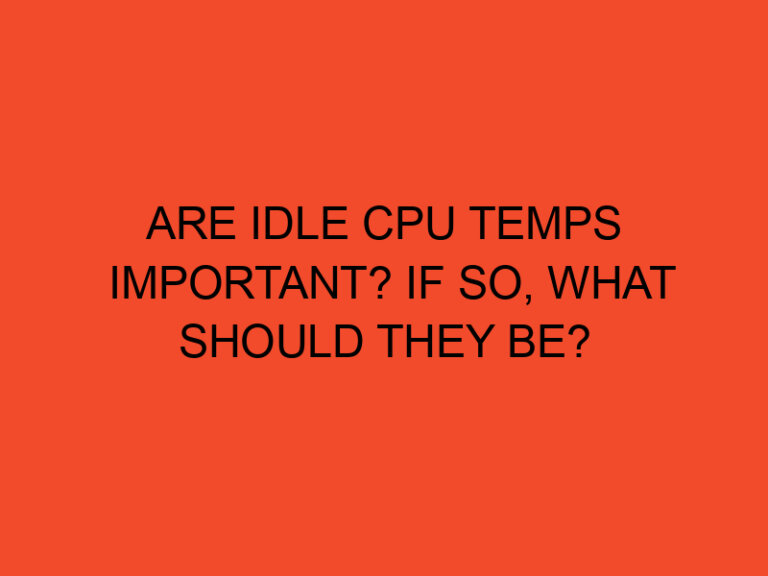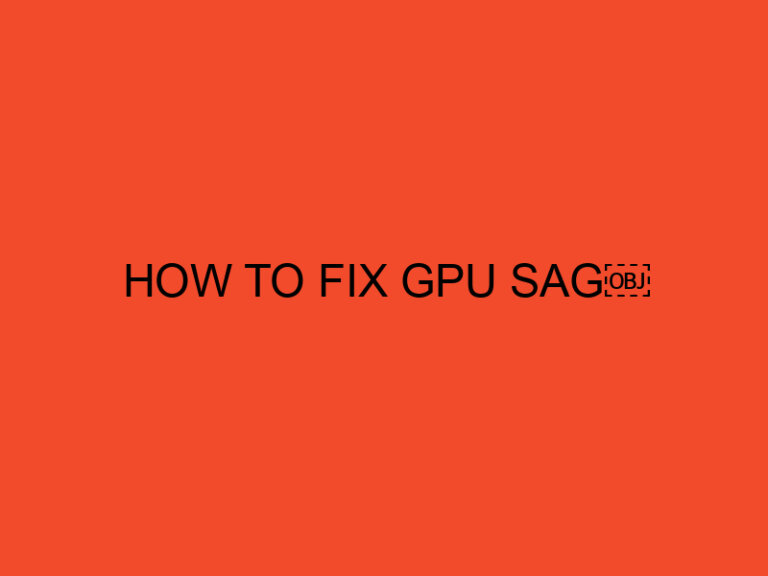When building a computer, choosing the right CPU fan is crucial for maintaining proper cooling and ensuring optimal performance. One of the most common questions when it comes to CPU fans is whether they push or pull air across computer heatsinks. In this article, we will explore this topic in-depth and provide you with all the information you need to make an informed decision.
Table of Contents
Introduction
When a CPU runs, it generates heat that can damage the delicate electronics within it. To prevent this, heatsinks are used to dissipate the heat away from the CPU. However, heatsinks alone are not enough to maintain the optimal temperature of the CPU. A CPU fan is needed to blow air over the heatsink, which carries the heat away from the CPU.
The Role of CPU Fans and Heatsinks
A CPU fan is an essential component of a computer’s cooling system. Its primary function is to move air across the heatsink, which helps to dissipate heat from the CPU. Heatsinks are made of materials that have high thermal conductivity, such as copper or aluminum, and are designed to have a large surface area to dissipate heat. The combination of a heatsink and a CPU fan ensures that the CPU stays within its optimal temperature range, preventing damage from heat.
Push vs. Pull Configurations
When it comes to CPU fans, there are two main configurations: push and pull. A push configuration means that the fan blows air towards the heatsink, while a pull configuration means that the fan draws air away from the heatsink.
Push Configuration
In a push configuration, the fan is mounted in front of the heatsink, blowing air towards it. The air then passes over the heatsink, carrying the heat away from the CPU and out of the case. This configuration is the most common and is used in most computer builds.
Pull Configuration
In a pull configuration, the fan is mounted behind the heatsink, drawing air away from it. The air then passes over the heatsink, carrying the heat away from the CPU and out of the case. This configuration is less common than the push configuration, but it is still used in some computer builds.
Push-Pull Configuration
In a push-pull configuration, two fans are used. One fan is mounted in front of the heatsink, blowing air towards it, and the other fan is mounted behind the heatsink, drawing air away from it. This configuration provides the best cooling performance, but it is also the most expensive and requires more space in the case.
Advantages and Disadvantages of Push and Pull Configurations
Each configuration has its advantages and disadvantages.
Push Configuration
The main advantage of the push configuration is that it is the most common and easiest to set up. It also provides adequate cooling performance for most computer builds. The disadvantage of this configuration is that it can sometimes blow hot air onto other components in the case, such as the graphics card or power supply.
Pull Configuration
The main advantage of the pull configuration is that it can help to reduce noise levels. Since the fan is mounted behind the heatsink, it is less likely to generate noise than a fan mounted in front of the heatsink. The disadvantage of this configuration is that it can sometimes pull hot air from other components in the case, which can increase the temperature of the CPU and reduce cooling performance.
Push-Pull Configuration
The main advantage of the push-pull configuration is that it provides the best cooling performance of the three configurations. It can also help to reduce noise levels since the fans can be set to run at lower speeds. The disadvantage of this configuration is that it is the most expensive and requires more space in the case.
How to Determine the Direction of Airflow
Determining the direction of airflow for a CPU fan is critical when setting up a computer. Most fans have arrows on the side that indicate the direction of airflow. If the fan is mounted on the heatsink, the direction of airflow should be towards the heatsink, which means it is in a push configuration. If the fan is mounted behind the heatsink, the direction of airflow should be away from the heatsink, which means it is in a pull configuration.
Factors to Consider When Choosing a CPU Fan
When choosing a CPU fan, several factors should be considered. The size of the fan should match the size of the heatsink to ensure adequate cooling performance. The noise level of the fan should also be considered, especially if the computer will be used in a quiet environment. Finally, the type of fan bearing should be considered, as some bearings are more durable and quieter than others.
Conclusion
In conclusion, whether a CPU fan pushes or pulls air across a computer heatsink depends on the configuration. A push configuration means that the fan blows air towards the heatsink, while a pull configuration means that the fan draws air away from the heatsink. Each configuration has its advantages and disadvantages, and the choice depends on the specific needs of the computer. When choosing a CPU fan, several factors should be considered, such as the size, noise level, and type of fan bearing.