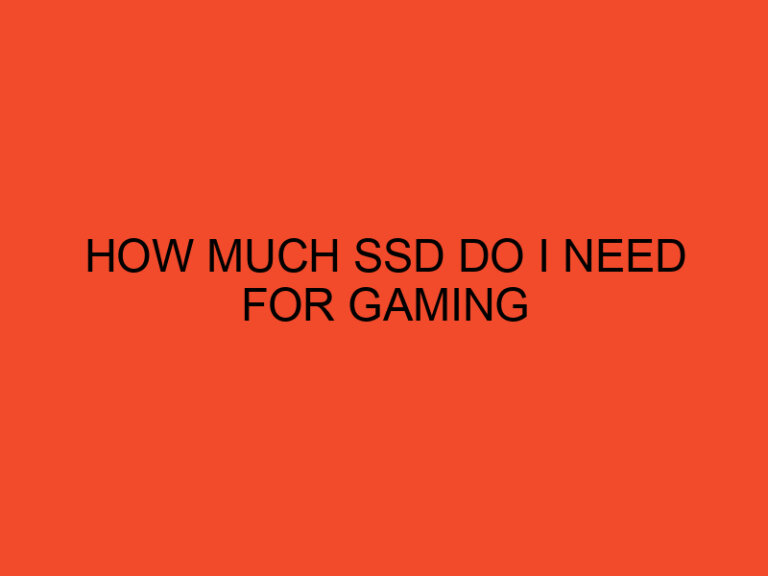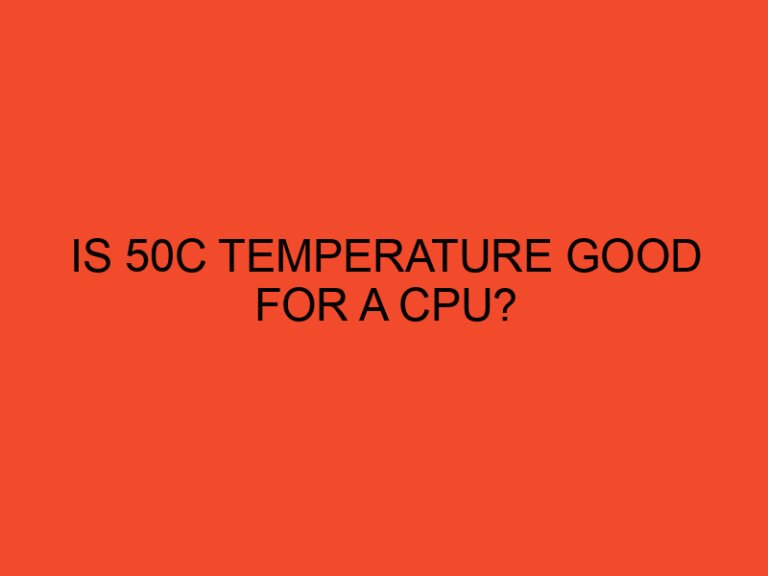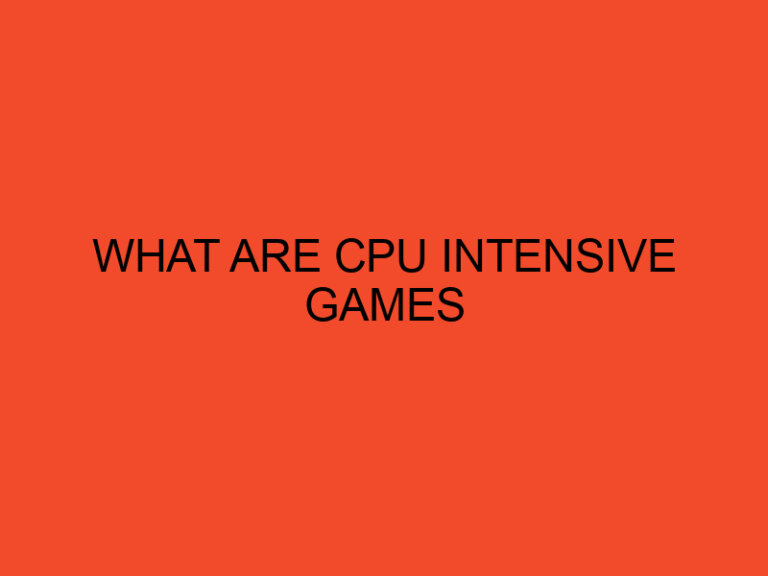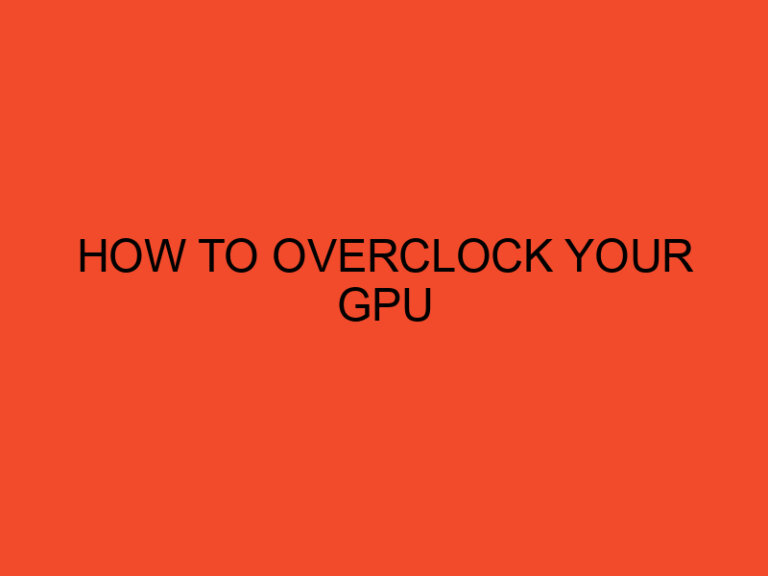If you’re planning to upgrade your computer’s hardware, one of the questions you might ask is whether you can move your CPU to a new motherboard. The CPU is the central processing unit of your computer, and it’s responsible for carrying out the instructions of the computer’s software. So, can you transfer your CPU to a new motherboard? Let’s explore.
Table of Contents
Understanding the CPU and motherboard
Before we get into the details of whether you can move your CPU to a new motherboard, it’s important to understand what these two components are and what they do.
What is a CPU?
The CPU, or central processing unit, is the brain of your computer. It’s responsible for executing the instructions of your computer’s software, and it’s the component that determines how fast your computer can perform tasks. CPUs come in different models and speeds, and they’re usually identified by their socket type, which is the physical interface that connects the CPU to the motherboard.
What is a motherboard?
The motherboard is the main circuit board of your computer. It’s the component that connects all the other components of your computer, including the CPU, RAM, and storage devices. Motherboards come in different form factors and socket types, and they’re designed to work with specific CPUs and other hardware components.
Can you move your CPU to a new motherboard?
Now that you understand what the CPU and motherboard are, let’s answer the question: can you move your CPU to a new motherboard? The short answer is: it depends.
Compatibility
The most important factor to consider when transferring your CPU to a new motherboard is compatibility. CPUs are designed to work with specific socket types, and if the socket type of your CPU doesn’t match the socket type of your new motherboard, you won’t be able to install the CPU.
Additionally, even if the socket types match, the new motherboard might not support the same CPU model as your old motherboard. It’s important to check the manufacturer’s specifications of both the CPU and the motherboard to ensure they are compatible.
Other Factors to Consider
Even if the CPU and motherboard are compatible, there are other factors to consider when moving your CPU to a new motherboard. These include:
- BIOS settings: The BIOS (Basic Input/Output System) is the firmware that controls the hardware of your computer. Different motherboards have different BIOS settings, and these settings can affect how the CPU performs. It’s important to check the BIOS settings of the new motherboard to ensure they’re compatible with your CPU.
- Chipset: The chipset of the motherboard is responsible for controlling the communication between the CPU and other components. Different CPUs require different chipsets, so it’s important to ensure the new motherboard has a compatible chipset.
- Power requirements: Different CPUs have different power requirements, and it’s important to ensure the new motherboard can provide enough power to the CPU.
Conclusion
In summary, whether you can move your CPU to a new motherboard depends on compatibility. You’ll need to ensure that the socket type of the CPU matches the socket type of the new motherboard, and that the new motherboard supports the same CPU model as the old motherboard. Additionally, you’ll need to consider other factors like BIOS settings, chipset, and power requirements to ensure that the CPU will work properly with the new motherboard.
FAQs
Can I use an Intel CPU on an AMD motherboard?
No, Intel CPUs are not compatible with AMD motherboards, and vice versa.
Can I transfer my CPU to a new motherboard without reinstalling Windows?
It’s possible, but not recommended. Reinstalling Windows will ensure that your computer’s hardware is properly recognized and configured.
Can I use an old CPU on a new motherboard?
It depends on the socket type and compatibility of the CPU and motherboard. You’ll need to check the manufacturer’s specifications to ensure they’re compatible.
What happens if I use a CPU with a different socket type than the motherboard?
You won’t be able to install the CPU, as the socket types need to match for the CPU to be compatible with the motherboard.
Can I upgrade my CPU without replacing the motherboard?
It depends on the compatibility of the CPU with the existing motherboard. If the CPU is compatible with the socket type and chipset of the motherboard, then you can upgrade the CPU without replacing the motherboard. However, it’s always best to check the manufacturer’s specifications before upgrading any hardware components.