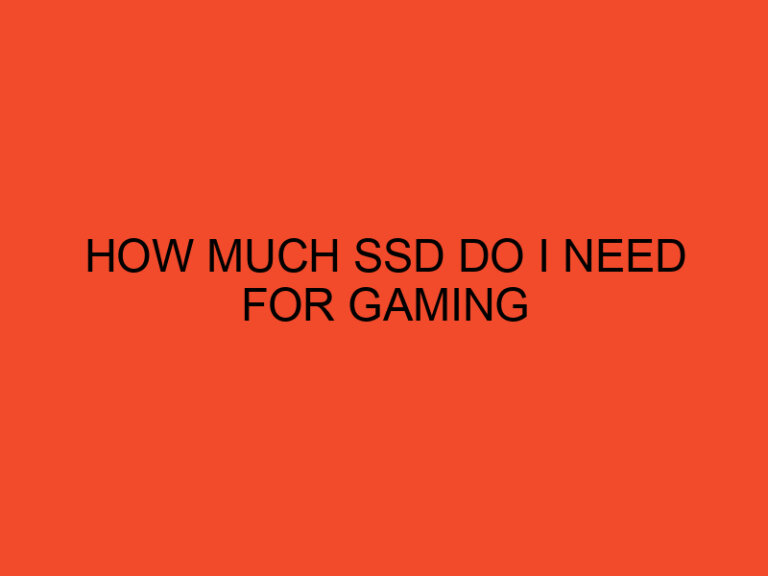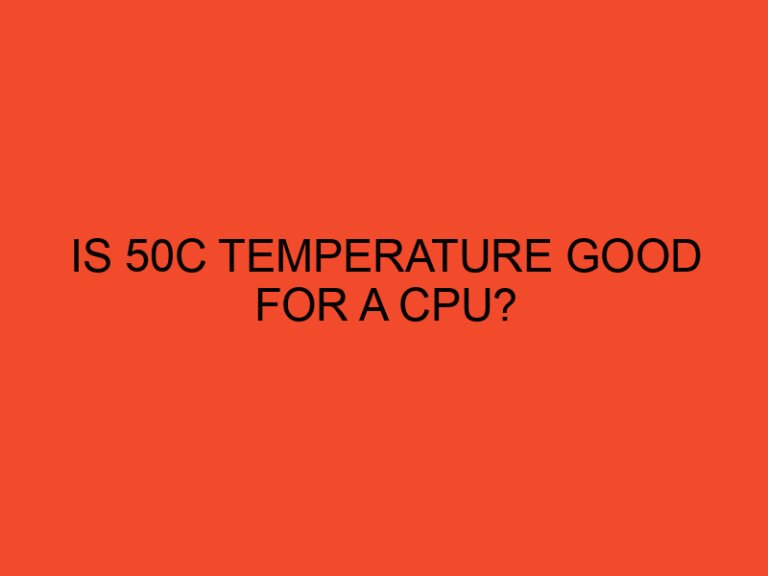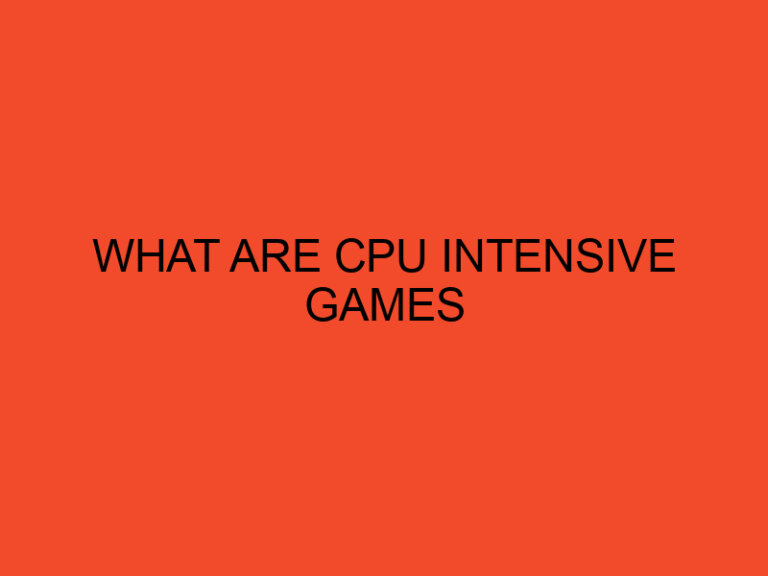In modern gaming, the performance of a gaming PC depends largely on two key components: the CPU and the GPU. The CPU is responsible for managing the game’s logic and input/output operations, while the GPU is responsible for rendering the graphics and animations. Both components work together to deliver a seamless gaming experience. However, the question remains: which component is more important for modern games? Let’s find out.
Table of Contents
The Role of the CPU in Modern Games
The CPU plays a critical role in modern games. It is responsible for managing the game’s logic and input/output operations. A game’s logic includes all the rules and mechanics that govern gameplay, such as physics, artificial intelligence, and networking. Input/output operations include loading and saving data, communicating with peripheral devices such as keyboards and controllers, and managing network connections.
Single-threaded vs. Multi-threaded CPUs: Single-threaded CPUs can handle only one task at a time, while multi-threaded CPUs can handle multiple tasks simultaneously. Multi-threaded CPUs are ideal for gaming because they can handle multiple tasks at once, such as game logic and input/output operations.
The importance of clock speed and cache size in CPUs: The clock speed of a CPU determines how fast it can process data, while the cache size determines how much data it can store for quick access. Higher clock speeds and larger cache sizes are generally better for gaming.
The Role of the GPU in Modern Games
The GPU is responsible for rendering the graphics and animations in modern games. It works in tandem with the CPU to deliver a seamless gaming experience. The GPU renders 3D objects, textures, lighting, and animations to create a realistic gaming environment.
VRAM and its importance in modern games: Video Random Access Memory (VRAM) is a type of memory that is dedicated to the GPU. It stores the graphical data that the GPU needs to render images on the screen. The more VRAM a GPU has, the more complex scenes it can render, resulting in better graphics quality and higher frame rates.
The difference between Integrated and Dedicated GPUs: Integrated GPUs are built into the CPU, while dedicated GPUs are separate components that are installed on the motherboard. Dedicated GPUs are more powerful than integrated GPUs, making them ideal for gaming.
Which is More Important: CPU or GPU?
The importance of CPU and GPU in modern games depends on the game’s requirements and the gaming experience that you want to achieve. The CPU affects gameplay performance, while the GPU affects graphics quality.
The impact of CPU on gameplay performance: The CPU affects the game’s logic and input/output operations, such as physics calculations, enemy AI, and networking. A faster CPU can handle more complex game logic and input/output operations, resulting in smoother gameplay and fewer frame rate drops.
The impact of GPU on graphical fidelity: The GPU affects the game’s graphics quality, such as textures, lighting, and animations. A more powerful GPU can render more complex scenes, resulting in higher graphics quality and smoother frame rates.
Balancing CPU and GPU for optimal gaming experience: To achieve the best gaming experience, you need to balance both the CPU and GPU. A powerful CPU with a weak GPU will result in smoother gameplay but poor graphics quality, while a powerful GPU with a weak CPU will result in high graphics quality but poor gameplay performance.
Factors to Consider When Choosing a Gaming PC
When choosing a gaming PC, there are several factors to consider:
Budget and cost considerations: Gaming PCs can range from budget-friendly to high-end. The more you spend, the more powerful components you can get. However, you don’t need to break the bank to get a decent gaming PC.
Gaming requirements and expectations: Different games have different requirements, such as minimum CPU and GPU specifications. You should also consider the gaming experience that you want to achieve, such as smooth gameplay or high graphics quality.
Future-proofing and upgradability: Technology advances quickly, and you want to ensure that your gaming PC can keep up with future games. You should consider getting a PC that is upgradable or future-proof, such as one that can accommodate more powerful components.
Overcoming Bottlenecks and Limitations
Even with a powerful gaming PC, you may still encounter bottlenecks and limitations that affect the gaming experience. Here are some ways to overcome them:
Identifying and addressing CPU and GPU bottlenecks: Bottlenecks occur when one component is too weak to keep up with the other. For example, a powerful GPU may be bottlenecked by a weak CPU, resulting in poor gameplay performance. You can identify bottlenecks using benchmarking tools and address them by upgrading or replacing the weak component.
Overclocking and cooling solutions: Overclocking involves increasing the clock speed of the CPU or GPU to improve performance. However, overclocking can generate more heat, so you need adequate cooling solutions, such as liquid cooling or better fans.
Upgrading or replacing components: If your gaming PC is outdated or cannot keep up with modern games, you can upgrade or replace components such as the CPU, GPU, or RAM.
Conclusion
In conclusion, both the CPU and GPU are important components in modern gaming. The CPU affects gameplay performance, while the GPU affects graphics quality. To achieve the best gaming experience, you need to balance both the CPU and GPU. When choosing a gaming PC, consider your budget, gaming requirements and expectations, and future-proofing and upgradability. Even with a powerful gaming PC, you may still encounter bottlenecks and limitations, which you can overcome by identifying and addressing them, overclocking and cooling solutions, and upgrading or replacing components.
FAQs
- Can I use a weak CPU with a powerful GPU for gaming?
While it is possible to use a weak CPU with a powerful GPU for gaming, it may result in poor gameplay performance. The CPU is responsible for handling game logic and input/output operations, and a weak CPU may struggle to keep up with the demands of modern games.
- Can I upgrade the CPU or GPU on my gaming PC?
Yes, you can upgrade the CPU or GPU on your gaming PC if they are compatible with your motherboard. However, you should also consider whether the other components, such as the power supply and cooling solutions, can handle the new components’ power requirements.
- Is liquid cooling necessary for gaming PCs?
Liquid cooling is not necessary for gaming PCs, but it can improve the cooling performance and noise levels compared to air cooling. However, liquid cooling can be more expensive and complicated to install than air cooling.
- How can I identify bottlenecks in my gaming PC?
You can identify bottlenecks in your gaming PC using benchmarking tools, such as CPU-Z and GPU-Z, which can measure the performance of each component. You can compare the results to the recommended specifications of the game you want to play to determine which component is causing the bottleneck.
- Should I prioritize CPU or GPU when building a gaming PC?
It depends on your gaming requirements and expectations. If you prioritize smooth gameplay, you should prioritize the CPU. If you prioritize high graphics quality, you should prioritize the GPU. Ideally, you should balance both the CPU and GPU to achieve the best gaming experience.