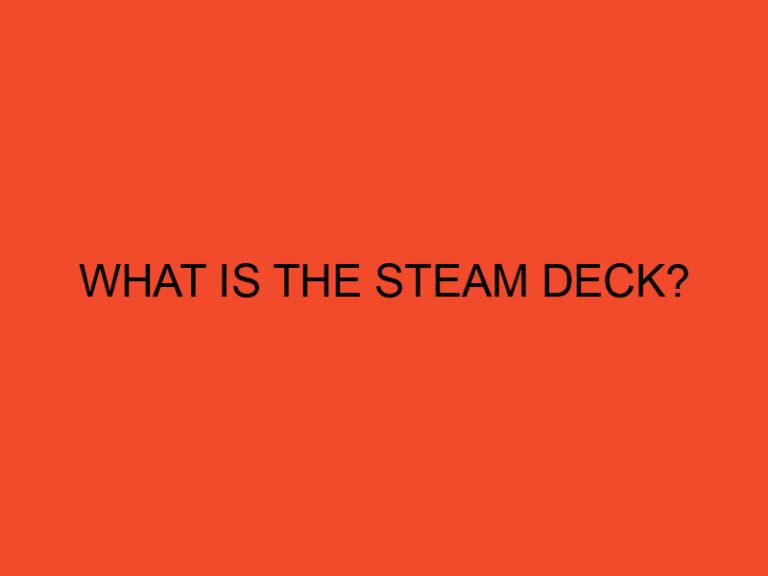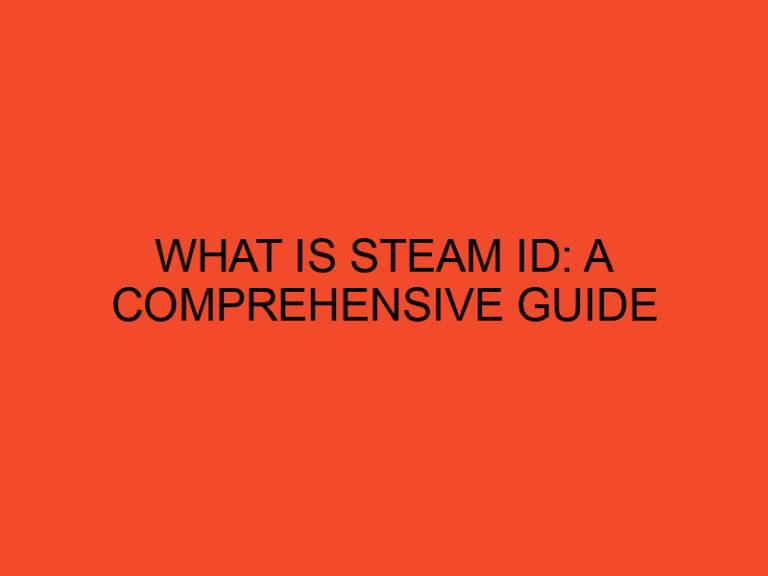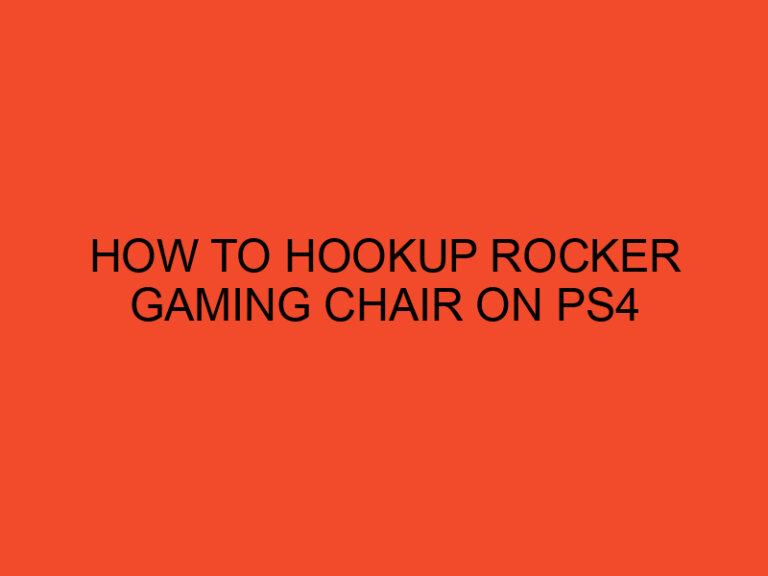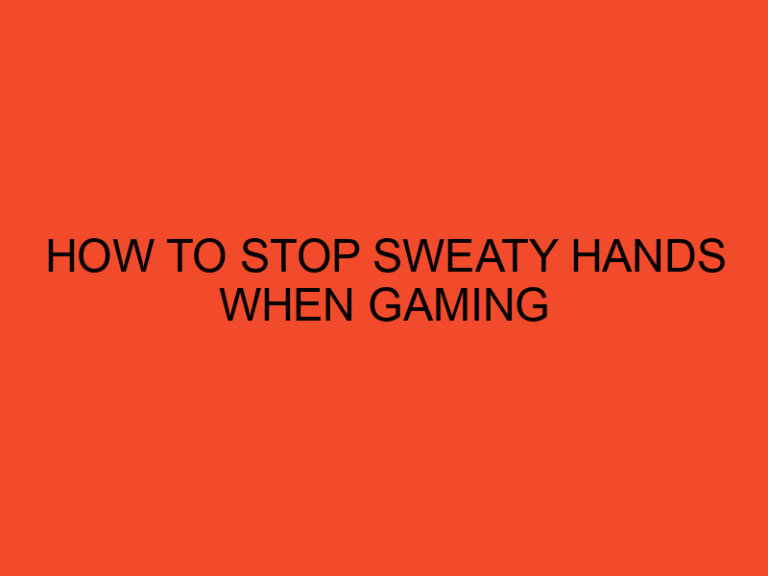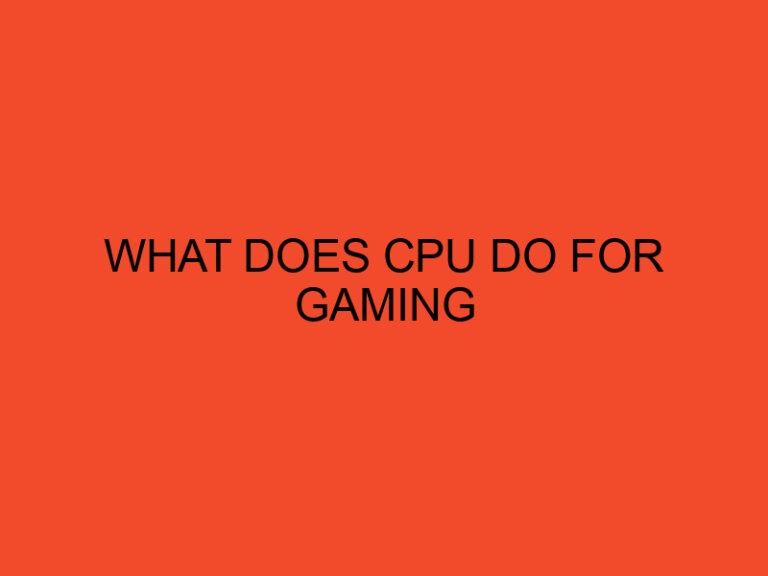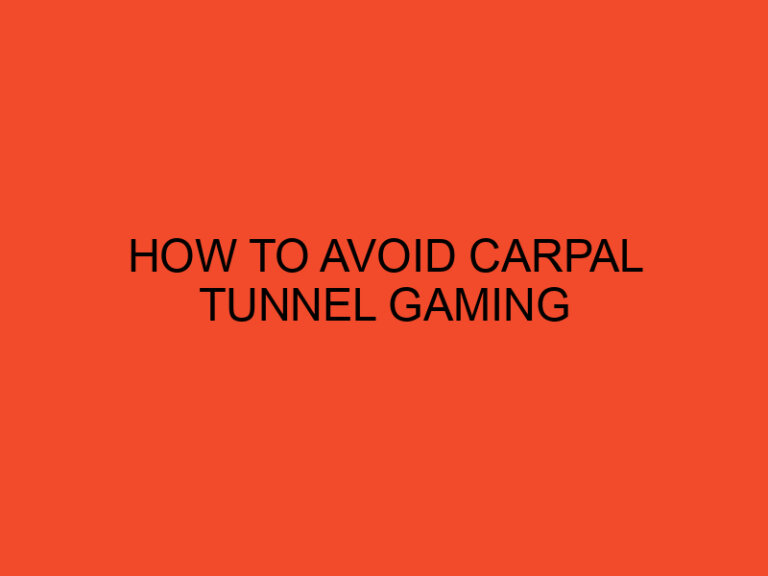Assembling a computer requires various components, and selecting compatible parts is essential for proper functionality. One of the essential parts is the processor, and the two most popular brands are Intel and AMD. Another critical component is the motherboard, which hosts various computer parts such as the processor, memory, and storage devices. Both Intel and AMD processors require specific motherboards that support their architecture. However, a common question arises among PC builders: can you use an Intel CPU with an AMD motherboard? This article will discuss the compatibility of Intel CPUs with AMD motherboards and the factors that affect this compatibility.
Table of Contents
- Overview of Intel CPUs and AMD Motherboards
- Can You Use an Intel CPU with an AMD Motherboard?
- Factors That Affect Compatibility
- Conclusion
- FAQs
- Can I use an AMD CPU with an Intel motherboard?
- Are there any advantages of using an Intel CPU with an AMD motherboard?
- Can I update the BIOS of an AMD motherboard to support Intel CPUs?
- Can I use a socket adapter to connect an Intel CPU to an AMD motherboard?
- Can I use an Intel CPU with an AMD motherboard in a virtual environment?
Overview of Intel CPUs and AMD Motherboards
What is an Intel CPU?
Intel is a leading producer of central processing units (CPUs) for personal computers. Intel CPUs are widely used in gaming, business, and personal computing due to their high clock speeds, energy efficiency, and reliability. Intel CPUs come in various generations, such as the Intel Core i3, i5, i7, and i9, and each generation has specific specifications and requirements.
What is an AMD Motherboard?
An AMD motherboard is a motherboard that supports AMD processors. AMD motherboards come in various types, such as the AM4 and TR4 sockets, and each socket has specific requirements and specifications. AMD motherboards are known for their high-end performance, excellent overclocking capabilities, and compatibility with various computer parts.
Can You Use an Intel CPU with an AMD Motherboard?
The short answer is no; you cannot use an Intel CPU with an AMD motherboard. The reason is that Intel CPUs require a specific socket and chipset that is not compatible with AMD motherboards. Intel CPUs use sockets such as the LGA 1151, LGA 1200, and LGA 2066, while AMD motherboards use sockets such as AM4 and TR4. Additionally, Intel CPUs require a specific chipset that is not compatible with AMD motherboards. For instance, Intel 11th generation CPUs require the Intel 500 series chipset, while AMD motherboards require the AMD X570, B550, or A520 chipsets.
Factors That Affect Compatibility
While it is not possible to use an Intel CPU with an AMD motherboard, some factors affect compatibility between the two. These factors include:
BIOS Compatibility
The Basic Input Output System (BIOS) is firmware that runs on a computer motherboard, and it is responsible for initializing hardware components during the boot-up process. The BIOS also provides an interface for configuring hardware settings and updating firmware. BIOS compatibility is a critical factor that affects compatibility between Intel CPUs and AMD motherboards. Some AMD motherboards have BIOS updates that enable compatibility with Intel CPUs, but this feature is not standard.
Socket Adapters
Socket adapters are devices that enable the use of a CPU on a motherboard that has a different socket. Socket adapters are not recommended for various reasons, such as reduced performance, power delivery issues, and thermal management problems. Therefore, it is not advisable to use a socket adapter to connect an Intel CPU to an AMD motherboard.
Virtualization
Virtualization is a technology that enables the creation of virtual environments on a physical computer. Virtualization is commonly used in data centers, cloud computing, and software testing. Some virtualization technologies, such as VMware and VirtualBox, enable the installation of different operating systems on a computer. Therefore, it is possible to use an Intel CPU with an AMD motherboard in a virtual environment, but this setup is not recommended for general use.
Conclusion
In conclusion, it is not possible to use an Intel CPU with an AMD motherboard due to socket and chipset incompatibility. While BIOS updates and socket adapters may enable compatibility, they are not recommended due to various issues such as reduced performance, power delivery problems, and thermal management issues. It is advisable to use compatible parts for optimal performance and stability. Therefore, when building a computer, it is crucial to select compatible components, such as an Intel CPU with an Intel motherboard or an AMD CPU with an AMD motherboard.
FAQs
Can I use an AMD CPU with an Intel motherboard?
No, you cannot use an AMD CPU with an Intel motherboard due to socket and chipset incompatibility.
Are there any advantages of using an Intel CPU with an AMD motherboard?
No, there are no advantages of using an Intel CPU with an AMD motherboard. It may cause compatibility issues and reduced performance.
Can I update the BIOS of an AMD motherboard to support Intel CPUs?
Some AMD motherboards have BIOS updates that enable compatibility with Intel CPUs, but this feature is not standard. It is advisable to use compatible components for optimal performance and stability.
Can I use a socket adapter to connect an Intel CPU to an AMD motherboard?
Socket adapters are not recommended as they may cause reduced performance, power delivery issues, and thermal management problems. It is advisable to use compatible components for optimal performance and stability.
Can I use an Intel CPU with an AMD motherboard in a virtual environment?
Yes, it is possible to use an Intel CPU with an AMD motherboard in a virtual environment using virtualization technologies such as VMware and VirtualBox. However, this setup is not recommended for general use as it may cause reduced performance and compatibility issues.