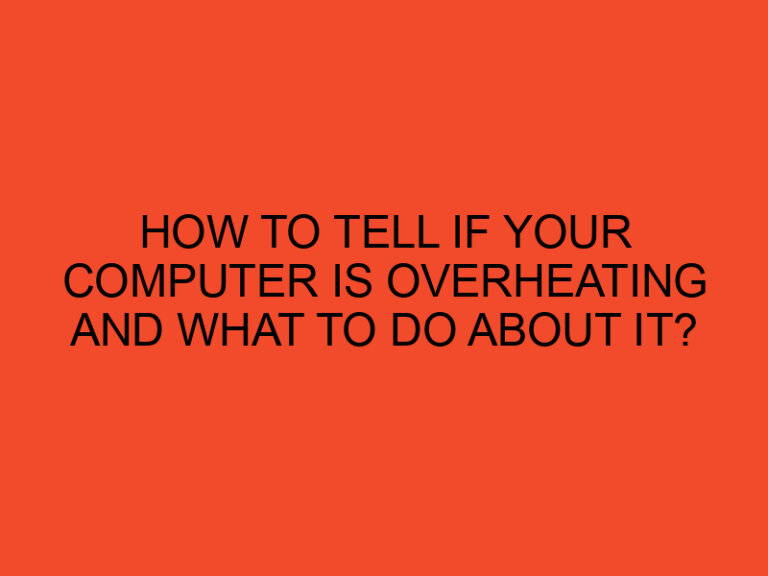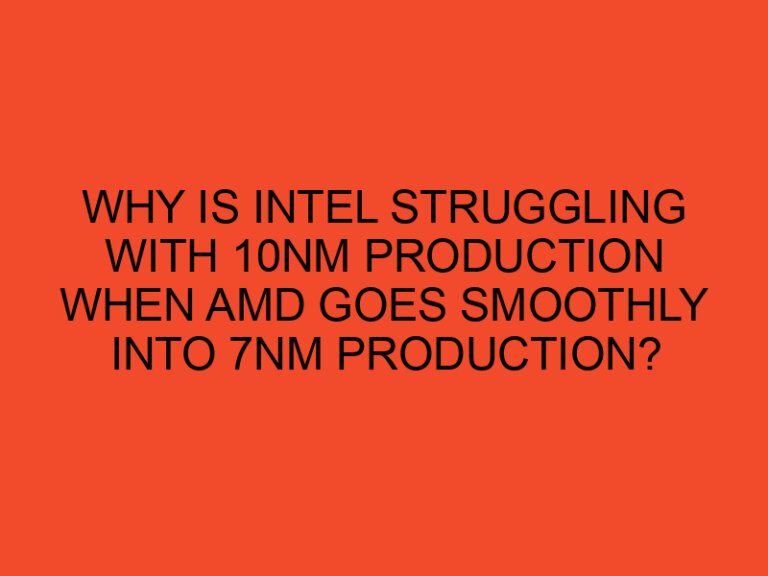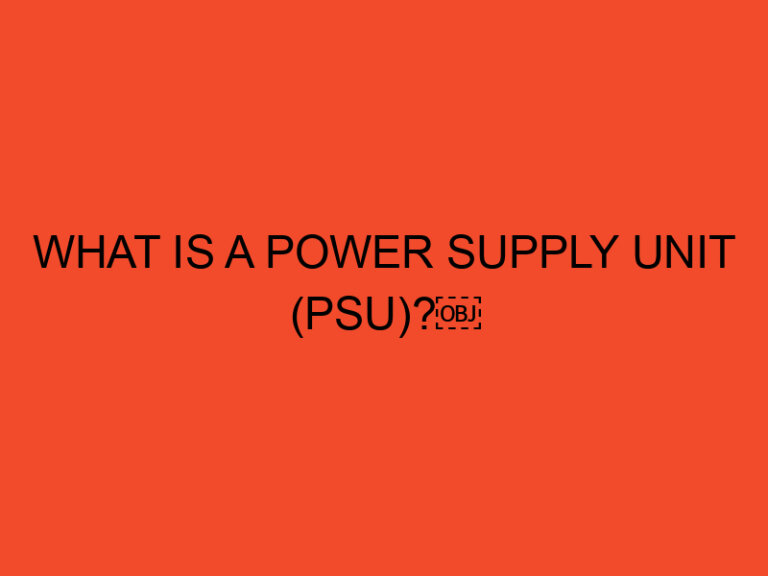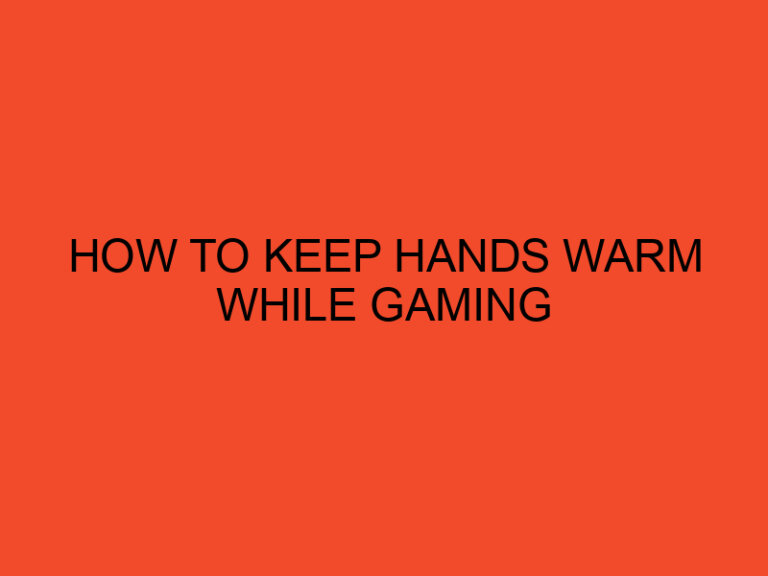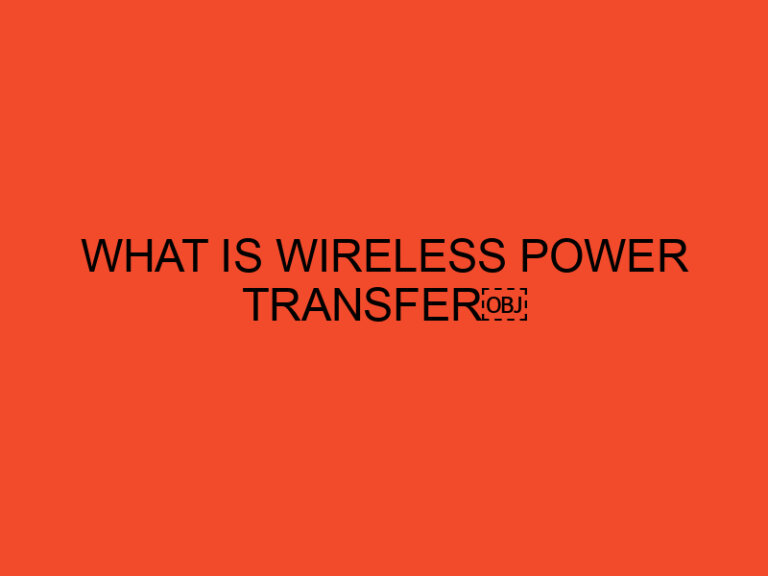In the world of gaming, many factors contribute to the overall experience and performance of a game. One crucial component that plays a significant role in gaming is the CPU, or Central Processing Unit. The CPU serves as the brain of the gaming system, handling essential tasks that ensure smooth gameplay and optimal performance. This article explores the functions and importance of the CPU in gaming, shedding light on its impact on gaming experiences.
Table of Contents
Understanding the CPU
The CPU is a vital hardware component found in all computers, including gaming systems. It is responsible for executing instructions and performing calculations necessary for running various software applications, including games. In gaming, the CPU’s primary role is to process game-related data, coordinate tasks, and communicate with other components of the system.
CPU Architecture and Gaming Performance
The architecture of a CPU greatly influences its gaming performance. Modern CPUs are designed with multiple cores, enabling them to handle multiple tasks simultaneously. This is particularly beneficial for gaming, as games often involve complex calculations and simulations. A CPU with more cores can distribute the workload efficiently, resulting in smoother gameplay and improved frame rates.
Clock Speed and Core Count
Clock speed and core count are two crucial factors that impact a CPU’s gaming performance. Clock speed refers to the speed at which the CPU executes instructions. A higher clock speed allows for faster processing, which is advantageous in gaming. Additionally, the number of cores in a CPU determines its multitasking capabilities. Games that utilize multiple threads can benefit from CPUs with a higher core count.
CPU Cooling and Overclocking
Intensive gaming sessions can put a significant load on the CPU, generating heat that needs to be dissipated effectively. Proper cooling mechanisms, such as heat sinks and fans, are essential to prevent overheating and maintain optimal CPU performance. Some enthusiasts also engage in overclocking, a process that involves pushing the CPU beyond its factory-set clock speed to achieve higher performance. However, overclocking should be done cautiously, considering the potential risks it poses to the CPU’s lifespan and stability.
CPU Bottlenecking in Gaming
CPU bottlenecking occurs when the CPU becomes the performance-limiting factor in a gaming system. This phenomenon often happens when the CPU fails to keep up with the demands of the game, causing a decrease in overall performance. To avoid CPU bottlenecking, it is crucial to pair the CPU with a capable graphics card and ensure a balance between both components.
CPU Optimization Techniques
To optimize CPU performance in gaming, several techniques can be employed. First, keeping the system drivers up to date ensures compatibility and maximizes performance. Second, closing unnecessary background processes and applications minimizes CPU usage and improves gaming performance. Lastly, optimizing in-game settings, such as reducing graphical details or disabling resource-intensive features, can lighten the CPU’s workload.
Future of CPUs in Gaming
As technology advances, CPUs continue to evolve, offering more power and efficiency. The future of CPUs in gaming holds exciting possibilities. Manufacturers are constantly striving to develop CPUs with higher clock speeds, increased core counts, and improved energy efficiency. These advancements will undoubtedly enhance gaming experiences, allowing for more realistic graphics, faster load times, and seamless gameplay.
Conclusion
In conclusion, the CPU plays a vital role in gaming by processing game-related data, coordinating tasks, and ensuring smooth gameplay. Understanding the significance of the CPU in gaming can help gamers make informed decisions when selecting gaming systems or upgrading their existing setups. By considering factors such as CPU architecture, clock speed, core count, cooling mechanisms, and optimization techniques, gamers can enhance their gaming experiences and achieve optimal performance.
FAQs
How does CPU cooling impact gaming performance?
Proper CPU cooling is crucial for maintaining optimal performance during intense gaming sessions. Effective cooling mechanisms prevent overheating, which can lead to performance throttling and stability issues.
What can I do to optimize CPU performance in gaming?
Updating system drivers, closing unnecessary background processes, and optimizing in-game settings are effective techniques to optimize CPU performance in gaming.
What is CPU overclocking, and should I do it for gaming?
CPU overclocking involves pushing the CPU beyond its default clock speed to achieve higher performance. While it can provide performance gains, it should be done cautiously, considering potential risks such as increased heat generation and reduced CPU lifespan.
Can a CPU bottleneck affect gaming performance?
Yes, a CPU bottleneck can lead to decreased gaming performance. It occurs when the CPU fails to keep up with the demands of the game, limiting the overall performance of the system.