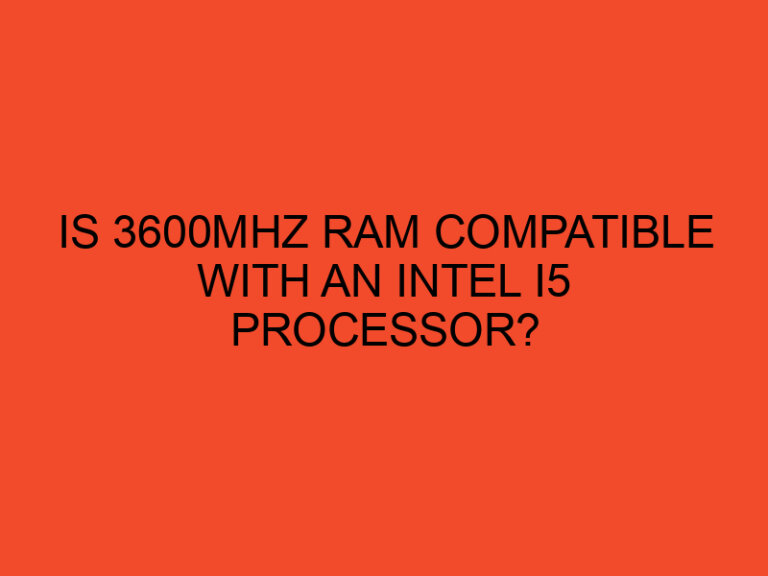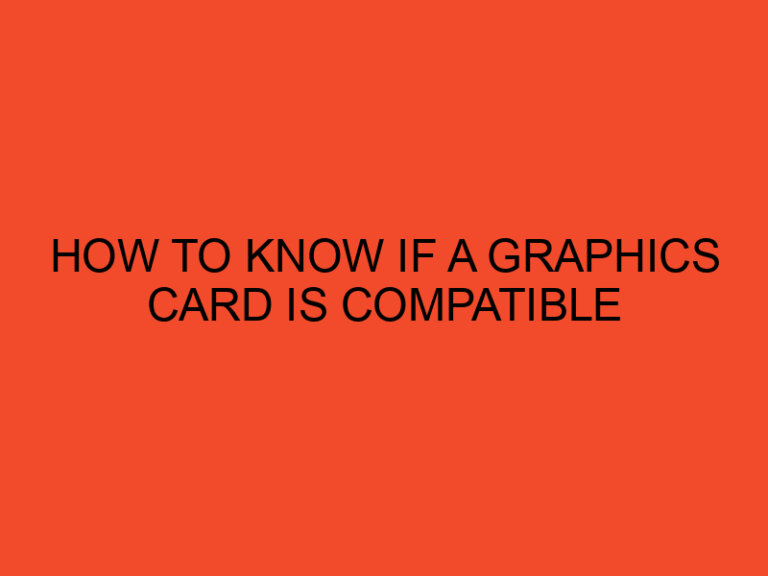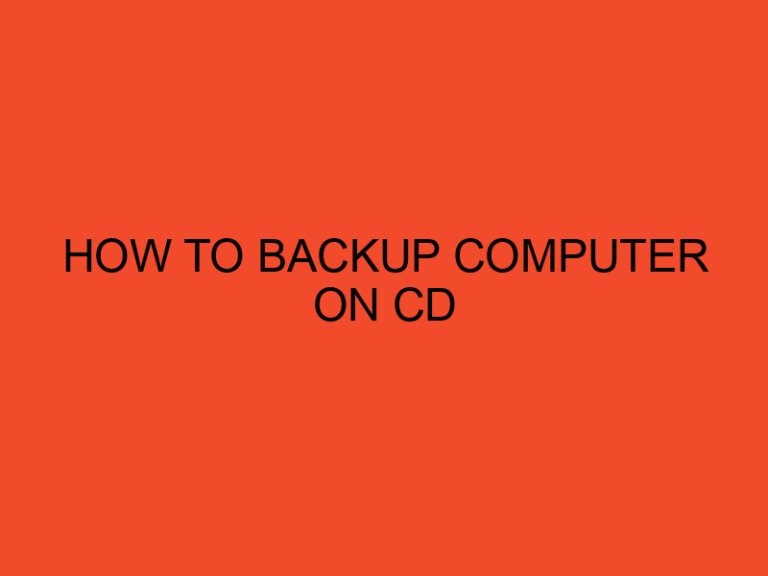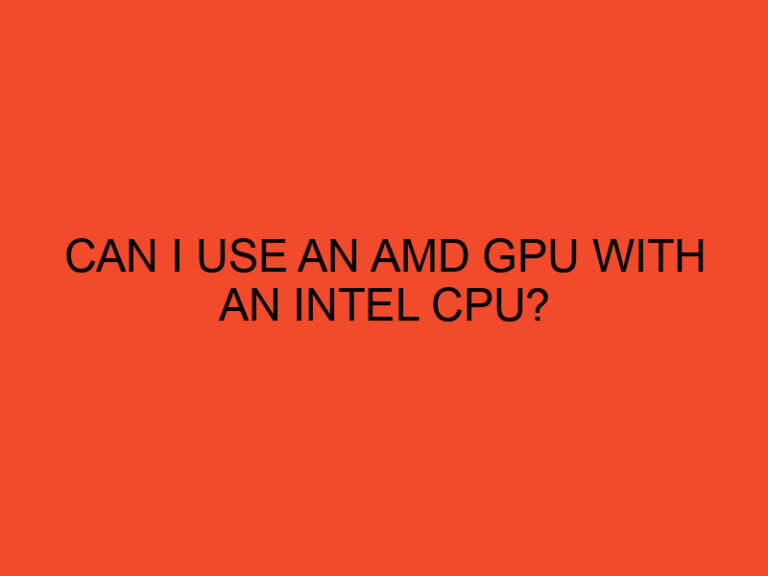Intel Virtualization Technology (VT) is a technology that enables a computer to run multiple operating systems or applications simultaneously. It is a hardware-based technology that can improve the performance of virtual machines and make it easier to manage them. However, some users may be unsure whether to enable or disable Intel Virtualization Technology. In this article, we will explore the benefits of enabling Intel Virtualization Technology, as well as any potential drawbacks that users should be aware of before making a decision.
Table of Contents
- What is Intel Virtualization Technology?
- Benefits of enabling Intel Virtualization Technology
- Potential drawbacks of enabling Intel Virtualization Technology
- How to enable or disable Intel Virtualization Technology
- Conclusion
- FAQs
- 1. What is Intel Virtualization Technology?
- 2. What are the benefits of enabling Intel Virtualization Technology?
- 3. Are there any potential drawbacks to enabling Intel Virtualization Technology?
- 4. How do I know if my computer supports Intel Virtualization Technology?
- 5. Can I enable or disable Intel Virtualization Technology after installing an operating system?
What is Intel Virtualization Technology?
Intel Virtualization Technology is a hardware-based technology that allows multiple operating systems or applications to run simultaneously on a single computer. This technology can improve the performance of virtual machines by reducing the overhead associated with traditional software-based virtualization. Intel VT is also designed to be highly scalable, allowing it to support large numbers of virtual machines without compromising performance.
Benefits of enabling Intel Virtualization Technology
Enabling Intel Virtualization Technology can provide a number of benefits for users who need to run multiple operating systems or applications on their computer. Some of the key benefits include:
Improved performance
Intel Virtualization Technology can improve the performance of virtual machines by reducing the overhead associated with traditional software-based virtualization. This can result in faster virtual machine performance and better overall system performance.
Easier management
Intel VT can make it easier to manage virtual machines by providing hardware-level support for virtualization. This can help reduce the complexity of managing virtual machines and make it easier to deploy and manage them.
Improved security
Enabling Intel Virtualization Technology can also improve the security of virtual machines by providing hardware-level support for virtualization. This can help prevent security breaches and protect sensitive data from unauthorized access.
Potential drawbacks of enabling Intel Virtualization Technology
While there are many benefits to enabling Intel Virtualization Technology, there are also some potential drawbacks that users should be aware of before making a decision. Some of these drawbacks include:
Compatibility issues
Enabling Intel VT can cause compatibility issues with some software applications or drivers. This can result in instability or performance issues, which can be frustrating for users.
Increased power consumption
Enabling Intel VT can also increase power consumption, which can be a concern for laptop users or users with limited power resources.
Security concerns
Enabling Intel Virtualization Technology can also create potential security concerns. If not properly configured, virtual machines can be vulnerable to security breaches and other security threats.
How to enable or disable Intel Virtualization Technology
Enabling or disabling Intel Virtualization Technology can be done through the computer’s BIOS settings. The specific steps may vary depending on the computer’s manufacturer and model, but generally, users can access the BIOS settings by pressing a key (usually F2, F10, or Del) during startup. Once in the BIOS settings, users can look for an option called “Virtualization Technology” or “Intel VT” and enable or disable it as desired.
Conclusion
In conclusion, enabling Intel Virtualization Technology can provide a number of benefits for users who need to run multiple operating systems or applications on their computer. However, there are also some potential drawbacks to consider before making a decision. Users should weigh the benefits and drawbacks carefully and make an informed decision based on their specific needs and circumstances.
FAQs
1. What is Intel Virtualization Technology?
Intel Virtualization Technology is a hardware-based technology that allows multiple operating systems or applications to run simultaneously on a single computer.
2. What are the benefits of enabling Intel Virtualization Technology?
Enabling Intel Virtualization Technology can improve virtual machine performance, make it easier to manage virtual machines, and improve security.
3. Are there any potential drawbacks to enabling Intel Virtualization Technology?
Yes, there are potential drawbacks to enabling Intel Virtualization Technology, such as compatibility issues, increased power consumption, and security concerns.
4. How do I know if my computer supports Intel Virtualization Technology?
You can check if your computer supports Intel Virtualization Technology by looking up your processor’s specifications on Intel’s website. Alternatively, you can check your computer’s BIOS settings to see if there is an option for “Virtualization Technology” or “Intel VT.”
5. Can I enable or disable Intel Virtualization Technology after installing an operating system?
Yes, you can enable or disable Intel Virtualization Technology after installing an operating system by accessing your computer’s BIOS settings. However, it is recommended to enable or disable Intel VT before installing an operating system for optimal performance and stability.