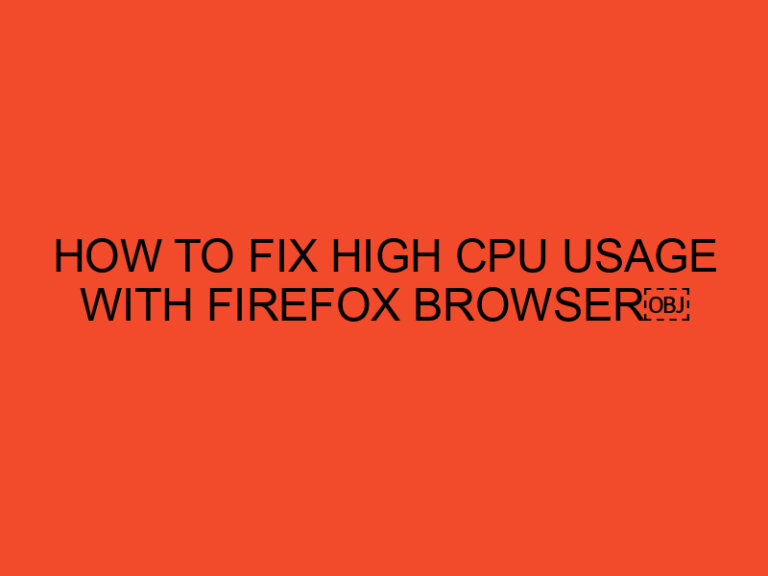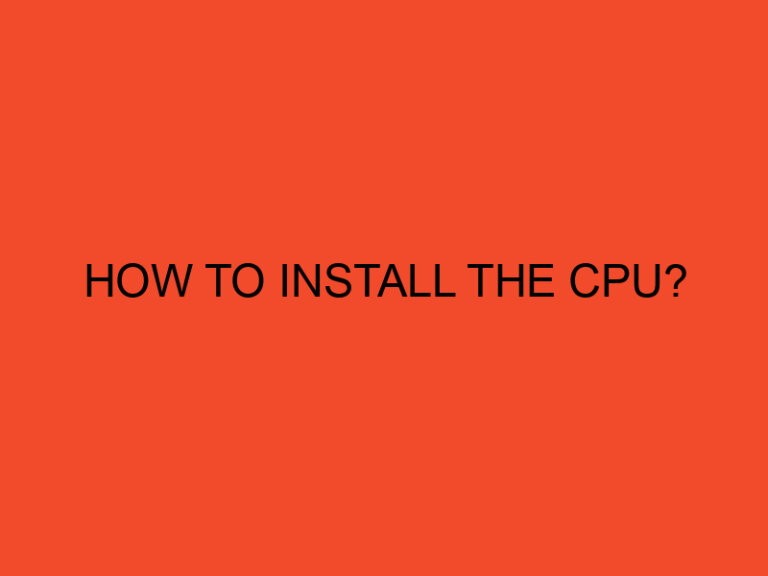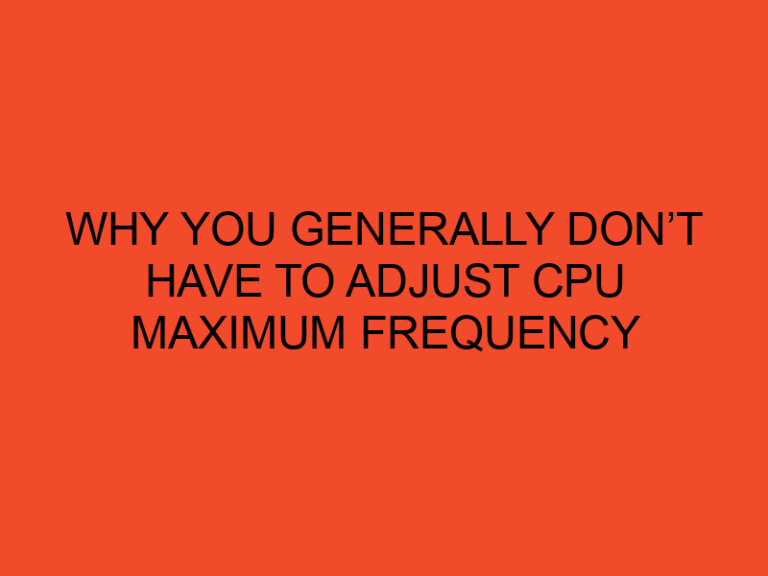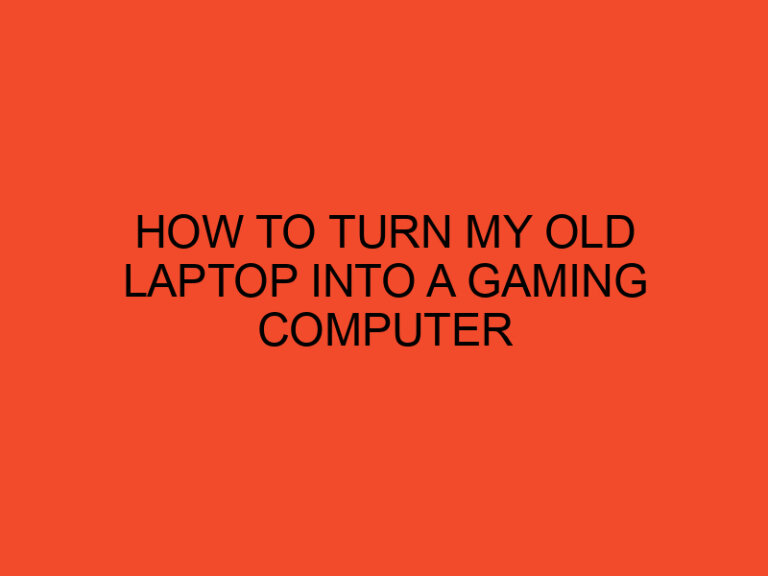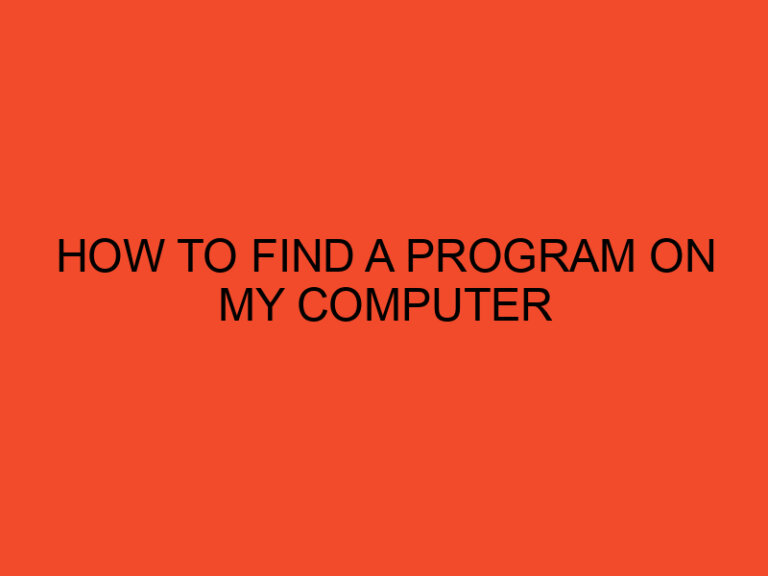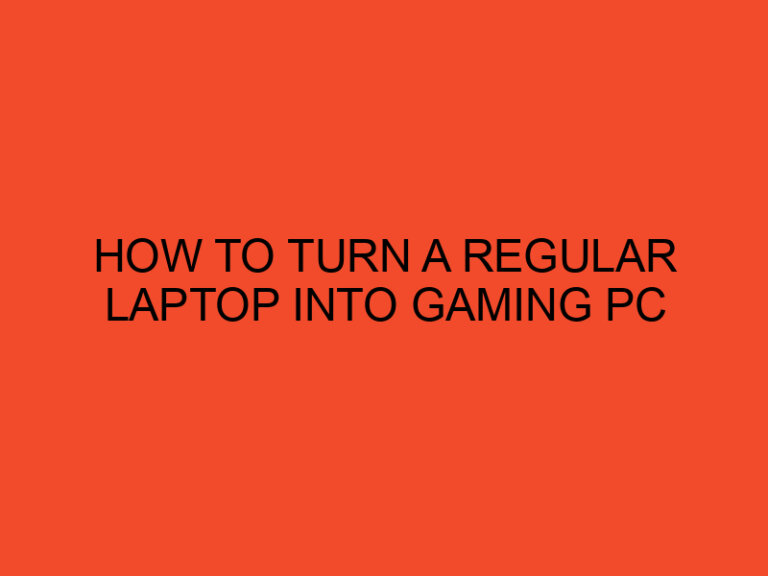Gaming chairs have become increasingly popular among gamers due to their ergonomic design and enhanced gaming experience. Rocker gaming chairs, in particular, provide a unique immersive experience with their built-in speakers and vibration features. If you own a PS4 and a rocker gaming chair, you may be wondering how to set it up for the best gaming experience. In this article, we will guide you through the process of hooking up a rocker gaming chair on your PS4.
Table of Contents
Understanding Rocker Gaming Chairs
Rocker gaming chairs are designed to provide comfort and enhance gameplay by allowing players to feel the action through built-in speakers and vibration motors. Unlike traditional gaming chairs, rockers sit directly on the floor and do not have a pedestal or wheels. They are equipped with audio inputs and outputs, allowing you to connect them to gaming consoles, TVs, and other devices.
Compatibility with PS4
Before setting up your rocker gaming chair, it’s essential to ensure compatibility with your PS4. Most rocker chairs are compatible with gaming consoles, including the PS4. However, it’s always a good idea to check the manufacturer’s specifications or consult the user manual to confirm compatibility.
Setting up the Rocker Gaming Chair
1. Unboxing and assembling
Begin by unboxing your rocker gaming chair and carefully following the manufacturer’s instructions for assembly. Make sure to check that all the necessary components and cables are included.
2. Connecting the audio
Rocker gaming chairs usually have built-in speakers or audio outputs. To connect the chair’s audio to your PS4, you can use one of the following methods:
- Method 1: If your rocker chair has an audio output, you can connect it directly to your PS4 controller using an auxiliary cable. Simply plug one end of the cable into the chair’s audio output and the other end into the audio jack on your PS4 controller.
- Method 2: If your rocker chair does not have an audio output or you prefer a wireless setup, you can use a gaming headset that is compatible with both the chair and the PS4. Connect the gaming headset to your PS4 as you normally would, and the audio will be transmitted through the headset.
3. Connecting the power
Rocker gaming chairs require power to operate their speakers and vibration motors. Check if your chair needs to be plugged into a power outlet or if it requires batteries. Follow the manufacturer’s instructions to connect the chair to a power source accordingly.
Adjusting the Chair Settings
Once your rocker gaming chair is set up and connected to your PS4, it’s essential to adjust the chair settings for optimal comfort and gaming experience. Most rocker chairs allow you to adjust the volume, bass, and vibration intensity using built-in controls or remote.
Experiment with these settings to find the perfect balance that suits your preferences and the game you’re playing. Adjusting the chair settings can greatly enhance your immersion and make the gaming experience more enjoyable.
Pairing the Chair with PS4
To ensure that your rocker gaming chair works seamlessly with your PS4, you may need to pair them. Follow these steps to pair your chair with the PS4:
- Turn on your PS4 and go to the settings menu.
- Navigate to the “Devices” section and select “Bluetooth Devices.”
- Put your rocker gaming chair in pairing mode according to the manufacturer’s instructions.
- On the PS4, select “Add Device” and wait for the console to detect your chair.
- Once the chair appears on the list, select it to complete the pairing process.
After successful pairing, the audio from your PS4 will be transmitted to the rocker chair, enhancing your gaming experience.
Configuring Audio and Game Settings
To optimize your gaming experience further, it’s essential to configure audio and game settings on your PS4. Follow these steps to adjust the settings:
- On your PS4, go to the settings menu.
- Select “Sound and Screen” and navigate to “Audio Output Settings.”
- Choose the appropriate audio output device, which should be your rocker gaming chair.
- Adjust other audio settings, such as sound format and volume control, according to your preferences.
- In the game settings, ensure that the audio output is set to the correct device, which is your rocker gaming chair.
By configuring these settings, you’ll ensure that the audio is routed correctly to your rocker chair, providing an immersive gaming experience.
Troubleshooting Tips
If you encounter any issues while setting up or using your rocker gaming chair on the PS4, consider the following troubleshooting tips:
- Check all cable connections to ensure they are secure and properly inserted.
- Verify that your rocker chair is compatible with the PS4 and meets the necessary system requirements.
- Restart your PS4 console and rocker chair to reset any temporary glitches.
- Update your PS4 system software and check for any firmware updates for your rocker chair.
- Consult the user manual or reach out to the manufacturer’s customer support for further assistance.
Conclusion
Hooking up a rocker gaming chair on your PS4 can significantly enhance your gaming experience by providing immersive audio and vibration effects. By following the steps outlined in this article, you can easily set up your rocker chair, pair it with your PS4, and configure the necessary settings. Remember to refer to the manufacturer’s instructions for specific guidance and troubleshooting tips.
FAQs
Can I use a rocker gaming chair with other gaming consoles?
Yes, rocker gaming chairs are generally compatible with various gaming consoles, including Xbox, PlayStation, and Nintendo Switch.
Can I connect my rocker gaming chair to a TV?
Yes, rocker gaming chairs can be connected to TVs with audio outputs. Follow the same steps as connecting to a PS4 but adjust the audio settings on your TV instead.
Can I connect headphones to a rocker gaming chair?
Some rocker gaming chairs have headphone jacks or Bluetooth connectivity, allowing you to connect headphones for a more private gaming experience.
Can I use a rocker gaming chair without connecting it to a power source?
Rocker gaming chairs with built-in speakers and vibration motors require a power source to operate these features. Make sure to connect the chair to a power outlet or use batteries if required.
Are rocker gaming chairs suitable for all ages?
Rocker gaming chairs are generally suitable for gamers of all ages. However, it’s essential to consider the weight and size limits specified by the manufacturer to ensure safety and comfort.