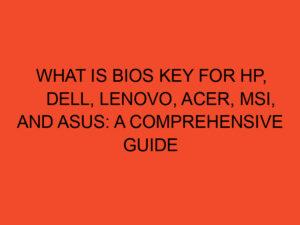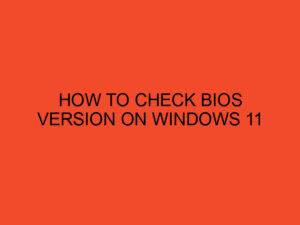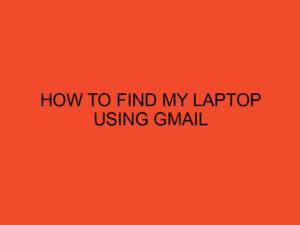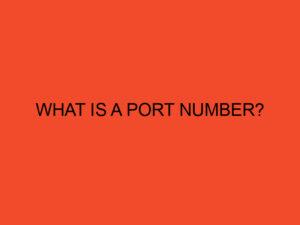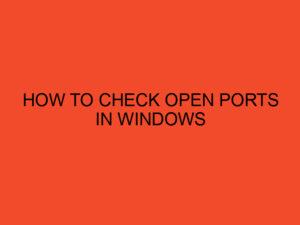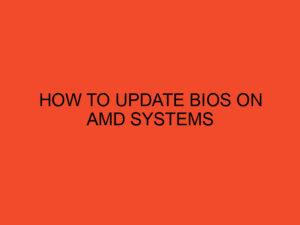If you’ve ever tried to purchase an Intel processor, you might have noticed that some of them have a letter F or K attached to their model names. This letter indicates some of the specific features of the processor. In this article, we’ll take a closer look at what the F and K letters mean and how they affect the performance of your computer.
Table of Contents
- What does F and K mean on Intel processors
- What is a Processor?
- Intel Processor Model Names
- Understanding the F and K Suffixes
- What does F mean on Intel Processors?
- What does K mean on Intel Processors?
- What is Overclocking?
- Overclocking with an Intel K Processor
- Overclocking with an Intel F Processor
- Benefits of Overclocking
- Drawbacks of Overclocking
- When to use F or K processors?
- Conclusion
- FAQs
What does F and K mean on Intel processors
Processors are the most critical components of any computer system. They control everything from basic input/output operations to complex calculations and multitasking. Understanding the different models and specifications of processors is essential to ensure that your computer system can handle all of the tasks you throw at it.
What is a Processor?
Before we dive into the specific details of Intel processors, let’s first define what a processor is. A processor, also known as a central processing unit (CPU), is the brain of your computer. It’s responsible for carrying out all of the calculations and operations necessary for your computer to function correctly. The faster your processor, the faster your computer will be.
Intel Processor Model Names
Intel is one of the most popular processor manufacturers in the world, producing processors for both desktop and laptop computers. Intel processors are sold under various model names, such as Core i3, Core i5, and Core i7.
The model names themselves don’t provide any information about the processor’s specific features. Instead, the features of the processor are indicated by a suffix attached to the model name.
Understanding the F and K Suffixes
The letters F and K are two of the most common suffixes attached to Intel processors. The F suffix stands for “Graphics Frequency,” while the K suffix stands for “Unlocked.” Let’s take a closer look at what each of these suffixes means.
What does F mean on Intel Processors?
The F suffix on Intel processors stands for “Graphics Frequency.” Processors with this suffix have their integrated graphics units disabled. This means that if you plan to use a dedicated graphics card, you can save some money by purchasing a processor with an F suffix.
What does K mean on Intel Processors?
The K suffix on Intel processors stands for “Unlocked.” This means that the processor’s clock multiplier is unlocked, allowing you to overclock it to achieve higher clock speeds. Overclocking can lead to better performance in applications that are CPU-intensive, such as video editing and gaming.
What is Overclocking?
Overclocking is the process of increasing the clock speed of a processor to achieve better performance. By increasing the clock speed, the processor can carry out more calculations per second, leading to improved performance in CPU-intensive applications.
Overclocking with an Intel K Processor
Overclocking with an Intel K processor is relatively easy. You can adjust the processor’s clock speed and voltage settings in the computer’s BIOS or with software provided by the motherboard manufacturer.
Overclocking with an Intel F Processor
Overclocking with an Intel F processor is a bit more complicated. Since processors with the F suffix have their integrated graphics units disabled, you’ll need to use a dedicated graphics card to adjust the processor’s clock speed and voltage settings. You’ll also need to make sure that your motherboard supports overclocking, as not all motherboards do.
Benefits of Overclocking
Overclocking your processor can lead to better performance in CPU-intensive applications, such as gaming and video editing. With a faster processor, your computer can handle more demanding tasks and run more smoothly overall.
Drawbacks of Overclocking
Overclocking does have some drawbacks, however. First, it can lead to increased heat and power consumption, which can be problematic if you’re using a laptop or have limited cooling options in your desktop. Second, overclocking can void your processor’s warranty, so it’s important to proceed with caution.
When to use F or K processors?
Whether you should use an F or K processor depends on your specific needs. If you plan to use a dedicated graphics card and don’t need to overclock your processor, an F processor may be the best option. However, if you’re a gamer or video editor and want to achieve the highest possible performance, an K processor with its unlocked clock multiplier may be the better choice.
Conclusion
In conclusion, the F and K suffixes attached to Intel processors indicate specific features of the processor. The F suffix stands for “Graphics Frequency” and indicates that the integrated graphics unit is disabled. The K suffix stands for “Unlocked” and indicates that the processor’s clock multiplier is unlocked, allowing for overclocking. Whether you should choose an F or K processor depends on your specific needs and budget.
FAQs
- Can I use an F processor for gaming? Yes, you can use an F processor for gaming if you plan to use a dedicated graphics card.
- Do all Intel processors have F or K suffixes? No, not all Intel processors have F or K suffixes. These suffixes are specific to certain models and indicate specific features.
- Can I overclock an F processor? Yes, you can overclock an F processor, but it requires a dedicated graphics card and a compatible motherboard.
- Does overclocking void my processor’s warranty? Yes, overclocking can void your processor’s warranty, so it’s important to proceed with caution.
- Is overclocking safe for my computer? Overclocking can increase heat and power consumption, so it’s important to make sure that your computer is adequately cooled and has a sufficient power supply. Proceeding with caution and monitoring your computer’s temperature and performance is essential.