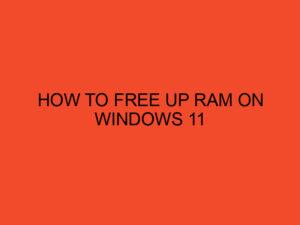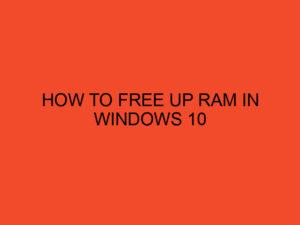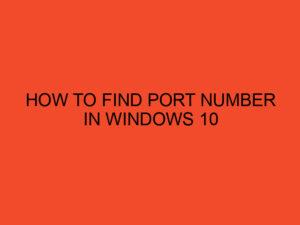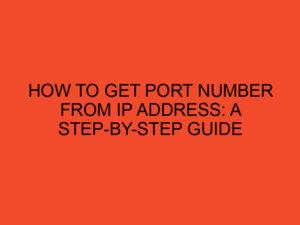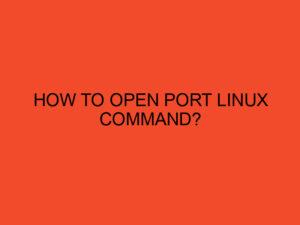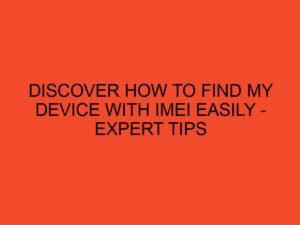Are you in the market for a new graphics card but unsure if it will work with your computer? Graphics cards are essential for smooth gaming, video editing, and graphic design, but it’s important to make sure they are compatible with your system before making a purchase. In this article, we will guide you through the process of how to know if a graphics card is compatible with your computer.
Table of Contents
- What is a Graphics Card?
- Compatibility Factors to Consider
- How to Check for Compatibility
- Common Mistakes to Avoid
- Conclusion
- FAQs
- Can I use a PCIe 4.0 graphics card on an older motherboard?
- Can I use a graphics card with a lower wattage than my PSU provides?
- What if my computer case is too small for the graphics card I want to purchase?
- How do I know if a graphics card’s cooling system is compatible with my current setup?
- Are graphics cards compatible with all operating systems?
What is a Graphics Card?
A graphics card, also known as a video card, is an expansion card that is responsible for displaying images and videos on your computer’s screen. It’s an essential component for tasks that require high-quality visuals such as gaming, video editing, and graphic design. A graphics card has its processing unit, known as a GPU (Graphics Processing Unit), which takes over the rendering of images and videos from your computer’s CPU (Central Processing Unit).
Compatibility Factors to Consider
Before purchasing a graphics card, there are several compatibility factors that you need to consider.
Slot Compatibility
Graphics cards come in different sizes and shapes, and it’s essential to make sure the card you choose is compatible with the slot on your motherboard. The most common types of slots are PCI-Express (PCIe), which come in different versions such as PCIe 1.0, 2.0, 3.0, and 4.0. PCIe 4.0 is the latest version and offers the highest bandwidth, but it’s only compatible with the latest motherboards.
Power Supply
Graphics cards require a considerable amount of power to function correctly. Therefore, it’s crucial to make sure your power supply unit (PSU) has enough wattage to handle the new graphics card. If your PSU doesn’t provide enough power, your computer may experience stability issues or even fail to boot.
Physical Dimensions
Graphics cards come in different physical sizes, and it’s essential to ensure that the card you choose can fit inside your computer’s case. Some high-end graphics cards can be quite large and may not fit in smaller cases.
Cooling System
Graphics cards generate a lot of heat, and it’s crucial to ensure that your computer’s cooling system can handle the heat generated by the new card. Some high-end graphics cards require additional cooling solutions such as liquid cooling, which may not be feasible for some computer cases.
Operating System Compatibility
Finally, it’s essential to ensure that the graphics card you choose is compatible with your computer’s operating system. Most graphics cards support Windows and Linux operating systems, but it’s important to check if the card you choose has drivers available for your specific operating system.
How to Check for Compatibility
Now that you understand the compatibility factors to consider let’s look at how to check for compatibility.
Check System Requirements
The first step is to check the system requirements for the graphics card you want to purchase. You can find this information on the manufacturer’s website or the product page. Check for the required slot type, power supply wattage, and any other requirements listed.
Check the Power Supply
Next, check your computer’s power supply unit (PSU) wattage. You can find this information on the PSU’s label or by checking your computer’s manual. Make sure the PSU provides enough power.
Measure the Physical Dimensions
Measure the available space inside your computer case where the graphics card will fit. Check the graphics card’s length and width specifications to ensure it will fit inside the case.
Check Cooling System
Check if your computer’s cooling system can handle the heat generated by the new graphics card. Make sure that the new card’s cooling system is compatible with your current setup.
Check Operating System Compatibility
Check if the graphics card you want to purchase has drivers available for your specific operating system. You can find this information on the manufacturer’s website or the product page.
Common Mistakes to Avoid
There are some common mistakes that people make when trying to determine if a graphics card is compatible. Here are a few to avoid:
- Assuming that a high-end graphics card will work with any computer.
- Neglecting to check the power supply unit’s wattage and compatibility with the graphics card.
- Not measuring the physical dimensions of the card and available space inside the computer case.
- Ignoring the compatibility of the graphics card’s cooling system with the current setup.
- Forgetting to check the operating system compatibility of the graphics card.
Conclusion
Choosing the right graphics card is essential for a smooth gaming and graphics experience. When deciding if a graphics card is compatible with your computer, you should consider factors such as slot compatibility, power supply, physical dimensions, cooling system, and operating system compatibility. Make sure to check the manufacturer’s website or product page for specifications and requirements.
FAQs
Can I use a PCIe 4.0 graphics card on an older motherboard?
No, PCIe 4.0 graphics cards are only compatible with the latest motherboards that support the PCIe 4.0 standard.
Can I use a graphics card with a lower wattage than my PSU provides?
Yes, but it’s not recommended as it may cause stability issues or even system failure.
What if my computer case is too small for the graphics card I want to purchase?
You may need to consider purchasing a new computer case that can accommodate the graphics card.
How do I know if a graphics card’s cooling system is compatible with my current setup?
Check the manufacturer’s website or product page for specifications and requirements.
Are graphics cards compatible with all operating systems?
No, you need to check if the graphics card you want to purchase has drivers available for your specific operating system.