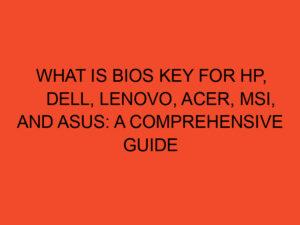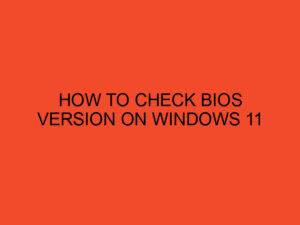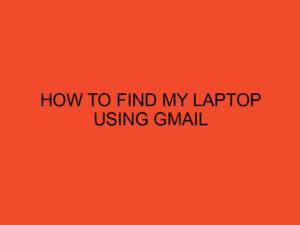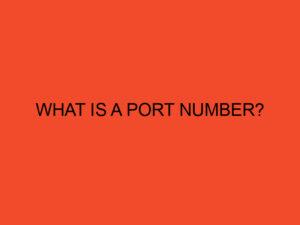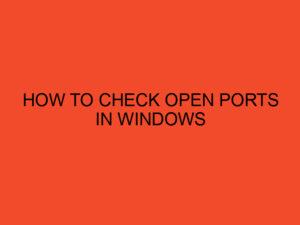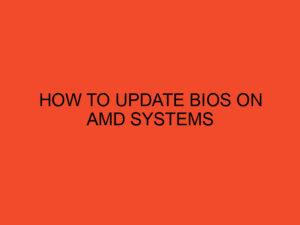Gaming enthusiasts often encounter the issue of high CPU usage while playing their favorite games. Excessive CPU usage can result in decreased performance, lag, and even system crashes. To address this concern, it’s important to optimize your computer settings and take steps to reduce CPU usage. In this article, we will explore various techniques and strategies to help you minimize CPU usage while gaming.
Table of Contents
- Understanding CPU Usage
- Monitoring CPU Performance
- Optimizing Game Settings
- Updating Graphics Drivers
- Closing Unnecessary Background Processes
- Managing Startup Programs
- Overclocking and Cooling
- Cleaning the System
- Upgrading Hardware
- Utilizing Game Mode
- Disabling Unnecessary Visual Effects
- Limiting Frame Rates
- Adjusting Power Settings
- Optimizing System Resources
- Conclusion
- FAQs
Understanding CPU Usage
CPU usage refers to the amount of processing power used by the central processing unit (CPU) of your computer. When playing games, the CPU is responsible for executing various tasks, such as physics calculations, artificial intelligence, and rendering graphics. High CPU usage can occur when the processor is overloaded with these tasks, leading to performance issues.
Monitoring CPU Performance
To effectively reduce CPU usage while gaming, it’s essential to monitor your CPU’s performance. You can use various software tools, such as Task Manager, to view real-time CPU usage and identify processes that consume excessive resources. By monitoring CPU usage, you can gain insights into potential bottlenecks and take appropriate measures to optimize your system.
Optimizing Game Settings
One effective way to reduce CPU usage is to optimize the game settings. Lowering the graphics quality, disabling unnecessary visual effects, and adjusting the resolution can significantly alleviate the CPU’s workload. Additionally, reducing the draw distance and disabling anti-aliasing can provide a noticeable improvement in CPU performance.
Updating Graphics Drivers
Outdated graphics drivers can contribute to increased CPU usage during gaming sessions. It’s crucial to regularly update your graphics drivers to ensure compatibility with the latest games and optimizations. Visit the manufacturer’s website or use driver update software to obtain the most recent drivers for your graphics card.
Closing Unnecessary Background Processes
Closing unnecessary background processes is another effective method to lower CPU usage. Applications running in the background consume valuable system resources, including CPU power. By closing unused programs and processes, you can allocate more CPU power to the game, resulting in smoother gameplay and reduced CPU usage.
Managing Startup Programs
Many programs automatically launch during startup, consuming valuable system resources. To minimize CPU usage while gaming, it’s advisable to manage your startup programs. Disable any unnecessary applications from starting up automatically, allowing your CPU to focus on running the game efficiently.
Overclocking and Cooling
Overclocking your CPU can provide a performance boost; however, it can also lead to increased CPU usage and higher temperatures. Proper cooling is essential when overclocking to maintain optimal performance and prevent overheating. Invest in a quality CPU cooler and ensure adequate airflow within your computer case.
Cleaning the System
Dust accumulation within your computer can hinder airflow and cause overheating, resulting in increased CPU usage. Regularly clean your system, including the fans, vents, and heat sinks, to prevent dust buildup. This will help maintain proper cooling and reduce the strain on your CPU.
Upgrading Hardware
In some cases, upgrading your hardware can be a viable solution to reduce CPU usage while gaming. Consider upgrading your CPU to a more powerful model or increasing the amount of RAM in your system. These upgrades can provide better performance and allow your CPU to handle demanding games more efficiently.
Utilizing Game Mode
Many operating systems, such as Windows 10, offer a built-in Game Mode feature. Game Mode optimizes system resources to prioritize gaming performance, reducing CPU usage and providing a smoother gaming experience. Enable Game Mode in your operating system settings to take advantage of this feature.
Disabling Unnecessary Visual Effects
Disabling unnecessary visual effects can significantly reduce CPU usage during gameplay. Windows users can navigate to the Performance Options settings and choose the “Adjust for best performance” option or manually disable specific visual effects, such as animations and transparency. This will help free up CPU resources for gaming.
Limiting Frame Rates
Limiting the frame rate of your games can help reduce CPU usage. When the frame rate is uncapped, the CPU works harder to render as many frames as possible. By limiting the frame rate, you can reduce the CPU’s workload, resulting in lower CPU usage and potentially smoother gameplay.
Adjusting Power Settings
Modifying your computer’s power settings can have a noticeable impact on CPU usage. Switching to the “High-Performance” power plan can ensure that your CPU operates at maximum capacity. However, this may increase power consumption and generate more heat, so it’s important to consider the trade-offs.
Optimizing System Resources
To minimize CPU usage, optimize your system resources by closing unnecessary applications, disabling startup programs, and limiting background processes. By dedicating more resources to the game, you can reduce the strain on your CPU and improve gaming performance.
Conclusion
Reducing CPU usage while gaming is essential for an enjoyable and smooth gaming experience. By following the techniques outlined in this article, such as optimizing game settings, updating drivers, managing processes, and considering hardware upgrades, you can effectively minimize CPU usage and enhance overall gaming performance. Remember to monitor your CPU usage, experiment with different strategies, and find the best combination of settings for your specific gaming setup.
FAQs
Can reducing CPU usage affect gaming performance?
No, reducing CPU usage can actually improve gaming performance by ensuring that the CPU is not overloaded and can efficiently handle the necessary tasks.
How often should I update my graphics drivers?
It’s recommended to update your graphics drivers regularly, ideally whenever new updates are available. This ensures compatibility with the latest games and optimizations.
Does overclocking my CPU reduce CPU usage?
Overclocking can increase CPU usage and temperatures. While it can provide a performance boost, proper cooling is crucial to prevent overheating.
Will cleaning my computer system help reduce CPU usage?
Yes, cleaning your computer system, including removing dust from fans and heat sinks, can improve airflow and prevent overheating, thus reducing CPU usage.
Can adjusting power settings affect CPU usage?
Yes, modifying power settings can have an impact on CPU usage. Choosing the “High-Performance” power plan can maximize CPU performance but may increase power consumption and generate more heat.