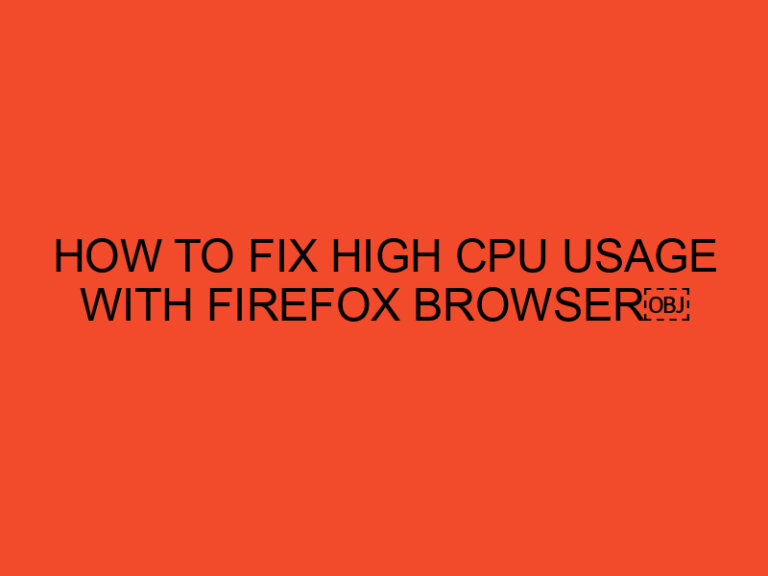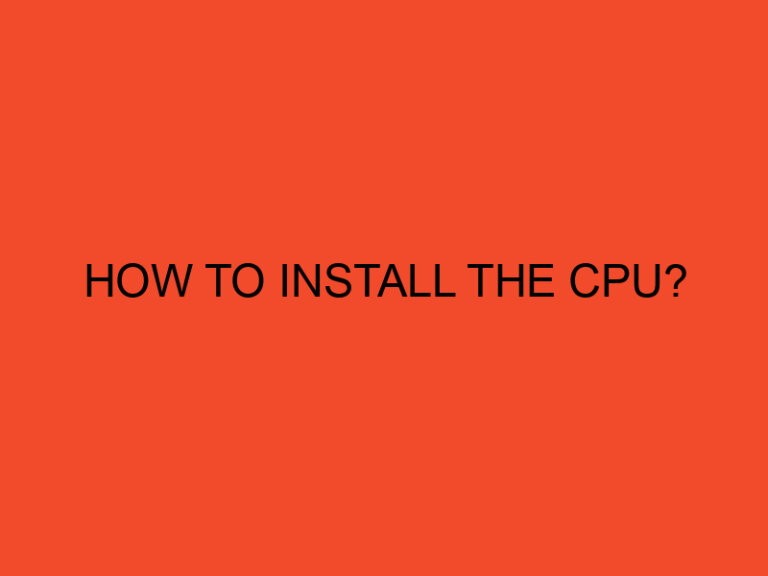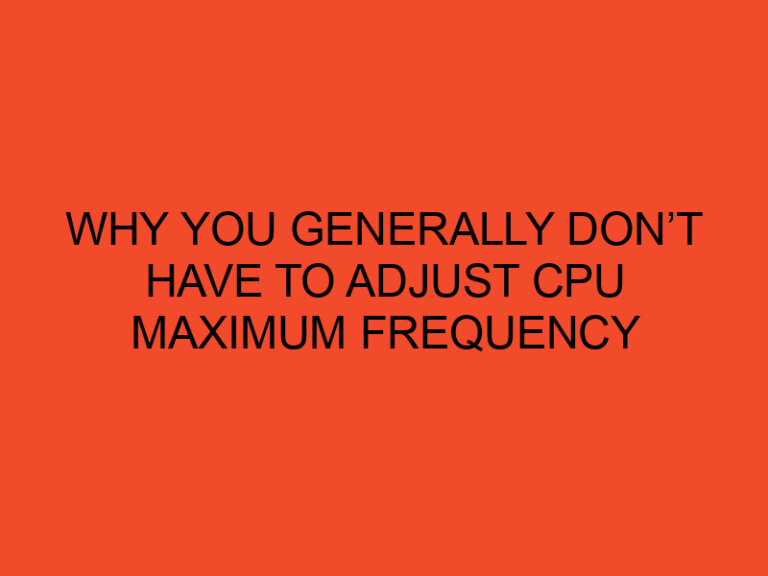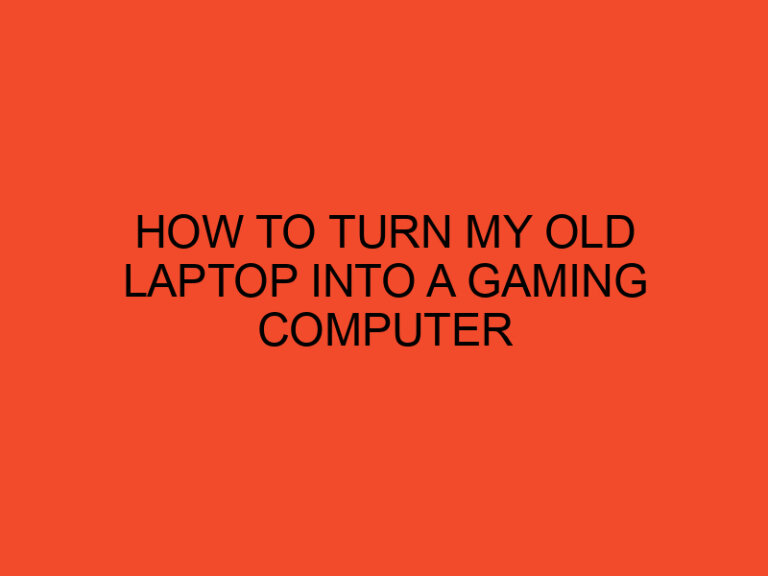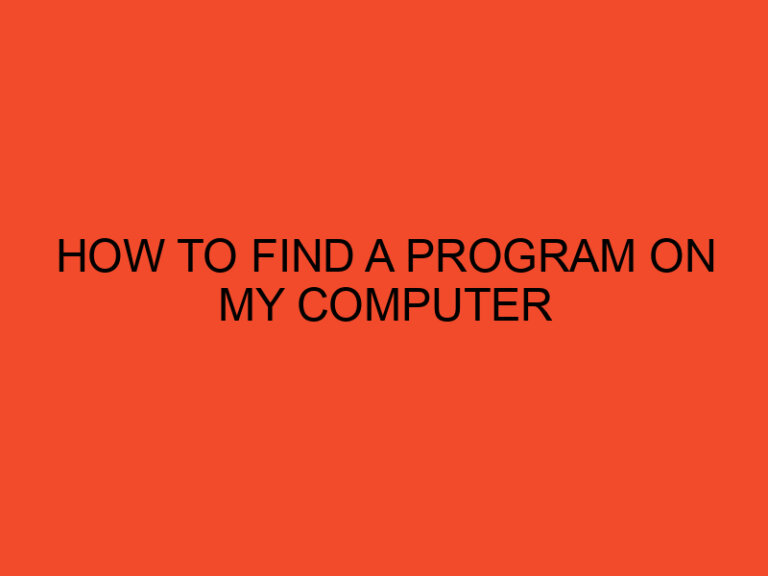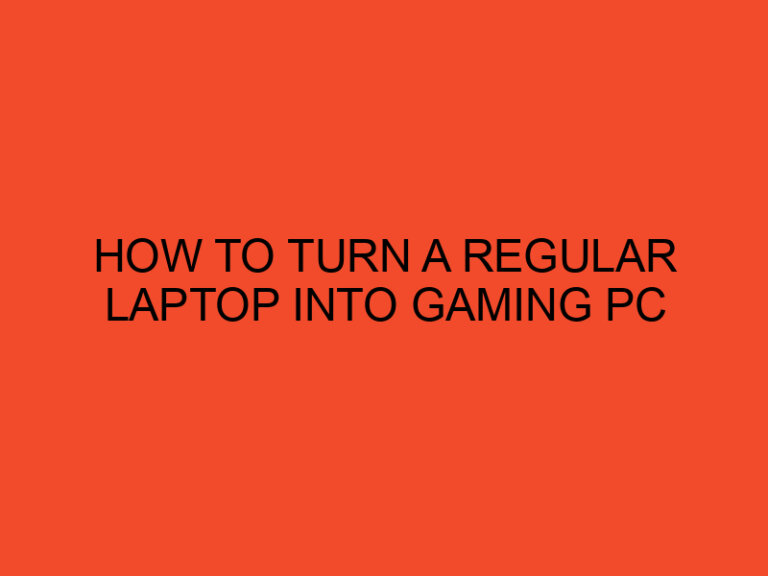In the world of gaming, a lot of emphasis is placed on high-performance graphics cards, fast memory, and powerful processors. When it comes to processors, one of the key metrics to consider is CPU usage. But what exactly is CPU usage, and how much of it is considered normal for gaming? In this article, we will delve into the world of CPU usage and shed light on what gamers can expect in terms of normal CPU usage levels.
Table of Contents
How Much CPU Usage Is Normal For Gaming?
In the realm of gaming, the CPU (Central Processing Unit) plays a crucial role in executing various tasks. From processing game instructions to handling background processes, the CPU bears the brunt of the workload. As such, it is essential to understand what constitutes normal CPU usage during gaming sessions to ensure optimal performance and prevent potential issues.
Understanding CPU Usage
CPU usage refers to the percentage of time the processor spends executing tasks. It indicates how much of the CPU’s capacity is being utilized at a given moment. The CPU usage can vary depending on the workload and the processes running on a computer. In gaming, CPU usage is influenced by factors such as game complexity, physics calculations, artificial intelligence, and the number of background processes.
Factors Influencing CPU Usage
Several factors contribute to CPU usage during gaming. These include:
Game Graphics and Physics
Modern games often feature stunning graphics and realistic physics simulations. These demanding visual effects and physics calculations can significantly impact CPU usage. Games with advanced graphics and complex physics systems tend to place a higher load on the CPU.
Game Complexity
The complexity of a game affects CPU usage. Open-world games with vast environments and numerous non-player characters (NPCs) require more CPU power to handle the various interactions and calculations. On the other hand, less demanding games with simpler graphics and gameplay mechanics may have lower CPU usage.
Background Processes
Background processes running concurrently with the game can also contribute to CPU usage. These processes include antivirus scans, software updates, and other applications running in the background. It is essential to manage these processes to minimize their impact on CPU usage during gaming.
CPU Speed and Cores
The speed of the CPU and the number of cores it has can influence CPU usage. Faster processors with more cores can handle tasks more efficiently, resulting in lower overall CPU usage during gaming. In contrast, slower processors or those with fewer cores may experience higher CPU usage under similar gaming conditions.
Ideal CPU Usage for Gaming
Determining the ideal CPU usage for gaming is not a straightforward task, as it can vary depending on several factors. In general, it is considered normal for CPU usage to hover between 70% and 90% during intense gaming sessions. This level of usage indicates that the CPU is adequately utilized to deliver smooth gameplay without being overloaded. However, it’s important to note that these values can differ based on the specific game, hardware configuration, and software optimizations.
Monitoring CPU Usage
To keep track of CPU usage while gaming, various software tools are available. These tools provide real-time monitoring of CPU usage, temperature, and other vital statistics. Popular monitoring software includes MSI Afterburner, HWMonitor, and NZXT CAM. By monitoring CPU usage, gamers can identify potential bottlenecks, overheating issues, or excessive resource consumption.
Tips to Optimize CPU Usage
To optimize CPU usage during gaming and ensure smoother performance, consider the following tips:
Close Unnecessary Background Processes
Closing unnecessary background processes frees up CPU resources for the game. It is advisable to close resource-intensive applications and disable non-essential startup programs before launching a game.
Update Graphics Drivers
Updating graphics drivers to the latest versions can improve game performance and optimize CPU usage. Graphics driver updates often include performance optimizations and bug fixes specifically tailored for new games.
Adjust In-Game Settings
Tweaking in-game settings can significantly impact CPU usage. Lowering graphics settings, reducing draw distance, and disabling resource-intensive features like shadows and reflections can alleviate the CPU load.
Consider Overclocking
Overclocking the CPU can provide a performance boost, but it also increases CPU usage and generates more heat. Overclocking should be done cautiously and with adequate cooling measures to prevent overheating.
Conclusion
In conclusion, CPU usage is a vital metric to consider when it comes to gaming performance. The ideal CPU usage for gaming typically ranges between 70% and 90%, but this can vary based on several factors such as game complexity, hardware configuration, and software optimizations. Monitoring CPU usage and optimizing it through various techniques can help ensure smooth gameplay and maximize the gaming experience.
FAQs
Can high CPU usage during gaming cause overheating?
Yes, high CPU usage can generate more heat, which can lead to overheating if the cooling system is inadequate. Proper cooling measures, such as using an efficient CPU cooler and ensuring proper airflow within the computer case, are essential to prevent overheating.
Is it normal for CPU usage to spike occasionally during gaming?
Yes, occasional CPU spikes during gaming are normal, especially during intense moments or when the game is loading new assets. Temporary spikes in CPU usage are generally not a cause for concern as long as the CPU temperatures remain within acceptable limits.
How can I check my CPU temperature while gaming?
There are several software tools available for monitoring CPU temperature, such as Core Temp, HWMonitor, and NZXT CAM. These tools provide real-time temperature readings, allowing you to keep an eye on CPU temperatures during gaming sessions.
Does CPU usage affect FPS (Frames Per Second) in gaming?
While CPU usage can impact FPS to some extent, it is not the sole determining factor. The graphics card (GPU) also plays a significant role in rendering frames and achieving high FPS. Both the CPU and GPU need to work in tandem to deliver smooth gaming performance.
Can I reduce CPU usage by upgrading my CPU?
Upgrading to a more powerful CPU with faster clock speeds and more cores can help reduce CPU usage in certain scenarios. However, it’s important to consider other factors such as the compatibility of the new CPU with the motherboard and whether other hardware components may become a bottleneck.