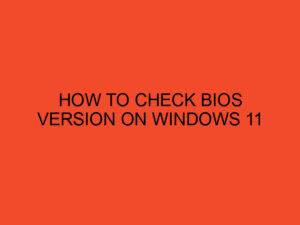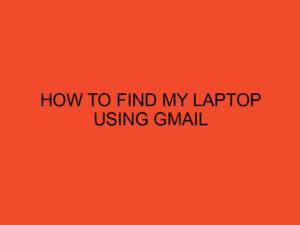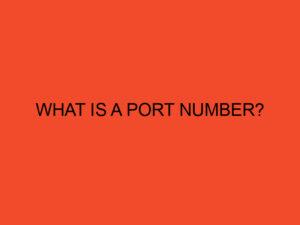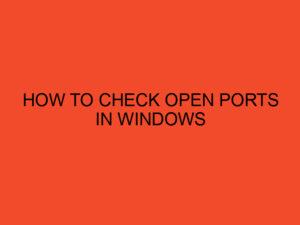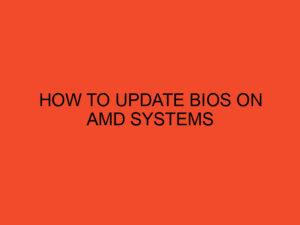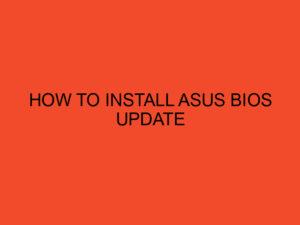As technology continues to advance, graphics processing units (GPUs) have become an integral part of various devices, such as gaming computers and workstations. These powerful components generate a significant amount of heat during operation, which can impact their performance and longevity. One aspect of GPU temperature that often gets overlooked is the idle GPU temperature. In this article, we will explore what constitutes a good idle GPU temp, its importance, factors affecting it, and tips to maintain it at an optimal level.
Table of Contents
- Understanding GPU Temperature
- Importance of Monitoring Idle GPU Temperature
- Optimal Idle GPU Temperature Range
- Factors Affecting Idle GPU Temperature
- Tips for Maintaining a Good Idle GPU Temp
- Common GPU Cooling Solutions
- Conclusion
- FAQs
- Can a high idle GPU temperature damage my graphics card?
- Is it normal for my GPU to have higher idle temperatures after gaming or intensive tasks?
- Should I be concerned if my idle GPU temperature exceeds the recommended range occasionally?
- Is it necessary to use third-party GPU monitoring software?
- How frequently should I clean my GPU and its cooling components?
Understanding GPU Temperature
GPU temperature refers to the level of heat produced by the graphics card during its operation. It is essential to monitor GPU temperature to prevent overheating, which can lead to performance issues, system instability, and potentially even hardware damage. While gaming or performing intensive tasks, the GPU temperature tends to rise significantly. However, even during idle or low-load scenarios, the GPU continues to generate some heat.
Importance of Monitoring Idle GPU Temperature
Monitoring the idle GPU temperature is crucial for several reasons. Firstly, it helps in assessing the overall health of the GPU. Consistently high idle temperatures may indicate poor cooling or dust accumulation, which can affect the GPU’s performance and lifespan. Secondly, keeping the idle GPU temperature within a reasonable range ensures a stable operating environment for the entire system. This can prevent unexpected crashes, freezes, or other issues that may arise due to excessive heat.
Optimal Idle GPU Temperature Range
The optimal idle GPU temperature range can vary depending on the specific graphics card model and manufacturer. Generally, an idle GPU temperature between 30 to 50 degrees Celsius (86 to 122 degrees Fahrenheit) is considered good. It is important to note that these are general guidelines, and it’s best to refer to the manufacturer’s recommendations or specific GPU specifications for more accurate temperature ranges.
Factors Affecting Idle GPU Temperature
Several factors can influence the idle GPU temperature. Here are some of the most common ones:
a. GPU Architecture: Different GPU architectures may have varying temperature characteristics, even within the same manufacturer.
b. Cooling System: The effectiveness of the cooling system, including the quality of the fans, heatsinks, and thermal paste, plays a crucial role in maintaining lower idle GPU temperatures.
c. Ambient Temperature: The ambient temperature of the room where the GPU is housed can impact its idle temperature. Warmer environments may result in slightly higher idle temperatures.
d. Case Airflow: Proper airflow within the computer case ensures that the hot air generated by the GPU is efficiently expelled, contributing to lower idle temperatures.
e. Overclocking: Overclocking the GPU can significantly increase its temperature, both during idle and load scenarios. Higher clock speeds lead to increased power consumption and heat generation.
Tips for Maintaining a Good Idle GPU Temp
To maintain a good idle GPU temperature, consider the following tips:
a. Clean the GPU: Regularly clean the GPU and its cooling components, such as fans and heatsinks, to remove dust and debris that can impede heat dissipation.
b. Improve Case Airflow: Ensure proper cable management and consider installing additional case fans or upgrading to a more efficient cooling system to enhance airflow and reduce idle GPU temperature.
c. Avoid Overclocking: While overclocking can boost GPU performance, it also increases heat output. If maintaining a lower idle temperature is a priority, refrain from overclocking or revert to stock settings.
d. Use GPU Monitoring Software: Utilize GPU monitoring software to keep track of your GPU’s temperature in real-time. This allows you to identify any temperature anomalies and take appropriate action promptly.
Common GPU Cooling Solutions
To address high idle GPU temperatures, various cooling solutions are available in the market. These solutions can help maintain optimal GPU temperatures during both idle and load conditions. Some common GPU cooling solutions include:
a. Aftermarket Graphics Card Cooler: Upgrading the stock cooler on your graphics card with an aftermarket cooler can provide better heat dissipation and lower idle temperatures.
b. Water Cooling: Water cooling systems offer efficient heat dissipation and can significantly reduce idle GPU temperatures. However, they require careful installation and maintenance.
c. Case Fans: Installing additional case fans or optimizing the fan configuration within the computer case can improve overall airflow and help lower idle GPU temperatures.
Conclusion
Monitoring and maintaining a good idle GPU temperature is vital for the performance and longevity of your graphics card. By understanding the optimal temperature range, factors affecting idle GPU temperature, and implementing the provided tips, you can ensure your GPU operates within a safe and efficient temperature range. Regular maintenance and proactive measures to manage heat are key to a healthy GPU.
FAQs
Can a high idle GPU temperature damage my graphics card?
While high idle temperatures may not cause immediate damage, they can contribute to long-term wear and reduce the lifespan of your graphics card.
Is it normal for my GPU to have higher idle temperatures after gaming or intensive tasks?
Yes, it is normal for the GPU to have slightly higher idle temperatures after performing demanding tasks. The GPU requires time to cool down, and the idle temperature should gradually return to normal levels.
Should I be concerned if my idle GPU temperature exceeds the recommended range occasionally?
Occasional temperature spikes during idle periods are not usually a cause for concern. However, if the idle temperature consistently exceeds the recommended range, it may be worth investigating potential cooling or airflow issues.
Is it necessary to use third-party GPU monitoring software?
While many GPUs come with built-in monitoring features, third-party software often provides more detailed information and additional features to monitor and control GPU temperature effectively.
How frequently should I clean my GPU and its cooling components?
It is recommended to clean your GPU and its cooling components every 3 to 6 months, depending on your environment. However, if you notice a significant increase in idle temperatures, cleaning may be required sooner.