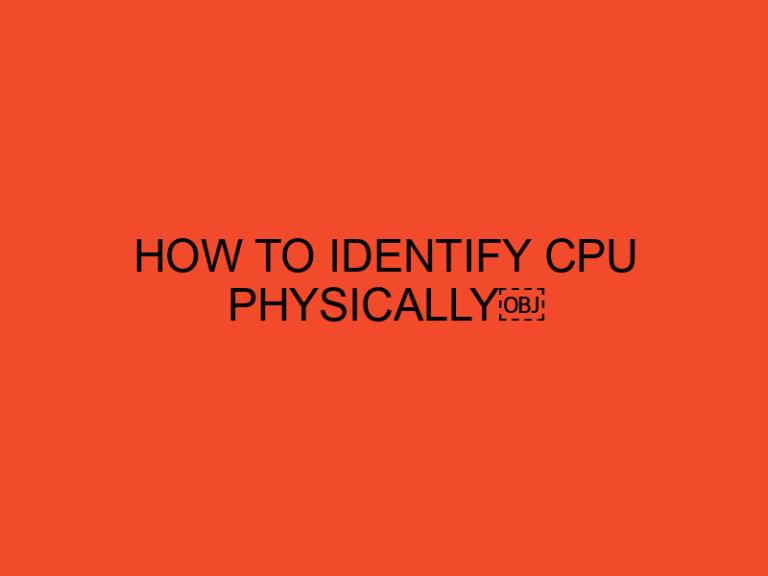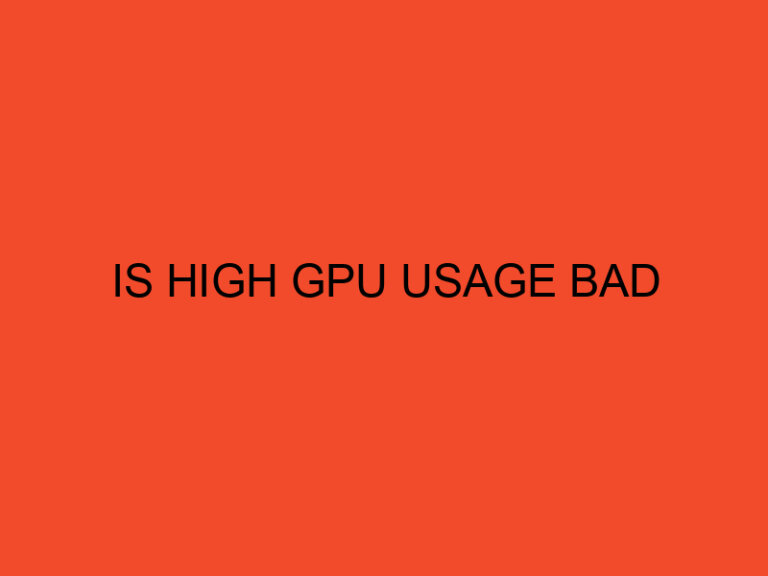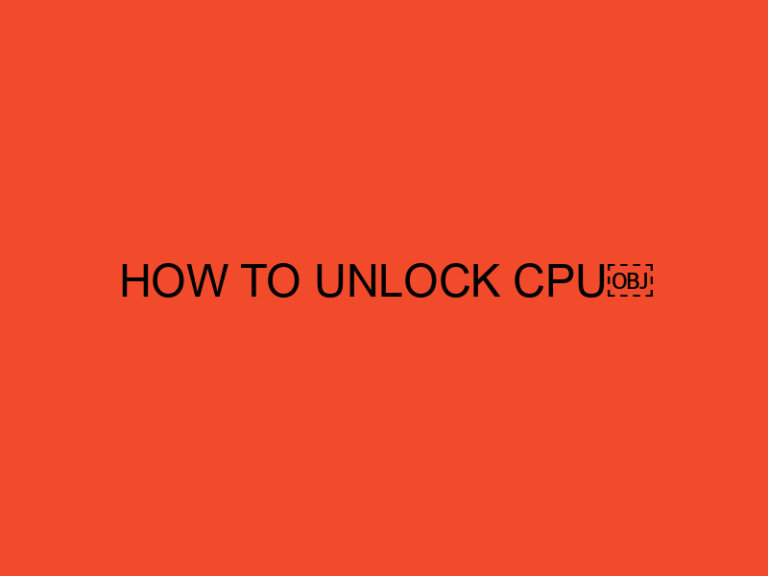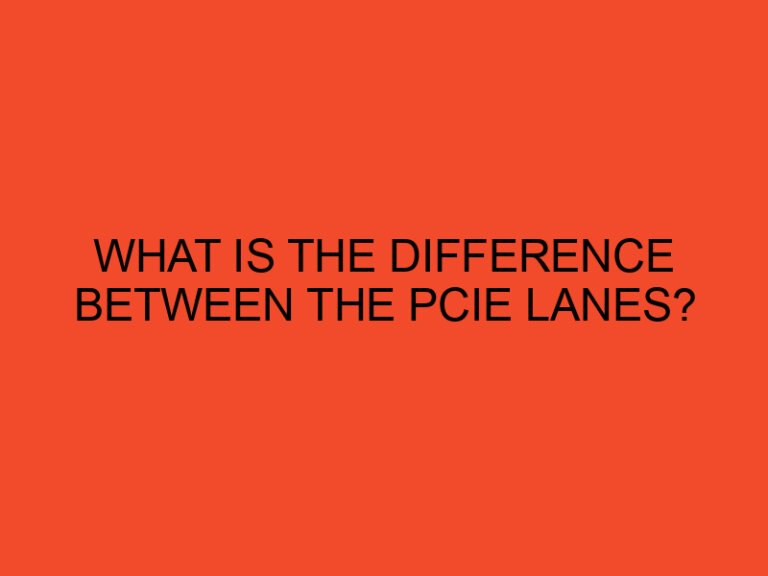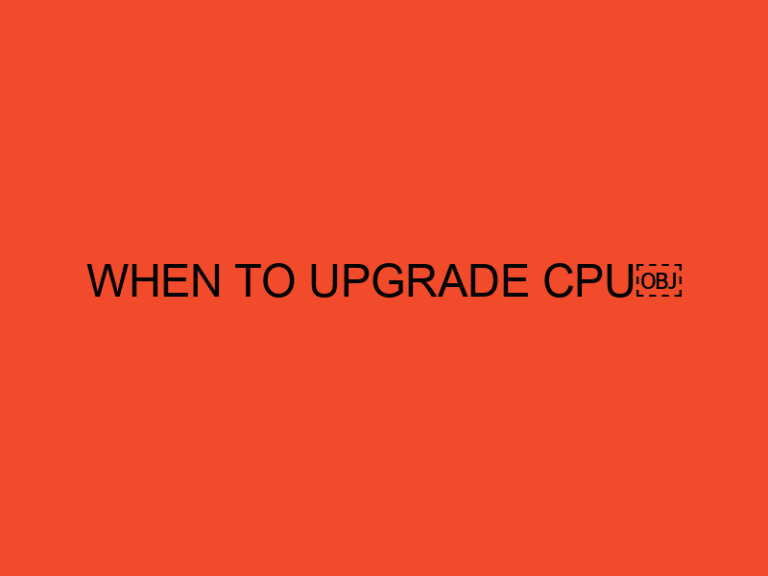If you’re an avid gamer or someone looking to delve into the world of gaming, understanding the power requirements of a gaming computer is crucial. Gaming computers are known for their high-performance components and power-hungry nature, which necessitates a robust power supply to meet their demands. In this article, we will explore the topic of power consumption in gaming computers, including how many watts they typically use and factors that influence power consumption.
Table of Contents
- How Many Watts Does a Gaming Computer Use
- Understanding Power Consumption in Gaming Computers
- Components That Contribute to Power Consumption
- Factors Influencing Power Consumption
- Measuring Power Consumption
- Power Supply Requirements for Gaming Computers
- Energy Efficiency and Saving Tips
- Conclusion
- FAQs
- Are gaming computers more power-hungry than regular desktop computers?
- Can I use a regular power supply for a gaming computer?
- How can I estimate the power consumption of my gaming computer?
- Are there any power-saving features in gaming computers?
- Can energy-efficient components impact gaming performance?
How Many Watts Does a Gaming Computer Use
Gaming computers are specifically designed to handle resource-intensive tasks, delivering smooth gameplay, high frame rates, and stunning visuals. However, this level of performance comes at a cost, particularly in terms of power consumption. To fully grasp the power requirements of a gaming computer, let’s dive into the specifics.
Understanding Power Consumption in Gaming Computers
The power consumption of a gaming computer refers to the amount of electrical energy it utilizes to operate effectively. It is measured in watts (W), which represents the rate at which power is consumed. A higher wattage indicates a greater power draw.
Components That Contribute to Power Consumption
Several components within a gaming computer contribute to its overall power consumption. These include:
Central Processing Unit (CPU)
The CPU is often referred to as the brain of the computer. It performs complex calculations and executes instructions necessary for gaming. Modern CPUs are designed to be energy-efficient, but high-performance gaming CPUs can still consume a significant amount of power.
Graphics Processing Unit (GPU)
The GPU is responsible for rendering graphics and is a vital component in gaming computers. Gaming GPUs are known for their power-hungry nature, especially those designed for demanding gaming applications and high resolutions.
Random Access Memory (RAM)
RAM is crucial for storing and accessing data quickly. While RAM itself does not consume a significant amount of power, higher capacities and faster speeds may contribute to slightly increased power consumption.
Storage Drives
Hard disk drives (HDDs) and solid-state drives (SSDs) are used for storing games and data. SSDs are generally more energy-efficient than HDDs since they have no moving parts and provide faster data access.
Cooling System
Gaming computers require robust cooling solutions to prevent overheating. Cooling fans and liquid cooling systems draw power to maintain optimal temperatures for the components.
Factors Influencing Power Consumption
Several factors can influence the power consumption of a gaming computer. These include:
Gaming Workload
The complexity of the game being played affects the power consumption. Graphically intensive games and those with advanced physics engines demand more power from the system.
Overclocking
Overclocking involves pushing the components beyond their factory-set limits to achieve higher performance. While this can enhance gaming experiences, it also increases power consumption significantly.
Display Resolution and Refresh Rate
Higher display resolutions, such as 4K, and higher refresh rates require additional processing power, leading to increased power consumption.
Peripheral Devices
Connected peripherals, such as gaming keyboards, mice, and controllers, also consume power. Additionally, external devices like VR headsets and gaming consoles may contribute to the overall power draw.
Measuring Power Consumption
To determine the power consumption of a gaming computer accurately, you can use a wattage meter or a power supply unit (PSU) with monitoring capabilities. These tools measure the total power drawn by the system, providing valuable insights into its energy requirements.
Power Supply Requirements for Gaming Computers
Choosing an appropriate power supply for a gaming computer is crucial to ensure stable and efficient performance. The power supply should have a wattage rating that can handle the peak power draw of the components. It is recommended to select a power supply with a higher wattage than the estimated power consumption to allow for future upgrades and system expansions.
Energy Efficiency and Saving Tips
While gaming computers tend to consume more power, there are measures you can take to improve energy efficiency and reduce electricity costs. Here are some tips:
- Opt for energy-efficient components, such as CPUs and GPUs with high energy efficiency ratings.
- Enable power-saving features in your computer’s BIOS settings.
- Regularly clean and maintain your computer’s cooling system to ensure efficient heat dissipation.
- Use power management settings to optimize power usage during periods of inactivity.
- Consider investing in a smart power strip to prevent energy wastage from connected peripheral devices.
Conclusion
In conclusion, gaming computers can consume varying amounts of power depending on their components, workload, and user preferences. Understanding the power requirements is essential for choosing the right power supply and optimizing energy efficiency. By considering the factors discussed in this article, you can make informed decisions and enjoy an immersive gaming experience while keeping energy consumption in check.
FAQs
Are gaming computers more power-hungry than regular desktop computers?
Yes, gaming computers tend to have higher power requirements due to their high-performance components and resource-intensive tasks.
Can I use a regular power supply for a gaming computer?
It is recommended to use a power supply specifically designed for gaming computers to ensure adequate power delivery and stability.
How can I estimate the power consumption of my gaming computer?
You can estimate the power consumption by adding up the maximum power requirements of individual components and accounting for other factors like overclocking and peripherals.
Are there any power-saving features in gaming computers?
Yes, many gaming computers have power-saving features that can be enabled in the BIOS settings or through dedicated software.
Can energy-efficient components impact gaming performance?
Energy-efficient components are designed to balance performance and power consumption. While they may have slightly lower performance compared to high-power counterparts, the difference is often negligible for most gaming applications.