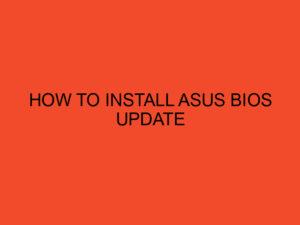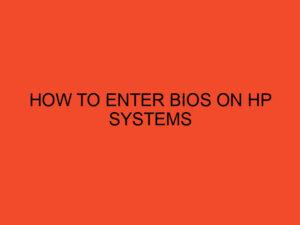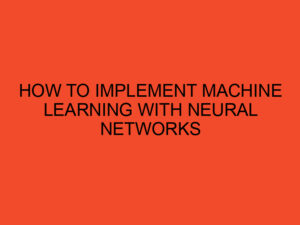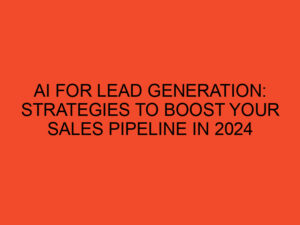The Xbox One is a popular gaming console developed by Microsoft. Like any electronic device, it can encounter issues from time to time. One common problem that Xbox One users may come across is an orange light on the power supply. In this article, we will delve into the causes of this issue and provide troubleshooting steps to help you resolve it.
Table of Contents
Understanding the Xbox One Power Supply
The power supply unit (PSU) of the Xbox One is responsible for providing the necessary electrical power to the console. It converts the incoming AC power into DC power suitable for the console’s operation. The power supply connects to the console through a specialized cable.
What Does the Orange Light Indicate?
When you see an orange light on the Xbox One power supply, it typically indicates a problem with the power supply or its connection. The orange light suggests that the power supply is in standby mode or experiencing an issue.
Troubleshooting Steps for Xbox One Power Supply Orange Light
If you encounter the orange light issue with your Xbox One power supply, here are some steps you can take to troubleshoot and resolve the problem:
Step 1: Check the Power Connection
Ensure that the power cable is securely connected to both the power supply and the wall outlet. Sometimes, a loose connection can trigger the orange light. Try unplugging and reconnecting the power cable to ensure a snug fit.
Step 2: Verify the Power Supply Unit (PSU) Status
Inspect the power supply unit for any signs of damage, such as frayed wires or bent pins. If you notice any physical damage, it may be necessary to replace the power supply unit. Additionally, make sure that the ventilation vents on the power supply are clean and unobstructed.
Step 3: Address Overheating Issues
Overheating can cause the power supply to go into standby mode. Ensure that the console and the power supply have adequate ventilation. Keep them in well-ventilated areas and avoid placing them in confined spaces or near heat sources.
Step 4: Reset the Power Supply
To reset the power supply, unplug it from both the console and the wall outlet. Leave it unplugged for about 10 seconds, then reconnect it and check if the orange light issue persists. Resetting the power supply can sometimes resolve temporary glitches.
Step 5: Seek Professional Assistance
If none of the above steps resolve the issue, it is advisable to seek professional assistance. Contact Xbox support or take your console to an authorized service center for further diagnosis and repair.
Preventive Measures to Avoid Xbox One Power Supply Issues
To minimize the chances of encountering power supply issues with your Xbox One, consider implementing the following preventive measures:
Ensure Proper Ventilation
Proper airflow is crucial for maintaining optimal performance and preventing overheating. Ensure that your console and power supply have enough space around them for adequate ventilation.
Keep the Power Supply Unit Clean
Regularly clean the power supply unit to remove dust and debris that can hinder proper functioning. Use a soft cloth or compressed air to clean the vents and surfaces of the power supply.
Avoid Power Surges
Power surges can damage electronic devices, including the power supply. Consider using a surge protector to safeguard your Xbox One from sudden voltage fluctuations.
Use a Surge Protector
A surge protector can absorb excess voltage and protect your console and power supply from power spikes. Invest in a high-quality surge protector and connect your Xbox One to it.
Handle the Power Supply with Care
When handling the power supply unit, be gentle and avoid any rough movements or drops. Mishandling the power supply can lead to physical damage, affecting its performance.
Conclusion
The Xbox One power supply orange light can be an indication of various issues related to the power supply or its connection. By following the troubleshooting steps outlined in this article and implementing preventive measures, you can address these issues and ensure a smooth gaming experience.
FAQs
Can I use a third-party power supply for my Xbox One?
It is recommended to use the official power supply provided by Microsoft. Third-party power supplies may not be compatible or could pose a risk to the console.
Why does my Xbox One power supply get hot?
The power supply can get hot during normal operation due to the conversion of electrical power. However, if it becomes excessively hot or emits a burning smell, it may indicate a problem that needs attention.
Can a power surge damage my Xbox One?
Yes, power surges can potentially damage your Xbox One. Using a surge protector can help mitigate the risk of damage caused by sudden voltage fluctuations.
What should I do if my power supply is damaged?
If you notice physical damage to the power supply unit, such as frayed wires or bent pins, it is advisable to replace it. Contact Xbox support or visit an authorized service center for assistance.
Why is proper ventilation important for the Xbox One power supply?
Proper ventilation ensures that the power supply and console can dissipate heat effectively, preventing overheating and potential damage to the components.