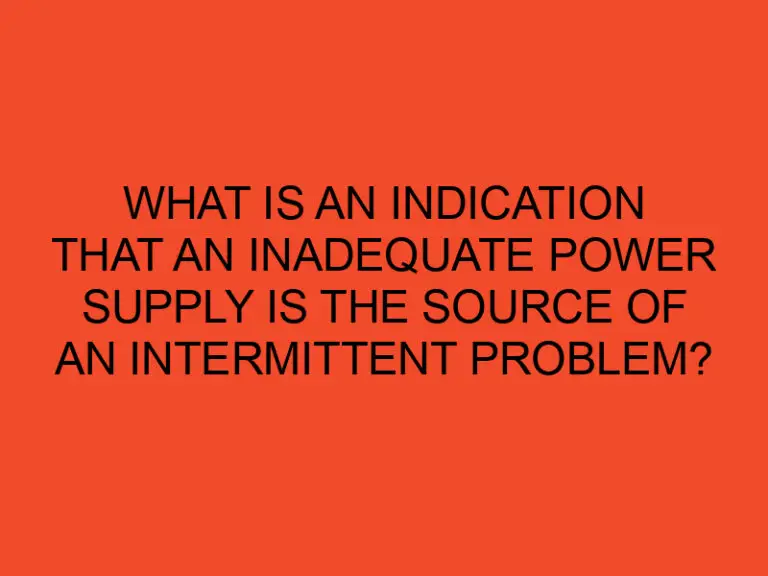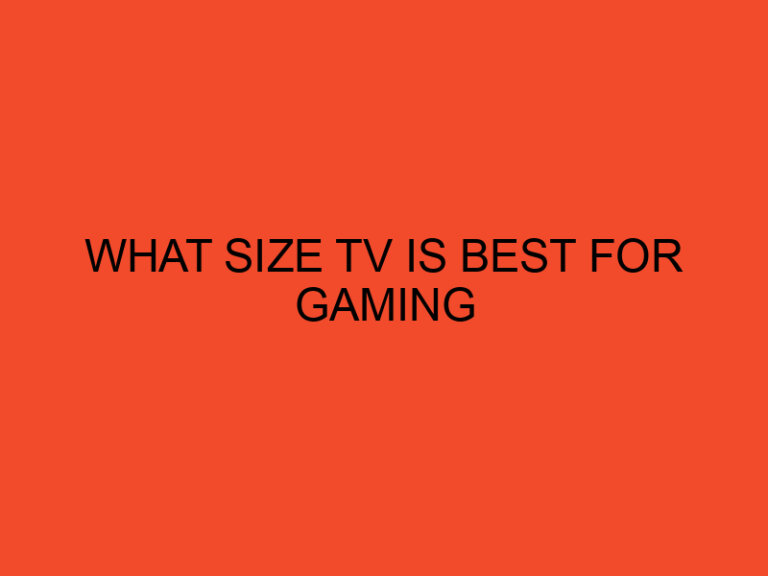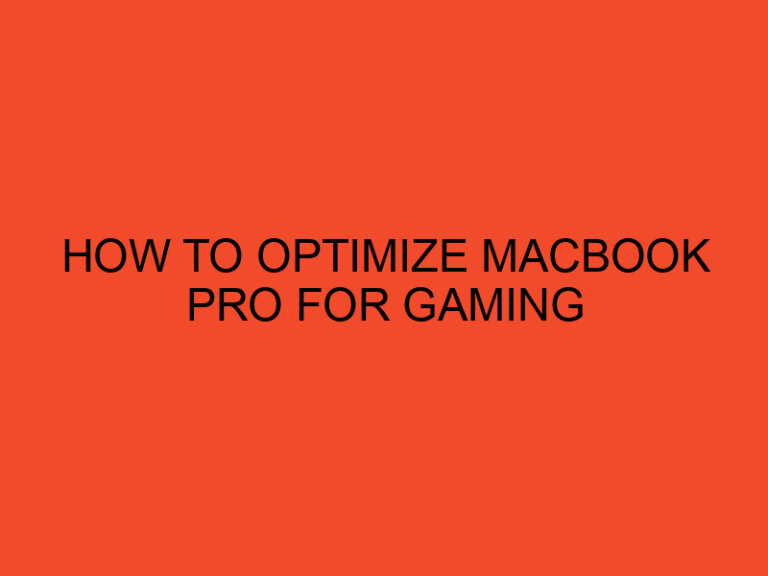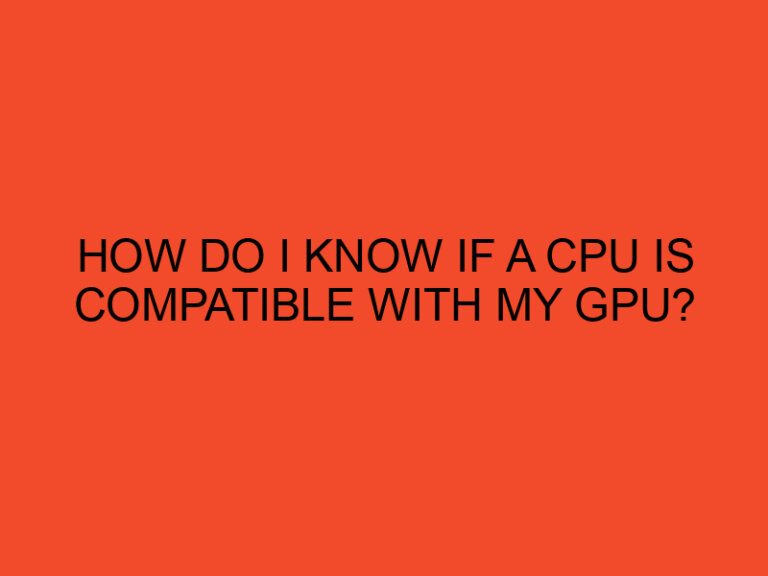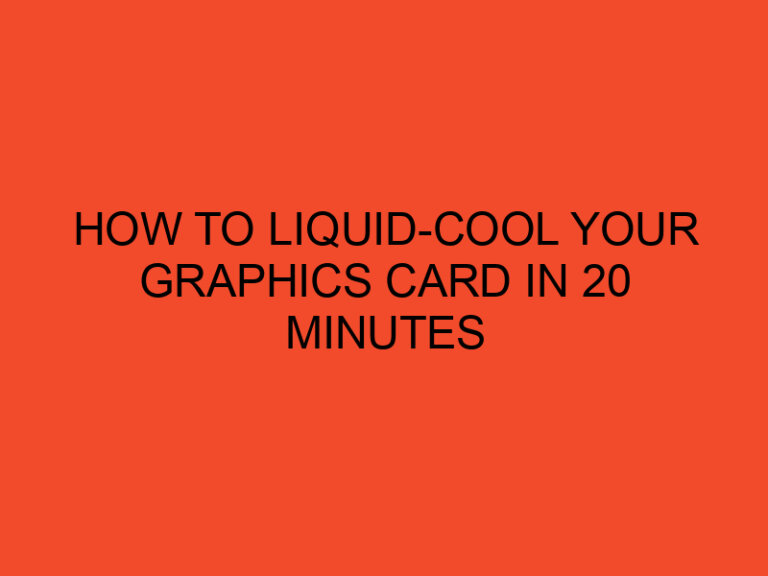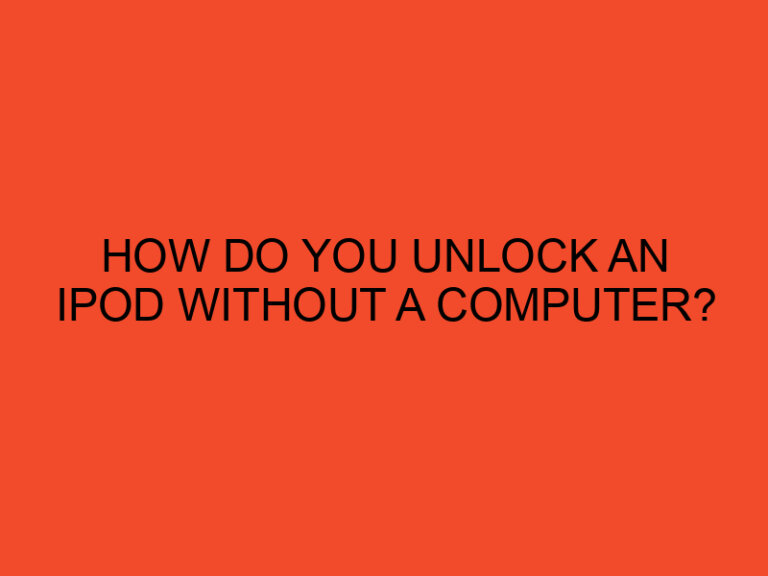As technology continues to advance, the importance of graphics processing units (GPUs) in various industries, including gaming, artificial intelligence, and cryptocurrency mining, has grown significantly. GPUs are designed to handle complex graphical calculations and perform parallel processing tasks more efficiently than central processing units (CPUs). However, there is a common concern among users regarding high GPU usage. In this article, we will explore the effects of high GPU usage and whether it is inherently bad for your system.
Table of Contents
Is High GPU Usage Bad?
In today’s digital landscape, GPUs are utilized for a wide range of tasks, including rendering complex graphics, accelerating machine learning algorithms, and mining cryptocurrencies. As GPU usage increases during these operations, users often wonder if it poses any potential risks to their systems. To address these concerns, we will delve into the intricacies of GPU usage and its impact on system performance.
Understanding GPU Usage
GPU usage refers to the percentage of the GPU’s processing power that is actively utilized by running applications or processes. It provides insights into how efficiently the GPU is operating and the workload it is currently handling. Understanding GPU usage is crucial for optimizing system performance and ensuring the smooth execution of GPU-intensive tasks.
Factors Influencing GPU Usage
Several factors contribute to high GPU usage. The primary factor is the nature of the task being performed. Applications such as modern video games, graphic design software, and machine learning frameworks require substantial GPU resources to deliver smooth and responsive experiences. Additionally, multi-monitor setups, high display resolutions, and graphics-intensive settings can increase GPU usage.
The Impact of High GPU Usage
While high GPU usage itself is not inherently bad, it can have consequences depending on the specific scenario. One of the primary concerns is elevated temperatures. As the GPU operates at higher loads, it generates more heat. If the cooling system of the computer is inadequate or improperly configured, the increased temperature can lead to performance throttling, system instability, or even hardware damage.
Moreover, high GPU usage can cause power consumption to surge, impacting energy efficiency and potentially increasing electricity costs. This aspect is particularly relevant for individuals involved in cryptocurrency mining or running GPU-intensive tasks for extended periods. It is crucial to strike a balance between performance requirements and system health.
Cooling and Performance Considerations
To mitigate the negative effects of high GPU usage, proper cooling measures must be implemented. Adequate airflow, efficient cooling fans, and well-designed heat sinks are essential to maintain optimal operating temperatures. Regularly cleaning dust and debris from the GPU and ensuring proper ventilation in the system’s enclosure can also contribute to efficient cooling.
Furthermore, it is vital to consider the overall performance of the system. High GPU usage, coupled with insufficient CPU or RAM capabilities, can lead to bottlenecks and hinder the overall performance of the system. It is crucial to maintain a balance between GPU usage and the resources available in the system to achieve optimal performance.
Monitoring and Managing GPU Usage
Monitoring GPU usage provides valuable insights into system performance and can help identify potential issues. Various software utilities, such as GPU-Z, MSI Afterburner, and Task Manager, allow users to monitor GPU usage in real time. By keeping track of GPU temperatures, clock speeds, and fan speeds, users can detect anomalies and take necessary actions to prevent any adverse effects.
Managing GPU usage involves optimizing system settings, such as adjusting graphical options in games or limiting background processes that consume GPU resources unnecessarily. Additionally, task scheduling and prioritization can help allocate GPU power effectively, ensuring critical applications receive the necessary resources while minimizing strain on the system.
Tips to Optimize GPU Performance
To optimize GPU performance and minimize potential risks associated with high GPU usage, consider the following tips:
- Keep GPU drivers up to date: Regularly updating GPU drivers ensures compatibility with the latest software and provides performance improvements and bug fixes.
- Optimize in-game settings: Adjust graphical settings in games to find the right balance between visual fidelity and performance. Lowering unnecessary graphical effects can significantly reduce GPU usage.
- Close unnecessary background applications: Closing resource-intensive applications running in the background frees up GPU resources for the primary task at hand.
- Use temperature monitoring software: Installing temperature monitoring software allows you to keep an eye on GPU temperatures and take appropriate action if they exceed safe limits.
- Maintain proper cooling: Ensure proper airflow in the system’s enclosure and clean the GPU regularly to prevent dust buildup, which can impede cooling.
Balancing GPU Usage and System Health
In conclusion, high GPU usage is not inherently bad, but it can have adverse effects on system performance and health if not managed properly. Monitoring GPU usage, optimizing system settings, and maintaining adequate cooling are essential to strike a balance between GPU-intensive tasks and overall system health. By following the tips provided, users can maximize GPU performance while minimizing potential risks.
FAQs
Can high GPU usage damage the graphics card?
High GPU usage alone is unlikely to damage the graphics card. However, inadequate cooling, prolonged high temperatures, or power supply issues can lead to hardware damage.
Does high GPU usage affect other system components?
High GPU usage, especially when coupled with insufficient CPU or RAM capabilities, can lead to system performance bottlenecks and hinder overall performance.
How can I check GPU usage in real-time?
There are several software utilities available, such as GPU-Z, MSI Afterburner, and Task Manager, that allow users to monitor GPU usage in real-time.
What is the impact of high GPU usage on power consumption?
High GPU usage can cause power consumption to surge, impacting energy efficiency and potentially increasing electricity costs.
Are there any risks associated with cryptocurrency mining and high GPU usage?
Cryptocurrency mining often involves prolonged high GPU usage, which can lead to increased wear and tear on the hardware and higher energy consumption.