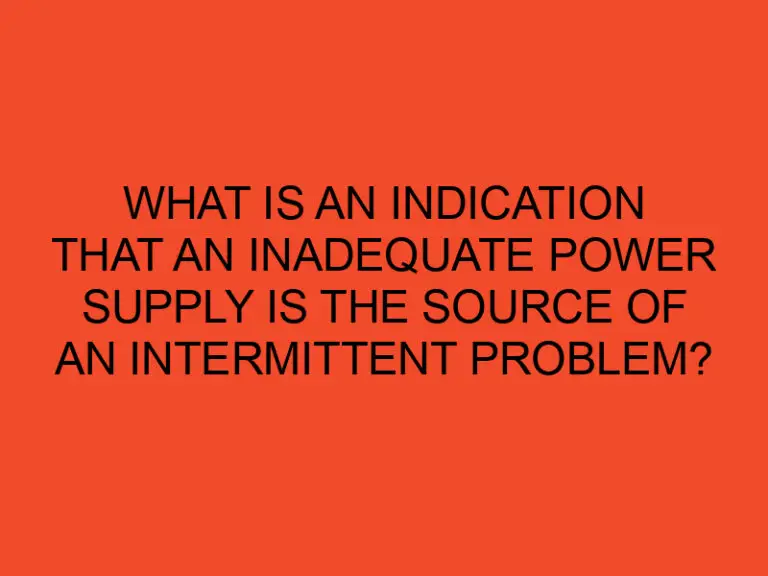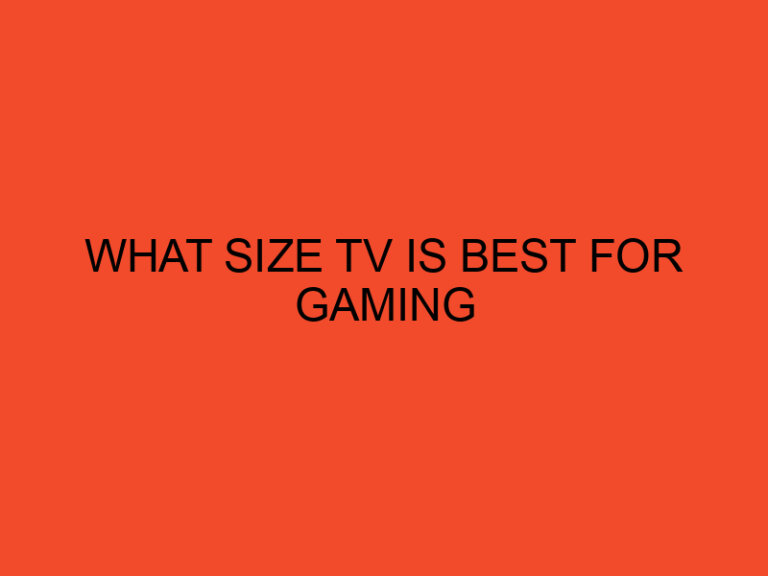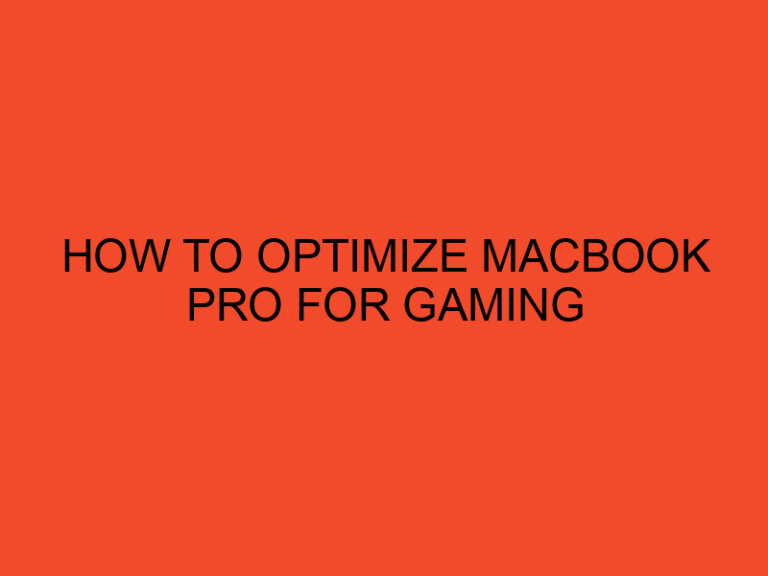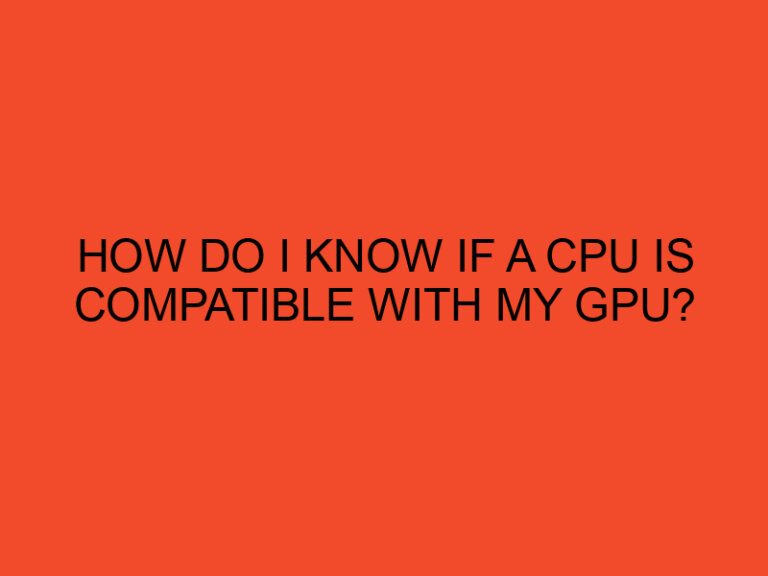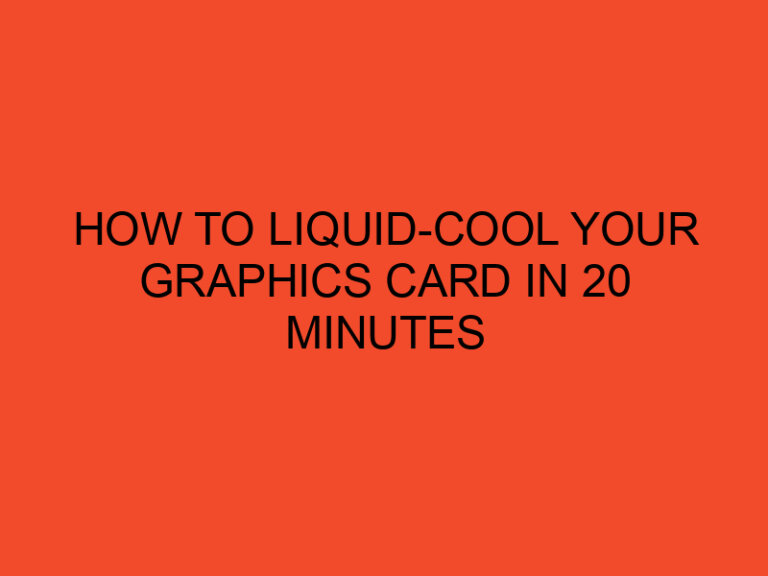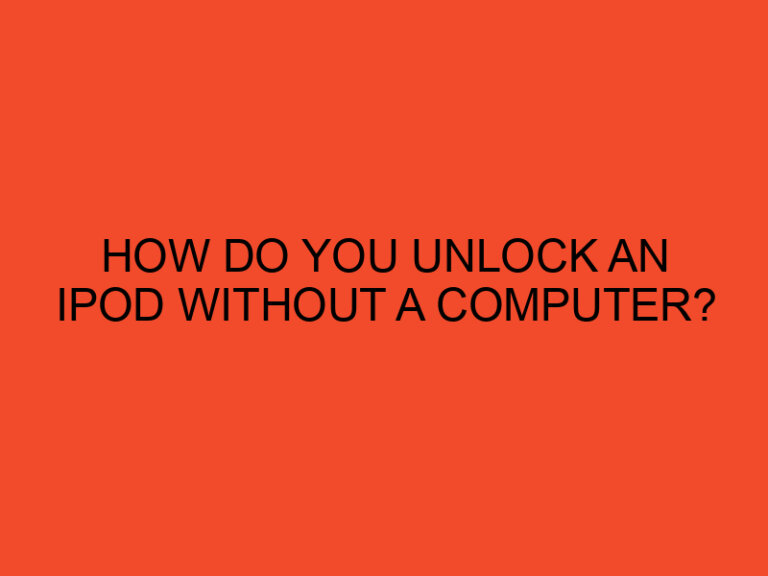Gaming keyboards are essential accessories for gamers who want to take their gaming experience to the next level.
A gaming keyboard has several features that are not available in a regular keyboard, such as programmable keys, backlighting, and macro keys.
Choosing the right gaming keyboard can make all the difference in your gaming performance.
In this article, we will discuss how to choose a gaming keyboard that meets your needs.
Table of Contents
Mechanical vs. Membrane Keyboards
The first thing to consider when choosing a gaming keyboard is whether to go for a mechanical or membrane keyboard.
Mechanical keyboards use individual switches for each key, while membrane keyboards use a rubber dome beneath the keys.
Mechanical keyboards are known for their tactile feedback and high durability, but they can be loud and expensive.
Membrane keyboards are quieter and more affordable but have a mushy feel.
Key Switches
When choosing a mechanical keyboard, the type of key switch used is an essential factor to consider.
There are three primary types of key switches: linear, tactile, and clicky. Linear switches provide a smooth keystroke, tactile switches have a bump feel, and clicky switches provide audible feedback. It is a matter of personal preference, so it is best to try different types before choosing one.
Anti-Ghosting
Anti-ghosting is a feature that prevents key rollover. Key rollover occurs when a keyboard fails to register multiple simultaneous keystrokes.
Anti-ghosting ensures that all keystrokes are registered, which is crucial in fast-paced games.
Backlighting
Backlighting is a popular feature in gaming keyboards.
It enables you to play in low-light conditions and adds an aesthetic touch to the keyboard.
Some keyboards have customizable backlighting that allows you to set different colors for different keys.
Programmable Keys
Programmable keys enable you to assign different functions to specific keys.
They are useful in games that require complex key combinations.
You can program macros to execute multiple keystrokes with a single key press.
Macro Keys
Macro keys are similar to programmable keys, but they have their own designated keys.
They are useful in games that require a lot of key combinations.
Some keyboards have a bank of macro keys on the left side of the keyboard.
Wireless vs. Wired Keyboards
Wireless keyboards provide more flexibility in terms of placement, but they can be subject to interference and lag.
Wired keyboards are more reliable and provide faster response times.
Form Factor
Gaming keyboards come in different sizes and shapes.
The most common sizes are full-size, tenkeyless, and compact.
Full-size keyboards have a number pad, while tenkeyless keyboards do not.
Compact keyboards are smaller and do not have a number pad or function keys.
Price
Gaming keyboards come in different price ranges.
The price depends on the features and quality of the keyboard.
Mechanical keyboards are generally more expensive than membrane keyboards.
Brand
Brand reputation is also an essential factor to consider.
Some well-known gaming keyboard brands are Corsair, Logitech, Razer, and HyperX.
These brands are known for their quality and durability.
Gaming Keyboard Accessories
There are several accessories available for gaming keyboards, such as wrist rests, keycap sets, and replacement key switches.
Wrist rests are useful for reducing wrist fatigue during long gaming.
Gaming Keyboard Maintenance
Maintaining your gaming keyboard is important to ensure its longevity and optimal performance.
You can clean your keyboard using a can of compressed air to remove debris from the keys and switches.
You can also use a cleaning solution and a microfiber cloth to wipe down the keys.
Conclusion
Choosing the right gaming keyboard is essential for a seamless and enjoyable gaming experience.
Consider the factors mentioned above, such as mechanical vs. membrane keyboards, key switches, anti-ghosting, backlighting, programmable keys, macro keys, wireless vs. wired keyboards, form factor, price, brand, and accessories.
With these factors in mind, you can make an informed decision and find a gaming keyboard that suits your needs and preferences.
FAQs
What is the difference between a mechanical and a membrane keyboard?
Mechanical keyboards use individual switches for each key, while membrane keyboards use a rubber dome beneath the keys.
What are key switches?
Key switches are the mechanism beneath each key that determines the feel and response of the key.
What is anti-ghosting?
Anti-ghosting is a feature that prevents key rollover, ensuring that all keystrokes are registered.
Should I choose a wireless or wired keyboard?
Wired keyboards are more reliable and provide faster response times, while wireless keyboards provide more flexibility in terms of placement.
How do I maintain my gaming keyboard?
You can clean your keyboard using a can of compressed air and a microfiber cloth.