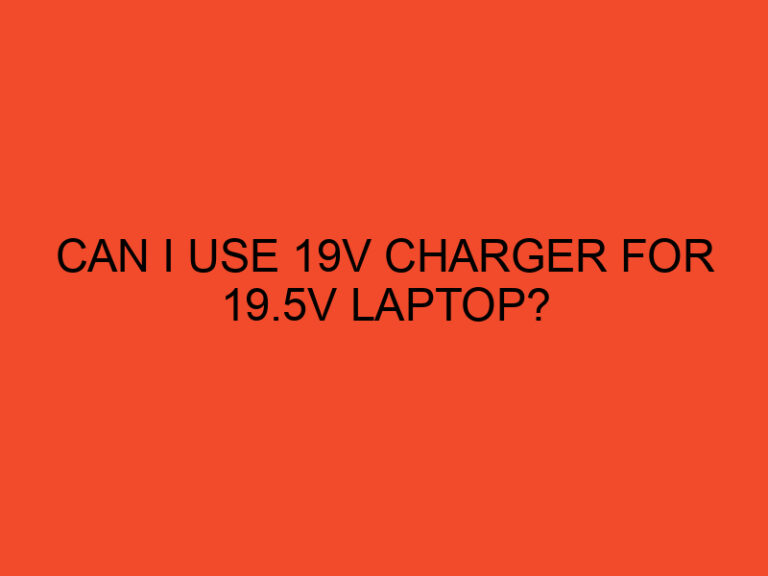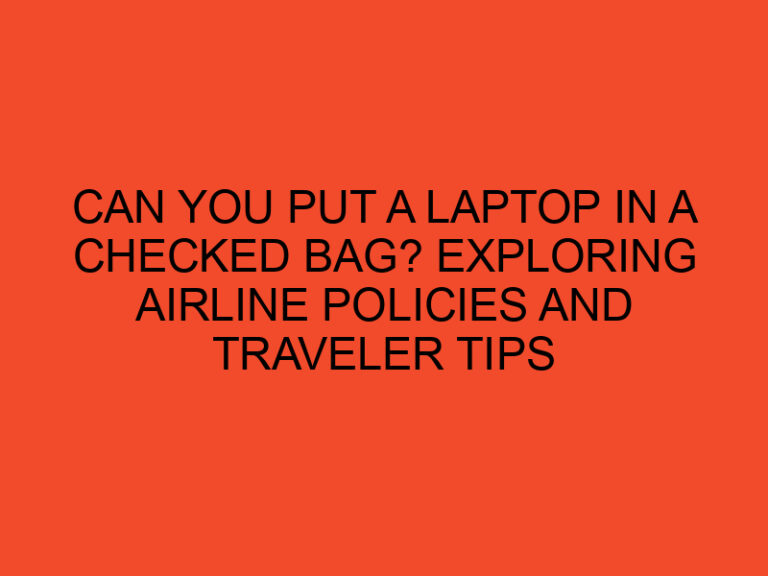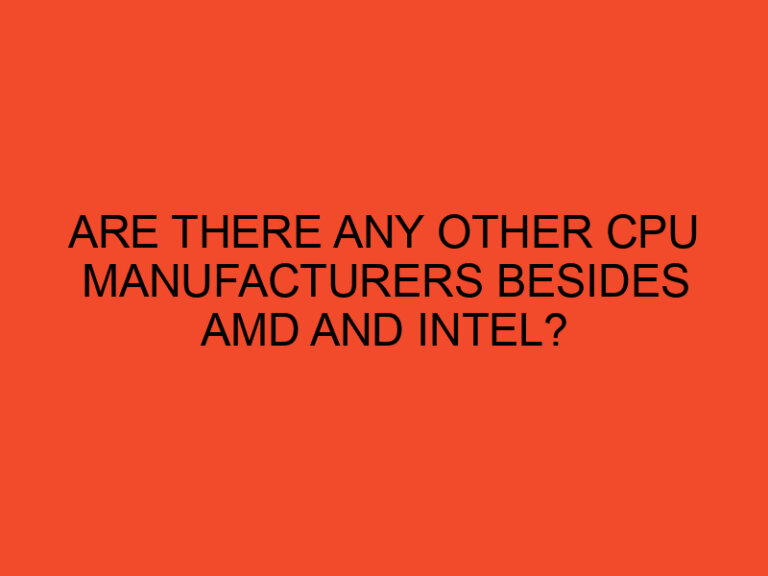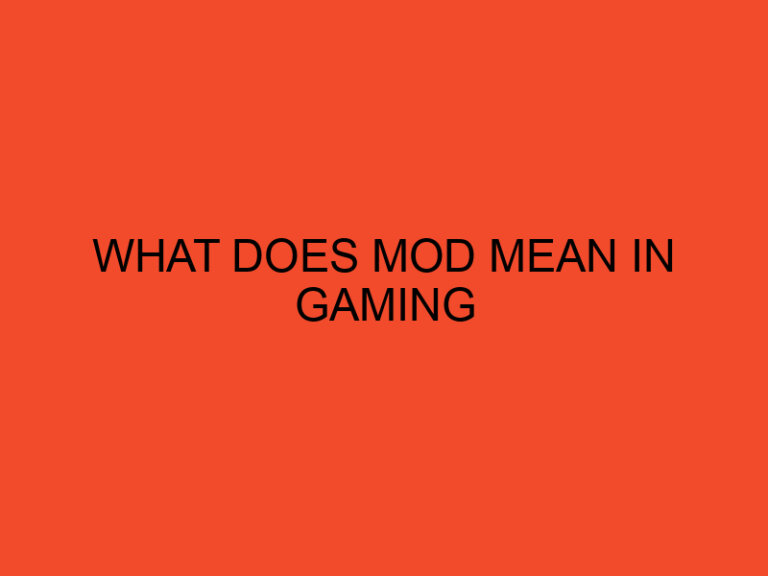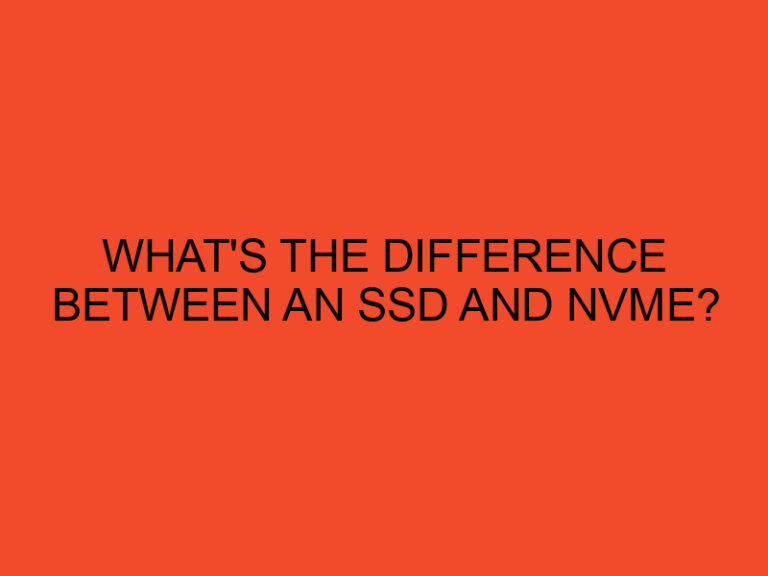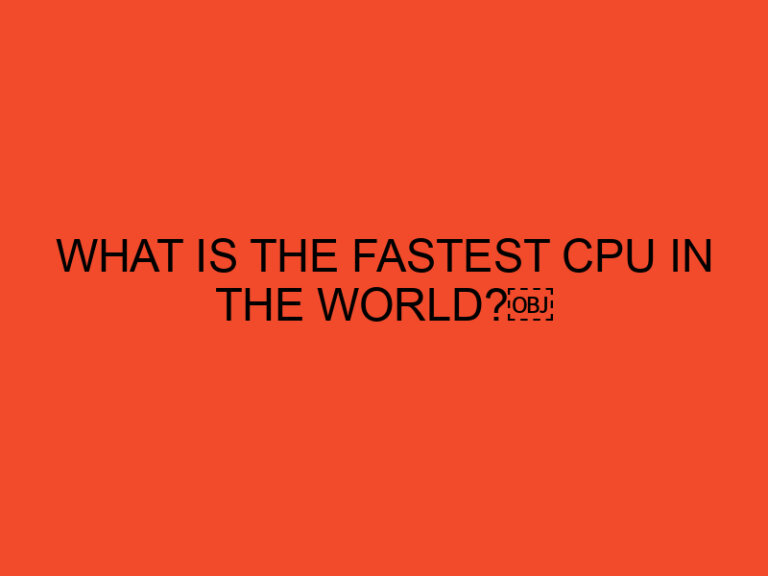In today’s digital age, unlocking the full potential of your computer’s central processing unit (CPU) is essential for optimizing performance. Whether you’re a casual user, a gamer, or a professional seeking maximum processing power, understanding how to unlock your CPU can significantly enhance your computing experience. In this article, we will delve into the steps required to unlock your CPU, enabling you to unleash its true capabilities.
Table of Contents
- What is CPU Unlocking?
- Benefits of Unlocking Your CPU
- Compatibility Check
- Step 1: Research Your CPU
- Step 2: Update BIOS
- Step 3: Overclocking
- Step 4: Monitoring and Stability Testing
- Step 5: Cooling Solutions
- Step 6: Fine-tuning and Optimization
- Common Issues and Troubleshooting
- Precautions to Consider
- Conclusion
- FAQs
What is CPU Unlocking?
CPU unlocking refers to the process of accessing hidden or restricted features of your computer’s CPU to achieve higher clock speeds and performance. Some CPUs come with certain cores or features disabled by the manufacturer to meet specific market segments or power consumption requirements. Unlocking the CPU allows you to utilize these disabled features and potentially improve your computer’s performance.
Benefits of Unlocking Your CPU
Unlocking your CPU can offer several advantages, including:
- Enhanced Performance: By unlocking the CPU, you can potentially increase its clock speed and improve overall performance, leading to faster computing tasks and better responsiveness.
- Cost-Effective Upgrade: Unlocking your CPU provides a cost-effective way to boost performance without investing in a new processor.
- Better Gaming Experience: Gamers can benefit from a higher CPU clock speed, resulting in smoother gameplay and reduced lag.
- Improved Productivity: Unlocking your CPU can significantly reduce rendering times for content creators, enabling faster video editing, rendering, and 3D modeling.
Compatibility Check
Before proceeding with CPU unlocking, it’s crucial to ensure compatibility between your CPU and motherboard. Not all CPUs or motherboards support unlocking features. Verify that your motherboard’s BIOS supports CPU unlocking and that your CPU model is capable of being unlocked. Consult your motherboard and CPU documentation or visit the manufacturer’s website for compatibility information.
Step 1: Research Your CPU
To unlock your CPU successfully, conduct thorough research about your specific CPU model. Determine if it supports unlocking and what features are disabled. Refer to the manufacturer’s documentation, online forums, and reputable technology websites for information on unlocking possibilities, potential risks, and success stories related to your CPU.
Step 2: Update BIOS
Updating your motherboard’s BIOS (Basic Input/Output System) is essential for unlocking your CPU. Visit the motherboard manufacturer’s website and download the latest BIOS version for your specific model. Follow the instructions provided by the manufacturer to update your BIOS. Keep in mind that updating BIOS carries certain risks, so ensure you have a stable power supply and follow all precautions to avoid any mishaps.
Step 3: Overclocking
Overclocking is a technique used to increase CPU clock speed beyond its default settings. This process requires adjusting the CPU multiplier and voltage settings. However, overclocking carries risks, such as increased power consumption, heat generation, and reduced CPU lifespan if not done correctly. Research the overclocking capabilities of your CPU and use reliable software tools or BIOS settings to adjust the clock speed within safe limits.
Step 4: Monitoring and Stability Testing
After unlocking and overclocking your CPU, it’s crucial to monitor its performance and stability. Utilize software tools like CPU-Z, HWMonitor, or Core Temp to monitor temperatures, clock speeds, and voltages. Conduct stability tests using tools like Prime95 or AIDA64 to ensure your CPU can handle prolonged high loads without crashing or overheating.
Step 5: Cooling Solutions
Unlocking and overclocking your CPU increases its power consumption and heat generation. Therefore, adequate cooling solutions are vital to maintain optimal temperatures and prevent thermal throttling. Consider investing in high-quality air or liquid cooling solutions, ensuring proper airflow and heat dissipation within your computer case.
Step 6: Fine-tuning and Optimization
Unlocking your CPU is an iterative process that involves fine-tuning and optimizing settings for optimal performance. Experiment with different clock speeds, voltages, and stability test results to find the sweet spot for your specific CPU. Keep in mind that each CPU is unique, and the ideal settings may vary.
Common Issues and Troubleshooting
During the CPU unlocking process, you may encounter some common issues. Here are a few troubleshooting steps:
- System instability or crashes: Revert to default settings, ensure proper cooling, or adjust voltage and clock speed settings.
- High temperatures: Improve cooling solutions, reapply thermal paste, or reduce clock speed.
- Incompatibility: Ensure compatibility between your CPU and motherboard, update BIOS, or seek professional assistance.
Precautions to Consider
When unlocking your CPU, it’s essential to consider the following precautions:
- Warranty: Unlocking your CPU may void the manufacturer’s warranty. Proceed at your own risk and consult the warranty terms.
- Heat Management: Effective cooling solutions are crucial to prevent overheating and maintain stability.
- Incremental Changes: Make small adjustments and test stability before proceeding to more significant changes.
- Power Supply: Ensure your power supply can handle the increased power consumption resulting from CPU unlocking and overclocking.
- Risk Assessment: Understand the potential risks involved in unlocking your CPU, such as reduced lifespan or system instability.
Conclusion
Unlocking your CPU can be an exciting endeavor that unleashes its true potential. By following the steps outlined in this guide, you can enhance your computer’s performance, whether you’re a gamer, content creator, or power user. However, always remember to proceed with caution, conduct thorough research, and prioritize stability and safety.
FAQs
Can unlocking my CPU void the warranty?
Yes, unlocking your CPU may void the manufacturer’s warranty. Check the warranty terms before proceeding.
Is CPU unlocking safe?
CPU unlocking carries some risks, such as system instability and reduced CPU lifespan if done incorrectly. Follow proper procedures and precautions to minimize these risks.
How can I monitor CPU temperatures?
You can monitor CPU temperatures using software tools like CPU-Z, HWMonitor, or Core Temp.
What is overclocking?
Overclocking is the process of increasing a CPU’s clock speed beyond its default settings to achieve higher performance.
Are all CPUs unlockable?
No, not all CPUs are unlockable. It depends on the specific model and manufacturer restrictions.