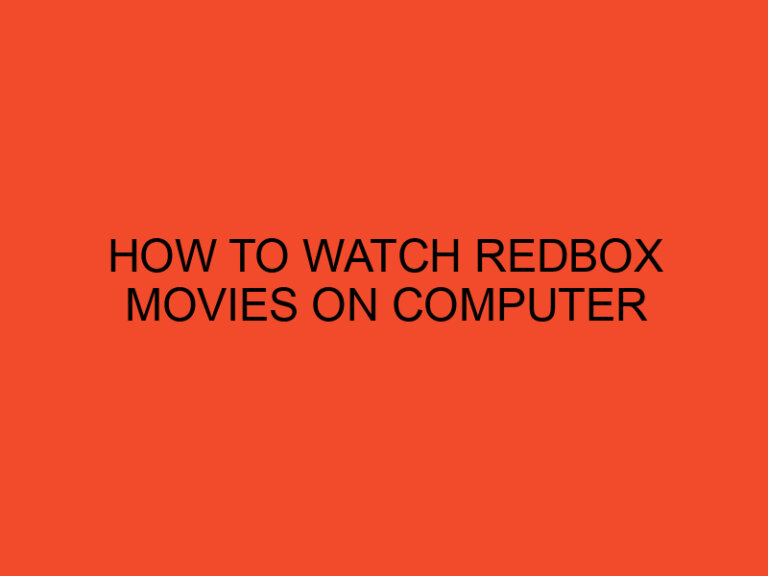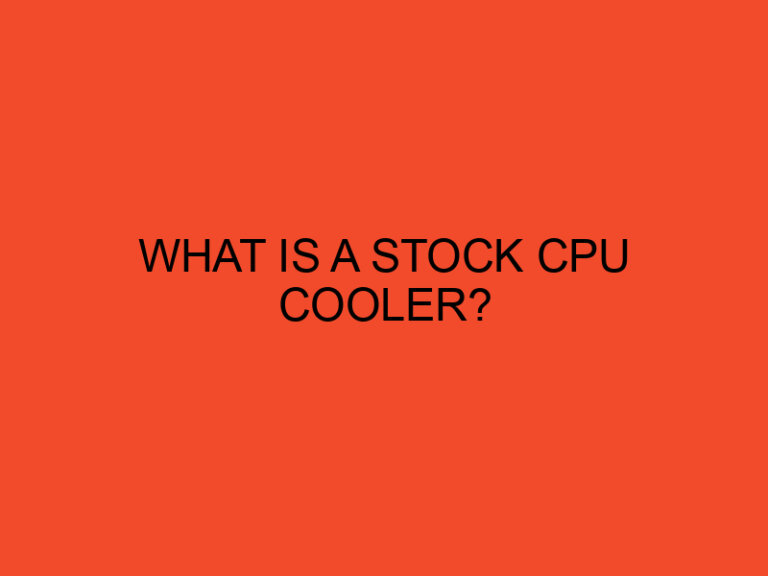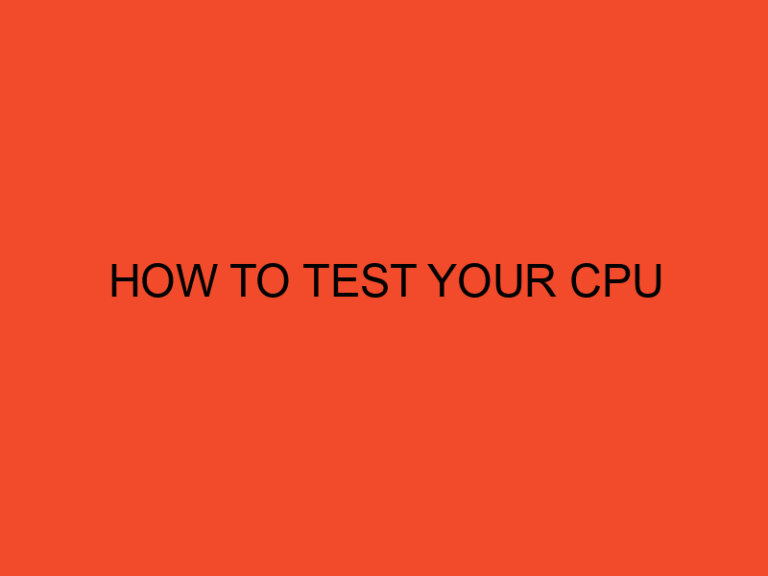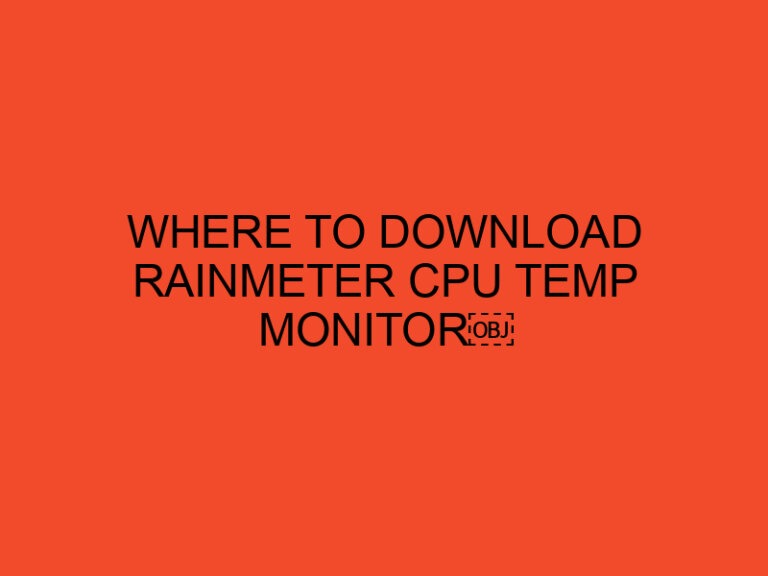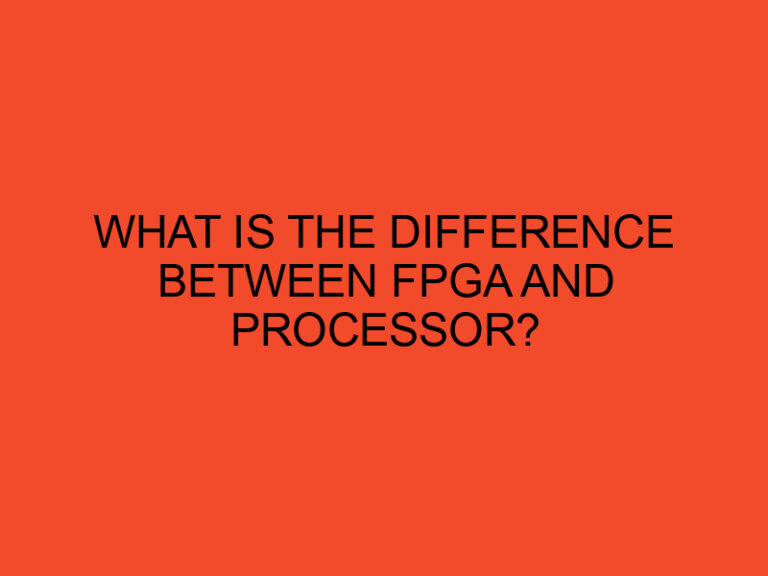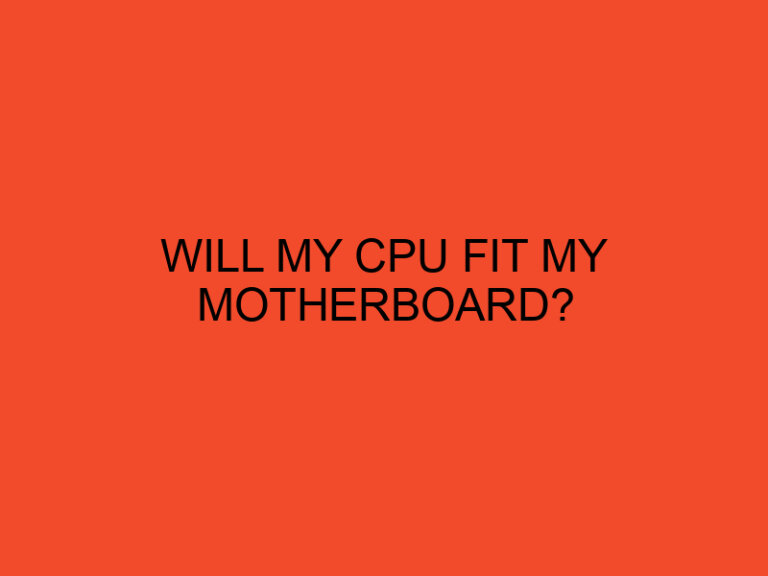In this article, we will guide you through the process of building a gaming computer in 2022.
We will cover everything from choosing the right components to putting everything together and making sure your computer is ready to play the latest games.
Table of Contents
- How To Build a Gaming Computer in 2022
- Understanding the Parts of a Gaming Computer
- Setting a Budget for Your Gaming PC
- Choosing a CPU for Your Gaming PC
- Choosing a Motherboard for Your Gaming PC
- Choosing a Graphics Card for Your Gaming PC
- Choosing RAM for Your Gaming PC
- Choosing Storage for Your Gaming PC
- Choosing a Power Supply for Your Gaming PC
- Choosing a Case for Your Gaming PC
- Building Your Gaming PC
- Installing the Operating System and Drivers
- Testing and Troubleshooting Your Gaming PC
- Maintaining Your Gaming PC
- Conclusion
- FAQs
How To Build a Gaming Computer in 2022
Building a gaming computer can be a daunting task, especially if you have never done it before.
However, building your own gaming computer has many benefits.
First, it can save you money compared to buying a pre-built computer. Second, you can customize your computer to fit your specific needs and preferences.
Finally, building a gaming computer can be a fun and rewarding experience.
In this article, we will guide you through the process of building a gaming computer from start to finish.
We will cover everything from choosing the right components to putting everything together and making sure your computer is ready to play the latest games.
Understanding the Parts of a Gaming Computer
Before you start building your gaming computer, it’s important to understand the parts that make up a gaming computer.
A gaming computer is made up of several components, including a CPU, motherboard, graphics card, RAM, storage, power supply, and case.
Each of these components is important and contributes to the overall performance of your gaming computer.
It’s important to choose the right components based on your needs and budget.
Setting a Budget for Your Gaming PC
The first step in building a gaming computer is to set a budget.
The cost of building a gaming computer can vary greatly depending on the components you choose.
Setting a budget will help you narrow down your options and ensure that you don’t overspend.
When setting a budget, it’s important to consider the cost of each component, as well as any accessories you may need, such as a keyboard, mouse, and monitor.
Choosing a CPU for Your Gaming PC
The CPU is one of the most important components of a gaming computer.
It’s responsible for processing data and running programs. When choosing a CPU, it’s important to consider the speed, number of cores, and cache size.
Intel and AMD are the two main manufacturers of CPUs. Both offer a wide range of CPUs at different price points.
In general, Intel CPUs are better for single-threaded applications, while AMD CPUs are better for multi-threaded applications.
Choosing a Motherboard for Your Gaming PC
The motherboard is the backbone of your gaming computer.
It connects all the components together and allows them to communicate with each other.
When choosing a motherboard, it’s important to consider the socket type, chipset, and features.
The socket type determines which CPUs are compatible with the motherboard.
The chipset determines the features and capabilities of the motherboard.
Some features to look for include support for multiple GPUs, overclocking capabilities, and built-in Wi-Fi.
Choosing a Graphics Card for Your Gaming PC
The graphics card is responsible for rendering images and videos on your computer.
It’s one of the most important components for gaming.
When choosing a graphics card, it’s important to consider the GPU, VRAM, and clock speed.
Nvidia and AMD are Nvidia and AMD are the two main manufacturers of graphics cards.
Both offer a wide range of graphics cards at different price points.
In general, Nvidia graphics cards are better for high-end gaming, while AMD graphics cards offer better value for money.
Choosing RAM for Your Gaming PC
RAM, or random-access memory, is responsible for storing data that the CPU needs to access quickly.
When choosing RAM for your gaming computer, it’s important to consider the capacity and speed.
Most gaming computers require at least 8GB of RAM, but 16GB or more is recommended for optimal performance.
The speed of the RAM is also important, with faster RAM providing better performance.
Choosing Storage for Your Gaming PC
There are two main types of storage for gaming computers: solid-state drives (SSDs) and hard disk drives (HDDs).
SSDs offer faster performance and are ideal for storing the operating system and frequently used programs.
HDDs are cheaper and offer larger storage capacities, making them ideal for storing games and other large files.
When choosing storage for your gaming computer, it’s recommended to use a combination of SSDs and HDDs for optimal performance and storage capacity.
Choosing a Power Supply for Your Gaming PC
The power supply is responsible for providing power to all the components in your gaming computer.
When choosing a power supply, it’s important to consider the wattage, efficiency, and certification.
The wattage of the power supply should be sufficient to power all the components in your gaming computer.
The efficiency of the power supply determines how much power is lost as heat, with higher-efficiency power supplies being more energy-efficient.
Finally, certification, such as 80 Plus, ensures that the power supply meets certain efficiency standards.
Choosing a Case for Your Gaming PC
The case is responsible for housing all the components in your gaming computer.
When choosing a case, it’s important to consider the size, airflow, and features.
The size of the case should be sufficient to fit all the components in your gaming computer.
The airflow of the case determines how well the components are cooled, with better airflow providing better performance and longevity for the components.
Finally, features such as cable management and toolless installation can make building your gaming computer easier and more convenient.
Building Your Gaming PC
Once you have chosen all the components for your gaming computer, it’s time to put everything together.
Building a gaming computer can be a daunting task, but with a little patience and attention to detail, anyone can do it.
Start by installing the CPU and RAM onto the motherboard, followed by the graphics card and storage devices.
Next, install the motherboard into the case and connect all the necessary cables.
Finally, install the power supply and any additional accessories, such as fans or lighting.
Installing the Operating System and Drivers
Once you have built your gaming computer, it’s time to install the operating system and drivers. Windows is the most popular operating system for gaming, but Linux and macOS are also viable options.
After installing the operating system, it’s important to install the necessary drivers for all the components in your gaming computer.
This ensures that everything is working properly and that you have access to all the features and capabilities of your components.
Testing and Troubleshooting Your Gaming PC
After installing the operating system and drivers, it’s important to test your gaming computer to ensure that everything is working properly.
Run benchmark tests and play a few games to ensure that your computer is performing as expected.
If you encounter any issues, it’s important to troubleshoot and resolve them as quickly as possible.
Common issues include hardware incompatibility, driver issues, and overheating.
Maintaining Your Gaming PC
To ensure optimal performance and longevity for your gaming computer, it’s important to maintain it properly.
This includes cleaning the components regularly, updating the drivers and software, and monitoring the temperature and performance of the components.
Regular cleaning can help prevent dust buildup and improve airflow, which can improve the performance and lifespan of your components.
Updating the drivers and software ensures that you have access to the latest features and bug fixes, while monitoring the temperature and performance can help you identify any issues before they become serious problems.
Conclusion
Building a gaming computer can be a fun and rewarding experience.
By choosing the right components and following the steps outlined in this guide, anyone can build a powerful gaming computer that can provide years of entertainment and enjoyment.
Remember to consider your budget, gaming preferences, and future upgradeability when choosing your components.
And don’t forget to maintain your gaming computer regularly to ensure optimal performance and longevity.
FAQs
Do I need a dedicated graphics card for a gaming computer?
Yes, a dedicated graphics card is essential for a gaming computer. Integrated graphics from the CPU are not sufficient for most modern games.
How much storage do I need for a gaming computer?
This depends on your gaming habits and storage needs. It’s recommended to have at least 1TB of storage for a gaming computer, but more may be necessary if you have a large game library or frequently work with large files.
How long does it take to build a gaming computer?
Building a gaming computer can take anywhere from a few hours to a full day, depending on your experience level and the complexity of the build.
Can I upgrade my gaming computer in the future?
Yes, most components in a gaming computer can be upgraded in the future. However, it’s important to consider upgradeability when choosing your components to ensure compatibility and ease of upgrading.
Do I need to overclock my gaming computer?
Overclocking can provide better performance, but it also increases the risk of component damage and voids warranties. It’s up to the user to decide if the benefits outweigh the risks.