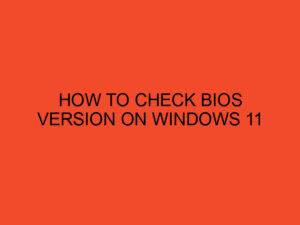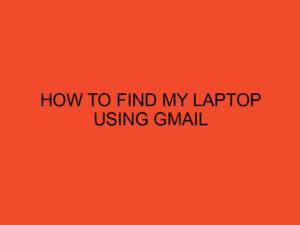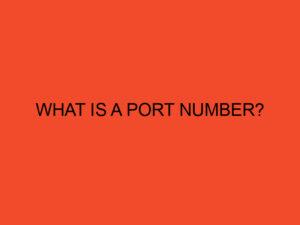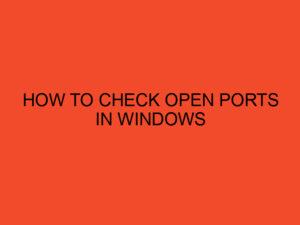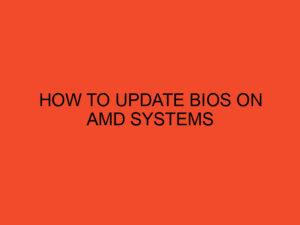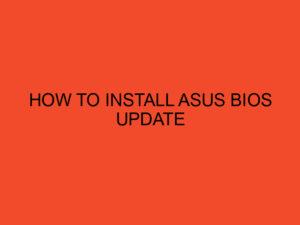In recent years, vertical mounting of graphics processing units (GPUs) has become a popular trend among PC enthusiasts and gamers. This unique installation method not only adds a visually appealing touch to the system but also offers some practical advantages. In this article, we will explore how vertical mount GPUs work and why they have gained such popularity.
Table of Contents
How does vertical mount GPU work?
When it comes to building a powerful gaming PC or a high-performance workstation, the graphics card plays a crucial role. Traditionally, GPUs are horizontally mounted in the expansion slots of the motherboard. However, with the rise of custom PC builds and the desire for unique aesthetics, vertical mounting has emerged as an alternative method.
What is a Vertical Mount GPU?
A vertical mount GPU refers to the installation of the graphics card in a vertical orientation using a dedicated bracket or PCIe riser cable. Instead of laying flat on the motherboard, the GPU is positioned upright, parallel to the side panel of the computer case. This arrangement allows the GPU to be showcased prominently, providing a clear view of its design and RGB lighting effects.
Advantages of Vertical Mounting
Improved Aesthetics
Vertical mount GPUs add a visually striking element to PC builds. With the graphics card positioned vertically, it becomes a centerpiece that can be admired through a transparent side panel. This setup is particularly popular among gamers and PC enthusiasts who value aesthetics and want to showcase their high-end components.
Better Cooling Potential
In some cases, vertical mounting can enhance cooling performance. By positioning the GPU away from the motherboard and other components, it allows for increased airflow around the graphics card. This improved airflow can help keep the GPU temperatures lower, especially when combined with additional case fans or liquid cooling solutions.
Space Optimization
Vertical mounting can also free up space inside the case, making it easier to manage cables and optimize airflow. By moving the GPU away from its traditional horizontal position, there is more room for routing and organizing cables, which can result in a cleaner and more efficient build.
Showcase RGB Lighting
RGB lighting has become a popular feature in modern PC builds. Vertical mounting provides an excellent opportunity to display the graphics card’s RGB lighting effects more prominently. The upright position ensures that the lighting is not obstructed and can be enjoyed from multiple angles.
Cooling Considerations
While vertical mounting can offer potential cooling benefits, it is essential to consider some factors to ensure optimal thermal performance. The following aspects should be taken into account:
- GPU Cooling Design: Some graphics cards have cooling solutions specifically designed for vertical mounting. These designs often feature multiple fans or extensive heatsinks to dissipate heat effectively.
- Case Airflow: Proper airflow management is crucial when installing a vertical mount GPU. It is essential to have adequate case fans and ensure that the GPU’s intake and exhaust areas are not obstructed.
- Additional Cooling Solutions: To further enhance cooling, one can consider using aftermarket GPU cooling solutions, such as aftermarket coolers or liquid cooling blocks designed for vertical mounting.
Cable Management and Aesthetics
When installing a vertical mount GPU, cable management becomes a critical aspect. To maintain a clean and visually appealing build, consider the following tips:
- Use a PCIe Riser Cable: A PCIe riser cable allows for flexible positioning of the GPU, enabling better cable management and reducing strain on the motherboard.
- Custom Sleeved Cables: Opt for custom-sleeved cables that match your build’s color scheme. These cables can add a premium look and help in creating a neat and organized appearance.
- Velcro Straps or Cable Combs: Velcro straps or cable combs can be used to bundle and route cables neatly, ensuring they don’t obstruct the view of the vertical mount GPU.
Compatibility and Sizing
Before opting for a vertical mount GPU, it is crucial to consider compatibility and sizing factors:
- Case Compatibility: Ensure that your computer case supports vertical mounting. Not all cases have the necessary brackets or mounting points for a vertical GPU installation.
- GPU Length: Check the maximum GPU length supported by your case. Some cases may have size limitations for vertically mounted GPUs.
- PCIe Riser Cable Length: Select a PCIe riser cable that is long enough to connect the GPU to the motherboard. Measure the distance between the expansion slots and the desired vertical mounting position.
Installation Process
The installation process for a vertical mount GPU may vary depending on the case and the chosen mounting solution. However, the general steps are as follows:
- Prepare the Case: Remove any existing brackets or covers that may obstruct the vertical mounting position.
- Install the PCIe Riser Cable: Connect one end of the PCIe riser cable to the GPU and the other end to the appropriate PCIe slot on the motherboard.
- Secure the GPU Bracket: Attach the GPU bracket to the case in the desired vertical position. Make sure it is securely fastened.
- Mount the GPU: Carefully insert the GPU into the GPU bracket and secure it using the provided screws.
- Cable Management: Route and organize the necessary cables using the cable management options mentioned earlier.
Potential Drawbacks
While vertical mount GPUs offer several advantages, there are a few potential drawbacks to consider:
- Increased GPU Sag: Some graphics cards are heavy, and when mounted vertically, they may experience more pronounced sag over time. GPU sag can be addressed by using GPU support brackets or other reinforcement methods.
- Restricted Compatibility: Not all computer cases support vertical mounting. It is essential to choose a case that explicitly offers this feature or provides compatible brackets or mounting points.
- Reduced Expansion Slot Availability: When installing a GPU vertically, one or more expansion slots may become unavailable, limiting the ability to add other expansion cards, such as sound cards or additional network adapters.
Tips for Vertical Mounting
To make the most out of your vertical mount GPU setup, consider the following tips:
- Choose a High-Quality PCIe Riser Cable: Opt for a reliable and high-quality PCIe riser cable to ensure stable and secure connectivity between the GPU and the motherboard.
- Monitor GPU Temperatures: Keep an eye on your GPU temperatures, especially when using a vertically mounted configuration. Use software monitoring tools to ensure that the GPU remains within safe operating limits.
- Share Your Build: If you are proud of your vertical mount GPU build, share it with the PC building community. It can inspire others and provide a platform for discussions and feedback.
Conclusion
Vertical mount GPUs have gained significant popularity in recent years due to their aesthetic appeal and potential cooling benefits. By positioning the graphics card vertically, PC enthusiasts can create visually striking builds that showcase their high-end components. However, it is essential to consider factors such as cooling, cable management, compatibility, and potential drawbacks before opting for vertical mounting. With proper planning and attention to detail, a vertical mount GPU setup can elevate the overall look and performance of a PC build.
FAQs
Can I vertically mount any graphics card?
Most modern graphics cards can be vertically mounted, but it depends on the case’s compatibility and available brackets or mounting points. Check your case specifications to ensure compatibility.
Will vertically mounting my GPU void the warranty?
The vertical mounting itself does not void the GPU warranty. However, any modifications made to the graphics card or other components during installation may void the warranty. It is advisable to consult the manufacturer’s guidelines before proceeding.
Do I need additional cooling solutions for a vertically mounted GPU?
Additional cooling solutions may be necessary, depending on your case’s airflow and the cooling design of your graphics card. Consider using case fans, aftermarket coolers, or liquid cooling solutions for optimal thermal performance.
Can vertical mounting improve GPU performance?
Vertical mounting does not directly enhance GPU performance. However, by improving cooling potential and optimizing airflow, it may help maintain lower GPU temperatures, allowing the GPU to sustain its boost clocks for more extended periods.
What are some alternatives to vertical mounting for showcasing my GPU?
If vertical mounting is not an option or you prefer alternatives, consider using custom GPU backplates, GPU support brackets, or cases with tempered glass side panels to showcase your graphics card. These options can still provide an appealing view of your GPU while maintaining a traditional horizontal configuration.