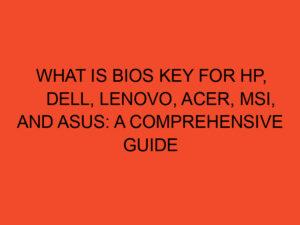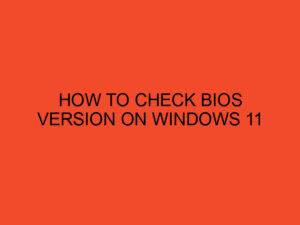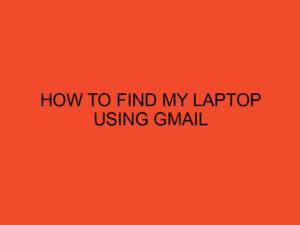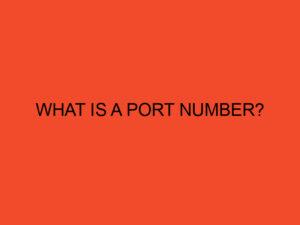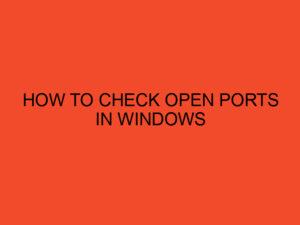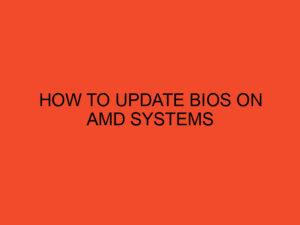Are you someone who’s always been fascinated by the inner workings of a computer? Have you ever wondered what it takes to build your own CPU from scratch? Well, the short answer is yes, it is possible to build your own CPU from scratch. However, the process can be quite challenging and time-consuming. In this article, we’ll take a closer look at the process of building a CPU from scratch, the tools and resources required, and the benefits of doing so.
Table of Contents
Introduction
In today’s digital age, computers have become an essential part of our lives. From smartphones to desktop computers, we rely on these machines to perform a wide range of tasks. At the heart of every computer is the CPU or Central Processing Unit. The CPU is responsible for executing instructions and performing calculations. While CPUs are mass-produced by companies such as Intel and AMD, there’s no reason why you can’t build your own from scratch.
Understanding CPUs and their Components
Before we dive into the process of building a CPU from scratch, it’s essential to have a basic understanding of what a CPU is and the components that make it up. The CPU is the brain of the computer and is responsible for executing instructions. It consists of several components, including the Control Unit, the Arithmetic Logic Unit, and the Registers.
The Control Unit is responsible for controlling the flow of data within the CPU. It retrieves instructions from memory and determines what actions the CPU needs to perform. The Arithmetic Logic Unit performs calculations such as addition and subtraction. Registers are small storage locations that hold data temporarily while the CPU performs calculations.
Building a CPU from Scratch: The Basics
Building a CPU from scratch is a complex and time-consuming process that requires a lot of knowledge and technical expertise. The first step in building a CPU is to design the circuitry that will make up the CPU. This involves creating a detailed schematic of the CPU’s components and the connections between them.
Once the schematic is complete, the next step is to create a physical prototype of the CPU using a breadboard or a similar tool. This prototype will allow you to test the circuitry and make any necessary adjustments.
After the prototype has been tested and refined, the next step is to create a printed circuit board (PCB) that will house the CPU’s components. The PCB is created using specialized software and is etched onto a copper-clad board.
Finally, the components are soldered onto the PCB, and the CPU is ready for testing.
Necessary Tools and Resources
Building a CPU from scratch requires several tools and resources, including:
- A breadboard or similar tool for prototyping
- A PCB design software such as Eagle PCB
- A copper-clad board for creating the PCB
- Soldering equipment
- A multimeter for testing the circuitry
- A basic understanding of electronics and computer architecture
The Benefits of Building Your Own CPU
Building your own CPU from scratch can be a rewarding and educational experience. It allows you to gain a deeper understanding of how computers work and the components that make them up. It also gives you complete control over the design and functionality of your CPU, allowing you to customize it to your specific needs.
The Future of CPU Building
As technology continues to evolve, the process of building CPUs from scratch is likely to become easier and more accessible. Advances in 3D printing technology, for example, could make it possible to create custom CPU components with greater ease and precision. Additionally, the increasing availability of online resources and tutorials could make the process of building a CPU from scratch more accessible to a wider range of people.
Potential Challenges and Solutions
Building a CPU from scratch is a complex and challenging process that requires a significant amount of technical expertise. Some potential challenges you may encounter include faulty circuitry, incorrect wiring, and compatibility issues with other computer components.
To overcome these challenges, it’s essential to take your time and carefully test each component of your CPU as you build it. It’s also important to consult online resources and seek help from experienced builders if you encounter any issues.
Tips and Tricks for Building a CPU from Scratch
- Start with a clear understanding of the CPU’s components and their functions.
- Create a detailed schematic of the CPU’s circuitry before beginning the physical build.
- Use a breadboard or similar tool to prototype the CPU and test the circuitry before creating a PCB.
- Consult online resources and seek help from experienced builders if you encounter any issues.
- Take your time and don’t rush the process.
Conclusion
Building your own CPU from scratch is a challenging but rewarding process that can deepen your understanding of how computers work. While the process requires a significant amount of technical expertise and access to specialized tools and resources, it can be a valuable educational experience for those interested in computer architecture.
FAQs
- Is it possible to build a CPU from scratch without a background in electronics?
- It’s possible, but it will be much more challenging without a basic understanding of electronics and computer architecture.
- How long does it take to build a CPU from scratch?
- The process can take several weeks or even months, depending on your level of experience and the complexity of the design.
- Can building your own CPU save you money compared to buying one from a manufacturer?
- It’s unlikely. Building a CPU from scratch requires specialized tools and resources, which can be expensive.
- What are some common mistakes to avoid when building a CPU from scratch?
- Some common mistakes include incorrect wiring, faulty circuitry, and compatibility issues with other computer components.
- What are the potential benefits of building your own CPU?
- Building your own CPU allows you to gain a deeper understanding of how computers work and gives you complete control over the design and functionality of your CPU.