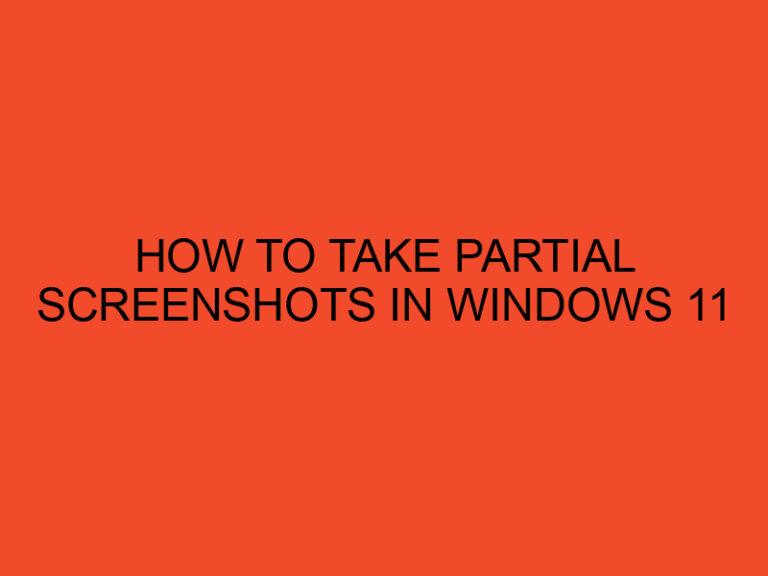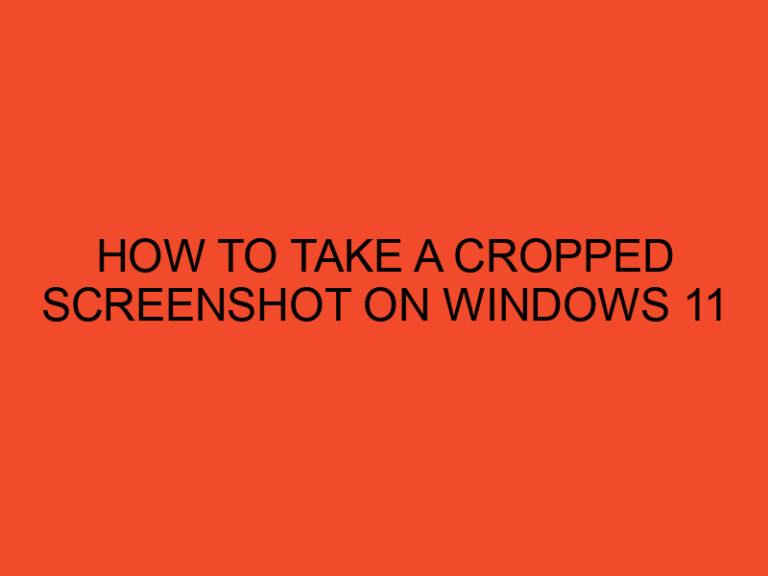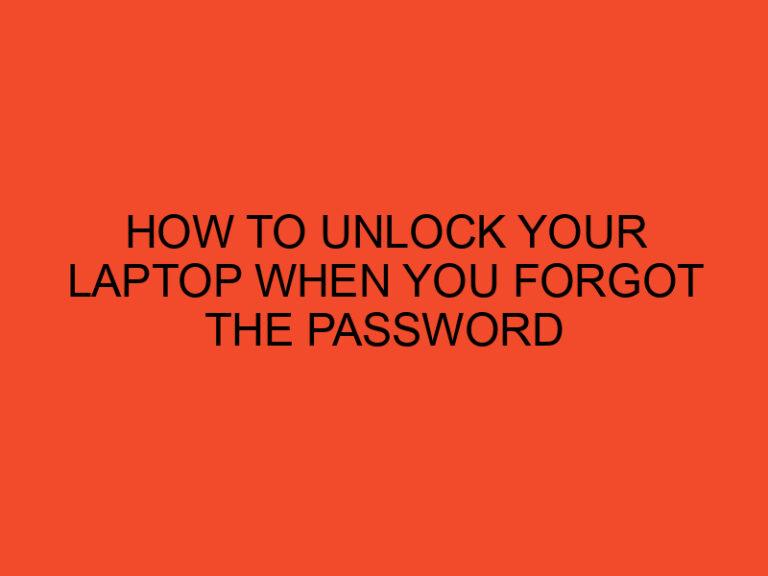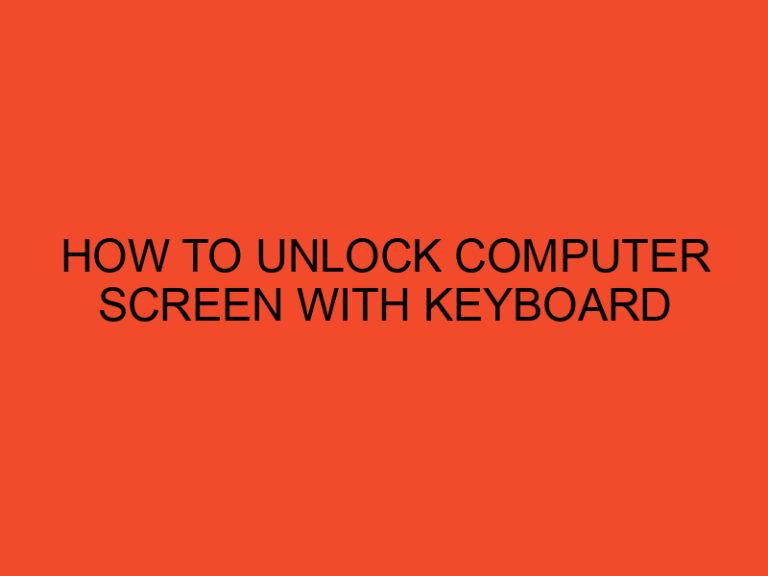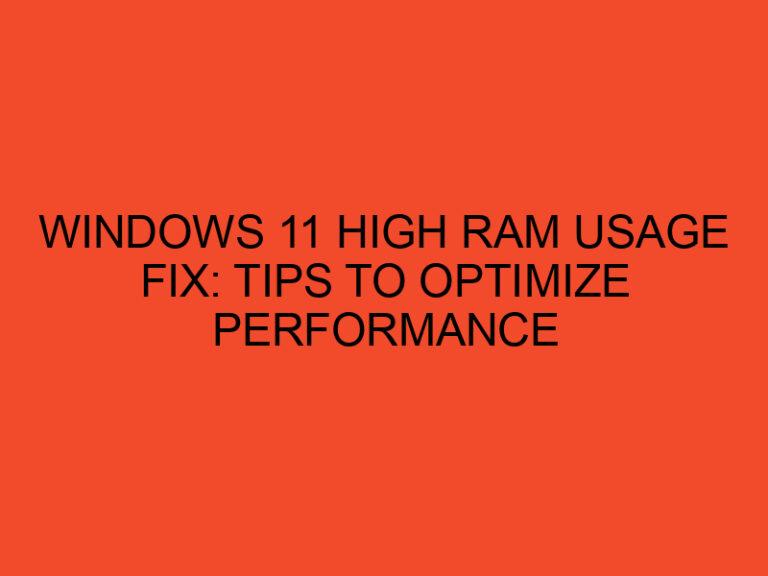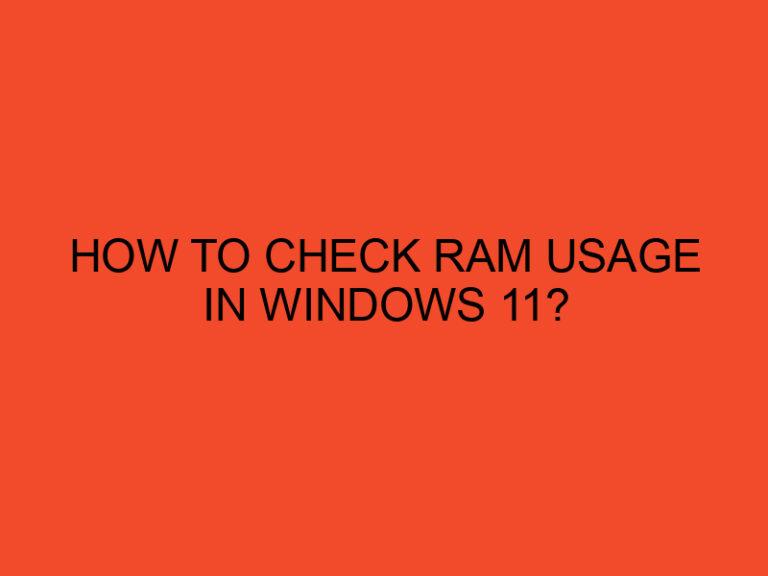Motherboards are one of the most important components of a computer system. They provide a platform for all the other components to communicate with each other. They come in different shapes, sizes, and configurations. One of the questions that often arises is whether there are motherboards with multiple CPU sockets. In this article, we will discuss this topic in detail.
Table of Contents
Are there any motherboards with multiple CPU sockets
A motherboard with multiple CPU sockets can support more than one processor. This means that the computer can have multiple CPUs working together, which can result in improved performance and reliability. However, multi-CPU motherboards are not very common and are generally used in high-end workstations and servers.
What are CPU Sockets?
A CPU socket is a connector on the motherboard that houses the CPU. It is also known as a CPU slot or a CPU socket. The CPU socket is designed to fit a specific type of CPU, and it is important to ensure that the CPU is compatible with the socket.
Why Would You Need a Motherboard with Multiple CPU Sockets?
There are several reasons why you might need a motherboard with multiple CPU sockets. One of the main reasons is to increase performance. By adding more CPUs, you can increase the number of tasks that can be performed simultaneously. This can be beneficial for tasks that require a lot of processing power, such as video editing, rendering, and scientific simulations.
Another reason why you might need a motherboard with multiple CPU sockets is to enhance reliability. If one CPU fails, the other CPUs can continue to function, ensuring that the system does not crash. This is especially important for critical systems that cannot afford downtime.
Types of Multi-CPU Motherboards
There are two main types of multi-CPU motherboards: dual-CPU motherboards and quad-CPU motherboards.
Dual-CPU Motherboards
A dual-CPU motherboard can support two CPUs. This is the most common type of multi-CPU motherboard, and it is generally used in high-end workstations and servers. Dual-CPU motherboards can be expensive, and they require special CPUs that are designed for multi-processor systems.
Quad-CPU Motherboards
A quad-CPU motherboard can support four CPUs. This type of motherboard is less common than dual-CPU motherboards and is generally used in high-end servers and data centers. Quad-CPU motherboards are even more expensive than dual-CPU motherboards and require special CPUs that are designed for multi-processor systems.
Advantages of Multi-CPU Motherboards
There are several advantages of using a multi-CPU motherboard.
Increased Performance
One of the main advantages of using a multi-CPU motherboard is increased performance. By adding more CPUs, you can increase the number of tasks that can be performed simultaneously. This can be beneficial for tasks that require a lot of processing power, such as video editing, rendering, and scientific simulations.
Enhanced Reliability
Another advantage of using a multi-CPU motherboard is enhanced reliability. If one CPU fails, the other CPUs can continue to function, ensuring that the system does not crash. This is especially important for critical systems that cannot afford downtime.
Disadvantages of Multi-CPU Motherboards
While multi-CPU motherboards have several advantages, there are also some disadvantages to consider.
High Cost
One of the main disadvantages of using a multi-CPU motherboard is the high cost. These motherboards are expensive, and the CPUs required to run on them are also costly. Additionally, multi-CPU systems require more power and cooling, which can increase the overall cost of the system.
Limited Compatibility
Another disadvantage of using a multi-CPU motherboard is limited compatibility. Multi-CPU motherboards require specific CPUs, and not all software is optimized to take advantage of multi-CPU systems. This can limit the usability of the system and make it difficult to find compatible software.
Conclusion
In conclusion, multi-CPU motherboards can provide increased performance and enhanced reliability, but they are not very common and are generally used in high-end workstations and servers. Dual-CPU motherboards are the most common type, while quad-CPU motherboards are less common and are generally used in data centers and high-end servers. However, multi-CPU motherboards are expensive and have limited compatibility, so they may not be the best option for everyone.
FAQs
- Are multi-CPU motherboards compatible with all types of CPUs?
- No, multi-CPU motherboards require specific CPUs that are designed for multi-processor systems.
- What type of system benefits the most from a multi-CPU motherboard?
- Multi-CPU motherboards are beneficial for systems that require a lot of processing power, such as video editing, rendering, and scientific simulations.
- Can I upgrade my existing computer to a multi-CPU system?
- No, upgrading to a multi-CPU system would require a new motherboard and special CPUs designed for multi-processor systems.
- Are there any affordable multi-CPU motherboards available?
- Multi-CPU motherboards are generally expensive and not very common, so affordable options are limited.
- Is it worth investing in a multi-CPU system for gaming?
- Multi-CPU systems are not necessary for gaming and may not provide significant benefits over a single CPU system.