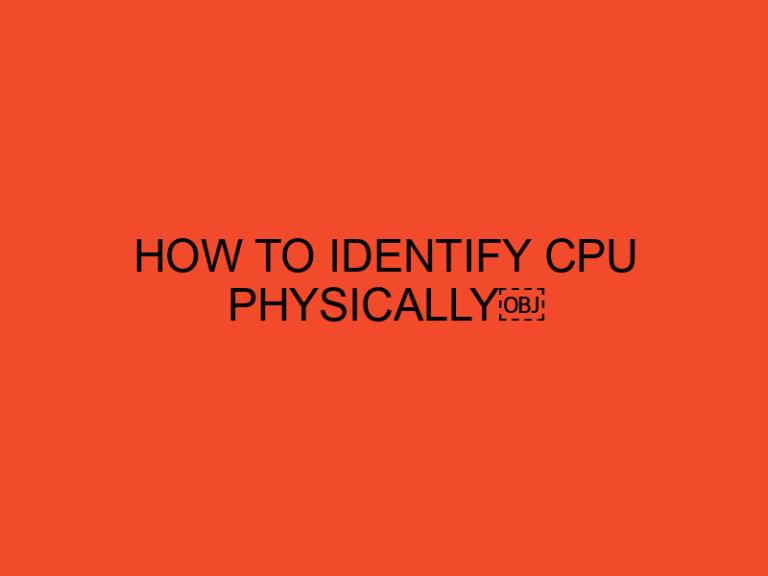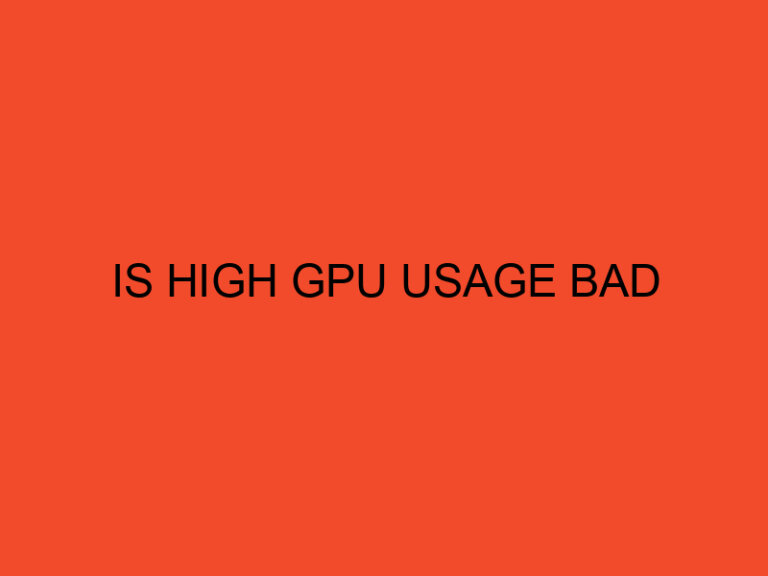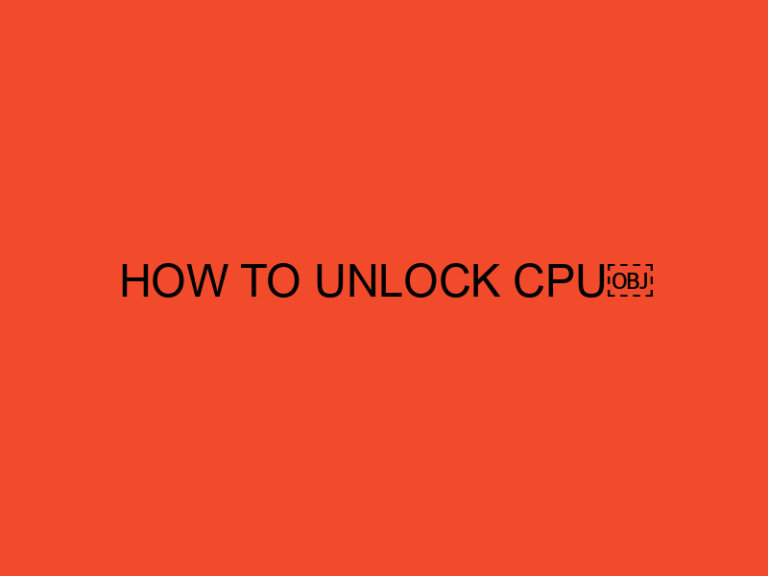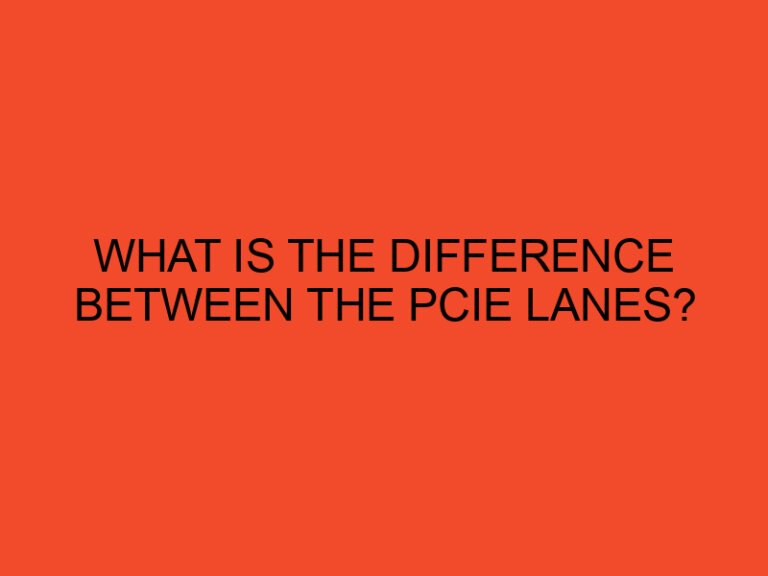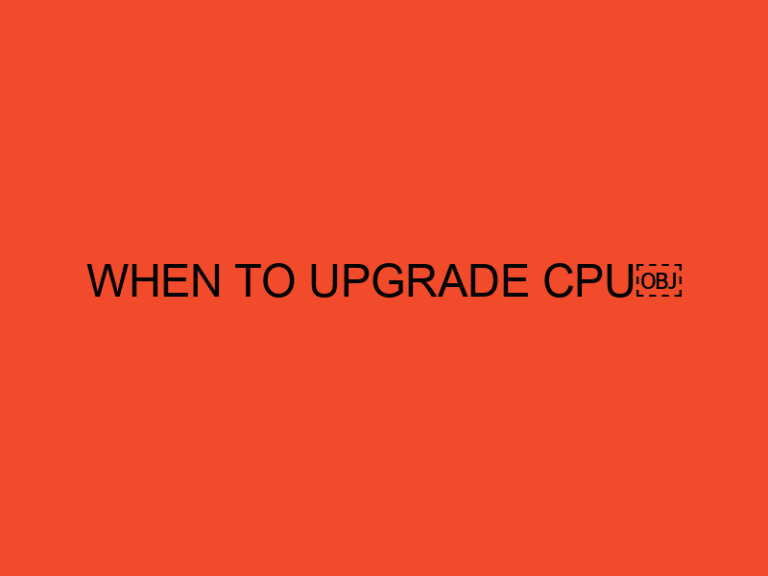Have you ever wondered why your power supply is making so much noise? It can be quite frustrating, especially when you’re trying to focus or enjoy a quiet environment. In this article, we will explore the reasons behind a noisy power supply and provide you with some effective solutions to reduce the noise. So, let’s dive in and discover how to make your power supply quieter.
Table of Contents
Why Is My Power Supply So Loud?
A power supply is an essential component of any computer system, providing the necessary electrical energy to power up the various hardware components. However, power supplies can sometimes generate a considerable amount of noise, which can be bothersome and affect your overall computing experience. Understanding the causes of power supply noise and implementing the right solutions can help alleviate this issue.
Understanding Power Supply Noise
Power supply noise refers to the audible sounds produced by the power supply unit (PSU). This noise can originate from various sources within the PSU, including fans, coil whine, and vibrations. Identifying the specific cause of the noise is crucial in finding an effective solution.
Common Causes of Power Supply Noise
Fan Noise
The most common cause of a loud power supply is the cooling fan. The fan’s primary purpose is to regulate the temperature of the PSU by dissipating heat generated during operation. However, over time, the fan can accumulate dust or experience mechanical wear, resulting in increased noise levels.
Coil Whine
Another potential source of power supply noise is coil whine. Coil whine occurs when electromagnetic forces within the PSU create vibrations in the coil windings, producing a high-pitched noise. Coil whine can be more prominent when the power supply is under heavy load or when certain components resonate with specific frequencies.
Vibrations
Power supplies can also produce noise due to vibrations caused by loose components or inadequate mounting. These vibrations can transmit through the case or other nearby components, amplifying the overall noise level.
Effects of Power Supply Noise
Excessive power supply noise can have several negative effects, impacting both your computing experience and the longevity of your system.
Distractions and Annoyances
A loud power supply can be a significant distraction, particularly if you’re working in a quiet environment or trying to focus on important tasks. The constant noise can affect your productivity and overall comfort.
Performance Issues
Power supply noise can potentially lead to performance issues, especially if the noise is caused by a faulty fan. An overheating power supply may result in reduced efficiency, random shutdowns, or even system instability.
Potential Component Damage
In some cases, power supply noise can indicate underlying issues that may cause damage to other components. For instance, if the fan is not working correctly and the PSU overheats, it can impact the lifespan and performance of other hardware components in your system.
Tips to Reduce Power Supply Noise
Now that we understand the causes and effects of power supply noise, let’s explore some practical solutions to reduce the noise level and create a quieter computing environment.
Check and Clean the Fan
Start by checking the fan in your power supply. Ensure that it is not obstructed by dust or debris. If you notice any buildup, carefully clean it using compressed air or a soft brush. Regular maintenance of the fan can help maintain optimal performance and reduce noise.
Replace the Fan
If cleaning the fan doesn’t alleviate the noise, it may be time to consider replacing it. Look for a fan that is compatible with your power supply unit and choose one that is known for its quiet operation. A high-quality fan can significantly reduce noise levels while keeping your system adequately cooled.
Add Soundproofing Materials
To further dampen the noise, you can consider adding soundproofing materials to your computer case. These materials, such as acoustic foam or rubber grommets, can absorb vibrations and reduce noise transmission. Be sure to follow proper installation instructions to maximize their effectiveness.
Use a Higher Quality Power Supply
Investing in a higher quality power supply can make a noticeable difference in noise reduction. Premium power supplies often incorporate advanced cooling mechanisms and components designed for quiet operation. When choosing a power supply, look for models with lower decibel ratings or those specifically marketed as silent power supplies.
Proper Cable Management
Improper cable management can contribute to increased vibrations and noise. Ensure that the cables inside your computer case are neatly organized and secured using cable ties or other management solutions. This will help reduce the potential for cables to come into contact with fans or other moving parts, minimizing noise generation.
Conclusion
A loud power supply can be a nuisance, but fortunately, there are several steps you can take to reduce the noise. By addressing common causes such as fan noise, coil whine, and vibrations, you can create a quieter computing environment and enjoy a more pleasant and productive experience. Remember to regularly maintain your power supply, choose high-quality components, and implement proper cable management practices for optimal noise reduction.
FAQs
Can I completely eliminate power supply noise?
While it may be challenging to eliminate noise entirely, following the tips mentioned in this article can significantly reduce power supply noise levels.
How often should I clean my power supply fan?
It’s recommended to clean your power supply fan every three to six months, depending on the amount of dust accumulation and the operating environment.
Is coil whine harmful to my system?
Coil whine itself is not harmful to your system, but it can indicate potential issues. If the noise becomes excessively loud or persists, it’s advisable to consult a professional.
Are silent power supplies more expensive?
Silent power supplies may come at a slightly higher price point due to their specialized design and components. However, the investment can be worthwhile for those seeking a quieter computing experience.
Can power supply noise damage other components?
A: In extreme cases, power supply noise caused by overheating or faulty components can potentially lead to damage to other hardware components. It’s important to address power supply noise promptly to prevent any further issues.