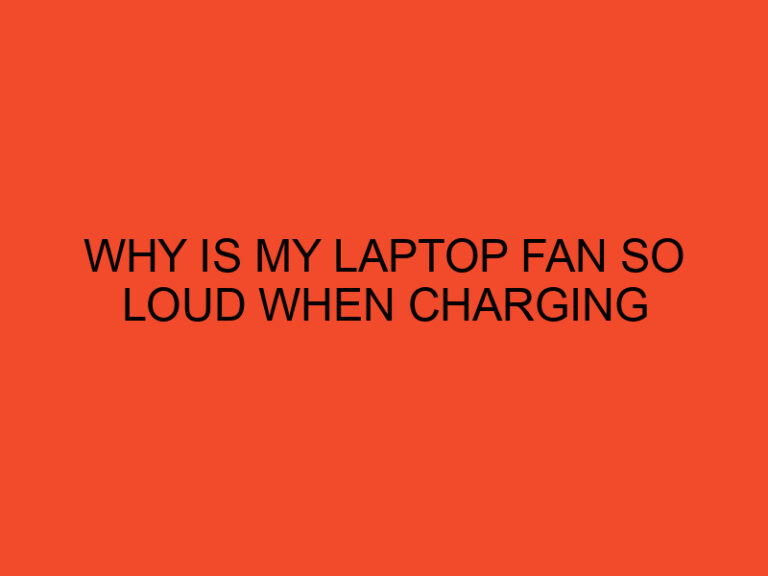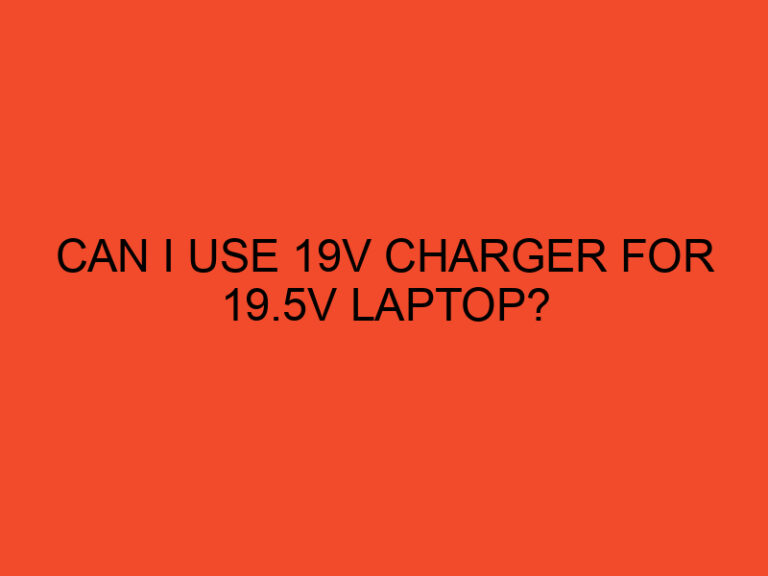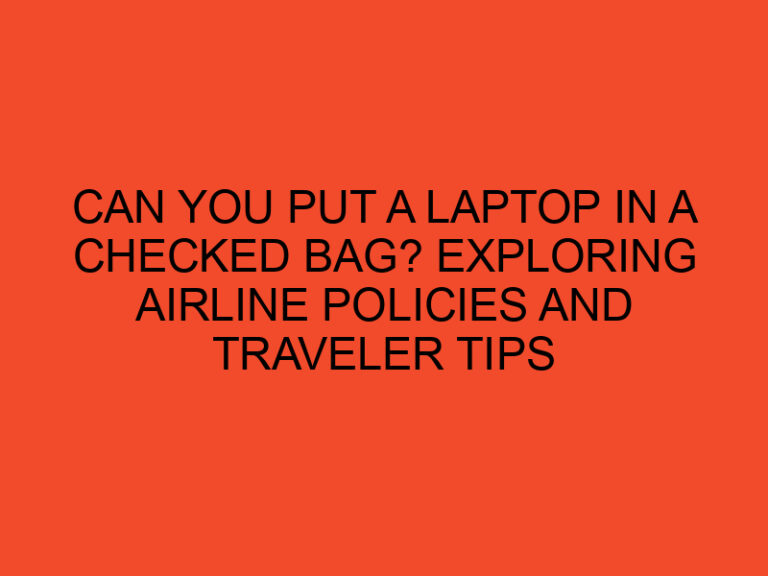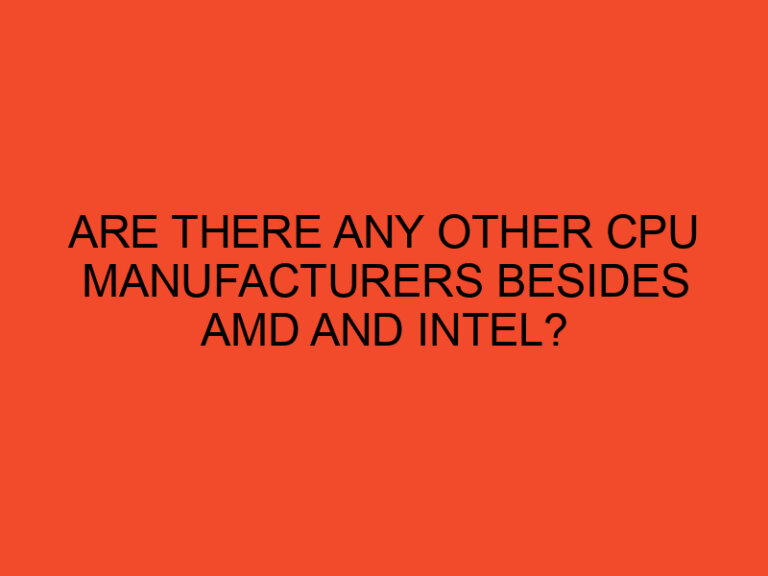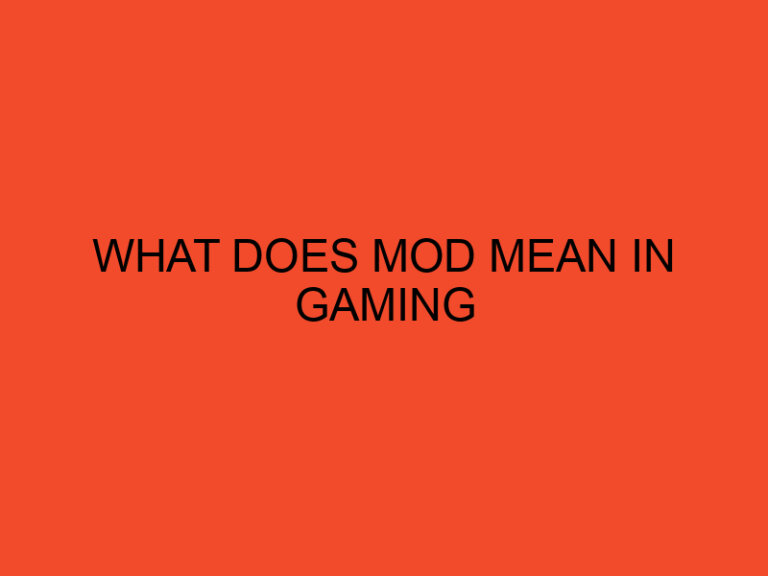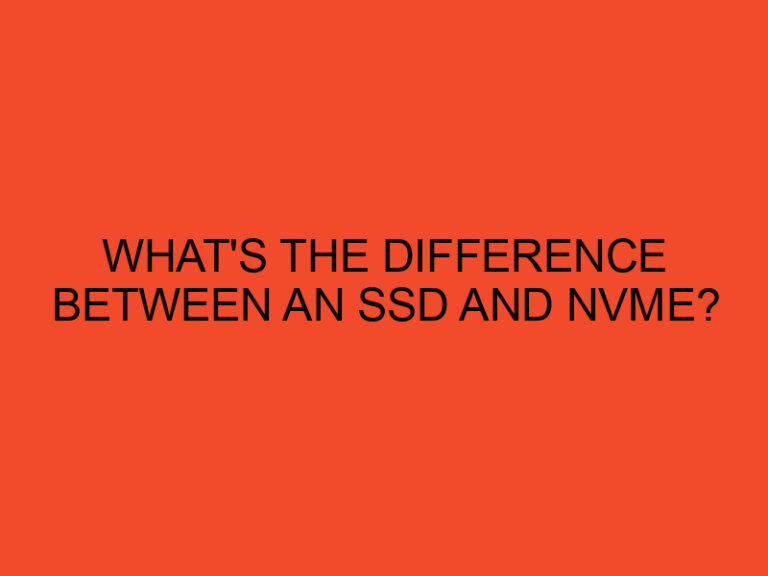As an Xbox enthusiast, you know how frustrating it can be when your gaming session is abruptly interrupted due to a power supply issue. It can be even more annoying when you don’t know how to fix it. In this article, we will provide a step-by-step guide on how to fix an Xbox power supply issue.
Table of Contents
The Basics of an Xbox Power Supply
An Xbox power supply is an external power supply that provides power to your Xbox console. It converts the high-voltage AC power from your wall outlet to the low-voltage DC power required by your Xbox.
Signs of a Faulty Power Supply
There are several signs that indicate a faulty power supply, including:
- No power to the console
- The console turns off unexpectedly
- The power supply is making strange noises
Step 1: Unplug and Wait
The first step in fixing an Xbox power supply issue is to unplug it from the wall and from your Xbox console. After you have unplugged it, wait for at least ten seconds. This will allow the power supply to reset itself.
Step 2: Check the Power Cable
After you have waited for ten seconds, plug the power cable back into the power supply and the wall outlet. Make sure the cable is plugged in securely and is not damaged.
Step 3: Check the Power Supply Light
Check the power supply light to see if it is on. If the light is on, the power supply is working correctly. If the light is not on, move on to the next step.
Step 4: Inspect the Power Supply
Inspect the power supply for any damage or loose connections. If there is damage or any loose connections, you will need to replace the power supply.
Step 5: Test the Power Supply
To test the power supply, unplug it from the Xbox console and the wall outlet. Then, plug it back into the wall outlet and see if the power supply light comes on. If the light comes on, plug it back into the Xbox console and turn the console on. If the console turns on, the power supply is working correctly.
Step 6: Replace the Power Supply
If none of the previous steps have fixed the power supply issue, you will need to replace the power supply. You can purchase a new power supply from the Xbox website or from an electronics store.
Commonly Asked Questions
How do I know if my Xbox power supply is faulty?
Signs of a faulty power supply include no power to the console, the console turning off unexpectedly, and strange noises coming from the power supply.
How do I reset my Xbox power supply?
To reset your Xbox power supply, unplug it from the wall and from your Xbox console, and wait for at least ten seconds.
Can I use a different power supply with my Xbox?
No, you cannot use a different power supply with your Xbox. You must use the power supply that was specifically designed for your Xbox console.