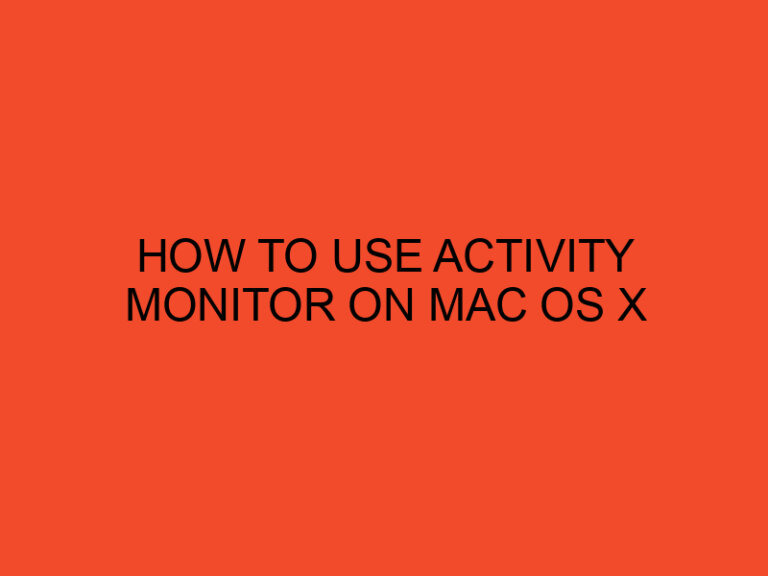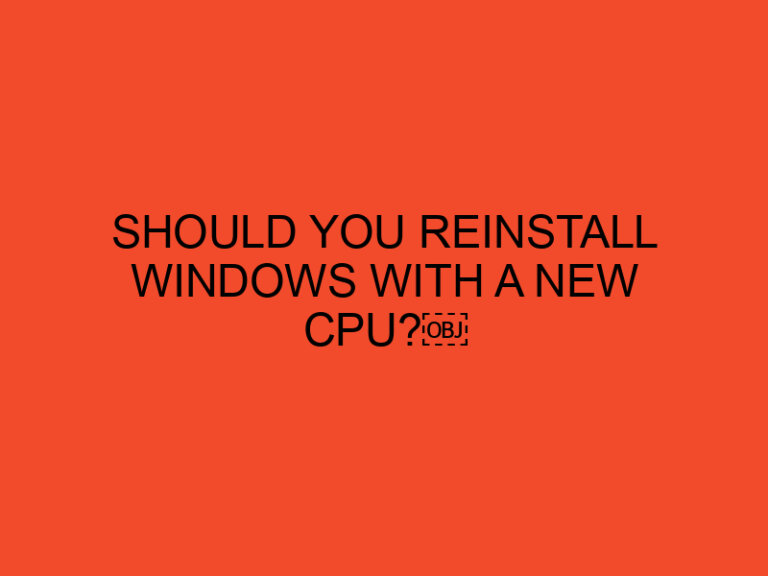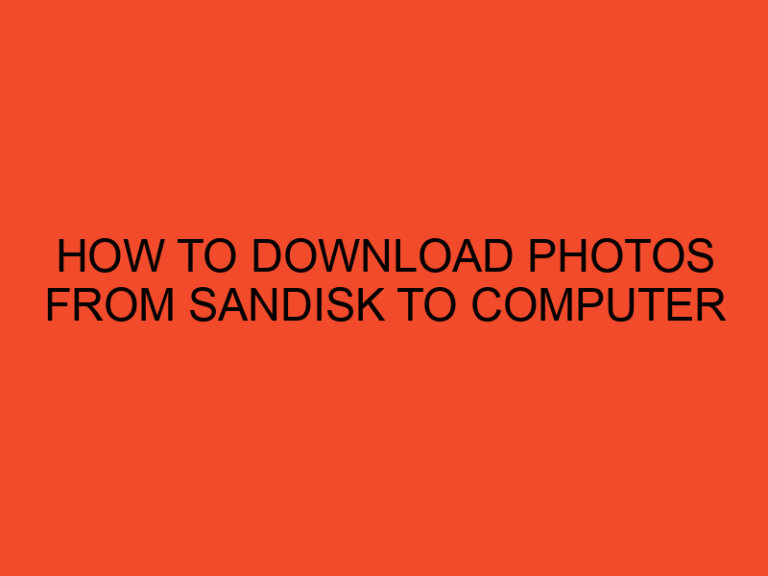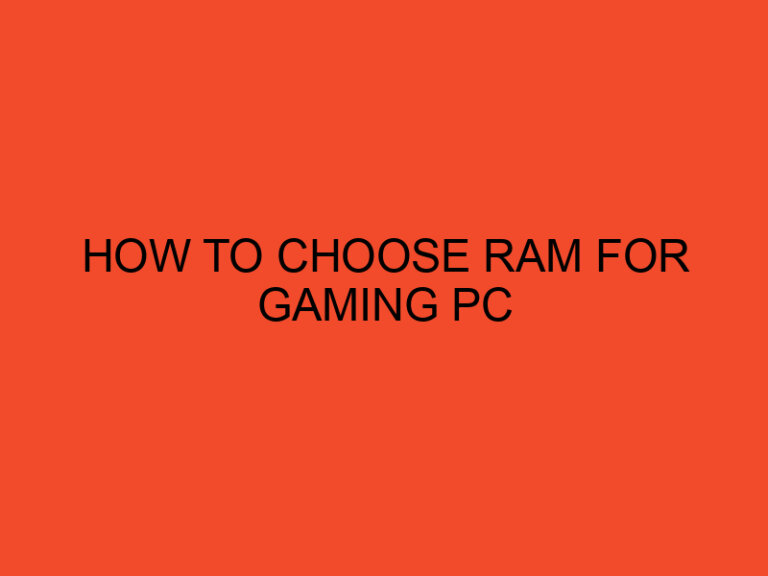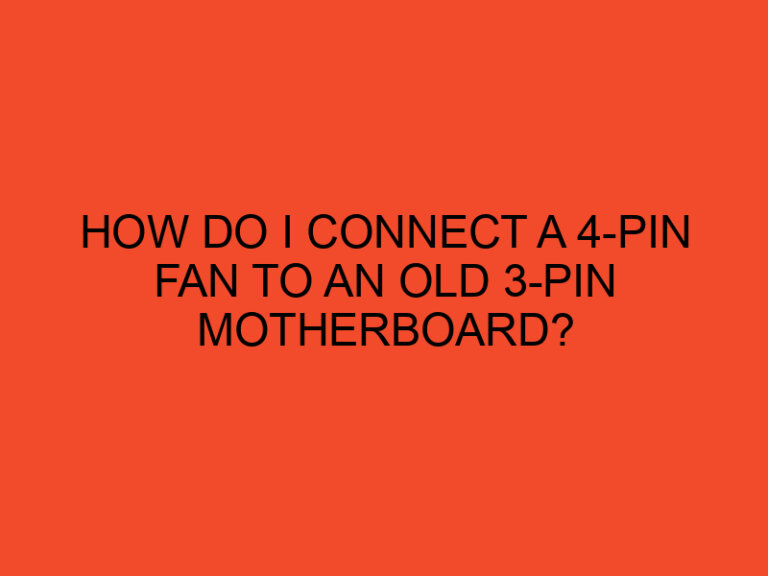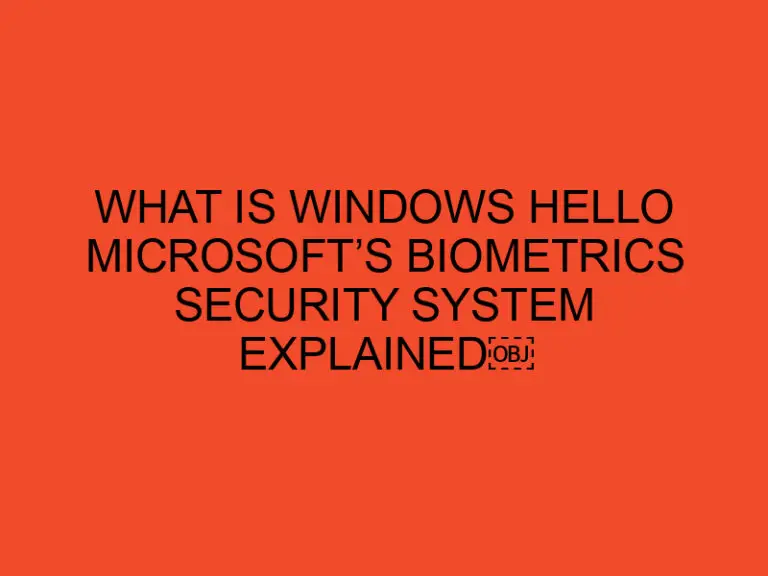If you’re an AirPods user, you may have encountered the frustrating issue of them disconnecting unexpectedly. This article aims to delve into the common reasons behind this problem and provide practical solutions to keep your AirPods connected seamlessly.
Common Reasons:
Bluetooth Interference: One of the primary reasons for AirPods disconnection is Bluetooth interference. Other electronic devices, Wi-Fi routers, or even dense areas with multiple Bluetooth connections can disrupt the connection between your AirPods and your device.
Low Battery Levels: Low battery levels in either your AirPods or the connected device can lead to frequent disconnections. Ensure both your AirPods and the paired device have sufficient battery charge to maintain a stable connection.
Software Glitches: Sometimes, software glitches within either your AirPods or the connected device can cause intermittent disconnections. These glitches may arise from outdated software versions or conflicting applications running in the background.
Obstructions or Distance from the Device: Physical obstructions between your AirPods and the connected device, or being too far away from the device, can weaken the Bluetooth signal and result in frequent disconnections.
Solutions:
Ensure AirPods and Device are Charged: Start by ensuring both your AirPods and the connected device are adequately charged. Low battery levels can significantly impact the stability of the Bluetooth connection.
Check for Bluetooth Interference: Identify and eliminate potential sources of Bluetooth interference, such as other electronic devices or crowded Bluetooth frequencies. Moving away from such sources can improve the reliability of your AirPods connection.
Reset AirPods Settings: Perform a reset of your AirPods by removing them from the Bluetooth settings on your device and then re-pairing them. This can often resolve any software glitches or connection issues.
Update Device Software: Ensure both your AirPods and the connected device have the latest software updates installed. Manufacturers often release patches and fixes to address connectivity issues and improve overall performance.
Adjust AirPods Settings: Explore the settings on your device and within the Bluetooth preferences to adjust settings related to AirPods connectivity. This might include toggling features like automatic ear detection or adjusting the microphone settings.
Tips to Prevent:
Keep AirPods and Device in Close Proximity: To maintain a stable connection, keep your AirPods and the connected device within close proximity. Avoid placing obstacles between them that could weaken the Bluetooth signal.
Avoid Obstacles Between AirPods and Device: Ensure there are no physical obstructions, such as walls or large objects, between your AirPods and the connected device. Clear line-of-sight can improve signal strength and reduce disconnections.
Regularly Clean AirPods and Charging Case: Dirt, debris, or moisture on the AirPods or within the charging case can interfere with connectivity. Clean your AirPods and charging case regularly to prevent such issues.
Use Compatible Devices and Software: Ensure compatibility between your AirPods and the connected device, including compatibility with software versions and Bluetooth protocols. Using compatible devices and software can enhance connectivity and reduce disconnections.
Conclusion
In conclusion, frequent disconnections of AirPods can be frustrating, but they are often caused by common issues such as Bluetooth interference, low battery levels, software glitches, or physical obstructions. By following the provided solutions and tips, you can minimize these disruptions and enjoy uninterrupted listening experiences with your AirPods.
FAQs:
Why do my AirPods keep disconnecting?
AirPods may disconnect due to Bluetooth interference, low battery levels, software glitches, or physical obstructions between them and the connected device.
How do I reset my AirPods?
To reset your AirPods, remove them from the Bluetooth settings on your device, then re-pair them following the manufacturer’s instructions.
Can Bluetooth interference be avoided?
Bluetooth interference can be minimized by identifying and eliminating sources of interference, such as other electronic devices or crowded Bluetooth frequencies.
What should I do if my AirPods won’t connect?
If your AirPods won’t connect, try resetting them, ensuring they are charged, and updating the software on both your AirPods and the connected device.
Are there any long-term solutions for AirPods disconnection?
Regular maintenance, including cleaning your AirPods and charging case, keeping them in close proximity to the connected device, and ensuring compatibility with software versions, can help prevent long-term AirPods disconnection issues.