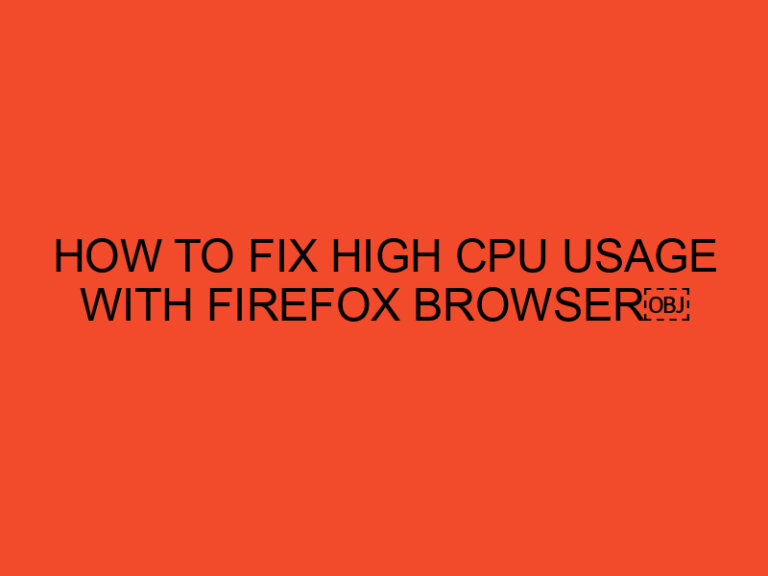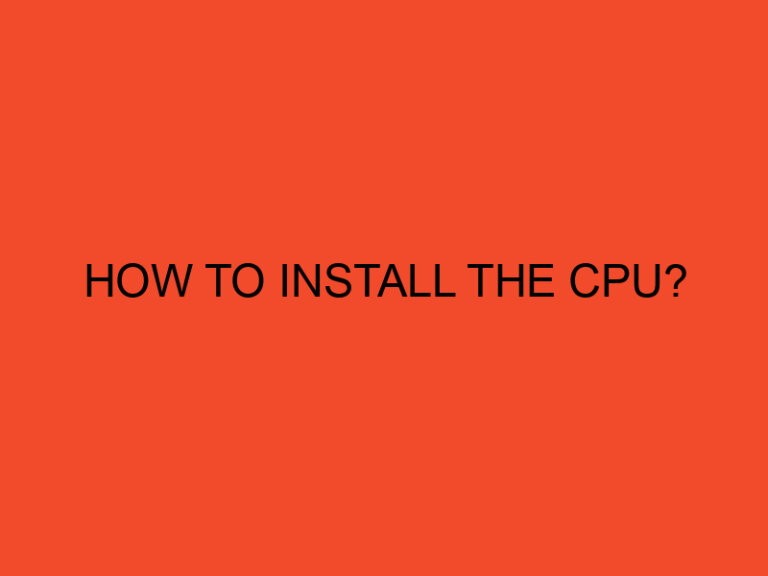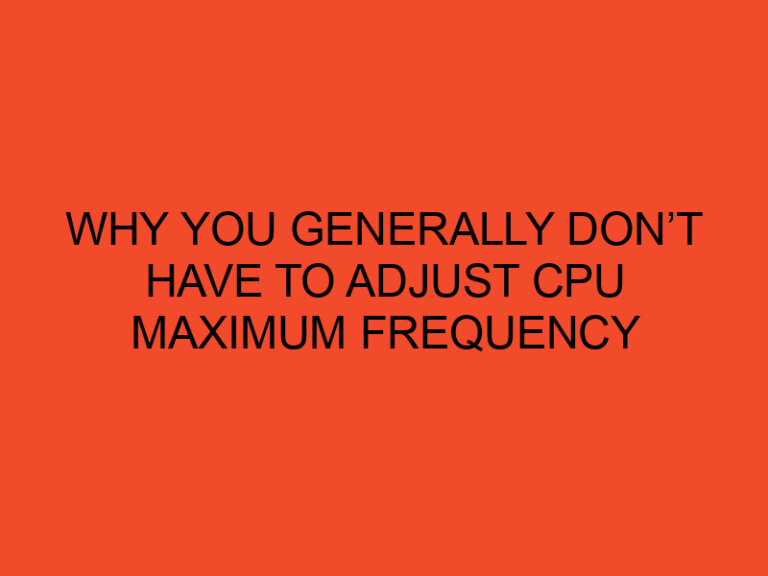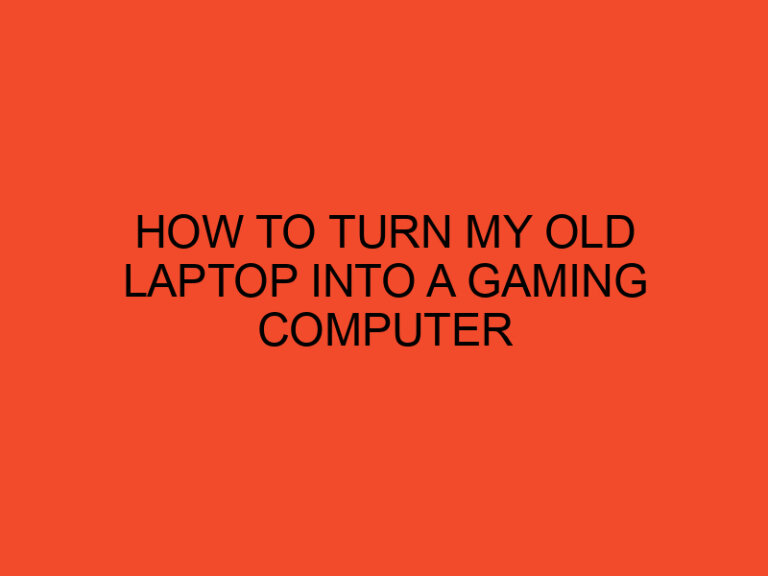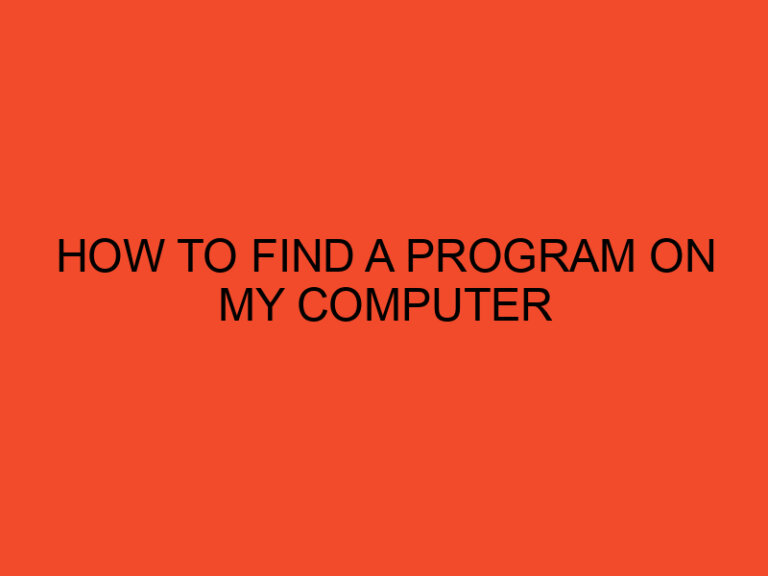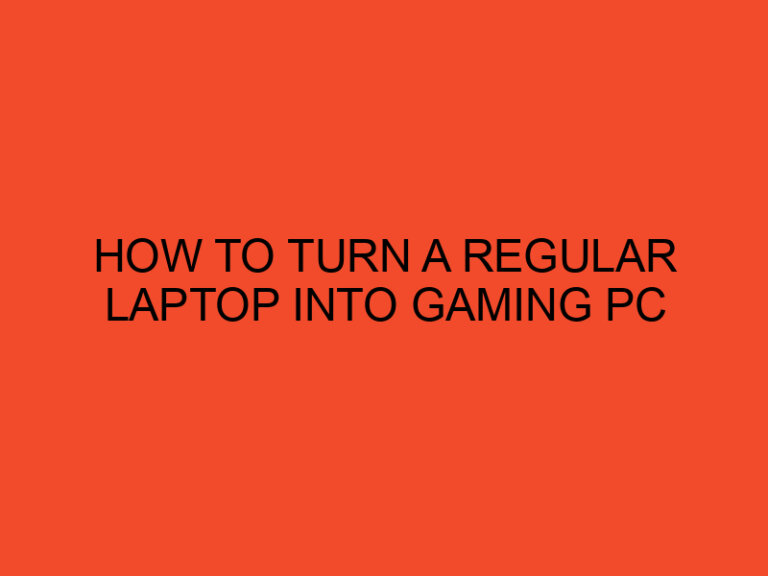Upgrading your computer’s CPU can significantly boost its performance and allow you to take advantage of the latest technological advancements. However, when replacing your CPU, you might wonder whether it’s necessary to reinstall Windows. In this article, we’ll explore the reasons why reinstalling Windows with a new CPU might be beneficial and discuss the factors to consider before making this decision.
Table of Contents
- Understanding the CPU and its Impact on Windows
- Reasons to Reinstall Windows with a New CPU
- Factors to Consider Before Reinstalling Windows
- Steps to Reinstall Windows with a New CPU
- Alternatives to Reinstalling Windows
- Conclusion
- Frequently Asked Questions (FAQs)
- Can I upgrade my CPU without reinstalling Windows?
- Will reinstalling Windows with a new CPU improve performance?
- What should I do if my computer doesn’t boot after installing a new CPU?
- Is it necessary to reinstall Windows when upgrading other hardware components?
- Are there any risks involved in reinstalling Windows with a new CPU?
Understanding the CPU and its Impact on Windows
The CPU, or Central Processing Unit, is the brain of your computer. It performs complex calculations and executes instructions, allowing your operating system and applications to run smoothly. The CPU also plays a crucial role in determining the overall performance of your computer.
Reasons to Reinstall Windows with a New CPU
Hardware Compatibility
One of the main reasons to reinstall Windows when upgrading your CPU is to ensure hardware compatibility. Different CPUs may have different architectures or require specific drivers to function optimally. By reinstalling Windows, you provide a fresh environment where the operating system can properly recognize and configure the new CPU.
Driver Updates
Installing a new CPU often requires updated drivers to ensure proper functionality and compatibility with other components. Reinstalling Windows allows for a clean installation of the necessary drivers, reducing the risk of conflicts or performance issues.
Optimal Performance
Reinstalling Windows with a new CPU can help maximize your system’s performance. A fresh installation allows the operating system to adapt to the new CPU’s capabilities and make necessary optimizations. This ensures that you can fully utilize the potential of your upgraded hardware.
Factors to Consider Before Reinstalling Windows
While reinstalling Windows with a new CPU has its advantages, there are several factors to consider before taking this step.
Existing System Stability
If your current system is stable and running smoothly, reinstalling Windows might not be necessary. However, if you’ve been experiencing issues or want to ensure optimal performance, a fresh installation can be beneficial.
Time and Effort
Reinstalling Windows is a time-consuming process that requires reinstalling all your applications and restoring your data from backups. Consider whether the potential benefits outweigh the effort required for this task.
Data Backup
Before reinstalling Windows, it’s crucial to back up your important files and data. This ensures that you don’t lose any valuable information during the installation process.
Steps to Reinstall Windows with a New CPU
If you’ve decided to reinstall Windows after upgrading your CPU, here are the steps to follow:
- Backup Your Data: Make sure to back up all your important files and data to an external storage device or cloud service.
- Obtain Necessary Drivers: Visit the manufacturer’s website and download the latest drivers for your new CPU.
- Uninstall Previous CPU Drivers: Open Device Manager, locate your old CPU drivers, and uninstall them.
- Install the New CPU: Carefully install the new CPU according to the manufacturer’s instructions.
- Reinstall Windows: Insert your Windows installation media, boot from it, and follow the on-screen instructions to reinstall Windows.
- Update Drivers and Software: After reinstalling Windows, install the necessary drivers for your new CPU and update other software as needed.
Alternatives to Reinstalling Windows
Reinstalling Windows is not the only option when upgrading your CPU. Here are some alternatives you can consider:
Driver Updates
In some cases, updating the drivers for your new CPU and other hardware components may be sufficient to ensure compatibility and optimal performance. Check the manufacturer’s website for the latest driver versions and install them accordingly.
System Optimization
Performing a thorough system optimization, including cleaning up unnecessary files, optimizing startup programs, and updating software, can help improve performance without the need for reinstalling Windows. Consider using reputable system optimization tools for this purpose.
Conclusion
Upgrading your CPU can bring significant improvements to your computer’s performance. While reinstalling Windows with a new CPU offers benefits such as hardware compatibility and optimal performance, it’s essential to weigh the factors involved, such as system stability and data backup. Consider the alternatives and make an informed decision based on your specific needs.
Frequently Asked Questions (FAQs)
Can I upgrade my CPU without reinstalling Windows?
Yes, in many cases, you can upgrade your CPU without reinstalling Windows. However, to ensure optimal performance and compatibility, reinstalling Windows might be beneficial.
Will reinstalling Windows with a new CPU improve performance?
Reinstalling Windows with a new CPU can potentially improve performance by allowing the operating system to adapt to the new hardware and make necessary optimizations.
What should I do if my computer doesn’t boot after installing a new CPU?
If your computer doesn’t boot after installing a new CPU, double-check that the CPU is properly installed and compatible with your motherboard. You may need to update your BIOS or seek assistance from a professional.
Is it necessary to reinstall Windows when upgrading other hardware components?
Upgrading other hardware components, such as RAM or storage, typically does not require reinstalling Windows. However, it’s always recommended to update the corresponding drivers for optimal performance.
Are there any risks involved in reinstalling Windows with a new CPU?
Reinstalling Windows with a new CPU carries the risk of data loss if not backed up properly. Additionally, it requires time and effort to reinstall applications and restore settings. Therefore, it’s important to consider these factors before proceeding.