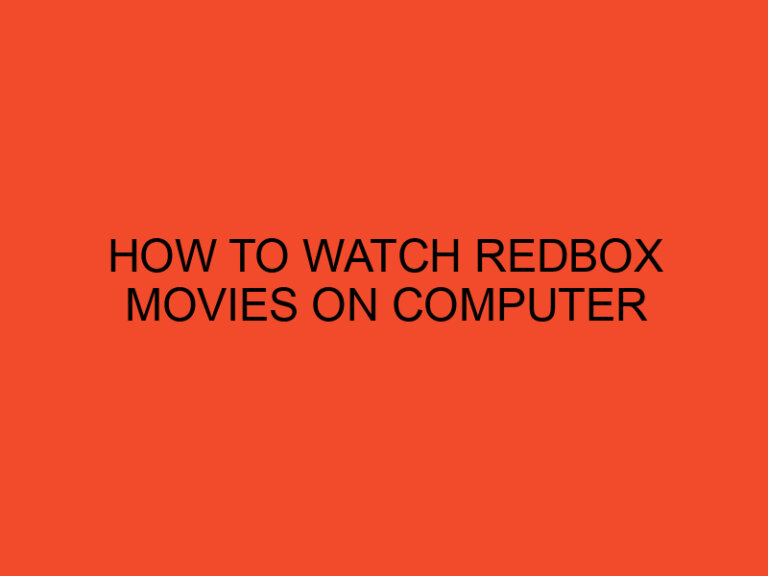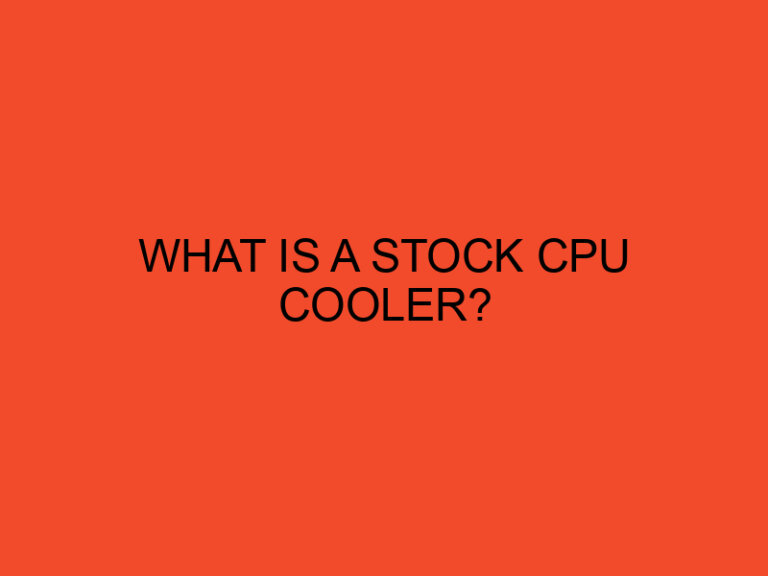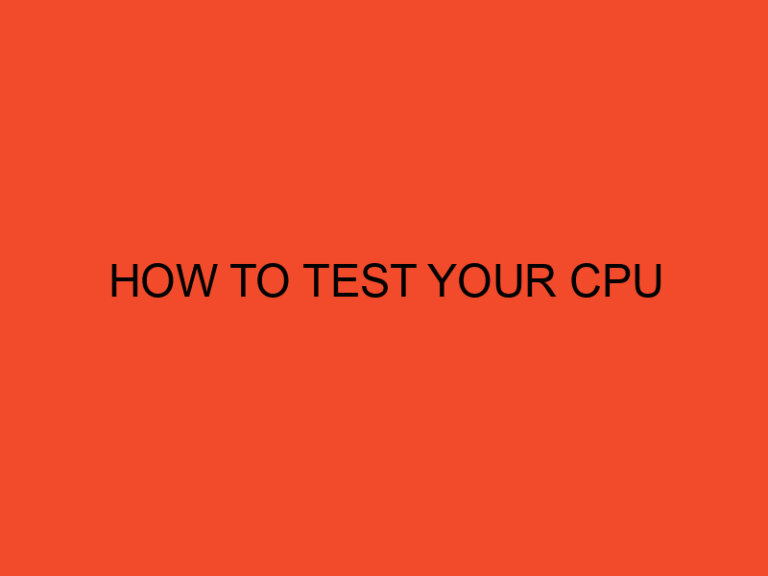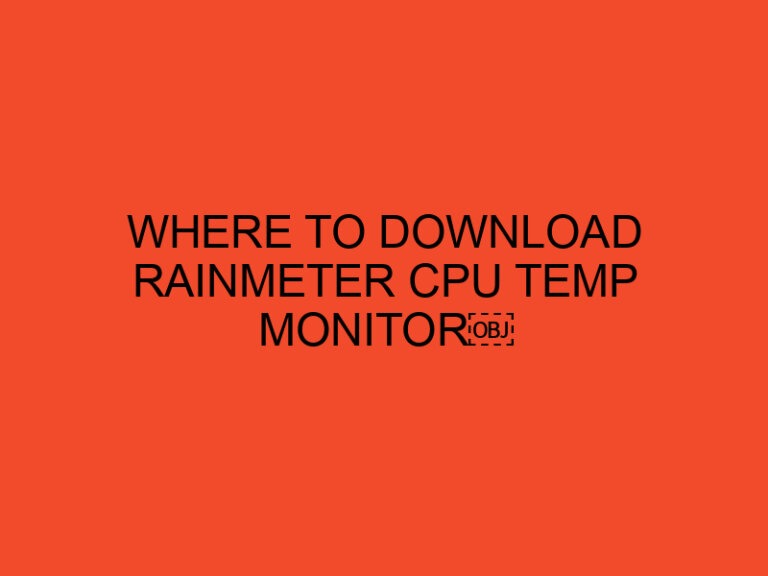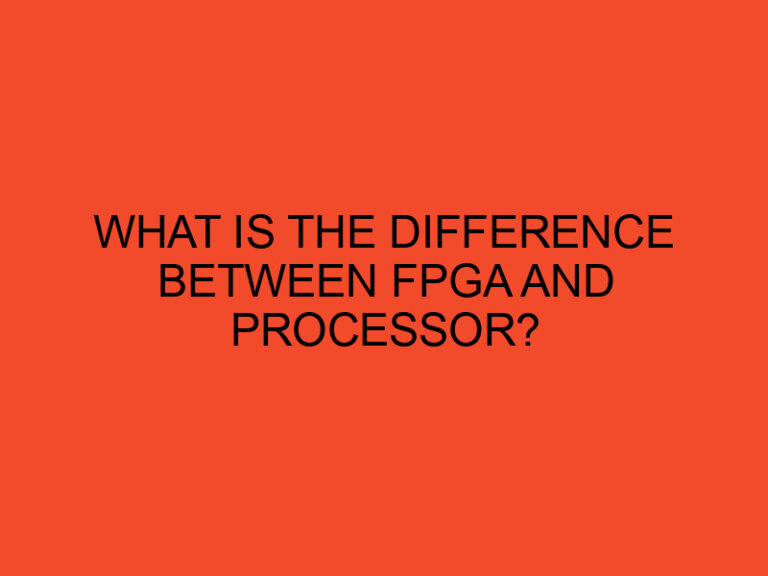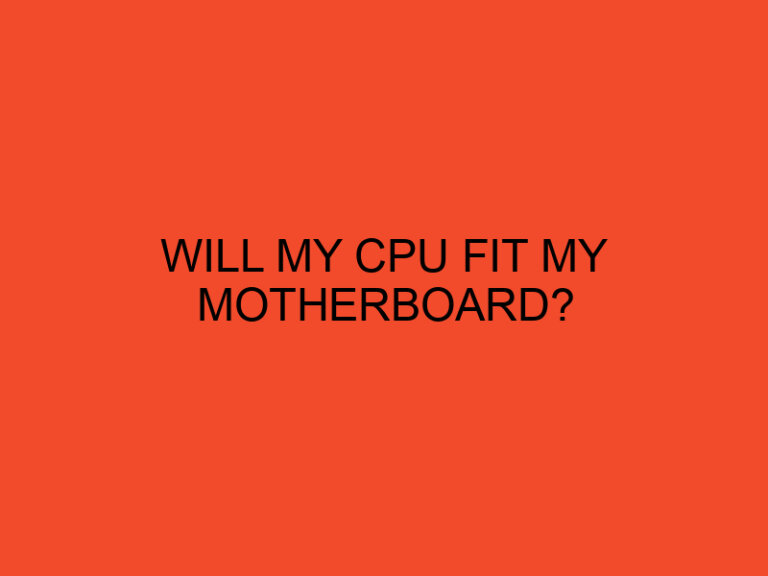When building a gaming PC, one of the most important components to consider is RAM.
Random Access Memory (RAM) plays a vital role in the overall performance of a gaming PC, and it can greatly affect the frame rates, loading times, and overall gaming experience.
With so many different options available in the market, choosing the right RAM for your gaming PC can be a daunting task.
In this article, we will guide you on how to choose the best RAM for your gaming PC.
Table of Contents
What is RAM?
RAM is a type of computer memory that stores data temporarily.
It allows the computer to quickly access information and programs that are currently in use.
When you open a program, the computer loads the data from the hard drive into the RAM, where it can be accessed quickly.
The more RAM your computer has, the more programs it can handle at the same time, and the faster it can run them.
How much RAM do you need for gaming?
The amount of RAM you need for gaming largely depends on the type of games you play and the resolution of your monitor.
Most modern games require a minimum of 8GB of RAM, but to future-proof your system, it’s best to opt for 16GB or even 32GB of RAM.
Games with minimum RAM requirements
- Minecraft: 2GB
- CS: GO: 2GB
- Dota 2: 4GB
- Overwatch: 4GB
- PUBG: 8GB
- Call of Duty: Warzone: 8GB
- Cyberpunk 2077: 16GB
DDR3 vs DDR4
DDR3 and DDR4 are two different types of RAM, and they are not interchangeable.
DDR3 is an older technology and is slowly being phased out.
DDR4 is the newer standard and is the recommended choice for gaming PCs.
Differences between DDR3 and DDR4
- DDR4 is faster than DDR3
- DDR4 uses less power than DDR3
- DDR4 has a higher memory bandwidth than DDR3
RAM Speed
RAM speed is measured in megahertz (MHz) and it determines how quickly the RAM can transfer data to and from the CPU.
The higher the RAM speed, the faster the data transfer rate.
However, the speed of the RAM is not the only factor that affects the overall performance of a gaming PC.
Other factors such as the latency and the timing of the RAM can also have an impact.
Latency and Timing
Latency and timing refer to the time it takes for the RAM to respond to a request from the CPU.
Lower latency and timing values are better because they mean that the RAM can respond more quickly.
The latency and timing values are usually displayed in a sequence of four numbers, such as 16-18-18-38.
The first number represents the CAS latency, which is the delay between the memory controller sending a request and the RAM responding.
Dual-Channel vs Single-Channel RAM
Dual-channel RAM is faster than single-channel RAM because it allows for more data to be transferred at the same time.
In a dual-channel configuration, the RAM is split into two channels, and each channel has its own dedicated data path to the CPU.
This allows for more data to be transferred simultaneously, which results in faster performance.
RGB RAM
RGB RAM is a type of RAM that comes with LED lights that can be customized to match the color scheme of your gaming PC.
While it doesn’t affect the performance of the RAM, it can add a unique touch to your gaming PC and create a visually stunning setup.
Conclusion
Can I mix and match different types of RAM?
No, it’s not recommended to mix and match different types of RAM. It’s best to stick to the same type and speed of RAM for optimal performance.
Is it necessary to have RGB RAM for a gaming PC?
No, RGB RAM doesn’t affect performance, but it can add a nice touch to your setup if that’s something you’re interested in.
What happens if I don’t have enough RAM for my games?
If you don’t have enough RAM for your games, you may experience lag, longer loading times, and overall slower performance.
Can I add more RAM to my PC after it’s already been built?
Yes, you can add more RAM to your PC after it’s already been built as long as your motherboard supports it.
How do I know which type of RAM is compatible with my motherboard?
You can check your motherboard’s manual or website to see which types of RAM are compatible with it. It’s important to choose RAM that matches the speed and type supported by your motherboard for optimal performance.