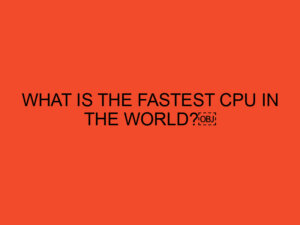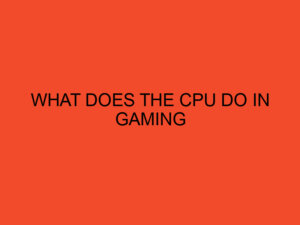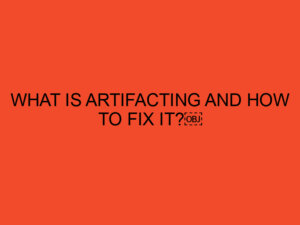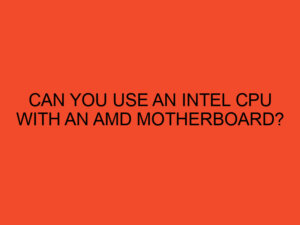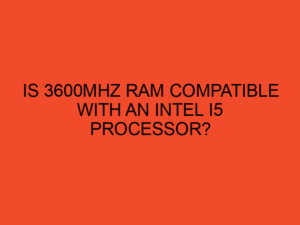Steam, the popular digital distribution platform for games, offers support for a wide range of controllers, allowing gamers to choose their preferred input method for playing games on the platform. Whether you prefer traditional gamepads, specialized controllers, or even arcade sticks, Steam ensures compatibility with various controllers to cater to diverse gaming preferences. This article explores some of the controllers that work seamlessly with Steam, enhancing your gaming experience to new heights.
Table of Contents
Controllers Compatible with Steam: Enhance Your Gaming Experience
Steam provides extensive support for controllers, allowing gamers to enjoy their favorite games using the input method of their choice. Whether you’re using a traditional console controller, a specialized gamepad, or a unique controller setup, Steam offers compatibility and customization options to enhance your gaming experience.
Xbox Controllers
Xbox controllers, both wired and wireless, are widely supported by Steam. The Xbox One and Xbox Series X|S controllers are plug-and-play compatible with Steam on Windows, requiring no additional setup. Simply connect the controller to your computer using a USB cable or the Xbox Wireless Adapter, and you’re ready to go. The buttons and triggers are automatically mapped, ensuring seamless gameplay.
PlayStation Controllers
Steam also supports PlayStation controllers, including the DualShock 4 and DualSense controllers. While PlayStation controllers require additional setup compared to Xbox controllers, Steam offers native support through its Big Picture Mode. By enabling the PlayStation Configuration Support option in Steam settings, you can connect your PlayStation controller via USB or Bluetooth and configure its inputs for optimal gameplay.
Nintendo Switch Pro Controller
For Nintendo enthusiasts, the Nintendo Switch Pro Controller is compatible with Steam. Connecting the Pro Controller to your computer via USB or Bluetooth allows you to use it for Steam games. Steam recognizes the Pro Controller as an Xbox-style controller, and most games will automatically map its inputs. However, customization options are available in Steam’s controller configuration settings for fine-tuning.
Steam Controller
Developed by Valve Corporation, the Steam Controller offers a unique input method designed specifically for Steam games. It features dual trackpads, haptic feedback, and customizable controls. The Steam Controller is natively supported by Steam, and its functionality extends beyond traditional gamepads. It allows for precise mouse-like control in games and can be customized extensively using the Steam Input configurator.
Other Supported Controllers
In addition to the popular controllers mentioned above, Steam supports a wide variety of other controllers. This includes third-party gamepads, specialized controllers, and even arcade sticks. Many controllers are automatically recognized by Steam and work seamlessly without any additional configuration. However, for controllers with unique inputs or configurations, Steam’s controller settings offer customization options to ensure compatibility.
Configuring Controllers on Steam
Steam provides a comprehensive controller configuration interface that allows users to customize their controller inputs to suit their preferences. The Steam Input configurator enables users to remap buttons, adjust sensitivity, and create custom control schemes. It also supports community configurations, where users can browse and download pre-configured setups created by other Steam users.
Conclusion
Steam’s support for a wide range of controllers ensures that gamers can play their favorite games using their preferred input method. Whether you’re using Xbox controllers, PlayStation controllers, Nintendo Switch Pro Controller, the Steam Controller, or other supported controllers, Steam offers seamless compatibility and customization options. Enhance your gaming experience by choosing the controller that suits your style and preferences.
FAQs
Can I use wireless Xbox controllers with Steam?
Yes, wireless Xbox controllers can be used with Steam on Windows by using the Xbox Wireless Adapter or Bluetooth connectivity.
Can I connect a PlayStation controller wirelessly to Steam?
Yes, PlayStation controllers can be connected wirelessly to Steam on Windows by pairing them via Bluetooth.
Is the Nintendo Switch Pro Controller fully compatible with Steam?
Yes, the Nintendo Switch Pro Controller is compatible with Steam and can be connected via USB or Bluetooth.
How do I configure controller inputs on Steam?
Steam provides a controller configuration interface where users can customize button mappings, sensitivity, and other settings for their controllers.
Are there community-created configurations available for controllers on Steam?
Yes, Steam’s controller settings support community configurations, allowing users to browse and download pre-configured setups shared by other Steam users.