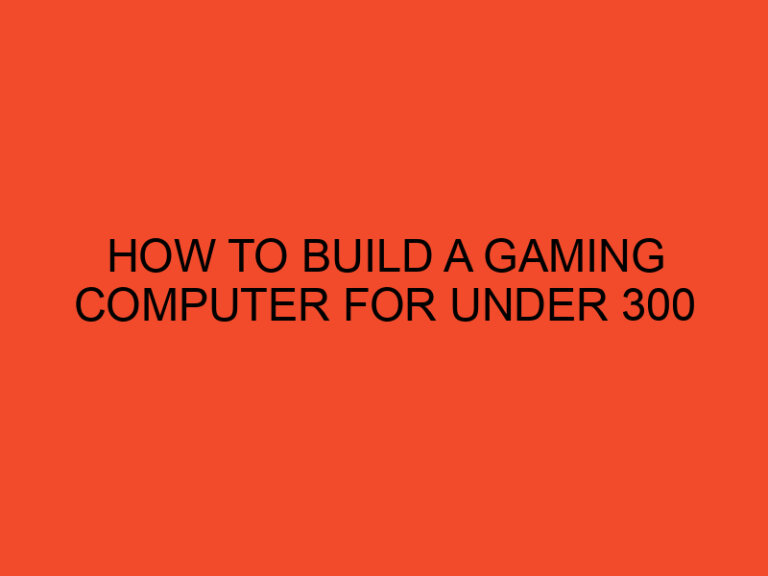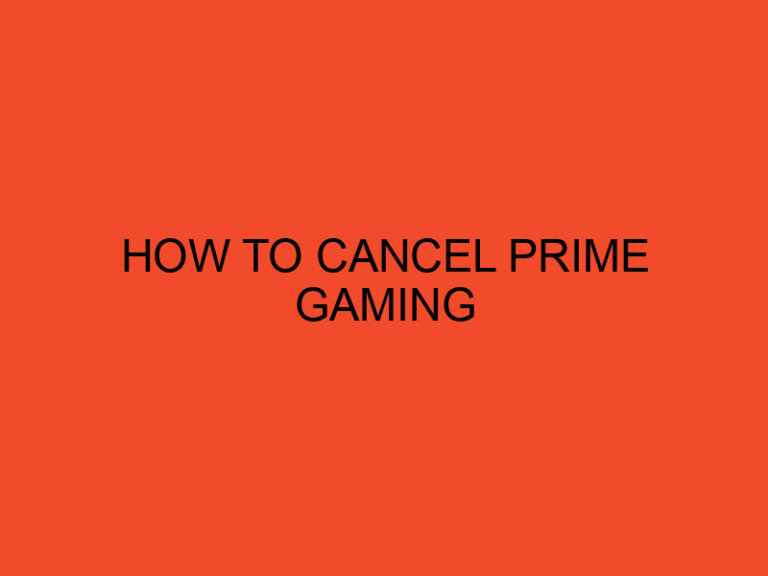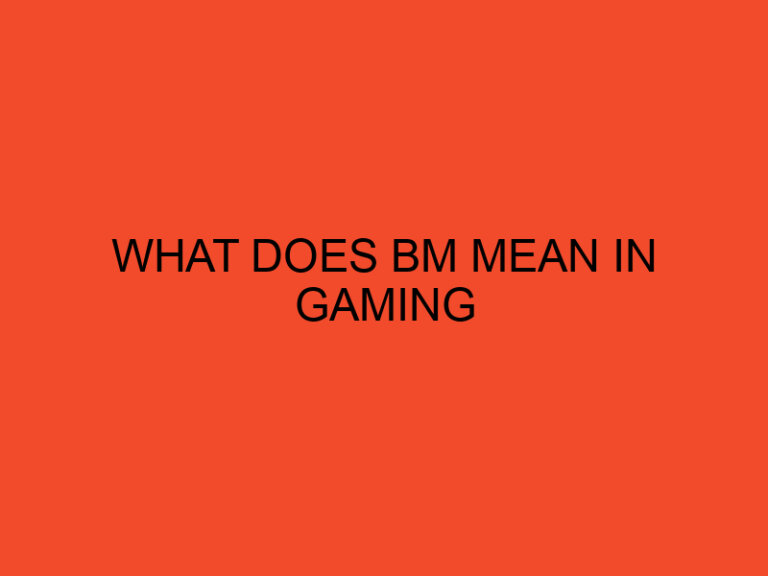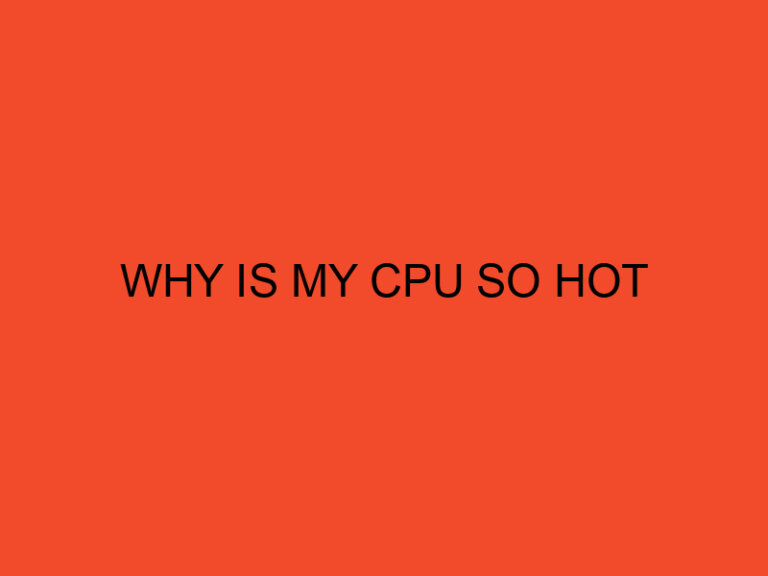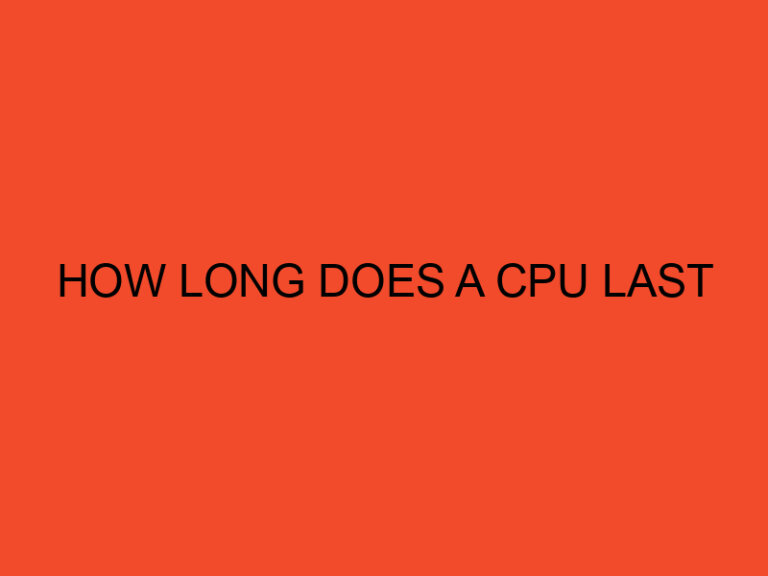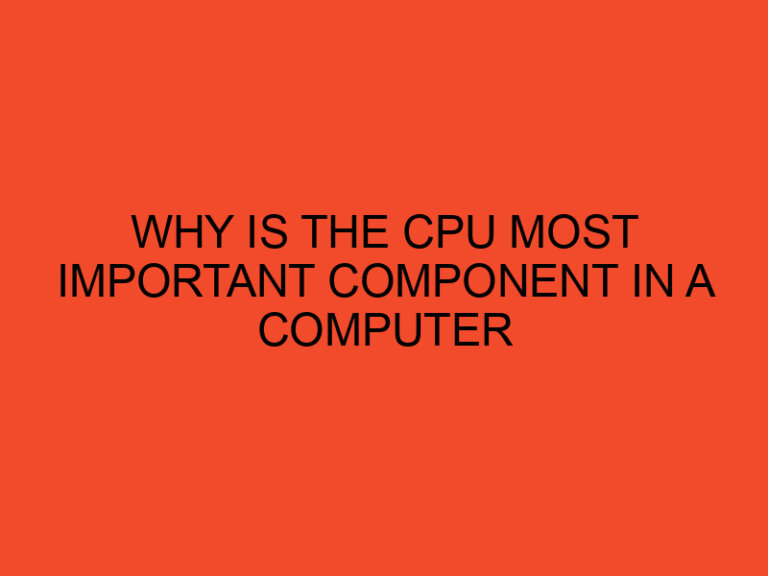In the realm of computer hardware, CPU coolers play a crucial role in maintaining optimal temperatures for the central processing unit (CPU). Heat pipes are a prevalent technology used in various CPU cooler designs, enabling efficient heat dissipation. In this article, we will explore different types of CPU coolers that incorporate heat pipes, their benefits, and how they contribute to keeping your CPU cool.
Table of Contents
Introduction
A CPU cooler is an essential component for any computer system, responsible for dissipating the heat generated by the CPU during operation. Heat pipes are often integrated into CPU coolers to enhance their cooling capabilities. These heat pipes act as efficient heat conduits, transferring the heat away from the CPU to the cooler’s fin array or radiator. Let’s delve into the different types of CPU coolers that utilize heat pipes.
What are Heat Pipes?
Heat pipes are heat transfer devices that utilize the principles of evaporation and condensation to efficiently transport thermal energy. They consist of a sealed copper or aluminum tube containing a small amount of fluid, typically a combination of water and a volatile compound. As heat is applied to the evaporator section of the heat pipe, the fluid evaporates, absorbing the thermal energy. The vapor travels to the condenser section, where it condenses and releases the heat. This process repeats, facilitating rapid heat transfer.
Air Coolers with Heat Pipes
Air coolers with heat pipes are the most common type of CPU coolers found in desktop computers. They feature a heatsink attached to the CPU, which is then connected to heat pipes. The heat pipes absorb the heat from the CPU and transfer it to the heatsink, which dissipates the heat into the surrounding air. The increased surface area of the heatsink, coupled with the heat pipes’ efficient heat transfer, allows for effective cooling. These coolers are often equipped with fans to further enhance the airflow.
Liquid Coolers with Heat Pipes
Liquid CPU coolers, also known as all-in-one (AIO) coolers, are another popular choice for CPU cooling, especially for enthusiasts and overclockers. AIO coolers utilize heat pipes to transfer heat from the CPU to a liquid coolant, which is then circulated through a radiator. The heat is dissipated by fans attached to the radiator, effectively cooling the CPU. Heat pipes in liquid coolers improve the efficiency of heat transfer, allowing for better cooling performance.
Hybrid Coolers
Hybrid coolers combine the best of both air and liquid cooling technologies. They typically consist of a CPU block with integrated pump and a radiator with attached fans. Heat pipes are incorporated into the CPU block to facilitate heat transfer. Hybrid coolers offer the advantage of liquid cooling’s superior thermal performance while providing the convenience of an all-in-one solution. They are often favored by enthusiasts seeking both high-performance and easy installation.
Benefits of CPU Coolers with Heat Pipes
- Enhanced Cooling Efficiency: Heat pipes significantly improve the cooling efficiency of CPU coolers by efficiently transferring heat away from the CPU.
- Quiet Operation: CPU coolers with heat pipes often feature larger heatsinks and fans, allowing for better heat dissipation at lower fan speeds, resulting in quieter operation.
- Overclocking Capability: The superior cooling provided by heat pipe-equipped coolers allows users to push their CPUs to higher frequencies, unlocking greater performance potential.
- Durability: Heat pipes are highly durable and have no moving parts, making them reliable for long-term use.
- Cost-Effective Solution: CPU coolers with heat pipes offer excellent cooling performance at affordable prices compared to more advanced cooling solutions.
Considerations for Choosing a CPU Cooler with Heat Pipes
When selecting a CPU cooler with heat pipes, several factors should be considered:
- Compatibility: Ensure the cooler is compatible with your CPU socket type and motherboard.
- TDP Rating: Check the thermal design power (TDP) rating of your CPU and choose a cooler that can handle the heat output.
- Clearance: Consider the dimensions of the cooler, especially if you have limited space in your computer case.
- Noise Levels: Look for coolers with larger heatsinks and fans for quieter operation.
- Aesthetics: If the appearance of your computer build matters to you, choose a cooler that aligns with your preferred visual style.
Installation and Maintenance Tips
Proper installation and maintenance are crucial for optimal CPU cooler performance:
- Follow the manufacturer’s instructions for installation carefully.
- Apply a high-quality thermal paste between the CPU and the cooler’s contact surface.
- Regularly clean the cooler’s fins or radiator to prevent dust accumulation, which can hinder heat dissipation.
- Ensure the fans are clean and free from obstructions to maintain optimal airflow.
Troubleshooting Common Issues
If you encounter any issues with your CPU cooler, consider the following troubleshooting steps:
- Check for proper installation and ensure the cooler is securely mounted.
- Verify that the fans are operational and spinning at an appropriate speed.
- Clean any accumulated dust on the cooler’s fins or radiator.
- Monitor the CPU temperatures and ensure they are within acceptable limits.
- If issues persist, consult the manufacturer’s support or seek assistance from technical experts.
Conclusion
Heat pipes are an integral component in various CPU cooler designs, providing efficient heat transfer and enhancing cooling performance. Whether you opt for an air cooler, liquid cooler, or a hybrid solution, heat pipes play a vital role in keeping your CPU operating at optimal temperatures. By considering factors such as compatibility, TDP rating, and noise levels, you can select a CPU cooler with heat pipes that meets your specific requirements and enhances your computer’s performance and longevity.
FAQs
Are heat pipes only used in CPU coolers?
Heat pipes are commonly used in CPU coolers due to their efficiency, but they are also utilized in other cooling applications such as graphics card coolers and laptop cooling solutions.
Are CPU coolers with heat pipes compatible with all CPU sockets?
CPU coolers with heat pipes come in various socket compatibility options. It is essential to choose a cooler that is compatible with your CPU’s socket type.
Can heat pipes leak or fail over time?
While it is rare, heat pipes can potentially develop leaks or fail over extended periods. However, reputable CPU cooler manufacturers conduct rigorous testing to ensure long-term reliability.
Can I replace the heat pipes in my CPU cooler?
Heat pipes are typically integrated into the design of the CPU cooler and cannot be easily replaced. If your CPU cooler is malfunctioning, it is recommended to replace the entire cooler.
Do liquid coolers with heat pipes require maintenance?
Liquid coolers with heat pipes are sealed units and generally do not require maintenance. However, it is advisable to clean the radiator and fans periodically to ensure optimal performance.