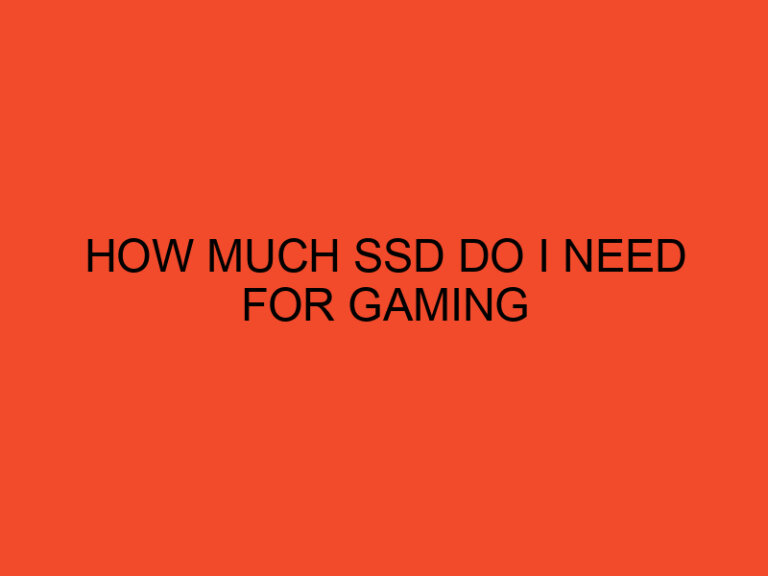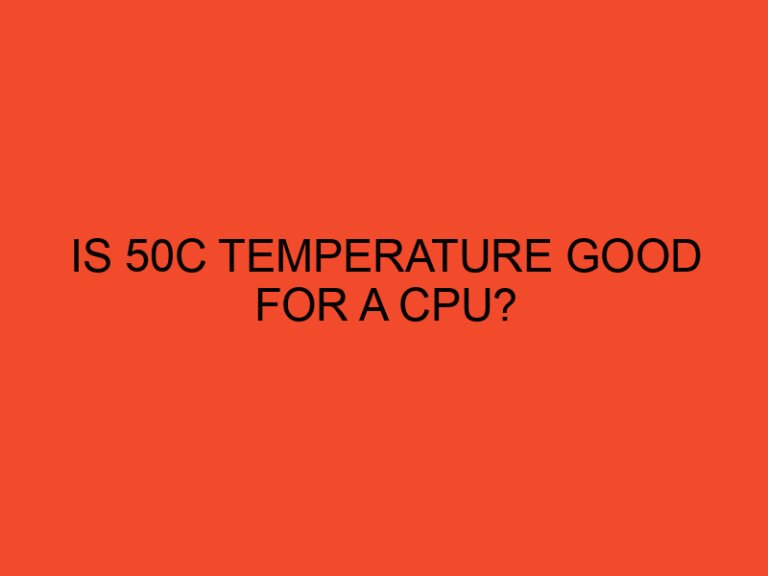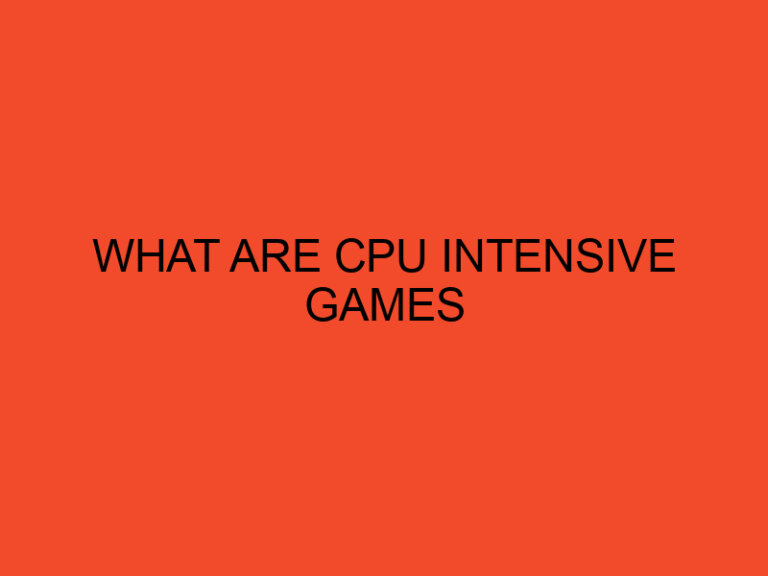In the world of technology, central processing units (CPUs) play a vital role in the performance and speed of computers. As a critical component of any computer system, it is essential to understand the lifespan of a CPU. In this article, we will explore the factors that determine the longevity of a CPU and provide valuable insights on how long you can expect your CPU to last.
A CPU, often referred to as the brain of a computer, executes instructions and performs calculations that enable various tasks to be carried out efficiently. As a vital component, understanding the lifespan of a CPU is crucial for users and enthusiasts alike.
Table of Contents
Understanding CPU Lifespan
The lifespan of a CPU refers to the duration it remains functional without experiencing significant performance degradation or failure. While there is no fixed duration for how long a CPU can last, several factors influence its longevity.
Factors Affecting CPU Lifespan
Quality of Manufacturing
The quality of manufacturing processes and materials used in constructing a CPU can significantly impact its lifespan. CPUs manufactured by reputable companies with strict quality control measures tend to have a longer lifespan compared to lower-quality counterparts.
Operating Conditions
The operating conditions in which a CPU is utilized play a vital role in its lifespan. Factors such as ambient temperature, humidity levels, and dust accumulation can affect the CPU’s performance and longevity. Operating within recommended temperature ranges and maintaining a clean environment can help prolong its lifespan.
Overclocking
Overclocking, the process of running a CPU at higher clock speeds than its default specifications, can significantly impact its lifespan. While overclocking can provide performance boosts, it also generates additional heat and increases power consumption, potentially shortening the CPU’s lifespan.
Thermal Management
Proper thermal management is crucial for CPU longevity. Adequate cooling solutions, such as heat sinks and fans, help dissipate heat generated during operation. Insufficient cooling can lead to overheating, which can degrade the CPU over time. Regular cleaning and applying thermal paste can also aid in maintaining optimal temperatures.
Voltage and Power Supply
Voltage fluctuations and inadequate power supply can harm a CPU’s lifespan. Excessive voltage can cause electronic stress and lead to premature failure. Using a stable power supply and ensuring proper voltage regulation can help mitigate this risk.
Workload and Usage Patterns
The workload and usage patterns of a CPU also impact its lifespan. CPUs subjected to heavy workloads, such as intensive gaming or resource-demanding tasks, may experience higher wear and tear compared to those used for less demanding activities. Balancing the workload and allowing for periods of rest can help extend the CPU’s lifespan.
Technological Advancements
Technological advancements in CPU design and manufacturing contribute to longer lifespans. Newer generations of CPUs often boast improved efficiency, reliability, and performance, resulting in increased longevity compared to their predecessors.
Signs of a Failing CPU
As a CPU nears the end of its lifespan or encounters issues, certain signs may indicate its deterioration. These signs include frequent system crashes, blue screen errors, overheating, slowdowns, and increased error rates. Monitoring system performance and being aware of these indicators can help identify a failing CPU.
Extending the Lifespan of Your CPU
While the lifespan of a CPU is influenced by various factors, there are steps you can take to prolong its longevity.
Proper Cooling and Ventilation
Ensuring proper cooling and ventilation is crucial for maintaining optimal CPU temperatures. Regularly clean dust from cooling components, verify fan functionality, and consider aftermarket cooling solutions if necessary.
Regular Maintenance and Cleaning
Periodic maintenance and cleaning of your computer system can help prevent dust buildup, which can obstruct airflow and lead to overheating. Regularly clean the CPU heatsink, fans, and other cooling components to maintain an efficient cooling system.
Avoiding Overclocking
While overclocking can provide performance gains, it can also reduce the lifespan of your CPU. Consider the trade-offs carefully and refrain from excessive overclocking to avoid premature degradation.
Quality Power Supply
Investing in a reliable and high-quality power supply helps ensure stable voltage delivery to your CPU. A stable power supply reduces the risk of electrical stress, which can extend the lifespan of your CPU.
Upgrading with Caution
When upgrading your computer components, exercise caution to avoid compatibility issues or overtaxing your CPU. Ensure that your CPU is compatible with the new components and that the workload remains within acceptable limits to avoid unnecessary strain on the processor.
Conclusion
The lifespan of a CPU can vary depending on several factors, including manufacturing quality, operating conditions, overclocking, thermal management, workload, and technological advancements. By understanding these factors and taking proactive measures to care for your CPU, you can extend its lifespan and ensure optimal performance for an extended period.
FAQs
Can a CPU last indefinitely?
While CPUs do not last indefinitely, their lifespan can be extended with proper care and maintenance. Eventually, advancements in technology and changing requirements may necessitate upgrading to a newer CPU.
How often should I clean my CPU heatsink and fans?
It is recommended to clean the CPU heatsink and fans every 3 to 6 months or whenever you notice a significant buildup of dust.
Does overclocking void the CPU warranty?
Yes, overclocking typically voids the warranty provided by the CPU manufacturer. It is essential to consider the potential risks and consequences before engaging in overclocking.
Can a failing CPU be repaired?
In most cases, a failing CPU cannot be repaired and requires replacement. CPUs are not user-serviceable and should be handled by professionals.
Should I upgrade my CPU or buy a new computer?
The decision to upgrade your CPU or purchase a new computer depends on various factors, including compatibility, budget, and specific requirements. Consulting with a knowledgeable professional can help you make an informed decision.