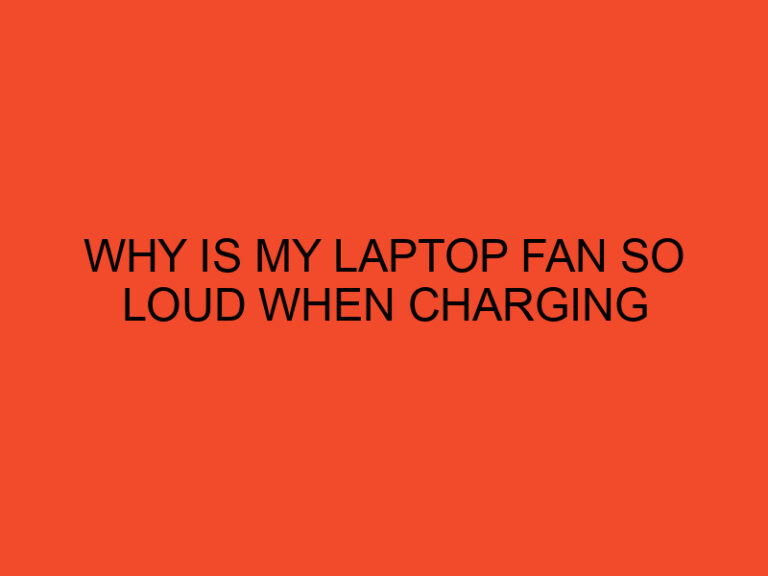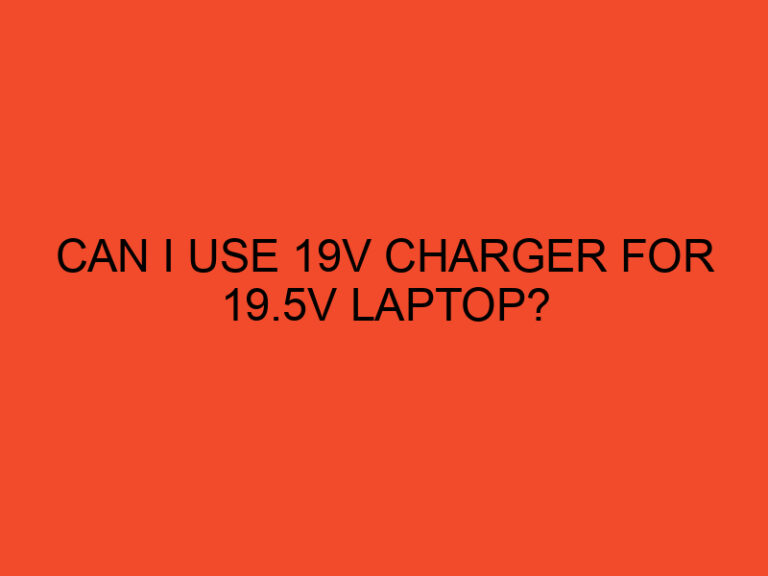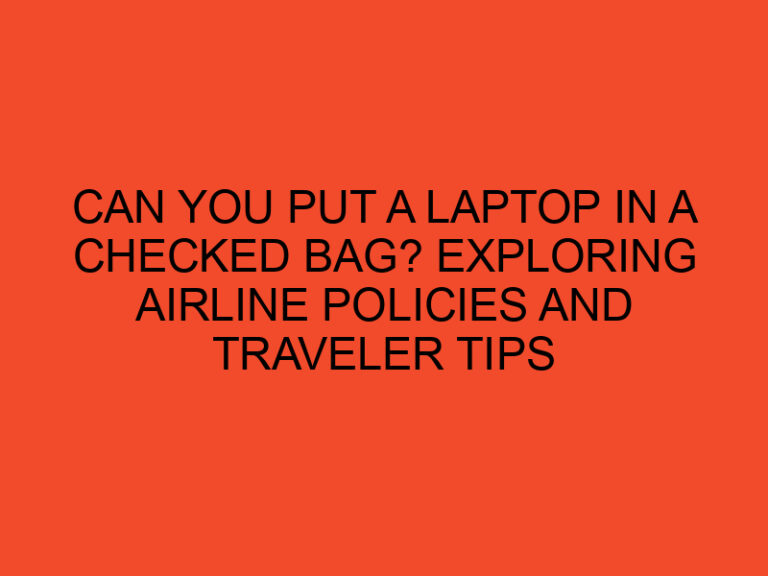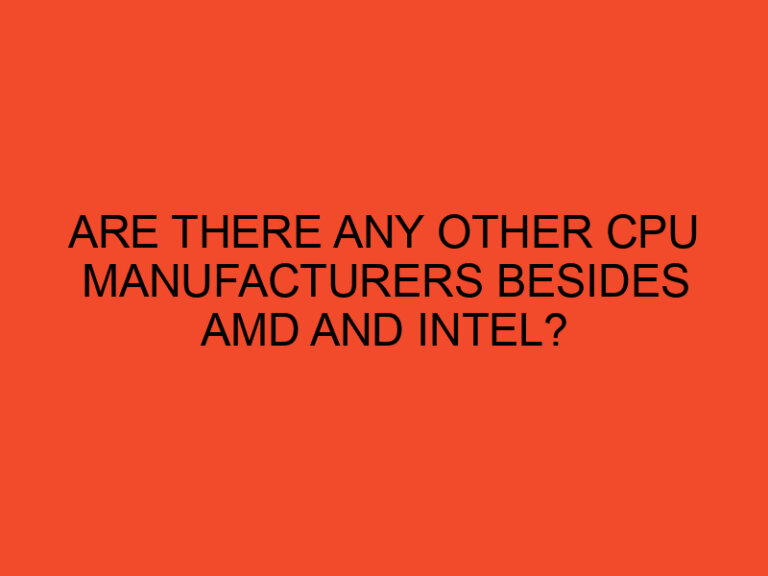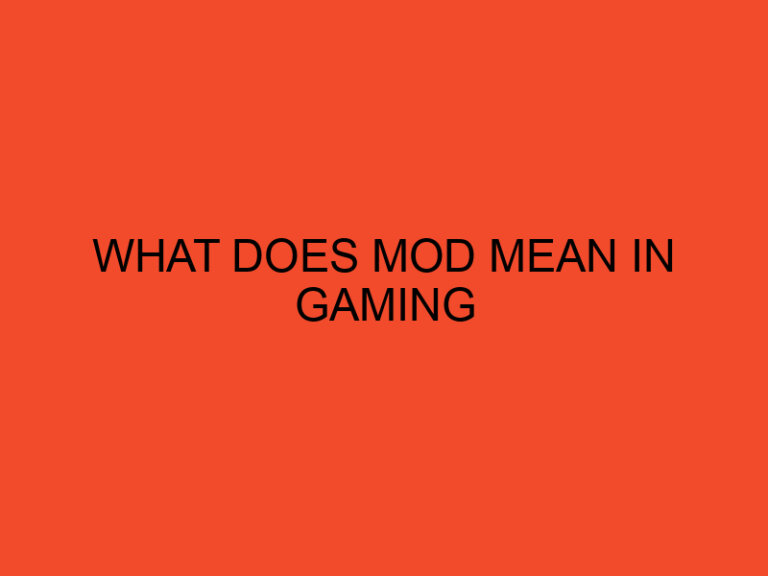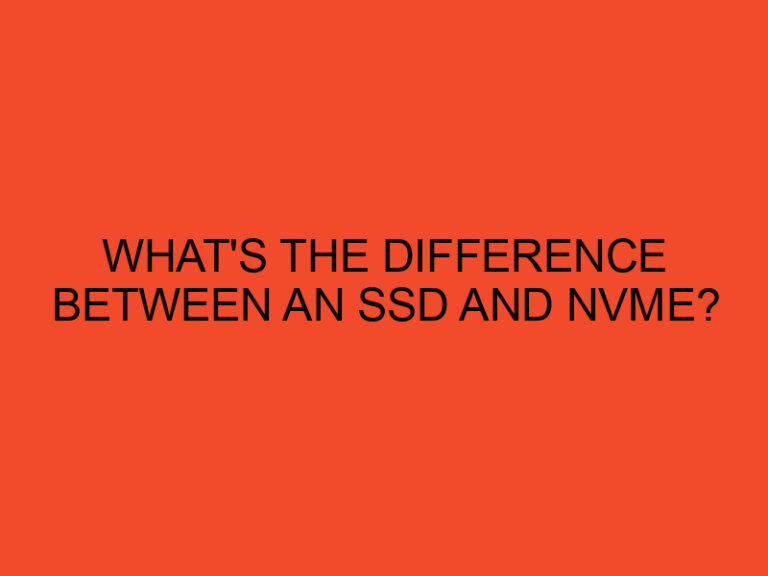Are you a budget-conscious gamer looking to build your own gaming computer without breaking the bank? You’ve come to the right place! In this article, we will guide you through the process of building a gaming computer for under $300. With careful planning and smart component choices, you can create a budget-friendly gaming rig that delivers an enjoyable gaming experience. So let’s dive in and explore the steps to build your very own gaming computer!
Table of Contents
- Introduction
- Setting a Budget: $300 or Less
- Researching Components
- Selecting the Right Processor
- Choosing the Graphics Card
- Finding Affordable RAM
- Picking a Suitable Motherboard
- Selecting Storage Options
- Power Supply Considerations
- Choosing a Case
- Assembling the Components
- Installing the Operating System
- Optimizing Gaming Performance
- Cooling and Maintenance Tips
- Conclusion
- FAQs
Introduction
Building a gaming computer can be an exciting and rewarding experience, and it doesn’t have to cost a fortune. By carefully selecting components and making smart choices, you can create a capable gaming system that fits within a tight budget of $300 or less. This article will provide you with a step-by-step guide to help you build your own gaming computer without compromising on performance.
Setting a Budget: $300 or Less
Before you start gathering components, it’s essential to determine your budget. With a budget of $300, you’ll need to make cost-effective choices and prioritize performance over fancy features. By setting a clear budget, you can focus on finding the best value-for-money components within your price range.
Researching Components
Research is crucial when building a gaming computer on a budget. Take your time to read reviews, compare prices, and evaluate the performance of different components. Look for well-reviewed products that offer good value for money and are known for their reliability.
Selecting the Right Processor
The processor, or CPU, is the brain of your gaming computer. Look for budget-friendly options that offer a good balance between price and performance. Processors from AMD’s Ryzen series often provide excellent value for budget builds.
Choosing the Graphics Card
The graphics card, or GPU, is a crucial component for gaming performance. While high-end GPUs can be expensive, there are budget-friendly options available that can still deliver satisfactory gaming experiences. Look for GPUs that offer a good balance between price and performance for your budget.
Finding Affordable RAM
Random Access Memory (RAM) is essential for smooth gaming performance. Look for affordable RAM modules that offer decent capacity and speed. Aim for at least 8GB of RAM to ensure your gaming computer can handle modern games.
Picking a Suitable Motherboard
The motherboard is the central hub that connects all your computer components. Look for a motherboard that is compatible with your chosen processor and offers the necessary features for your needs. Choose a reliable brand and consider future upgradability options.
Selecting Storage Options
For budget builds, a combination of a solid-state drive (SSD) and a traditional hard disk drive (HDD) can be a cost-effective choice. Install the operating system and frequently played games on the SSD for faster loading times, while using the HDD for mass storage.
Power Supply Considerations
Choosing a reliable power supply unit (PSU) is crucial to ensure stable and efficient power delivery to your gaming computer. Look for PSUs with sufficient wattage and reputable brands to avoid potential issues. Modular PSUs can make cable management easier during the assembly process.
Choosing a Case
When it comes to the case, aesthetics and budget-friendly options go hand in hand. Look for cases that offer good airflow and compatibility with your chosen components. Ensure that the case has enough space for future upgrades and has convenient cable management options.
Assembling the Components
Now that you have carefully selected your components, it’s time to put them together. Follow the instructions provided with each component and take your time to ensure everything is properly connected. Double-check all connections before powering on your gaming computer.
Installing the Operating System
After assembling the hardware, you’ll need to install the operating system (OS). Choose a suitable OS for gaming and follow the installation instructions. Don’t forget to install the necessary drivers for your components to ensure optimal performance.
Optimizing Gaming Performance
To enhance your gaming experience, there are a few optimization steps you can take. Update your graphics card drivers regularly, adjust in-game settings for optimal performance, and consider overclocking your components if you’re comfortable with it. Remember to monitor your system’s temperatures to avoid overheating.
Cooling and Maintenance Tips
Proper cooling is essential to keep your gaming computer running smoothly. Ensure that you have adequate airflow in your case and consider adding additional fans if necessary. Regularly clean your components and remove dust buildup to prevent overheating.
Conclusion
Building a gaming computer on a budget is an exciting endeavor that requires careful planning and component selection. By following the steps outlined in this article, you can create a gaming computer for under $300 that provides an enjoyable gaming experience. Remember to research and compare components, prioritize performance over fancy features, and take your time during the assembly process. With the right choices and a little bit of patience, you can have a budget-friendly gaming computer that meets your gaming needs.
FAQs
Can I upgrade my budget gaming computer in the future?
Yes, one of the advantages of building your own gaming computer is the flexibility to upgrade components in the future. Ensure that the motherboard and power supply can accommodate future upgrades.
Can I play modern games on a budget gaming computer?
While you may need to adjust the graphics settings, a well-optimized budget gaming computer can handle many modern games. Look for recommended system requirements before purchasing a game.
Is it difficult to assemble a gaming computer?
Assembling a gaming computer can be straightforward with the right guidance and patience. Follow the instructions provided with each component and consult online resources for assistance if needed.
Do I need to overclock my components for gaming?
Overclocking is not necessary for gaming, but it can provide performance boosts if done correctly. Keep in mind that it may increase power consumption and generate more heat.
How can I save money when building a gaming computer?
To save money, compare prices, look for discounts or deals, and consider purchasing components during sales periods. Additionally, prioritize essential components for gaming performance and opt for budget-friendly options.