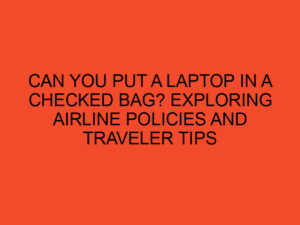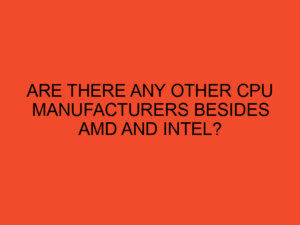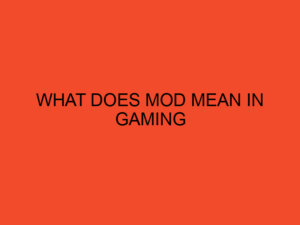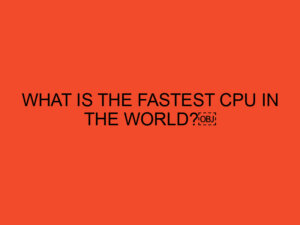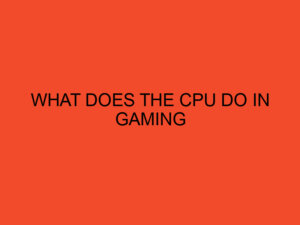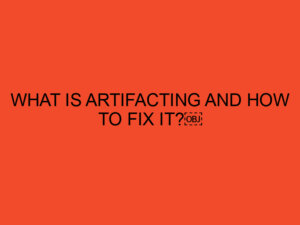In today’s digital age, having fast and efficient storage solutions is critical. With the explosion of data and media files, having a reliable storage device is more important than ever. Two storage technologies that have gained widespread adoption are Solid State Drives (SSDs) and Non-Volatile Memory Express (NVMe). While both of these technologies are similar, they have some key differences that set them apart. In this article, we will explore the differences between SSDs and NVMe and discuss which technology is best suited for your needs.
Table of Contents
SSD vs NVMe – What’s the difference?
Definition
Solid State Drives (SSDs) are a type of storage device that uses NAND-based flash memory to store data. These drives are similar to traditional hard disk drives (HDDs) but don’t have any moving parts. As a result, SSDs are much faster and more reliable than HDDs. On the other hand, Non-Volatile Memory Express (NVMe) is a newer interface protocol that is designed to take advantage of the speed and parallelism of solid-state storage devices.
Speed
One of the biggest differences between SSDs and NVMe is the speed. While SSDs are already much faster than traditional HDDs, NVMe takes things to the next level. NVMe can achieve read and write speeds of up to 3500MB/s and 2500MB/s respectively, while even the fastest SSDs top out at around 550MB/s. This makes NVMe drives ideal for tasks that require high-speed data transfer such as video editing, gaming, and virtualization.
Form Factor
Another important difference between SSDs and NVMe is the form factor. While SSDs come in a variety of shapes and sizes, they all use the same interface protocol (SATA). NVMe, on the other hand, uses a different interface protocol that is designed specifically for solid-state storage devices. This means that NVMe drives are typically smaller and more compact than their SSD counterparts.
Compatibility
While SSDs have been around for quite some time, NVMe is still a relatively new technology. As a result, not all computers and motherboards are compatible with NVMe drives. Most modern computers and motherboards, however, do support NVMe. If you’re building a new computer, it’s important to check whether your motherboard supports NVMe before purchasing an NVMe drive.
Price
One of the most important factors for many consumers is the price. While SSDs are relatively affordable, NVMe drives are still significantly more expensive. For most consumers, the price difference is not worth the performance boost that NVMe drives provide. However, for power users and enthusiasts, the performance boost is well worth the extra cost.
Lifespan
Another factor to consider when choosing between SSDs and NVMe is lifespan. SSDs use NAND-based flash memory, which has a limited lifespan. Over time, the memory cells degrade, leading to data corruption and eventual failure. NVMe drives, on the other hand, use a newer type of flash memory that is designed to last longer. This means that NVMe drives have a longer lifespan than SSDs.
Which one should you choose?
Choosing between SSDs and NVMe drives largely depends on your specific needs. If you’re a power user or an enthusiast who needs the fastest possible storage solution, then NVMe is the way to go. However, if you’re an average user who needs a reliable and affordable storage solution, then an SSD will suffice.
Conclusion
In conclusion, both SSDs and NVMe drives are excellent storage solutions that offer numerous benefits over traditional hard disk drives. While SSDs are more affordable and widely supported, NVMe drives offer unparalleled performance and speed. Ultimately, the choice between the two comes down to your specific needs and budget. If you have the budget and need for speed, then NVMe is the way to go. However, for most consumers, an SSD is more than sufficient for their needs.
FAQs
- Are NVMe drives compatible with older computers?
- NVMe drives are not compatible with older computers that do not support the NVMe interface protocol.
- Do NVMe drives require any special software or drivers?
- No, NVMe drives do not require any special software or drivers. They should work out of the box with most modern computers and operating systems.
- Can an NVMe drive be used as a boot drive?
- Yes, NVMe drives can be used as a boot drive. In fact, due to their speed, they are an excellent choice for a boot drive.
- Do NVMe drives last longer than SSDs?
- Yes, NVMe drives have a longer lifespan than SSDs due to the type of flash memory they use.
- Are NVMe drives worth the extra cost?
- For most consumers, the performance boost provided by NVMe drives is not worth the extra cost. However, for power users and enthusiasts, the extra cost is well worth the increased performance.