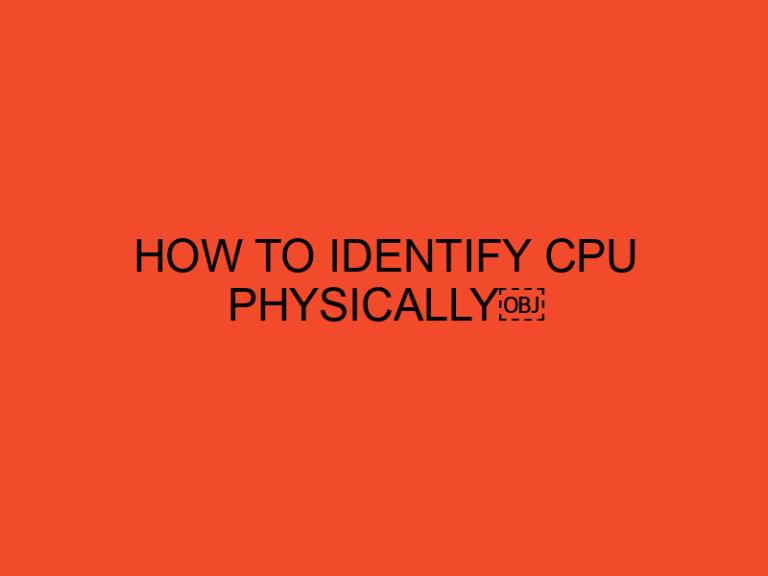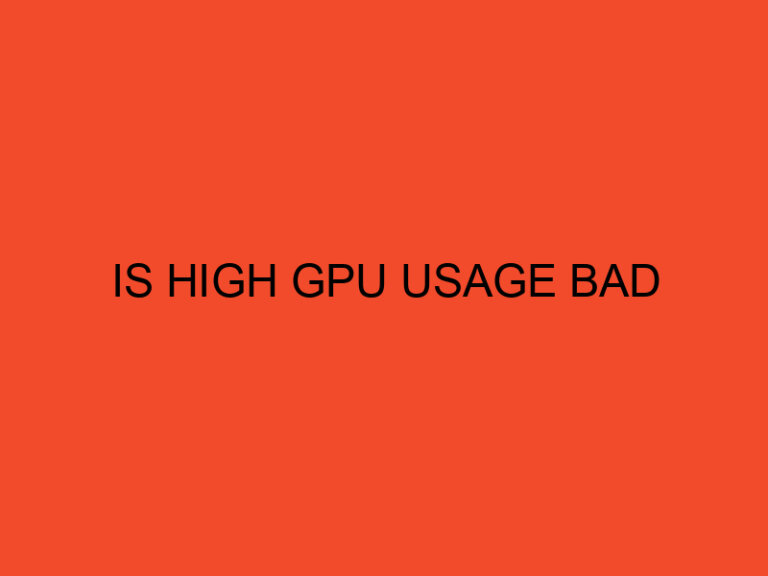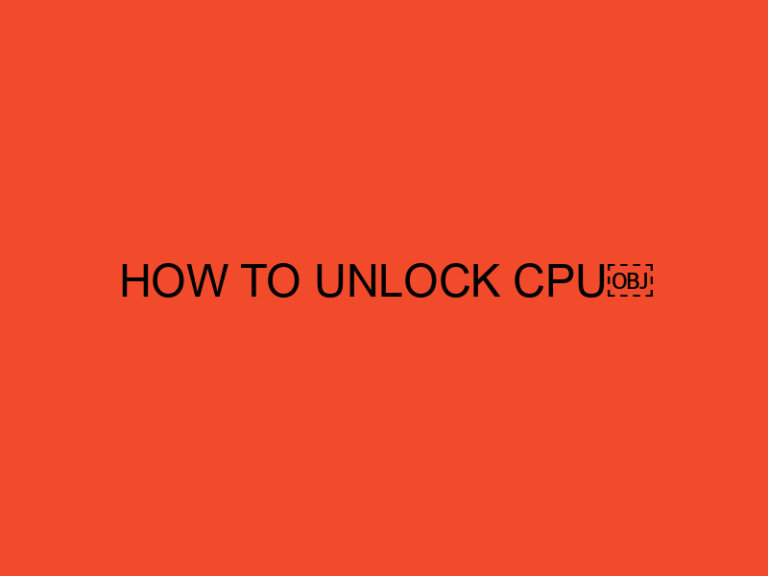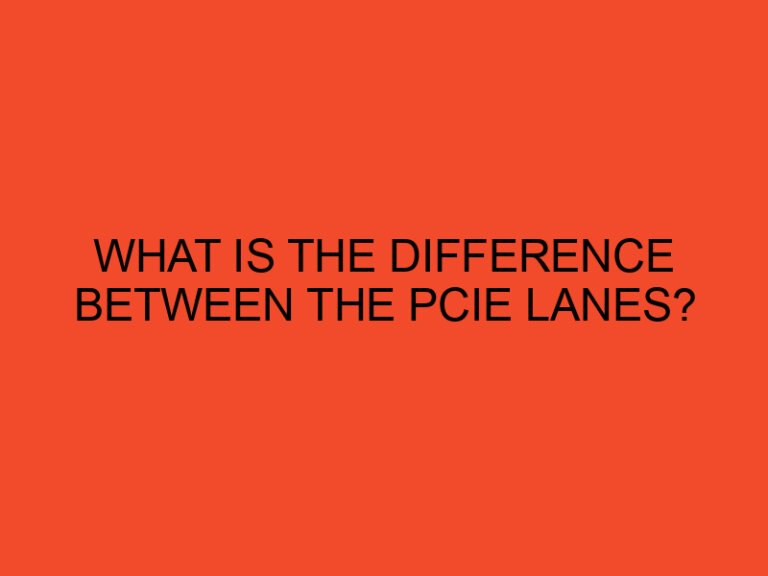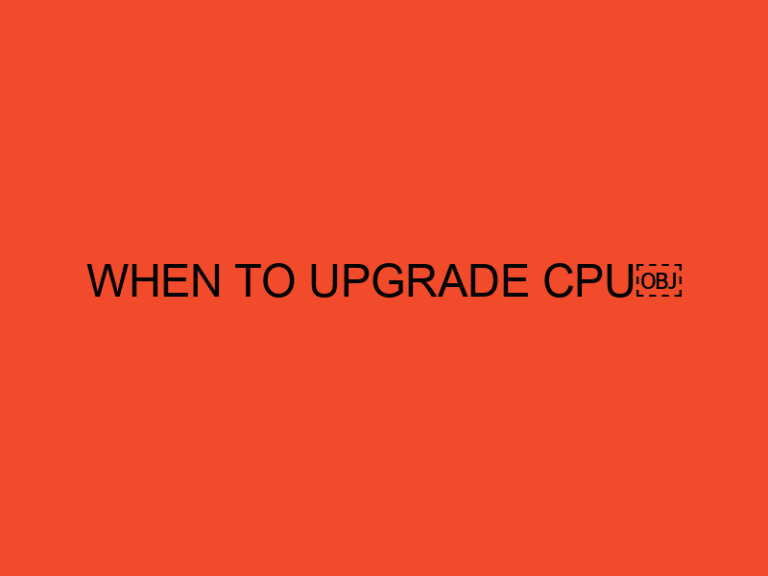As gaming evolves, players are increasingly prioritizing performance over aesthetics.
Although the size of the monitor might seem trivial, it can have a significant impact on your gaming experience.
There are various factors to consider when choosing the appropriate gaming monitor size, such as resolution, viewing distance, and desk space.
In this article, we’ll guide you through the process of selecting the perfect size for your gaming monitor.
Table of Contents
Factors to Consider When Choosing the Right Size
1. Resolution
The resolution of your monitor determines the number of pixels displayed on the screen.
Higher-resolution monitors provide a more immersive gaming experience, but it’s essential to have a graphics card that can handle the higher resolution.
A 1080p resolution monitor is the most common option, but if you have the budget and hardware to support it, consider upgrading to a 1440p or 4k monitor.
2. Viewing Distance
The viewing distance between the player and the monitor affects the size of the monitor.
The closer you are to the monitor, the smaller the monitor should be. Generally, a 24-inch monitor is suitable for a viewing distance of 2-3 feet, while a 27-inch monitor is appropriate for 3-4 feet.
3. Desk Space
The size of your desk should also influence your choice of the monitor size.
If you have limited desk space, consider a smaller monitor size.
A monitor size that is too big for your desk will not only be inconvenient but also uncomfortable to use.
4. Budget
Your budget is also a crucial factor when selecting a monitor size.
Larger monitors are generally more expensive than smaller monitors.
Consider your budget and go for a size that suits your needs without overspending.
Recommended Gaming Monitor Sizes
1. 24-Inch Monitors
24-inch monitors are the most common size and suitable for gamers with a budget.
They are perfect for those who sit close to their monitor and require a high frame rate.
They’re also suitable for those with limited desk space.
2. 27-Inch Monitors
27-inch monitors provide an immersive gaming experience, with a larger screen and higher resolution than 24-inch monitors.
They’re suitable for gamers who sit slightly farther away from their monitors.
3. 32-Inch Monitors
32-inch monitors are the largest option and provide an excellent gaming experience, especially for those who want a more immersive experience.
They’re suitable for gamers who sit at least 4 feet away from their monitors and have enough desk space.
Conclusion
Selecting the appropriate gaming monitor size depends on several factors, including resolution, viewing distance, desk space, and budget.
Consider all these factors when choosing the right monitor size.
While 24-inch monitors are the most common and affordable option, 27-inch and 32-inch monitors provide a more immersive gaming experience.
FAQs
What is the ideal monitor size for gaming?
The ideal monitor size depends on various factors, including resolution, viewing distance, desk space, and budget. Generally, 24-inch monitors are the most common and affordable option, while 27-inch and 32-inch monitors provide a more immersive gaming experience.
What is the best resolution for gaming?
The best resolution for gaming depends on your graphics card and budget. 1080p is the most common and affordable option, while 1440p and 4k resolutions provide a more immersive gaming experience.
How far should I sit from my gaming monitor?
The recommended viewing distance is 2-4 feet, depending on the size of the monitor. The closer you are to the monitor, the smaller the monitor should be.
Can a larger monitor affect my gaming performance?
No, a larger monitor won’t affect your gaming performance. However, the resolution of the monitor can impact your computer’s performance, so make sure to have a graphics card that can handle the resolution you choose.
How much should I spend on a gaming monitor?
The price of a gaming monitor varies depending on the size, resolution, and features. Generally, you can find a decent 24-inch monitor for around $200, while a 27-inch or 32-inch monitor can cost upwards of $500 or more. Consider your budget and needs before making a purchase.