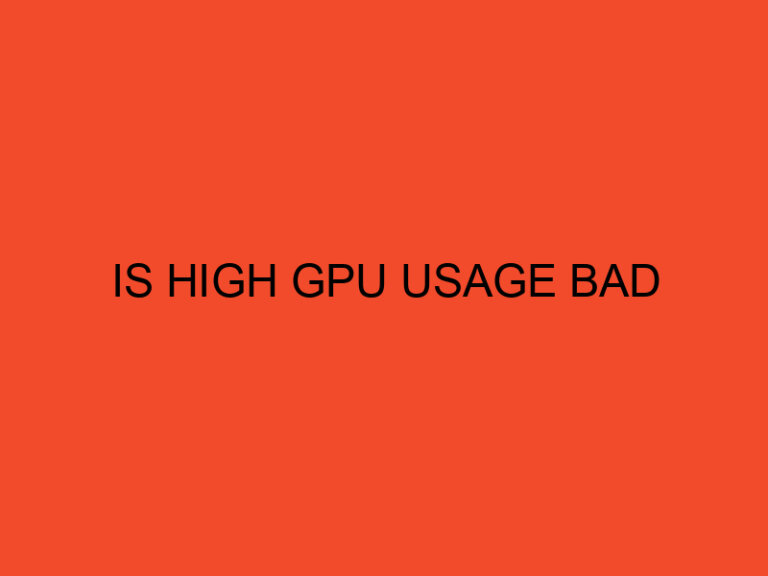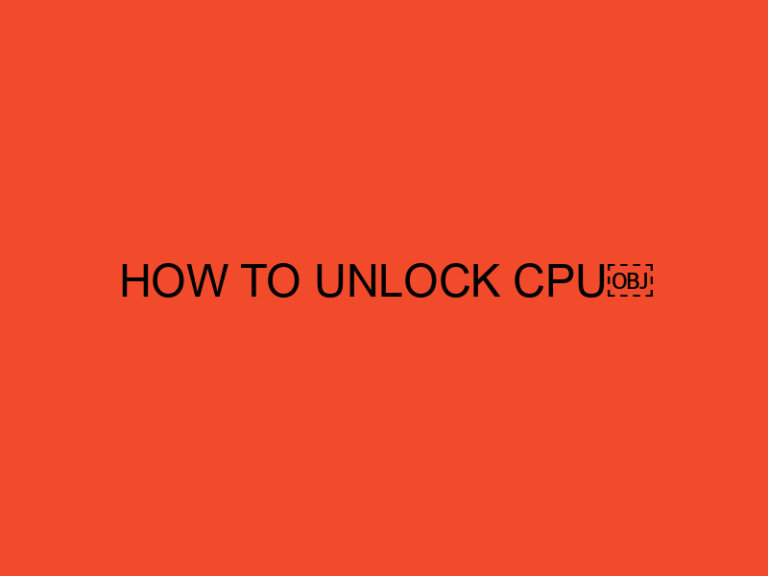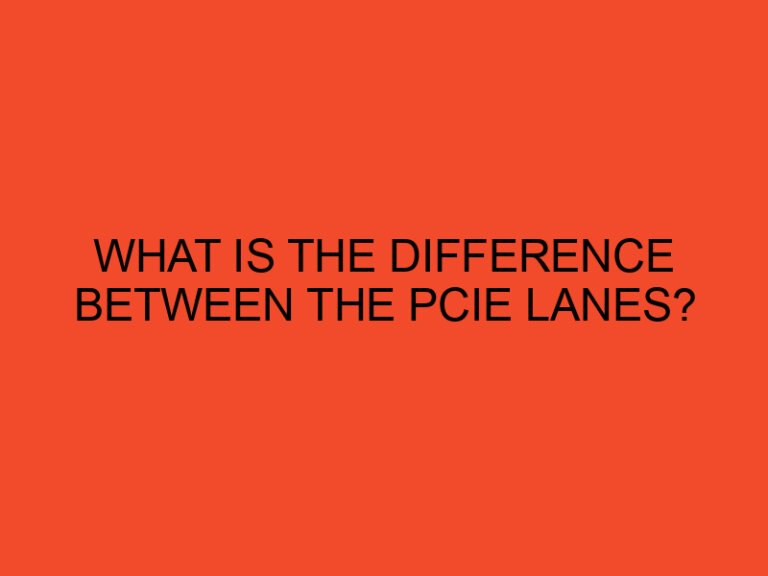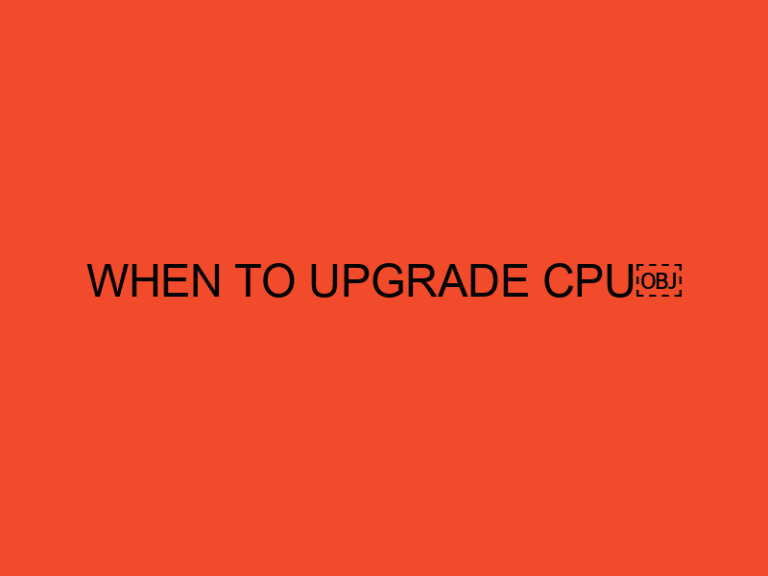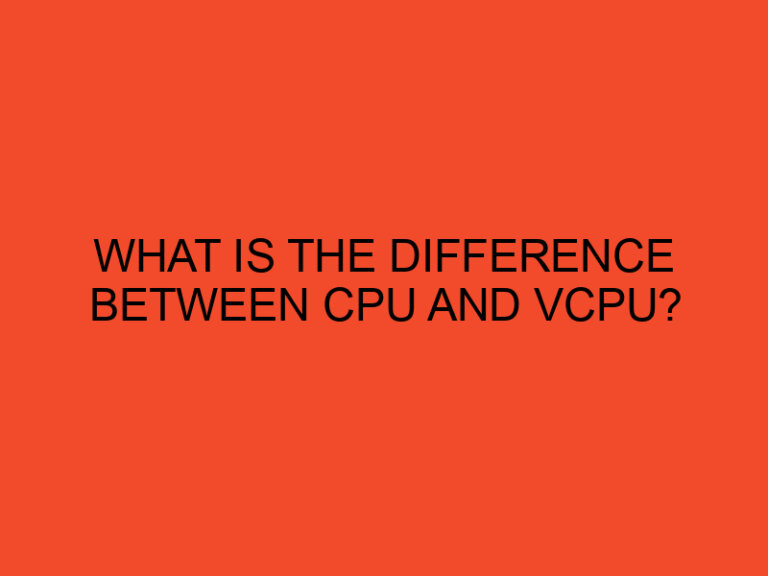Linux is an open-source operating system that has become increasingly popular due to its versatility and customization options. One important aspect of Linux is its support for various hardware architectures, including x86_64.
Table of Contents
What does x86_64 mean in Linux?
X86_64 is a type of processor architecture that is widely used in personal computers and servers. It is an extension of the original x86 architecture and supports 64-bit computing. In Linux, x86_64 is commonly referred to as “amd64” or simply “64-bit”.
History of x86_64 in Linux
Linux was initially developed by Linus Torvalds in 1991 and has since grown to become one of the most popular operating systems in the world. The x86 architecture was the dominant processor architecture at the time, and Linux was designed to run on x86-based hardware.
As technology evolved, so did the x86 architecture. In 2003, AMD introduced the first x86_64 processor, which added support for 64-bit computing. This new architecture allowed for increased memory capacity and improved performance, making it an attractive option for high-performance computing and server applications.
Understanding x86_64
The x86_64 architecture is an extension of the original x86 architecture, which was introduced by Intel in 1978. The main difference between the two is that x86_64 processors are capable of processing data in 64-bit chunks, while x86 processors are limited to 32-bit.
The increased processing capacity of x86_64 processors allows for improved performance and speed, as well as support for more advanced software.
Advantages of x86_64 in Linux
One of the main advantages of x86_64 in Linux is improved performance and speed. The increased processing capacity of x86_64 processors allows for faster data processing and more efficient use of system resources.
In addition, x86_64 processors are capable of supporting larger amounts of memory, which is important for high-performance computing and server applications.
Another advantage of x86_64 in Linux is its support for more advanced software. Many modern applications require a 64-bit operating system and x86_64 processors, so having support for this architecture is crucial for running these applications.
Compatibility of x86_64 in Linux
One concern with adopting a new processor architecture is compatibility with existing software and hardware. However, x86_64 is designed to be backwards-compatible with older x86-based software and hardware, so most applications and devices should work without issue.
In addition, x86_64 processors are also capable of running other architectures, such as ARM, through the use of emulation or virtualization.
Implementation of x86_64 in Linux
Implementing x86_64 in Linux is a straightforward process. Most modern Linux distributions come with support for x86_64 out of the box, so there is no need to install additional software or drivers.
To install a Linux distribution on an x86_64 system, simply download the appropriate ISO file and create a bootable USB drive or DVD. Then, boot the system from the USB drive or DVD and follow the installation wizard.
Once the installation is complete, the system should be fully functional and ready to use with x86_64 support.
Troubleshooting x86_64 in Linux
Although x86_64 is generally well-supported in Linux, there may be some issues that arise from time to time. Some common issues include compatibility problems with older software or hardware, driver issues, or configuration errors.
If you encounter any issues with x86_64 in Linux, the first step is to consult the official documentation for your distribution or hardware. There are also many online resources, forums, and user groups that can provide assistance.
In some cases, it may be necessary to install additional software or drivers to fully support x86_64. This can usually be done through the package manager or by downloading and installing the necessary files manually.
Conclusion
In conclusion, x86_64 is an important processor architecture that has become increasingly popular in Linux. Its support for 64-bit computing, increased memory capacity, and improved performance make it an attractive option for high-performance computing and server applications.
While x86_64 is generally well-supported in Linux, there may be some issues that arise from time to time. However, with the right resources and knowledge, these issues can usually be resolved quickly and easily.
As technology continues to evolve, it is likely that x86_64 will become even more important in Linux and other operating systems.
FAQs
- What is the difference between x86 and x86_64?
X86 is a 32-bit processor architecture, while x86_64 is a 64-bit processor architecture. X86_64 is an extension of the original x86 architecture and adds support for 64-bit computing.
- Can I run 32-bit software on an x86_64 system?
Yes, most x86_64 systems are backwards-compatible with older 32-bit software.
- Do I need to install additional drivers to use x86_64 in Linux?
In most cases, no. Most modern Linux distributions come with support for x86_64 out of the box.
- What are some benefits of using x86_64 in Linux?
X86_64 provides improved performance and speed, increased memory capacity, and support for more advanced software.
- Will x86_64 be the dominant processor architecture in the future?
It is difficult to say for certain, but x86_64 is currently one of the most popular processor architectures and is likely to remain important for the foreseeable future.