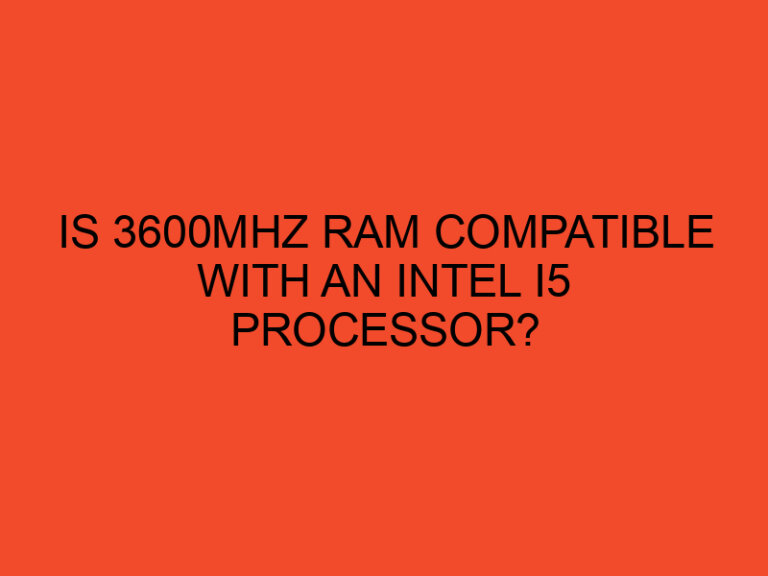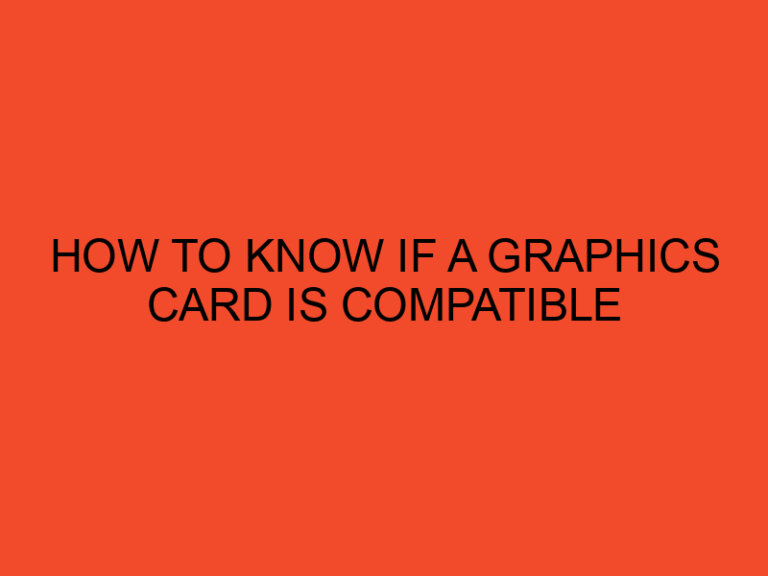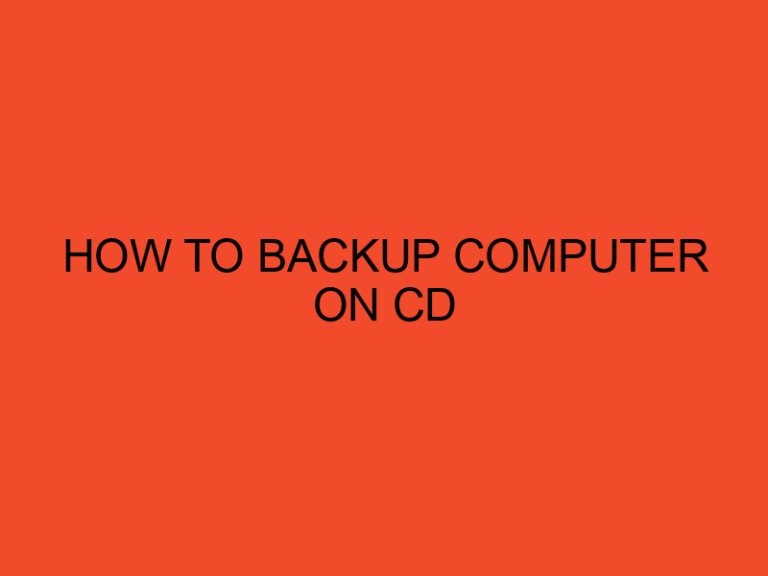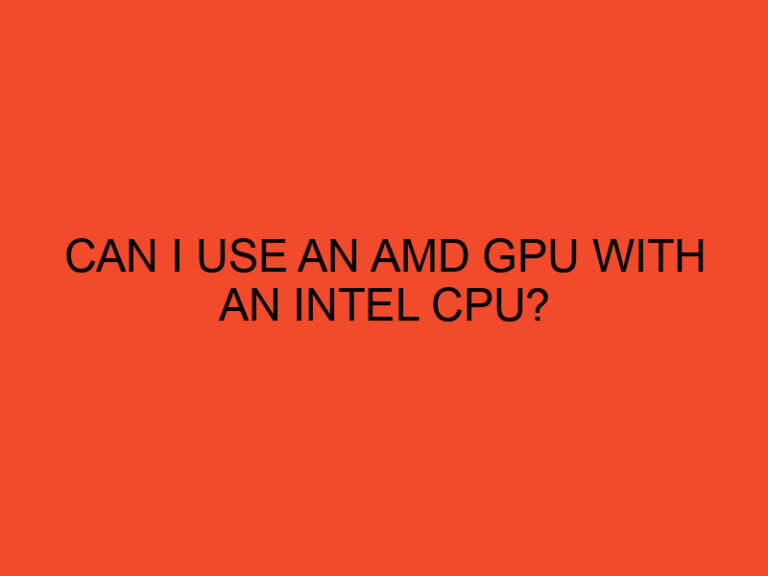In the ever-evolving realm of technology, the demand for flexible and efficient work solutions has never been higher. Enter the laptop docking station – a compact device that opens up a world of possibilities for laptop users. But what exactly does a laptop docking station do, and how can it revolutionize your computing experience? Let’s dive in.
Table of Contents
- Benefits of Using a Laptop Docking Station
- Types of Laptop Docking Stations
- Key Features to Consider
- Setting Up a Laptop Docking Station
- Common Issues and Troubleshooting
- Best Practices for Using a Laptop Docking Station
- Choosing the Right Docking Station for Your Needs
- Laptop Docking Stations for Specific Professions
- Future Trends in Laptop Docking Stations
- Comparisons with Other Connectivity Solutions
- Security Considerations with Docking Stations
- Testimonials from Users
- Cost-Benefit Analysis
- Conclusion
- FAQs
Benefits of Using a Laptop Docking Station
Increased Productivity
One of the primary advantages of a laptop docking station is the substantial boost in productivity it offers. By providing multiple ports for peripherals like monitors, keyboards, and mice, a docking station transforms your laptop into a powerful workstation. Say goodbye to the hassle of constantly plugging and unplugging devices.
Enhanced Connectivity
Laptop docking stations act as connectivity hubs, offering a plethora of ports such as USB, HDMI, Ethernet, and more. This not only streamlines your workspace but also allows for seamless integration with various devices, making data transfer and device synchronization a breeze.
Simplified Cable Management
Tired of tangled cables cluttering your desk? A docking station simplifies cable management by consolidating all connections into one central hub. This not only enhances the aesthetic appeal of your workspace but also reduces the risk of cable-related mishaps.
Types of Laptop Docking Stations
USB-C Docking Stations
The USB-C docking station has become a popular choice for its universal compatibility and high data transfer rates. It’s a versatile solution for users with laptops equipped with USB-C ports.
Thunderbolt Docking Stations
For those seeking lightning-fast data transfer speeds, Thunderbolt docking stations are the go-to option. These high-performance hubs are ideal for professionals working with large files and demanding applications.
Traditional Docking Stations
Traditional docking stations are reliable workhorses, offering a range of connectivity options. While they may lack the speed of USB-C or Thunderbolt, they make up for it with broad compatibility, often supporting a variety of laptop models.
Key Features to Consider
Compatibility with Laptop Models
Before investing in a docking station, ensure compatibility with your laptop model. Manufacturers often provide compatibility lists, ensuring a seamless integration with your device.
Number and Types of Ports
Evaluate your connectivity needs. Consider the number and types of ports the docking station offers. Whether it’s additional USB ports, HDMI outputs, or an SD card reader, choose a docking station that meets your specific requirements.
Power Delivery Capabilities
Some docking stations offer power delivery to charge your laptop while connected. This feature eliminates the need for a separate charger and simplifies cable management further.
Setting Up a Laptop Docking Station
Connecting the Docking Station to the Laptop
Setting up a docking station is a straightforward process. Connect the docking station to your laptop using the provided cable. For USB-C and Thunderbolt docks, a single cable connection is often sufficient for power and data transfer.
Configuring Display Settings
Once connected, configure your display settings to extend or duplicate your laptop screen. Most operating systems provide user-friendly interfaces for managing multiple displays.
Installing Necessary Drivers
To ensure optimal performance, download and install any required drivers for the docking station. Check the manufacturer’s website for the latest software updates and compatibility information.
Common Issues and Troubleshooting
Connection Problems
If you encounter connection issues, double-check cable connections and ensure the docking station is securely connected to your laptop. Restarting the laptop or updating drivers may also resolve connectivity issues.
Driver Issues
Outdated or incompatible drivers can lead to malfunctions. Regularly check for driver updates on the manufacturer’s website and install them promptly to avoid potential problems.
Display Configuration Challenges
In some cases, configuring multiple displays may be challenging. Refer to your laptop and docking station manuals for guidance on resolving display configuration issues.
Best Practices for Using a Laptop Docking Station
Regular Software Updates
Keep your docking station’s firmware and drivers up to date to benefit from the latest features and security enhancements.
Proper Disconnection Procedures
Before disconnecting your laptop from the docking station, ensure all connected devices are safely ejected to prevent data loss or damage.
Safe Handling of Connected Peripherals
Handle connected peripherals with care to avoid damage. Disconnect devices when not in use and store cables neatly to prolong their lifespan.
Choosing the Right Docking Station for Your Needs
Assessing Personal Requirements
Consider your specific needs and usage patterns. Whether you’re a designer, business professional, or gamer, there’s a docking station tailored to enhance your workflow.
Reading Product Reviews
Researching user reviews provides valuable insights into the performance and reliability of different docking stations. Look for feedback from users with similar needs to yours.
Checking for Warranty and Support
A reliable warranty and excellent customer support can make a significant difference in your overall experience. Choose a docking station backed by a reputable manufacturer for peace of mind.
Laptop Docking Stations for Specific Professions
Docking Stations for Designers
Designers often require high-performance docking stations with multiple display outputs for graphics-intensive tasks. Thunderbolt docks are a popular choice for their speed and versatility.
Docking Stations for Business Professionals
Business professionals may prioritize compact and portable docking solutions for on-the-go connectivity. USB-C docking stations offer a balance between performance and convenience.
Docking Stations for Gamers
Gamers seeking a seamless gaming experience should opt for docking stations with high refresh rates and low latency. Thunderbolt docks with dedicated graphics capabilities are ideal for gaming setups.
Future Trends in Laptop Docking Stations
Wireless Docking Solutions
The future of docking stations may see a shift towards wireless connectivity, eliminating the need for physical cables and providing even greater flexibility.
Integration with Smart Devices
Docking stations may integrate with smart devices, allowing for seamless connectivity and data sharing between laptops, smartphones, and other smart gadgets.
Sustainability Features
As environmental awareness grows, future docking stations may incorporate sustainable materials and energy-efficient technologies to reduce their ecological footprint.
Comparisons with Other Connectivity Solutions
USB Hubs
While USB hubs offer basic connectivity, they may lack the versatility and speed of dedicated docking stations. Choosing between a hub and a docking station depends on your specific requirements.
HDMI/DisplayPort Connections
Direct connections like HDMI or DisplayPort are suitable for single-device setups but may fall short when multiple peripherals need to be connected.
Wireless Screen Sharing
While wireless screen sharing is convenient, it may not match the performance and reliability of a physical docking station, especially for tasks requiring high data transfer rates.
Security Considerations with Docking Stations
Data Encryption Features
Security-conscious users should opt for docking stations with built-in data encryption features to safeguard sensitive information.
Physical Security Measures
Some docking stations come with security slots, allowing you to secure the dock and connected peripherals using a cable lock for added physical security.
Firmware Updates for Security Enhancements
Regular firmware updates from manufacturers often include security enhancements. Stay vigilant and ensure your docking station is running the latest firmware to protect against potential vulnerabilities.
Testimonials from Users
Real-life experiences from users highlight the practical benefits of laptop docking stations. Users often express increased efficiency, simplified workflows, and a more organized workspace after incorporating a docking station into their setup.
Cost-Benefit Analysis
Before making a purchase, weigh the investment in a docking station against the benefits it brings to your daily computing experience. The enhanced productivity, convenience, and organization may outweigh the initial cost.
Conclusion
In conclusion, a laptop docking station serves as a versatile and indispensable tool for modern laptop users. Whether you’re a professional seeking enhanced productivity or a gamer looking for seamless connectivity, the right docking station can elevate your computing experience. With the ever-growing range of options catering to various needs, finding the perfect docking station is now more accessible than ever.
FAQs
- Q: Can I use a docking station with any laptop?
- A: Compatibility varies, so it’s essential to check the manufacturer’s compatibility list to ensure your laptop is supported.
- Q: Are docking stations only for professionals, or can anyone benefit from them?
- A: Docking stations offer benefits for professionals, gamers, and anyone seeking enhanced connectivity and productivity.
- Q: Do docking stations support charging laptops?
- A: Some docking stations provide power delivery capabilities, allowing them to charge laptops while connected.
- Q: Are wireless docking stations as reliable as wired ones?
- A: While wireless docking solutions are advancing, wired docking stations still offer more reliability and consistent performance.
- Q: How can I troubleshoot display issues with my docking station?
- A: Refer to the user manual for troubleshooting steps, ensuring proper cable connections and updated drivers. If issues persist, contact the manufacturer’s support.