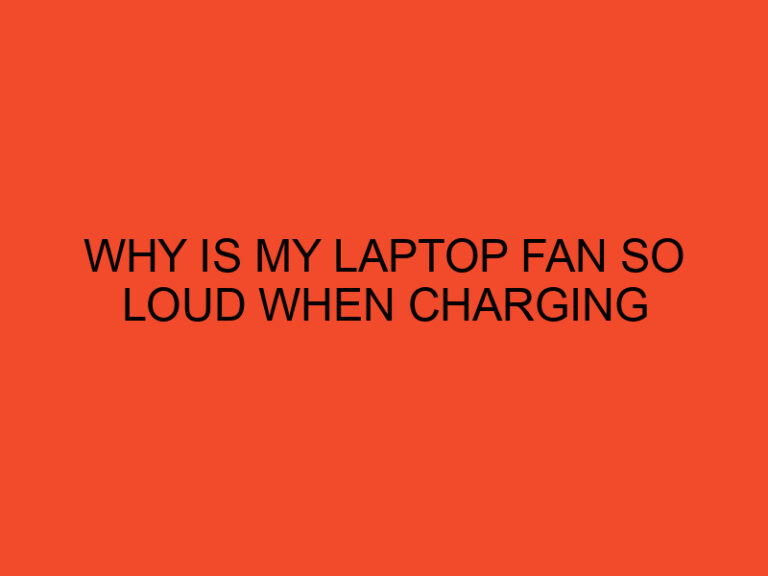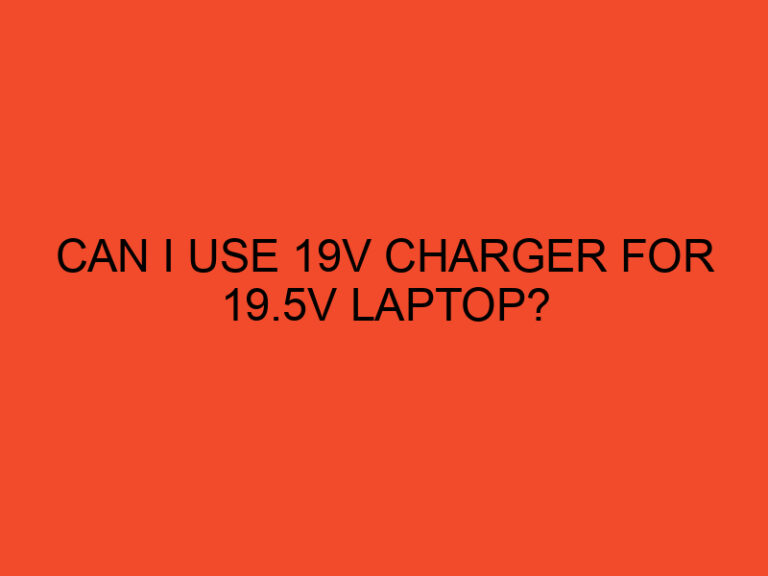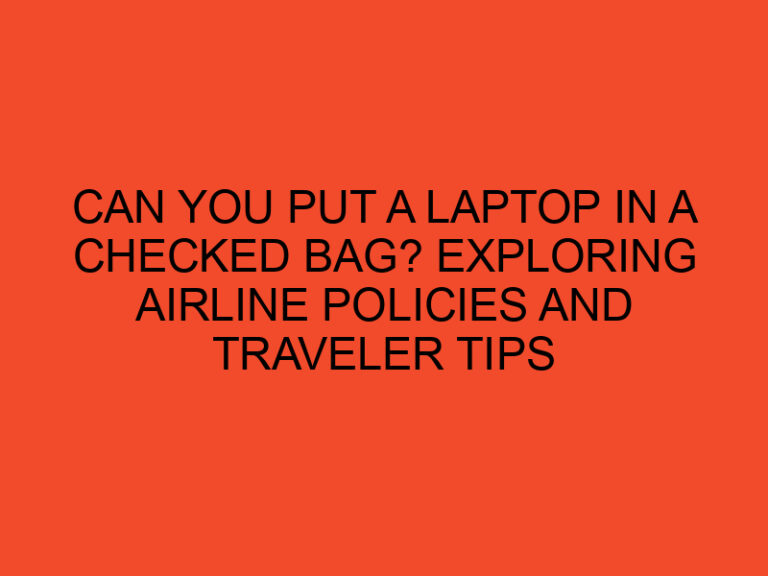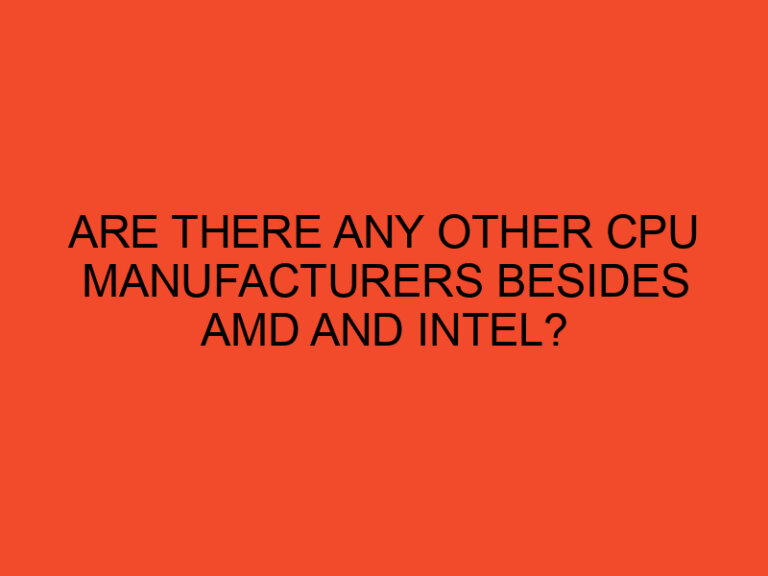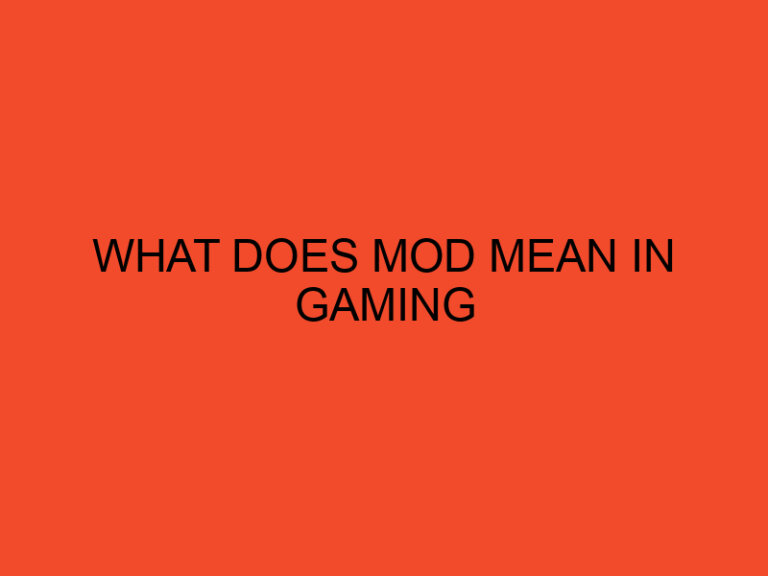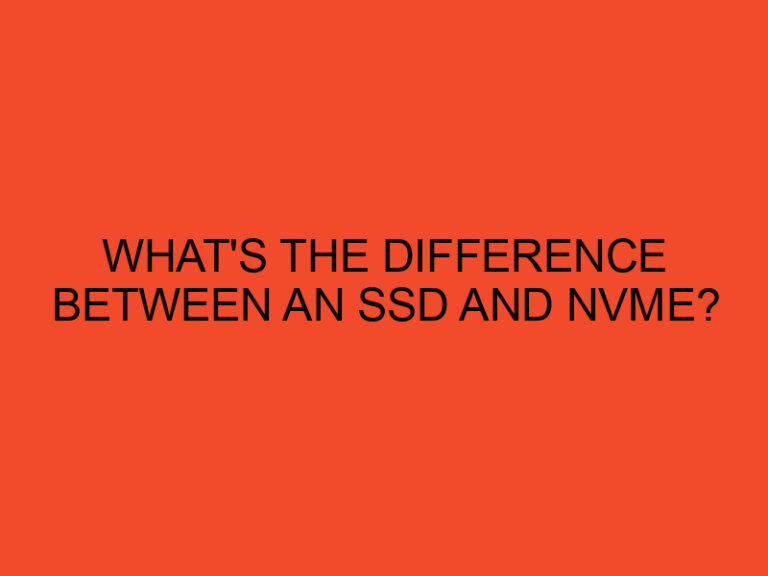Laptops have become an integral part of our daily lives, and we rely on them for work, communication, entertainment, and more. A functional keyboard is essential for any laptop, and if you’re an HP laptop owner facing keyboard issues, you may wonder about the cost of a replacement. Whether your keyboard has worn-out keys, unresponsive buttons, or suffered liquid damage, this guide will provide you with insights into the cost of replacing an HP laptop keyboard.
Table of Contents
The Importance of a Functional Laptop Keyboard
A laptop keyboard is not just a collection of keys; it’s the primary input device for most users. From typing emails and documents to playing games and browsing the web, your laptop’s keyboard plays a vital role in your daily activities. When the keyboard malfunctions, it can severely impact your productivity and overall user experience.
Signs That Your HP Laptop Keyboard Needs Replacement
Before delving into the cost of replacing an HP laptop keyboard, it’s crucial to identify whether your keyboard indeed requires replacement. Here are some common signs of a malfunctioning laptop keyboard:
Unresponsive Keys
If some keys on your keyboard are unresponsive or require excessive force to register, it could be a sign of internal damage or wear and tear.
Sticking or Loose Keys
Sticky or loose keys can hinder your typing experience. Spills or debris trapped beneath the keys can cause them to stick, while excessive use may lead to keys becoming loose.
Missing or Worn-Out Keys
If one or more keys are missing or have worn-out characters, it not only affects aesthetics but also usability.
Liquid Damage
Spilling liquids on a laptop keyboard can lead to various issues, including key malfunctions. Even after drying, the damage may be irreversible.
Non-Functional Backlight
Many modern laptops, including HP models, come with backlit keyboards. If the backlight is not working, it may indicate a problem with the keyboard.
Factors Affecting the Cost of Replacement
Several factors influence the cost of replacing an HP laptop keyboard. It’s essential to consider these factors when estimating the overall expense:
Laptop Model
The cost of replacing a laptop keyboard can vary depending on the specific HP laptop model. High-end models may have more intricate keyboard designs, which can increase replacement costs.
Warranty Coverage
If your HP laptop is still under warranty, the replacement cost may be covered by HP. Check your laptop’s warranty status before seeking a replacement.
In-Warranty or Out-of-Warranty
Even if your laptop is not under warranty, you may have the option to purchase an extended warranty or service plan, which can reduce replacement costs.
DIY vs. Professional Service
The cost can also vary based on whether you choose to replace the keyboard yourself (if you have the technical skills) or opt for professional laptop repair services.
Keyboard Type
If your laptop’s keyboard includes additional features like backlighting or is part of a 2-in-1 convertible laptop with a detachable keyboard, the replacement cost may be higher due to the complexity of the design.
Location
The cost of laptop repair services can vary by location and may be influenced by factors such as local labor rates and availability of replacement parts.
Cost Estimates for HP Laptop Keyboard Replacement
While the specific cost of replacing an HP laptop keyboard can vary widely, we can provide a rough estimate based on common scenarios:
In-Warranty Replacement
If your HP laptop is still under warranty, keyboard replacement may be covered at no cost to you. HP typically offers a one-year limited warranty on its laptops, and some models may have extended warranty options. Contact HP support or refer to your warranty documentation to check if your laptop qualifies for a warranty repair.
Out-of-Warranty Replacement
If your laptop is out of warranty, you’ll need to cover the cost of the replacement. The price of an HP laptop keyboard can range from $30 to $100 or more, depending on the laptop model and keyboard type.
Professional Repair Services
If you choose to have a professional technician replace the keyboard, labor costs will be added to the price of the keyboard itself. Labor fees can vary significantly, but you can expect to pay anywhere from $50 to $100 or more for the service.
DIY Replacement
If you have the technical skills and tools necessary to replace the keyboard yourself, you can save on labor costs. However, keep in mind that attempting a DIY repair may void your warranty if your laptop is still under one.
Additional Costs
In some cases, additional costs may arise during the replacement process. These can include the cost of any replacement screws, adhesives, or tools needed for the repair.
Steps for Replacing an HP Laptop Keyboard
If you’re considering a DIY replacement of your HP laptop keyboard, here’s a general outline of the steps involved:
Note: This is a high-level overview, and the specific steps can vary depending on your HP laptop model. It’s crucial to consult your laptop’s service manual or seek guidance from online resources for detailed instructions.
- Gather Tools and Supplies: You’ll need a replacement keyboard, small screwdrivers, and a plastic prying tool to safely remove the keyboard.
- Prepare Your Workspace: Find a clean, well-lit workspace with enough room to disassemble and reassemble your laptop.
- Power Off and Disconnect: Ensure your laptop is powered off, and remove the battery (if possible) to prevent any electrical mishaps.
- Access the Keyboard: Remove the laptop’s bottom cover or access panel to reach the keyboard.
- Disconnect Existing Keyboard: Carefully disconnect the ribbon cable that connects the keyboard to the laptop’s motherboard.
- Remove the Old Keyboard: Unscrew and gently pry the old keyboard from its housing. Be cautious not to damage any other internal components.
- Install the New Keyboard: Align the new keyboard with the laptop’s housing and secure it in place. Reattach the ribbon cable to the motherboard.
- Reassemble Your Laptop: Carefully reassemble your laptop by following the disassembly steps in reverse order.
- Power On and Test: After reassembly, power on your laptop and test the new keyboard to ensure all keys are functioning correctly.
- Install Necessary Drivers: In some cases, you may need to install keyboard drivers or update your laptop’s firmware to ensure proper functionality.
Final Thoughts
The cost of replacing an HP laptop keyboard can vary based on several factors, including your laptop model, warranty status, location, and whether you choose professional repair services or a DIY approach. If your laptop is under warranty, take advantage of the coverage to minimize replacement costs.
In many cases, replacing a laptop keyboard is a viable and cost-effective solution to restore your laptop’s functionality and enhance your computing experience. However, if you’re unsure about the process or concerned about voiding your warranty, it’s advisable to seek professional assistance from HP’s authorized service centers or reputable laptop repair shops.