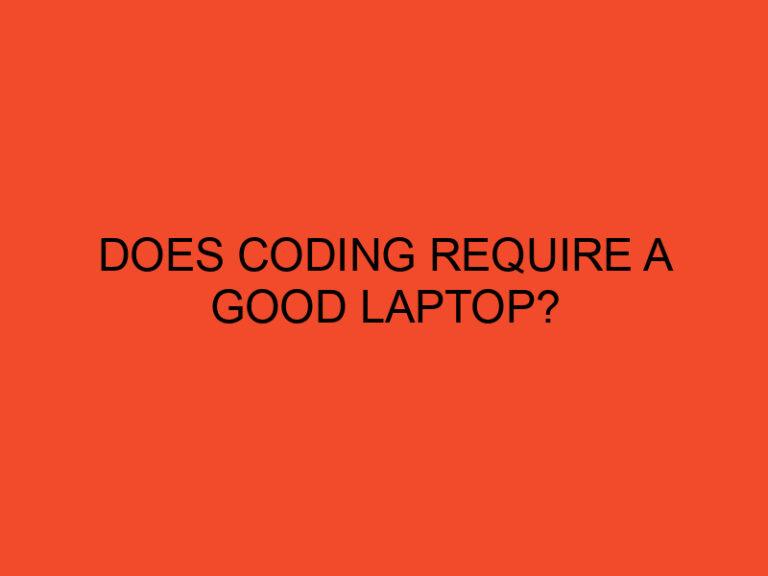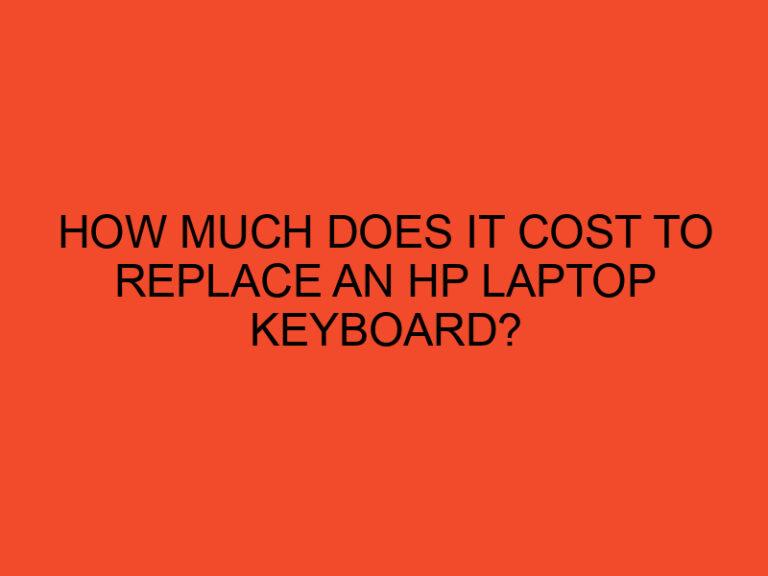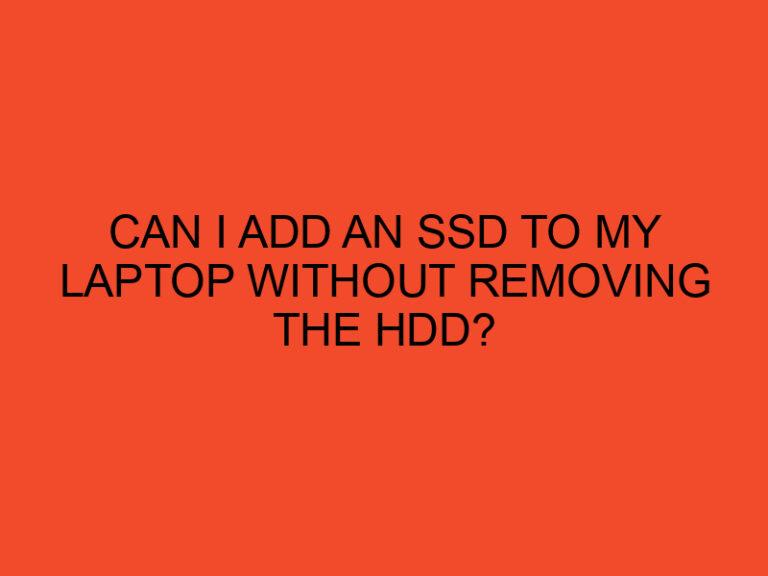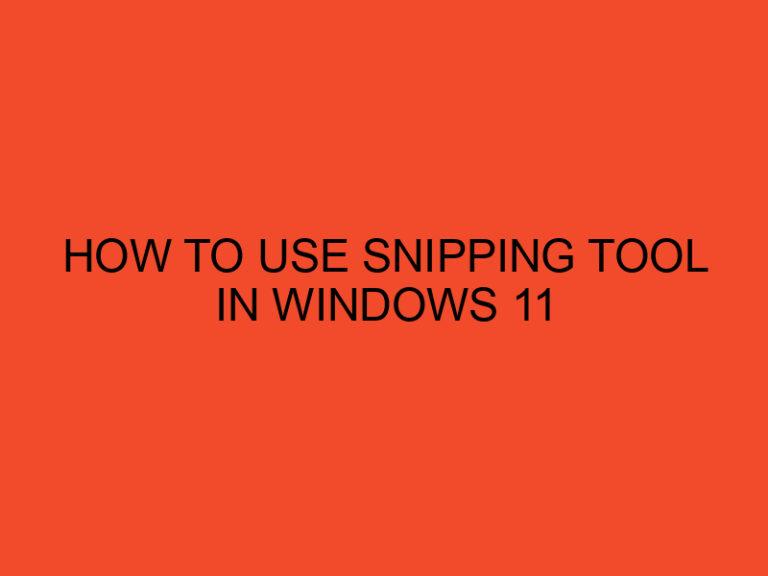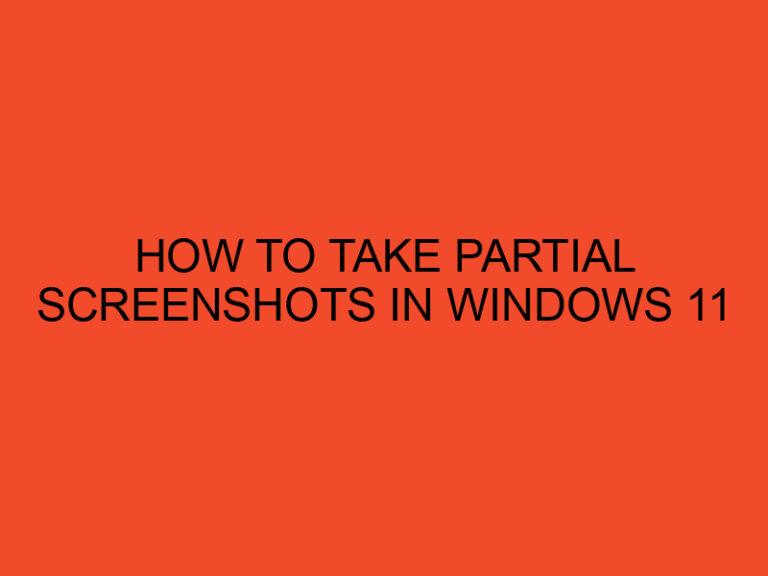When it comes to building a PC, there are many factors to consider. One of the most important is the compatibility between the components you choose. One common question that arises is whether it is possible to use an AMD GPU with an Intel CPU. In this article, we will explore this topic in detail and provide you with everything you need to know to make an informed decision.
Table of Contents
- Can I use an AMD GPU with an Intel CPU?
- Understanding GPU and CPU Compatibility
- Compatibility of AMD GPU with Intel CPU
- Benefits of Using AMD GPU with Intel CPU
- Considerations for Using AMD GPU with Intel CPU
- Recommended AMD GPUs for Intel CPUs
- Installation and Setup
- Troubleshooting Common Issues
- Conclusion
- FAQs
Can I use an AMD GPU with an Intel CPU?
The GPU and CPU are two essential components of a PC, responsible for handling graphics and processing tasks, respectively. The GPU is responsible for rendering images, animations, and videos. The CPU, on the other hand, handles everything from running applications to browsing the web. When building a PC, it’s essential to ensure that both components are compatible with each other.
Understanding GPU and CPU Compatibility
To understand compatibility, you need to know what types of connections the GPU and CPU have. GPUs typically connect to a motherboard through a PCIe (Peripheral Component Interconnect Express) slot. CPUs connect to the motherboard through a socket that matches their specific model. Motherboards have a limited number of PCIe slots and socket types, which determine the compatibility of GPUs and CPUs.
Compatibility of AMD GPU with Intel CPU
Yes, you can use an AMD GPU with an Intel CPU. There is no restriction on using GPUs from one brand with CPUs from another brand. AMD GPUs are compatible with Intel CPUs as long as your motherboard has a PCIe slot and supports the GPU model you choose.
Benefits of Using AMD GPU with Intel CPU
Using an AMD GPU with an Intel CPU has several benefits. Firstly, AMD GPUs are often more affordable than their Nvidia counterparts, making them a budget-friendly option. Additionally, AMD GPUs offer excellent performance for gaming and rendering tasks, making them a popular choice for content creators and gamers alike.
Considerations for Using AMD GPU with Intel CPU
While it is possible to use an AMD GPU with an Intel CPU, there are some considerations to keep in mind. Firstly, you need to ensure that your motherboard has a compatible PCIe slot for the GPU you choose. Additionally, you need to make sure that your power supply can handle the additional power requirements of the GPU.
Recommended AMD GPUs for Intel CPUs
Some of the best AMD GPUs that are compatible with Intel CPUs include the AMD Radeon RX 6700 XT, the AMD Radeon RX 6800, and the AMD Radeon RX 6900 XT. These GPUs offer excellent performance and are ideal for gaming and content creation.
Installation and Setup
Installing an AMD GPU with an Intel CPU is relatively straightforward. Start by shutting down your PC and unplugging it from the wall. Next, remove the old GPU if you have one. Then, insert the AMD GPU into a compatible PCIe slot and connect the necessary power cables. Finally, power on your PC and install the necessary drivers.
Troubleshooting Common Issues
If you experience any issues when using an AMD GPU with an Intel CPU, there are several troubleshooting steps you can take. Firstly, make sure that your power supply can handle the additional power requirements of the GPU. Additionally, make sure that your GPU is seated correctly in the PCIe slot and that all necessary power cables are connected.
Conclusion
In conclusion, you can use an AMD GPU with an Intel CPU, and there are several benefits to doing so. However, it is essential to ensure that your motherboard has a compatible PCIe slot and that your power supply can handle the additional power requirements of the GPU. If you’re a content creator or gamer looking for excellent performance at an affordable price, an AMD GPU may be the right choice for you.
FAQs
- Can I use an Nvidia GPU with an Intel CPU?
Yes, you can use an Nvidia GPU with an Intel CPU. Like AMD GPUs, there is no restriction on using GPUs from one brand with CPUs from another brand.
- Are there any compatibility issues when using an AMD GPU with an Intel CPU?
As long as your motherboard has a compatible PCIe slot and your power supply can handle the additional power requirements, there should be no compatibility issues.
- Can I mix and match different GPU and CPU brands?
While it is possible to mix and match different GPU and CPU brands, it is not recommended. Using components from the same brand ensures better compatibility and optimized performance.
- Do I need to upgrade my power supply to use an AMD GPU with an Intel CPU?
If your current power supply does not meet the additional power requirements of the AMD GPU, then yes, you will need to upgrade your power supply.
- Which is better for gaming, an AMD or Nvidia GPU?
Both AMD and Nvidia GPUs offer excellent performance for gaming. However, the choice ultimately comes down to personal preference and budget.