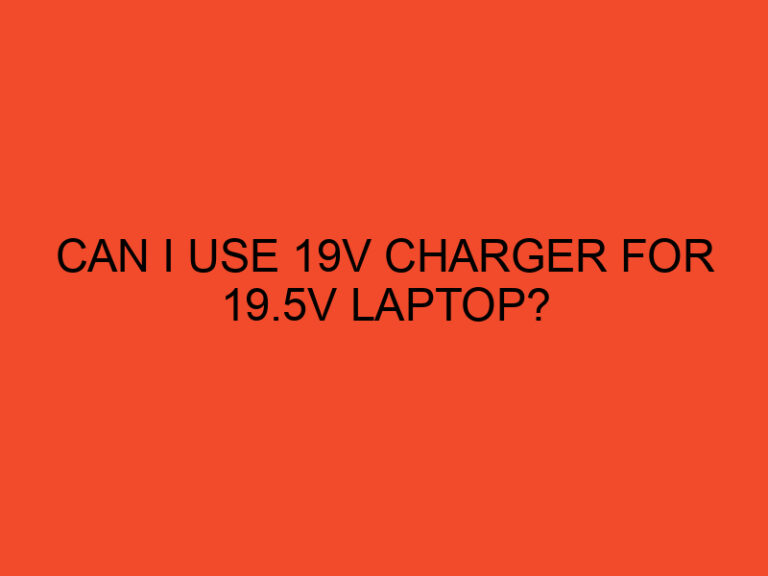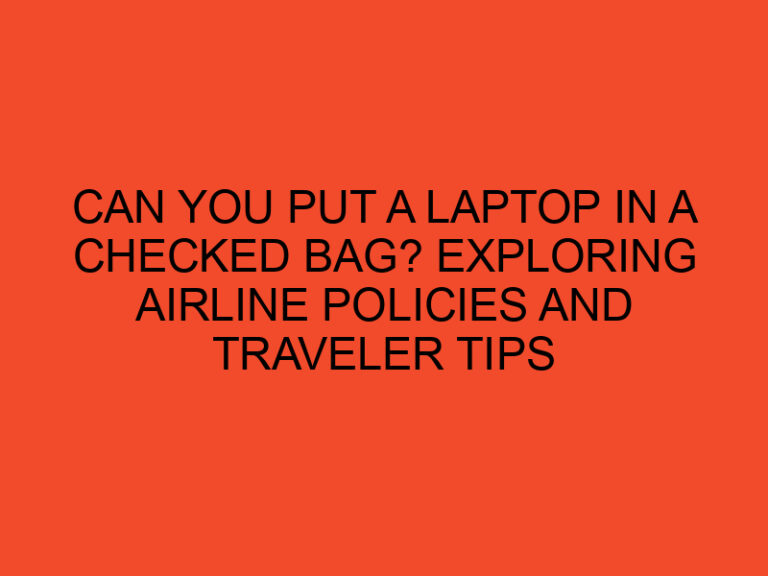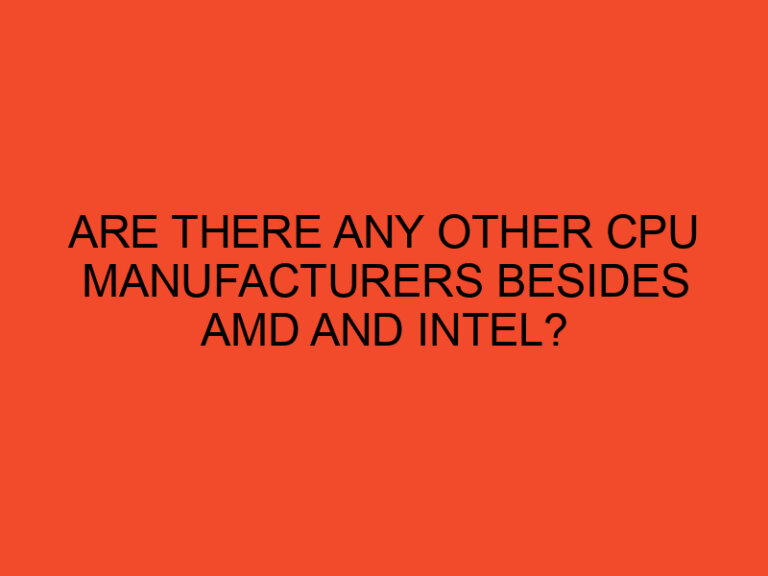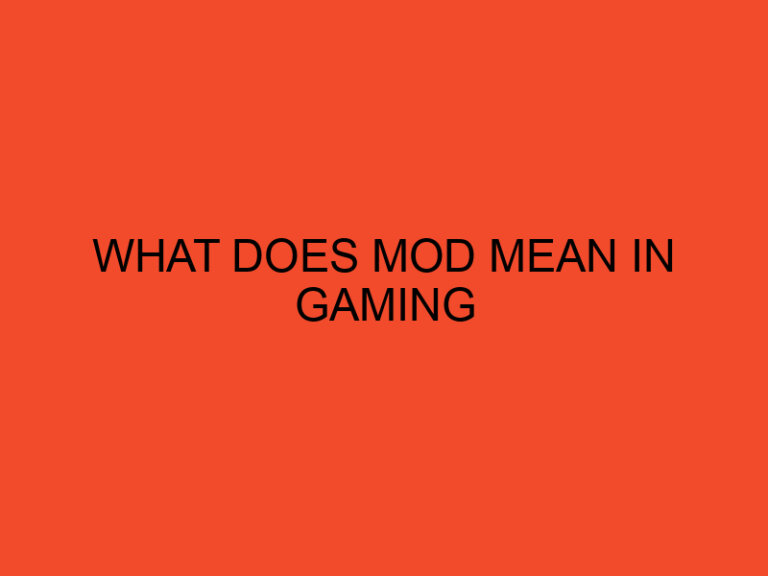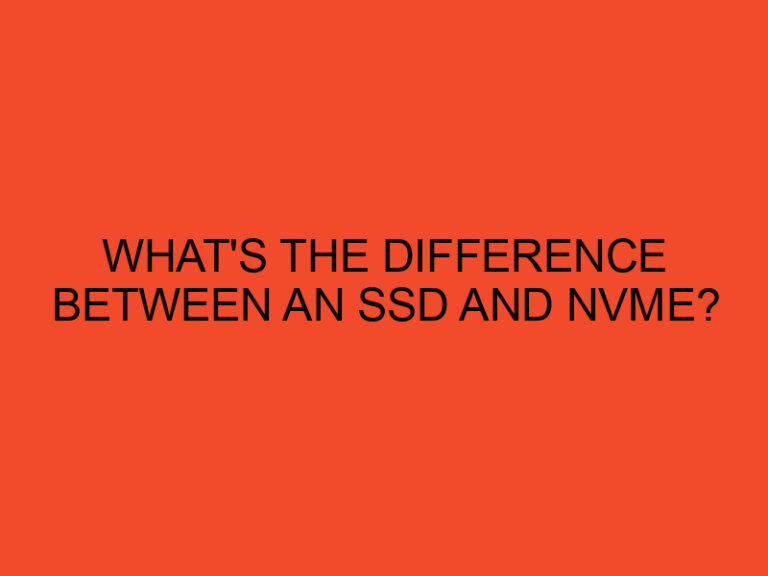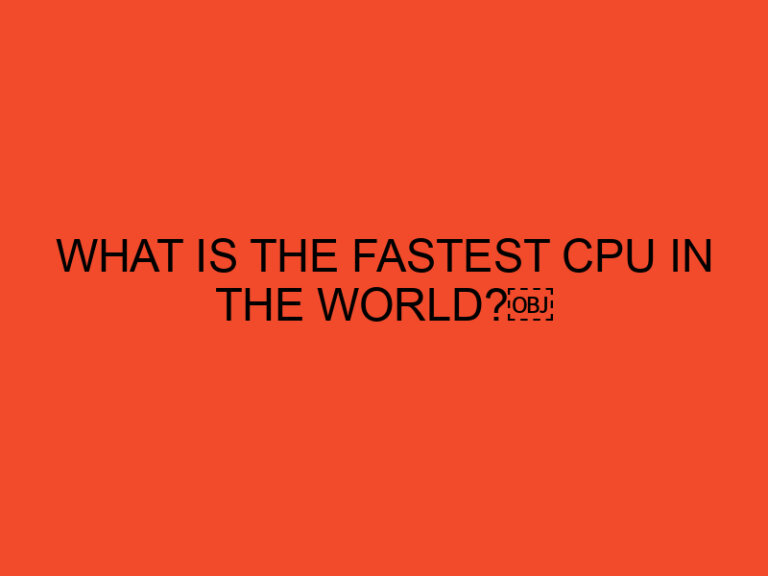Overclocking is a technique used to increase the clock speed of a computer’s central processing unit (CPU) beyond its factory settings. While overclocking can provide significant performance improvements, it also comes with some drawbacks. In this article, we will discuss the pros and cons of overclocking CPUs.
Table of Contents
Pros and Cons of Overclocking CPUs
Overclocking is a popular technique used to boost the performance of a CPU beyond the manufacturer’s recommended settings. While overclocking can lead to substantial improvements in performance, it also comes with some downsides. In this article, we will examine the pros and cons of overclocking CPUs, as well as some best practices for doing so safely and effectively.
What is Overclocking?
Overclocking is the process of increasing the clock speed of a computer’s CPU beyond its default settings. A CPU’s clock speed is measured in gigahertz (GHz) and determines how quickly the CPU can process data. Overclocking involves increasing the clock speed of the CPU by manipulating various settings in the computer’s BIOS or by using software utilities.
The Pros of Overclocking
Improved Performance
The most significant benefit of overclocking is improved performance. By increasing the clock speed of the CPU, you can achieve faster processing speeds, which can lead to better overall system performance. This is especially true for resource-intensive applications such as video editing, gaming, and 3D rendering.
Cost-Effective Upgrade
Overclocking is a cost-effective way to upgrade your system’s performance. Instead of buying a new CPU, you can overclock your existing CPU to achieve similar performance gains. This can save you money while still allowing you to get the most out of your system.
Better Gaming Experience
Overclocking can significantly improve the gaming experience by providing higher frame rates and smoother gameplay. This is especially important for gamers who demand high levels of performance from their systems.
A Sense of Accomplishment
Overclocking can provide a sense of accomplishment for users who enjoy tinkering with their systems. Successfully overclocking a CPU can be a rewarding experience and can give users a sense of pride in their system.
The Cons of Overclocking
Increased Heat and Power Consumption
One of the most significant downsides of overclocking is increased heat and power consumption. Overclocking can cause a CPU to generate more heat, which can lead to instability, system crashes, and even damage to the CPU or other components. Additionally, overclocking can increase power consumption, which can lead to higher energy bills.
Reduced Lifespan of the CPU
Overclocking can also reduce the lifespan of a CPU. Running a CPU at higher clock speeds than it was designed for can cause additional stress on the CPU, leading to reduced lifespan. Overclocking can also cause the CPU to degrade more quickly over time, which can lead to instability and eventual failure.
Voiding the Warranty
Overclocking can void the warranty on a CPU or other system components. Most manufacturers do not cover damage caused by overclocking under their warranties. This means that if you overclock your CPU and it fails, you will be responsible for the cost of repairs or replacement.
Potential Instability
Overclocking can cause instability in a system, leading to crashes, freezes, and other issues. This is because overclocking increases the likelihood of errors occurring in the system, which can cause instability. Users who overclock their CPUs should be prepared to troubleshoot potential issues and adjust settings as needed.
5. Overclocking Methods
There are two primary methods of overclocking CPUs: software-based overclocking and BIOS-based overclocking.
Software-Based Overclocking
Software-based overclocking involves using software utilities to adjust CPU settings, such as clock speed and voltage. This method is typically easier for beginners and allows users to adjust settings within Windows or other operating systems.
BIOS-Based Overclocking
BIOS-based overclocking involves adjusting settings within the computer’s BIOS. This method is typically more advanced and requires users to enter the BIOS and adjust settings manually. BIOS-based overclocking can provide greater control over system settings but can be more complex and potentially risky.
6. Best Practices for Overclocking
To overclock a CPU safely and effectively, it is important to follow some best practices. These include:
Choose a Quality Cooler
Overclocking can generate more heat, which can cause instability or damage to the CPU. Choosing a quality cooler can help dissipate heat more effectively, keeping the CPU running at safe temperatures.
Increase Voltage with Caution
Increasing the voltage of a CPU can provide greater stability at higher clock speeds, but can also cause additional stress on the CPU. Users should increase voltage gradually and monitor temperatures carefully to avoid damaging the CPU.
Test for Stability
Before committing to a particular overclocking configuration, it is important to test for stability. Users can use stress testing software to put their CPU under heavy load and ensure that it is stable at the desired clock speed.
Monitor Temperatures
Monitoring temperatures is critical when overclocking. Users should use software to monitor CPU temperatures and adjust settings as needed to ensure that the CPU is running at safe temperatures.
7. Conclusion
Overclocking can provide significant performance improvements for CPUs, but also comes with some drawbacks. Increased heat and power consumption, reduced lifespan of the CPU, and potential instability are all concerns when overclocking. However, by following best practices and being careful when adjusting settings, users can safely and effectively overclock their CPUs to achieve better system performance.
8. FAQs
- Is it safe to overclock a CPU?
- Overclocking can be safe if done correctly, but there are some risks involved. Users should follow best practices and monitor temperatures carefully to avoid damaging their CPUs.
- Will overclocking void my CPU’s warranty?
- Yes, most manufacturers do not cover damage caused by overclocking under their warranties.
- What is the best way to overclock a CPU?
- The best way to overclock a CPU depends on the user’s experience level and system configuration. Beginners may prefer software-based overclocking, while more advanced users may prefer BIOS-based overclocking.
- Can overclocking improve gaming performance?
- Yes, overclocking can improve gaming performance by providing higher frame rates and smoother gameplay.
- How can I ensure my CPU is stable after overclocking?
- Users should test for stability using stress testing software and monitor temperatures carefully to ensure that the CPU is running at safe temperatures.