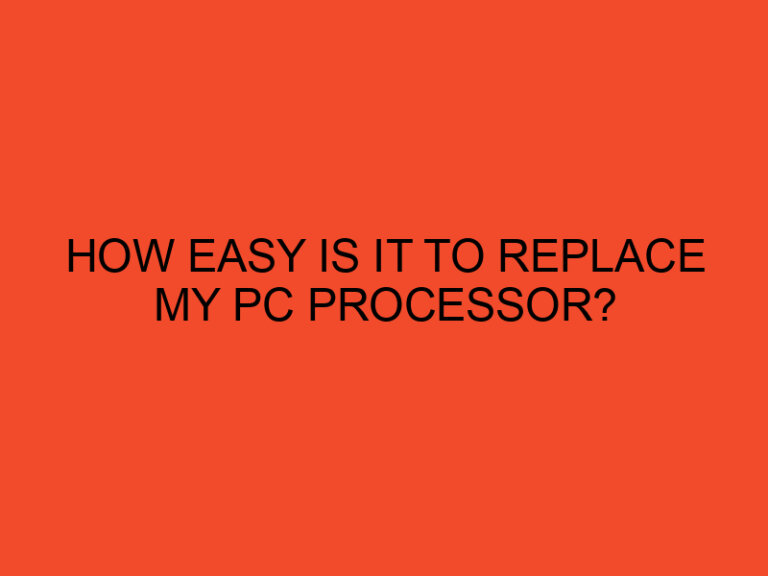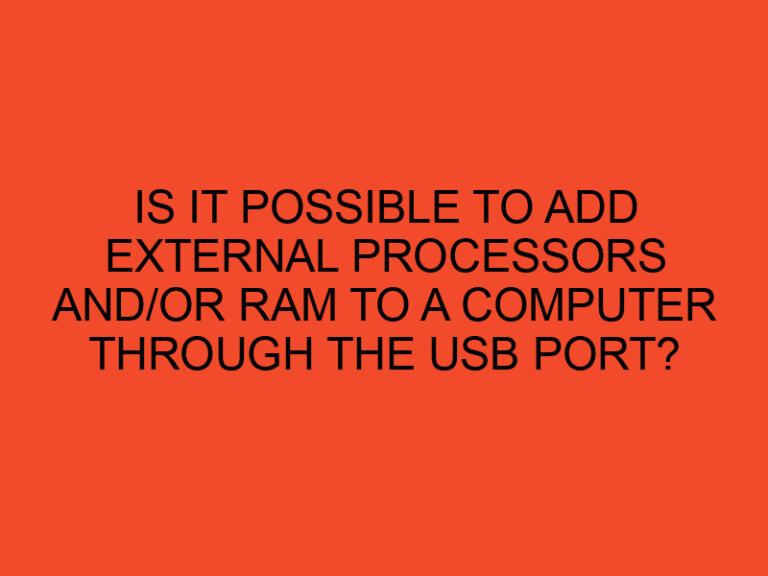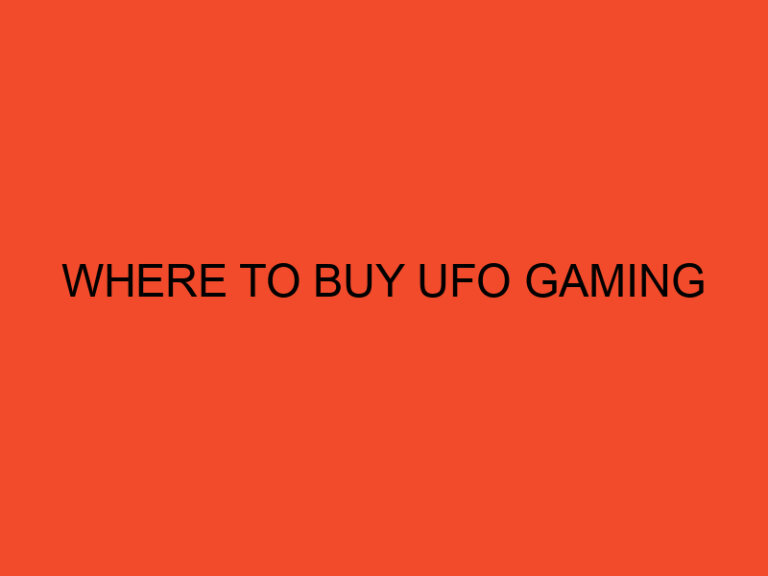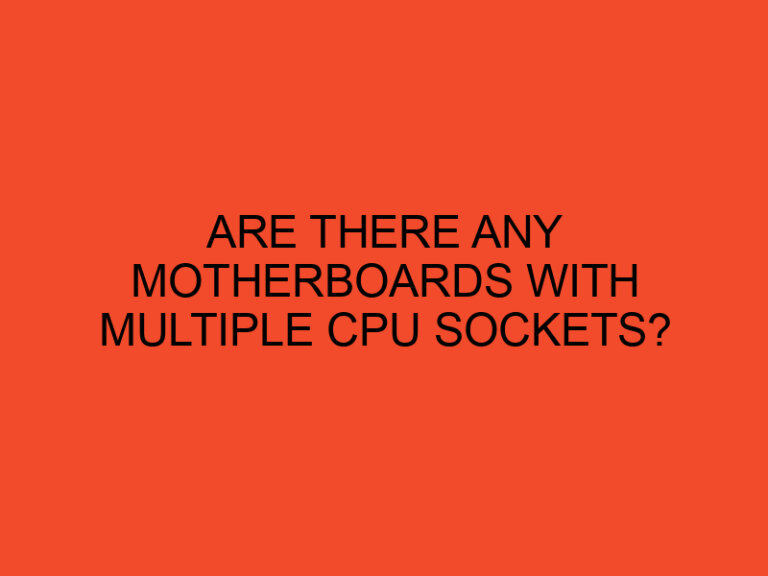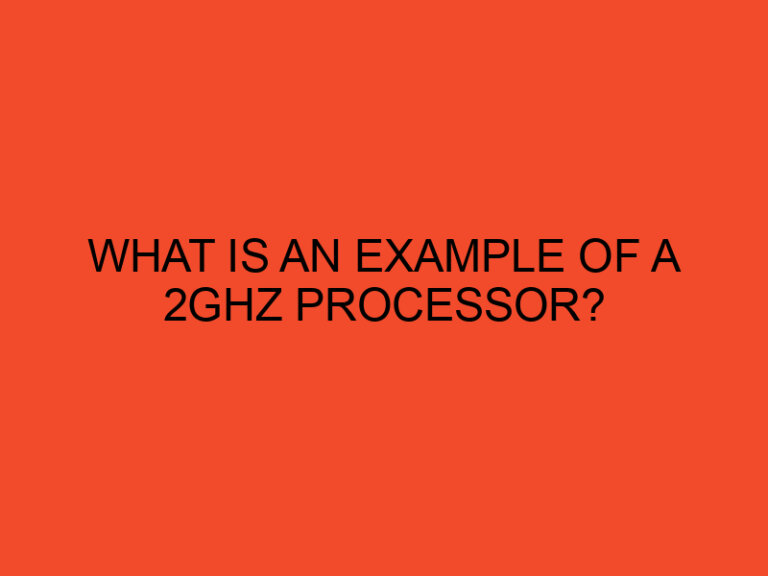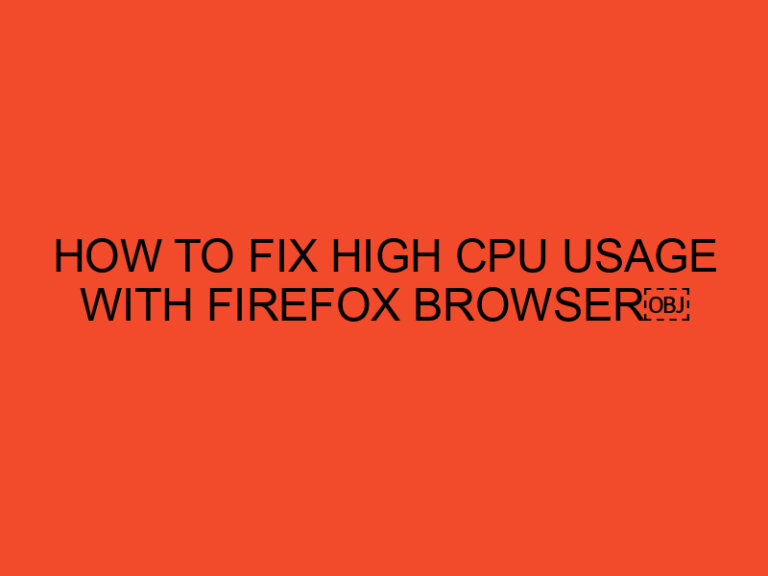In today’s interconnected digital world, understanding how to retrieve a port number from an IP address is a valuable skill for both network administrators and enthusiasts. Ports are essential for data communication between devices, and knowing how to decipher them from an IP address can provide insights into troubleshooting and optimizing network connections. In this guide, we’ll break down the process into simple steps, ensuring you grasp the concept without any technical jargon.
Table of Contents
- How to Get Port Number from IP Address
- Understanding IP Addresses and Ports
- Why Do You Need to Find Port Numbers?
- Methods to Get Port Numbers from IP Addresses
- Step-by-Step Guide
- Tips for Efficient Port Identification
- Common Applications of Port Information
- Staying Secure While Gathering Port Information
- Conclusion
- FAQs (Frequently Asked Questions)
How to Get Port Number from IP Address
In the digital realm, devices communicate through the Internet Protocol (IP) addresses, much like postal addresses for physical mail. Each device has an IP address, and data packets are transmitted between these addresses. Ports act as gateways for these data packets, ensuring they reach the right applications on the receiving end.
Understanding IP Addresses and Ports
An IP address is typically represented in two formats: IPv4 and IPv6. IPv4 addresses consist of four sets of numbers separated by periods, while IPv6 addresses are more complex and allow for a larger number of devices to be connected. Ports, on the other hand, are numbered endpoints that facilitate data transmission.
Why Do You Need to Find Port Numbers?
Knowing the port numbers associated with specific applications or services can help diagnose network issues and enhance performance. For example, if a particular application isn’t working, checking whether the required port is open can be crucial in identifying the problem.
Methods to Get Port Numbers from IP Addresses
Using Command Prompt (Windows)
Command Prompt provides a straightforward way to retrieve port numbers. Follow these steps:
- Press Win + R, type cmd, and press Enter to open Command Prompt.
- Type
netstat -an | find "IP_ADDRESS"and press Enter. - Look for the associated port number in the list of active connections.
Using Terminal (MacOS and Linux)
Terminal is the equivalent of Command Prompt on MacOS and Linux. Here’s how to do it:
- Launch Terminal from the Applications folder or search bar.
- Enter
netstat -an | grep "IP_ADDRESS"and press Enter. - The port number connected to the IP address will be displayed.
Using Online Port Lookup Tools
Several online tools offer a user-friendly way to find port numbers. Simply enter the IP address, and the tool will display associated port numbers.
Step-by-Step Guide
Method 1: Using Command Prompt
- Open Command Prompt.
- Enter the command:
netstat -an | find "IP_ADDRESS". - Note down the relevant port numbers.
Method 2: Using Terminal
- Launch Terminal on MacOS or Linux.
- Input:
netstat -an | grep "IP_ADDRESS". - Identify the port numbers linked to the IP.
Method 3: Using Online Tools
- Visit a reliable online port lookup tool.
- Enter the IP address in the designated field.
- Receive instant information about associated port numbers.
Tips for Efficient Port Identification
- Understand common port numbers for popular applications.
- Use reliable sources and tools to ensure accuracy.
- Consider firewalls and security settings that might affect port visibility.
Common Applications of Port Information
- Port 80: Default for HTTP web browsing.
- Port 443: Default for secure HTTPS web browsing.
- Port 25: Default for SMTP email communication.
Staying Secure While Gathering Port Information
- Only use reputable online tools for port lookup.
- Be cautious while sharing personal or sensitive information online.
Conclusion
Retrieving port numbers from IP addresses might seem technical, but it’s an essential skill for anyone dealing with networks. Whether you’re troubleshooting issues or optimizing performance, this knowledge can make a significant difference in your experience.
FAQs (Frequently Asked Questions)
Can I change the port number of an application?
Yes, some applications allow you to modify their port settings to accommodate specific needs.
Are higher port numbers more secure?
Port numbers don’t inherently determine security. Security measures are implemented separately.
Do all IP addresses have associated port numbers?
Yes, all IP communication involves ports, but not all IPs have visible port numbers to end-users.
Is it possible for a single IP address to have multiple ports?
Absolutely, one IP address can host multiple services, each assigned to a different port.
How often do port numbers change?
Port numbers for well-known services are standardized, but for other applications, they can be customized during installation or configuration.