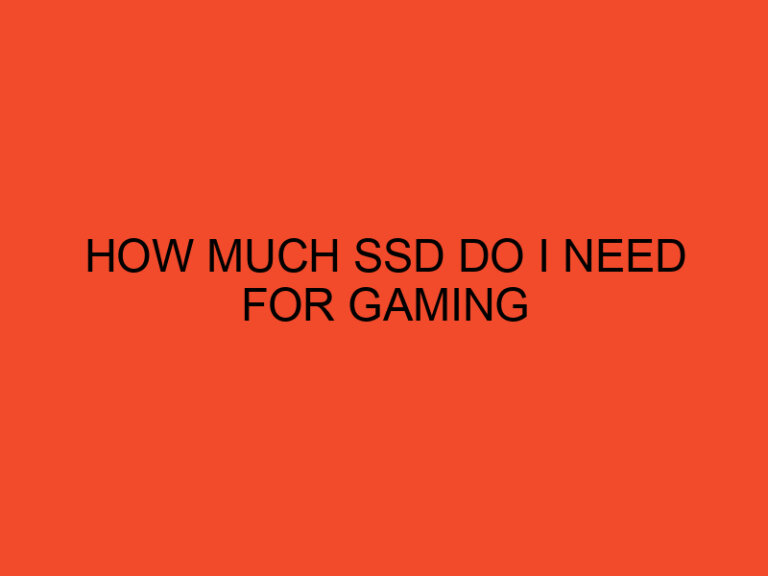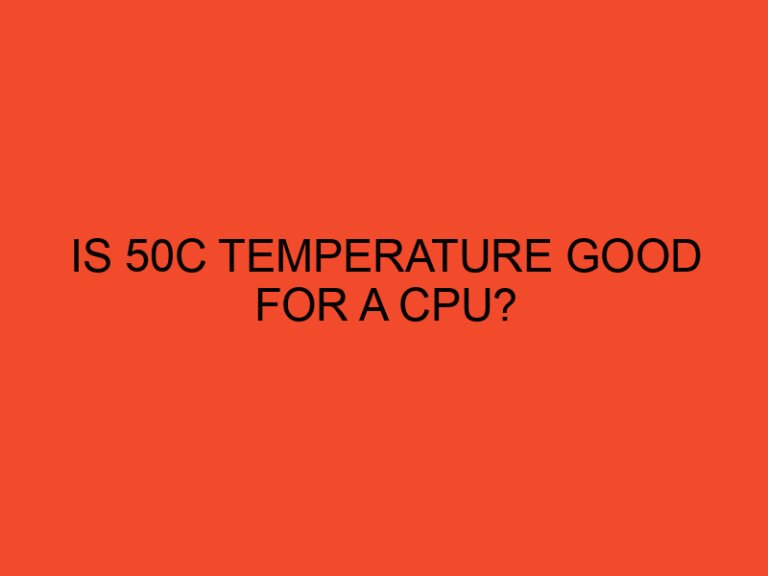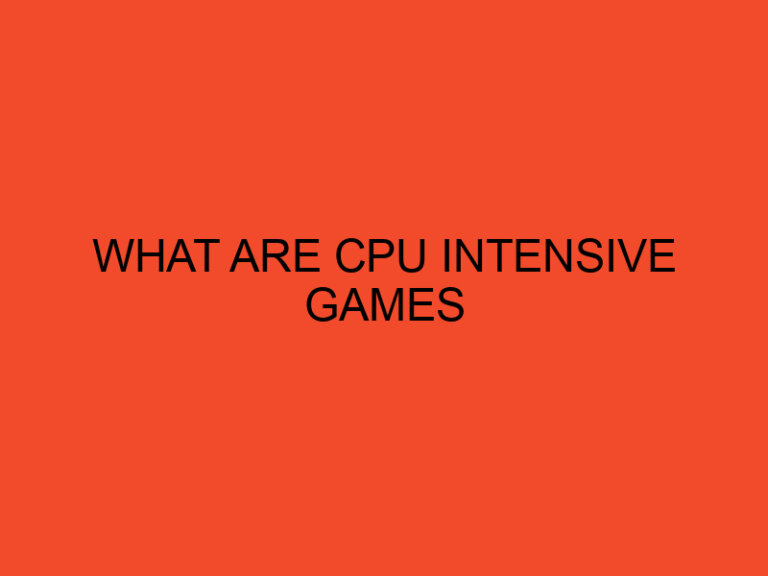When it comes to networking and ensuring the smooth flow of data between devices, understanding how to open ports on a Linux system is essential. Ports are virtual endpoints for communication, and they play a crucial role in enabling applications to send and receive data over a network. This comprehensive guide will walk you through the process of using Linux commands to open ports effectively and optimize your networking experience.
Table of Contents
The Linux command-line interface is a powerful tool for managing various aspects of your system, including networking. Opening ports on Linux allows you to control the flow of data and determine which applications can communicate with external devices or networks. Whether you’re setting up a web server, running online games, or managing network services, understanding how to open ports is a skill that can greatly enhance your system administration capabilities.
How to Open Port Linux Command?
Opening ports on a Linux system involves using various commands and techniques. Let’s dive into the step-by-step process of opening ports to facilitate seamless communication:
Step 1: Accessing the Command Line
Before you can open ports, you need to access the command-line interface on your Linux system. Open your terminal application to get started.
Step 2: Identifying the Application and Port
Determine the application for which you want to open a port and identify the port number associated with it. Each application uses specific port numbers for communication.
Step 3: Using the iptables Command
Linux provides the iptables command, which is a powerful firewall utility that allows you to manage network rules, including port opening. To open a port using iptables, follow this command structure:
bashCopy code
sudo iptables -A INPUT -p tcp --dport <port_number> -j ACCEPT
Replace <port_number> with the actual port number you want to open.
Step 4: Verifying the Changes
After adding the rule, verify that the port has been successfully opened by listing the current rules using:
bashCopy code
sudo iptables -L
Ensuring Security: Why Port Opening Should Be Handled Carefully
While opening ports is essential for communication, it’s crucial to approach this task with security in mind. Open ports can potentially expose your system to malicious attacks if not managed properly. Here are some security considerations:
- Specificity: Only open ports that are necessary for the application to function. Unnecessary open ports can create vulnerabilities.
- Firewall Configuration: Regularly update your firewall rules to ensure that only authorized traffic is allowed through the open ports.
- Monitoring: Keep an eye on your network traffic and logs to detect any suspicious activity related to the open ports.
Conclusion: Empower Your Networking Skills with Linux Port Opening
Mastering the art of opening ports on a Linux system is a valuable skill for any system administrator or networking enthusiast. By carefully following the steps outlined in this guide, you can ensure that your applications communicate seamlessly while keeping security at the forefront. Remember that responsible port management is essential for a secure and optimized networking experience.
FAQs
How do I check if a port is already open on my Linux system?
You can check if a port is open by using the netstat command. For example:
netstat -tuln | grep
Can I open multiple ports simultaneously using the iptables command?
Yes, you can open multiple ports at once by specifying each port number separated by a comma.
sudo iptables -A INPUT -p tcp -m multiport –dports -j ACCEPT
What is the difference between TCP and UDP ports?
TCP (Transmission Control Protocol) ports provide reliable, ordered, and error-checked communication, suitable for applications where data accuracy is crucial. UDP (User Datagram Protocol) ports offer faster communication but without error-checking, making them suitable for real-time applications.