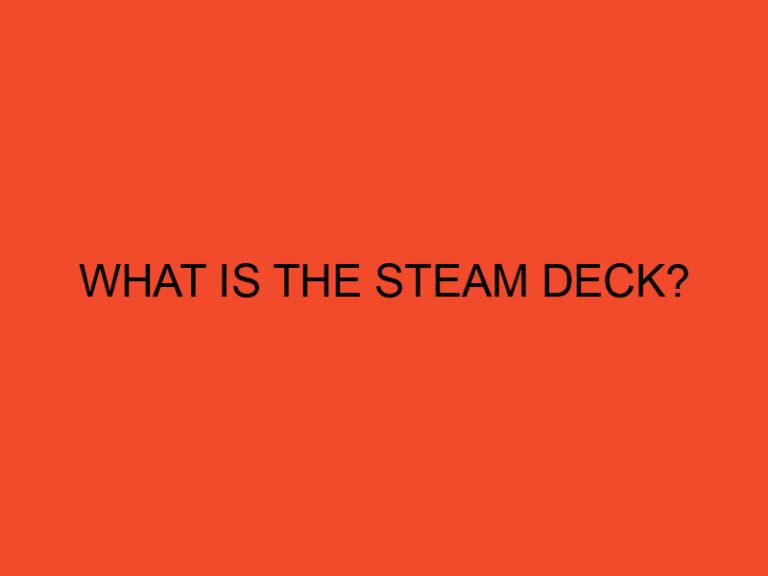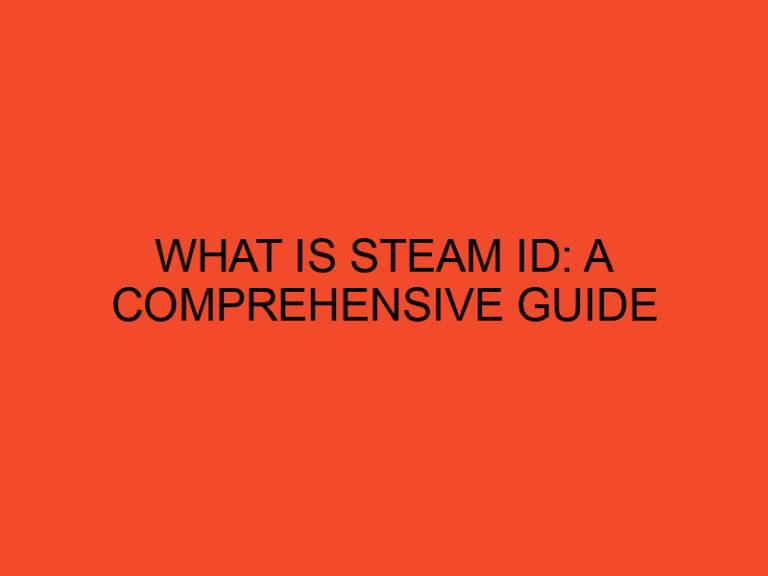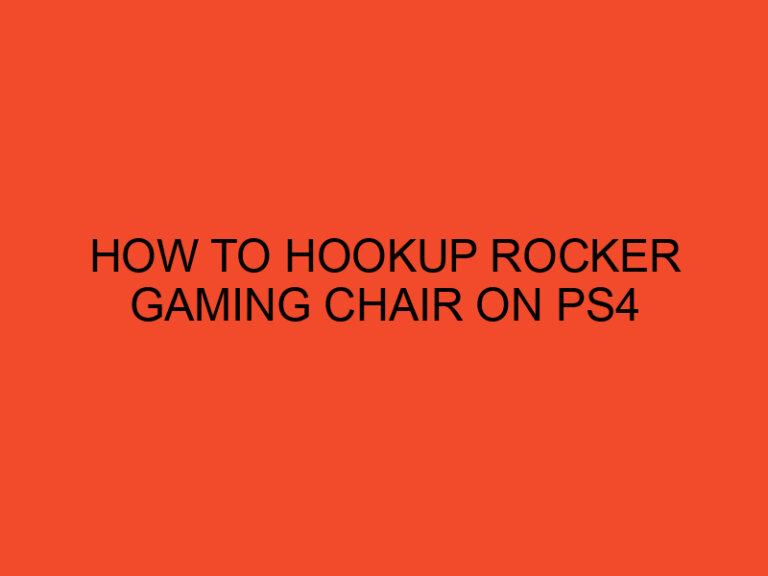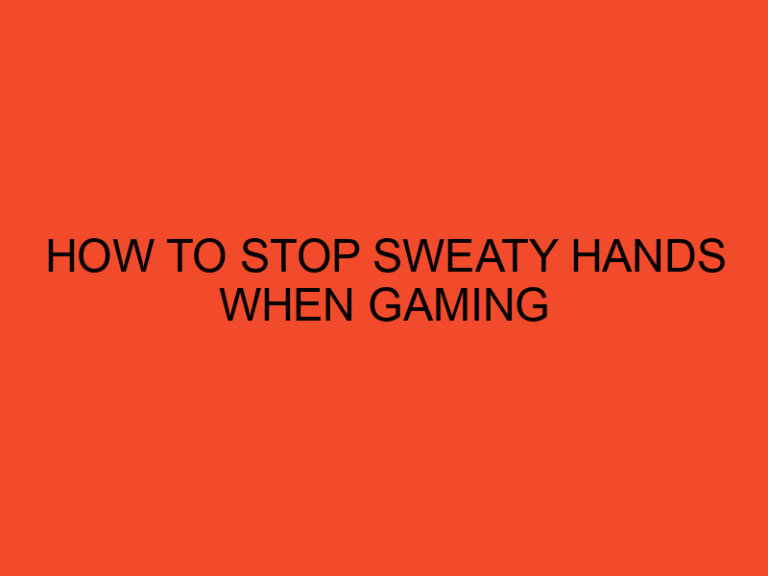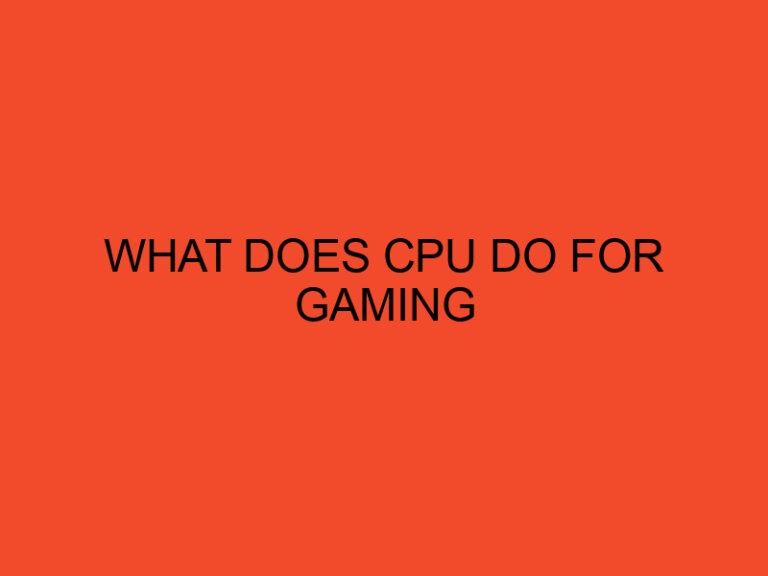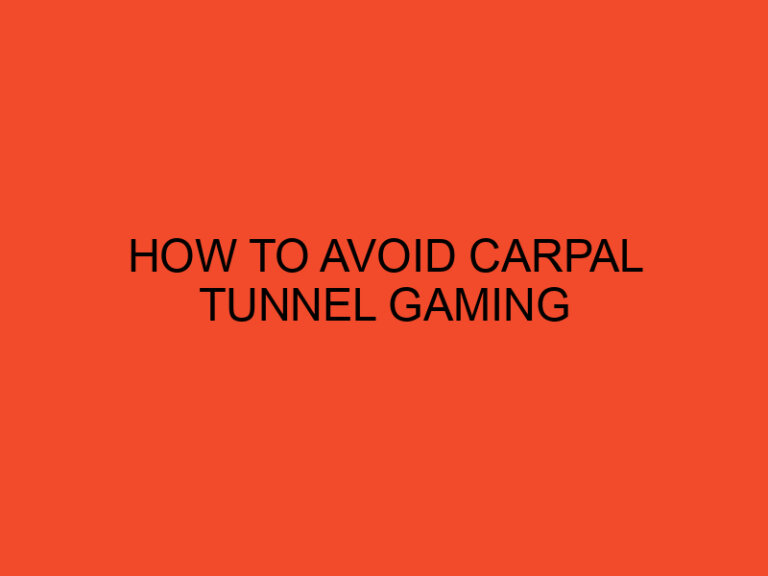If you’re an avid computer user, you may have wondered whether it’s safe to clean your CPU heatsink with water. After all, cleaning your computer’s hardware is an important maintenance task to keep it functioning optimally. In this article, we’ll take a closer look at whether it’s safe to wash your CPU heatsink with water and what steps you can take to clean it properly.
Table of Contents
- What is a CPU Heatsink?
- Why Clean Your CPU Heatsink?
- Can You Wash a CPU Heatsink with Water?
- How to Clean Your CPU Heatsink
- Other Tips for Cleaning Your CPU Heatsink
- Conclusion
- FAQs
- 1. Can I use soap or other cleaning agents to clean my CPU heatsink?
- 2. Is it safe to clean my CPU heatsink while it’s still attached to the motherboard?
- 3. How often should I clean my CPU heatsink?
- 4. What should I do if my CPU heatsink is still dirty after cleaning it with water?
- 5. Can I reuse thermal paste after cleaning my CPU heatsink?
What is a CPU Heatsink?
Before we dive into the question of whether you can wash a CPU heatsink with water, let’s first understand what it is. A CPU heatsink is a component in your computer that sits atop your processor to help dissipate heat away from it. The heatsink is made up of metal fins that help to conduct heat away from the processor and a fan that helps to circulate air over the fins, cooling them down.
Why Clean Your CPU Heatsink?
Over time, dust, dirt, and other debris can accumulate on your CPU heatsink, which can restrict airflow and prevent it from cooling your processor efficiently. This can cause your computer to overheat, leading to decreased performance or even permanent damage to your hardware. Regularly cleaning your CPU heatsink can help prevent these issues and keep your computer running smoothly.
Can You Wash a CPU Heatsink with Water?
The short answer is yes, you can wash a CPU heatsink with water, but there are some important considerations to keep in mind. First, it’s important to note that you should never submerge your heatsink in water or any other liquid. Doing so can damage the electronics in your computer and cause irreparable damage.
Instead, you can use a damp cloth or sponge to wipe down the surface of the heatsink and remove any debris. You can also use a can of compressed air to blow away any dust or dirt that may be trapped in the fins. It’s important to ensure that your heatsink is completely dry before reinstalling it in your computer.
How to Clean Your CPU Heatsink
Now that we know it’s safe to wash a CPU heatsink with water, let’s take a look at the steps you can take to clean it properly. Here’s a step-by-step guide:
- Turn off your computer and unplug it from the wall to ensure your safety.
- Remove the CPU heatsink from your computer, following the manufacturer’s instructions.
- Use a can of compressed air to blow away any dust or debris that may be trapped in the fins.
- Dampen a cloth or sponge with water and use it to wipe down the surface of the heatsink, being careful not to get water on any electronics.
- Dry the heatsink thoroughly with a clean, dry cloth or allow it to air dry completely.
- Reinstall the heatsink in your computer, following the manufacturer’s instructions.
Other Tips for Cleaning Your CPU Heatsink
While washing your CPU heatsink with water is safe, there are a few other tips you can follow to ensure you’re cleaning it properly. Here are some additional considerations:
- Use distilled water instead of tap water to avoid any mineral buildup.
- Avoid using any harsh chemicals or solvents that could damage the heatsink or other components in your computer.
- Consider using a thermal paste cleaner to remove any old thermal paste from your heatsink and processor before reinstalling the heatsink.
Conclusion
In conclusion, washing your CPU heatsink with water is safe as long as you follow the proper precautions. By regularly cleaning your CPU heatsink, you can help prevent overheating and keep your computer running smoothly. Just be sure to avoid submerging your heatsink in water and follow the manufacturer’s instructions for removal and installation.
FAQs
1. Can I use soap or other cleaning agents to clean my CPU heatsink?
It’s generally not recommended to use any kind of soap or cleaning agents when cleaning your CPU heatsink. These products can leave residue on your heatsink that can interfere with its ability to dissipate heat properly.
2. Is it safe to clean my CPU heatsink while it’s still attached to the motherboard?
No, it’s not recommended to clean your CPU heatsink while it’s still attached to the motherboard. This can cause water or other liquids to drip onto other components on the motherboard, potentially causing damage.
3. How often should I clean my CPU heatsink?
The frequency with which you should clean your CPU heatsink depends on several factors, such as how often you use your computer and the environment in which it’s used. However, it’s generally recommended to clean your heatsink at least once a year to prevent dust and debris buildup.
4. What should I do if my CPU heatsink is still dirty after cleaning it with water?
If your CPU heatsink is still dirty after cleaning it with water, you can try using a thermal paste cleaner to remove any stubborn debris. Be sure to follow the manufacturer’s instructions carefully and avoid using any harsh chemicals or solvents.
5. Can I reuse thermal paste after cleaning my CPU heatsink?
No, it’s generally not recommended to reuse thermal paste after cleaning your CPU heatsink. Thermal paste can degrade over time, and it’s important to use a fresh application to ensure proper heat dissipation. Be sure to use a high-quality thermal paste that’s appropriate for your CPU and heatsink.