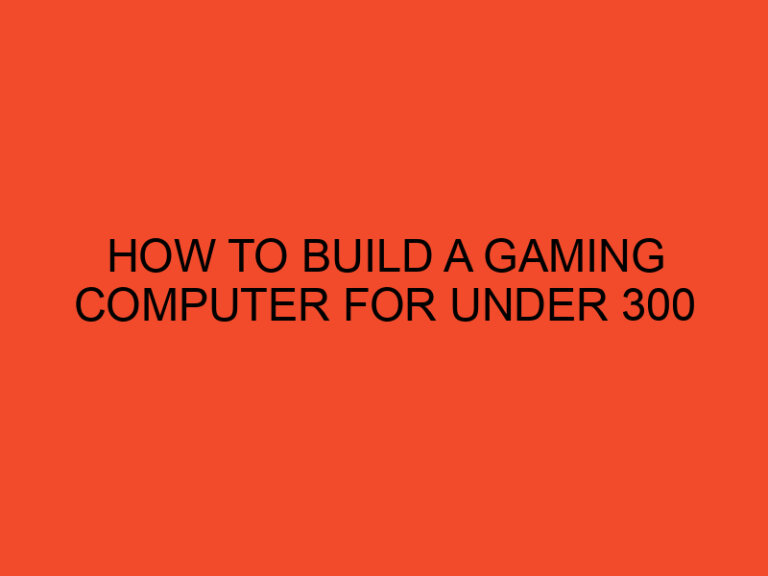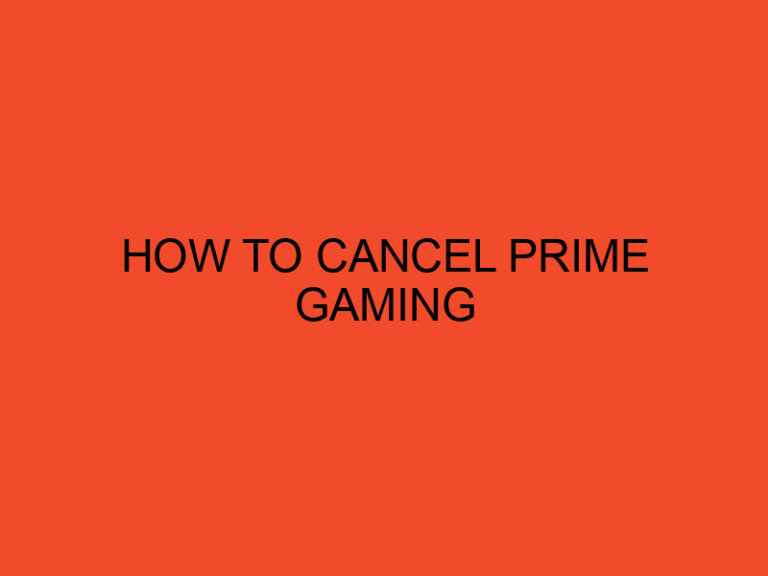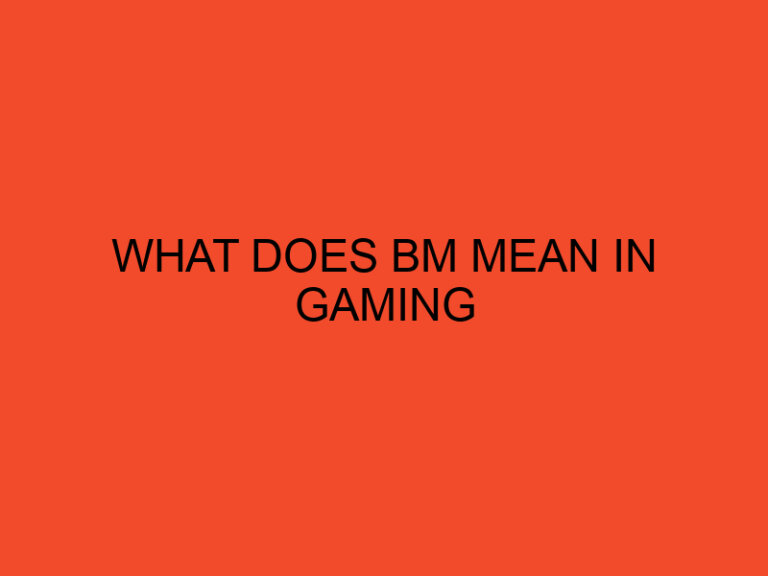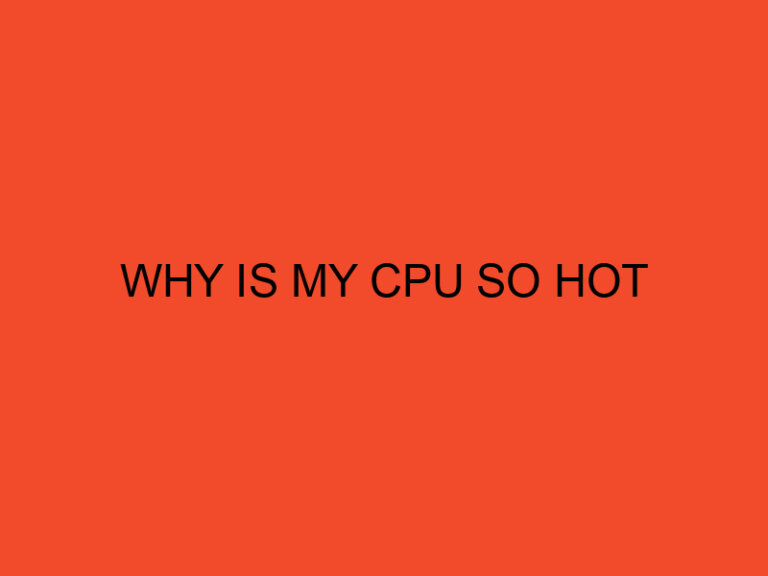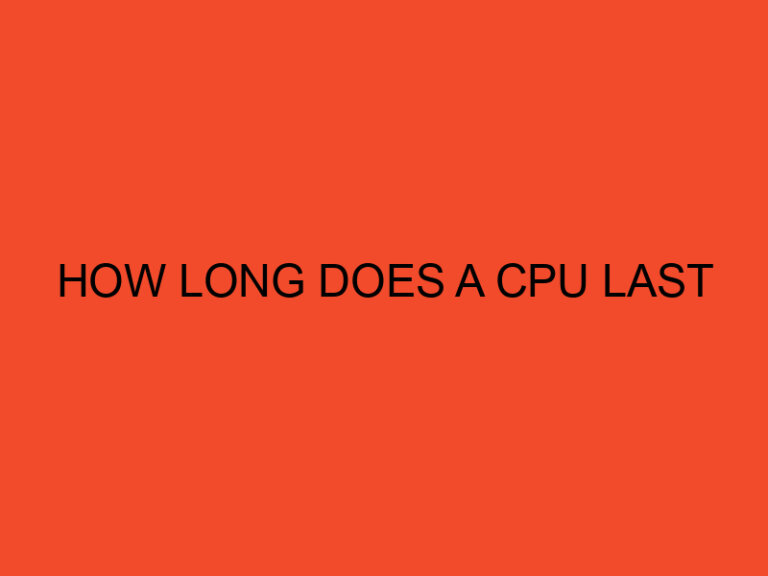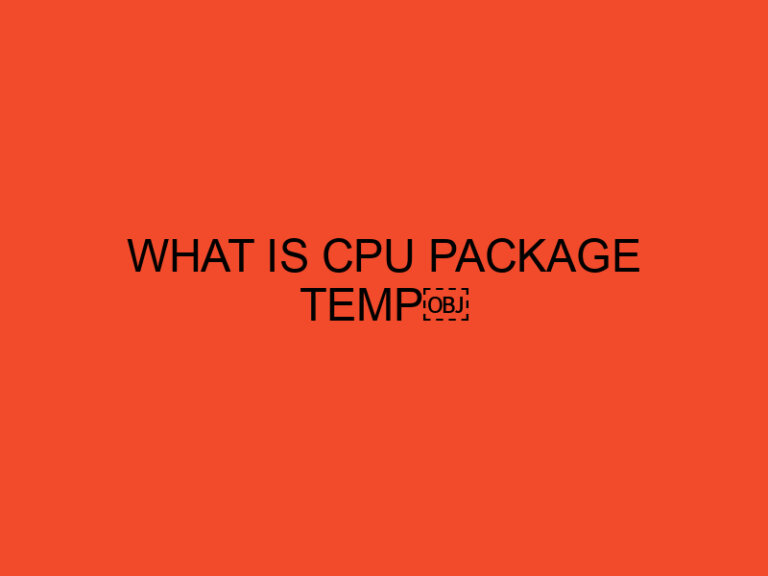In the world of computers, the Central Processing Unit (CPU) holds a position of utmost importance. Often referred to as the brain of the computer, the CPU plays a critical role in ensuring the smooth functioning of the system. This article will delve into the reasons why the CPU is considered the most vital component in a computer and shed light on its significance in the overall performance of a computer system.
Table of Contents
- Understanding the CPU
- The CPU’s Role in Processing Data
- Performance and Speed
- Multitasking Capabilities
- The CPU and Gaming
- Overclocking: Pushing the Limits
- Power Efficiency and Heat Management
- The CPU’s Influence on System Compatibility
- Upgrading the CPU: Enhancing Computer Performance
- The Future of CPUs: Advancements and Innovations
- Conclusion
- FAQ
Understanding the CPU
The CPU, also known as the processor, is an essential component of any computer system. It is responsible for executing instructions, performing calculations, and coordinating the various tasks performed by the computer’s hardware and software components. The CPU acts as the central hub that processes data and ensures the efficient operation of the entire system.
The CPU’s Role in Processing Data
When a computer performs any task, such as running a program or browsing the internet, it relies on the CPU to process the data involved. The CPU retrieves instructions and data from the computer’s memory, performs the necessary calculations, and stores or transmits the results. Without a powerful and efficient CPU, the processing of data would be slow and inefficient, leading to a sluggish overall performance.
Performance and Speed
The speed and performance of a computer system are greatly influenced by the CPU’s capabilities. A faster CPU can execute instructions and calculations at a higher rate, resulting in quicker response times and smoother operation. Tasks such as opening applications, loading files, and running complex software can be significantly enhanced with a high-performance CPU.
Multitasking Capabilities
In today’s fast-paced digital world, multitasking has become a common requirement for many computer users. Whether it’s running multiple applications simultaneously or handling resource-intensive tasks, the CPU plays a vital role in managing these demands. A powerful CPU with multiple cores and threads can handle multitasking more efficiently, allowing users to switch between tasks seamlessly.
The CPU and Gaming
Gaming enthusiasts understand the importance of a capable CPU when it comes to delivering an immersive gaming experience. Modern video games demand significant processing power to render realistic graphics, simulate complex physics, and provide seamless gameplay. A high-performance CPU ensures smooth gameplay, reduces lag, and enhances the overall gaming performance.
Overclocking: Pushing the Limits
For users seeking even more performance from their CPUs, overclocking offers a way to push the limits of their hardware. Overclocking involves increasing the clock speed of the CPU beyond its default settings, resulting in improved performance. However, it’s crucial to note that overclocking can lead to increased heat generation and may require additional cooling solutions to prevent overheating.
Power Efficiency and Heat Management
Efficient power consumption and heat management are vital aspects of any computer system. The CPU’s design and architecture greatly influence power efficiency and heat generation. Manufacturers strive to develop CPUs that deliver high performance while minimizing power consumption and heat output. This balance ensures optimal system operation while minimizing energy costs and preventing heat-related issues.
The CPU’s Influence on System Compatibility
When upgrading or building a computer system, compatibility between components is a crucial factor to consider. The CPU plays a significant role in determining system compatibility, as it needs to be compatible with the motherboard and other hardware components. Different CPUs have specific socket types and chipset requirements, and selecting the right CPU ensures seamless integration and optimal performance.
Upgrading the CPU: Enhancing Computer Performance
One of the advantages of the CPU being a separate component is the ability to upgrade it independently, without replacing the entire computer system. Upgrading the CPU can breathe new life into an aging computer, providing a noticeable boost in performance. It allows users to take advantage of the latest technological advancements and meet the requirements of resource-intensive applications.
The Future of CPUs: Advancements and Innovations
The field of CPU technology continues to evolve rapidly, driven by the demand for faster, more efficient computing. Advancements such as the integration of artificial intelligence and machine learning capabilities into CPUs, the development of more efficient architectures, and the exploration of alternative materials hold promise for future generations of CPUs. These innovations aim to further enhance computing power, energy efficiency, and overall system performance.
Conclusion
The CPU’s significance in a computer system cannot be overstated. As the central processing unit, it plays a vital role in executing instructions, processing data, and coordinating the various components of the system. The CPU’s performance, speed, multitasking capabilities, and influence on gaming make it the most important component in a computer. As technology progresses, the future of CPUs looks promising, with advancements and innovations poised to revolutionize computing power and efficiency.
FAQ
Can I upgrade my CPU on any computer?
CPU upgrades are dependent on the compatibility between the CPU, motherboard, and other hardware components. It’s essential to check compatibility before upgrading.
How can I determine the performance of a CPU?
CPU performance can be evaluated based on factors such as clock speed, number of cores and threads, cache size, and benchmarks comparing its performance to other CPUs.
What is the difference between a CPU and a GPU?
While both CPUs and GPUs are processors, they have different architectures and purposes. CPUs excel at general-purpose computing, while GPUs are designed for parallel processing and graphics-intensive tasks.
Can overclocking a CPU damage my computer?
Overclocking increases the stress on the CPU and generates more heat. Without proper cooling and precautions, it can potentially damage the CPU or other components. Caution is advised when overclocking.
How often should I upgrade my CPU?
CPU upgrades depend on individual needs and requirements. As technology advances, upgrading every few years can provide noticeable performance improvements. However, it’s not necessary to upgrade with every new release.