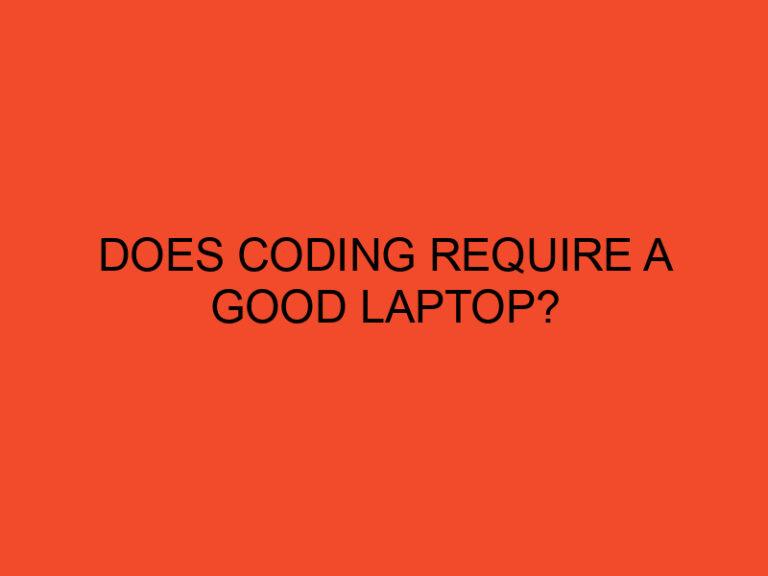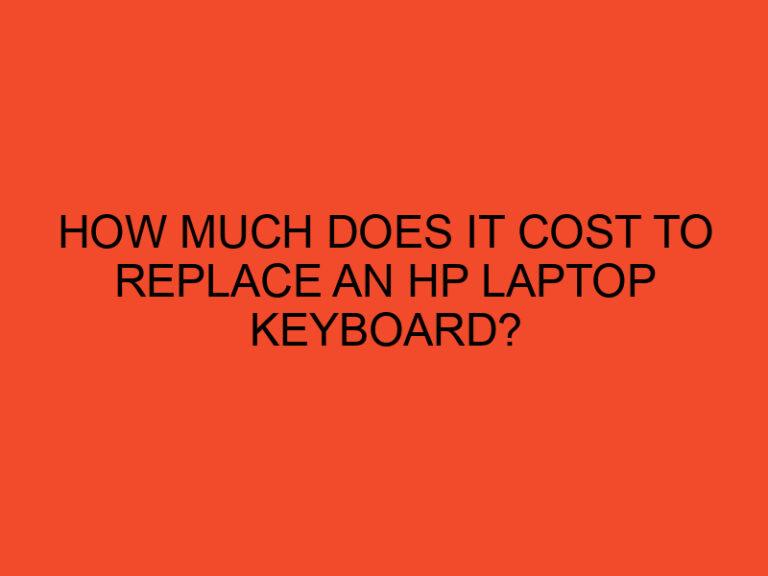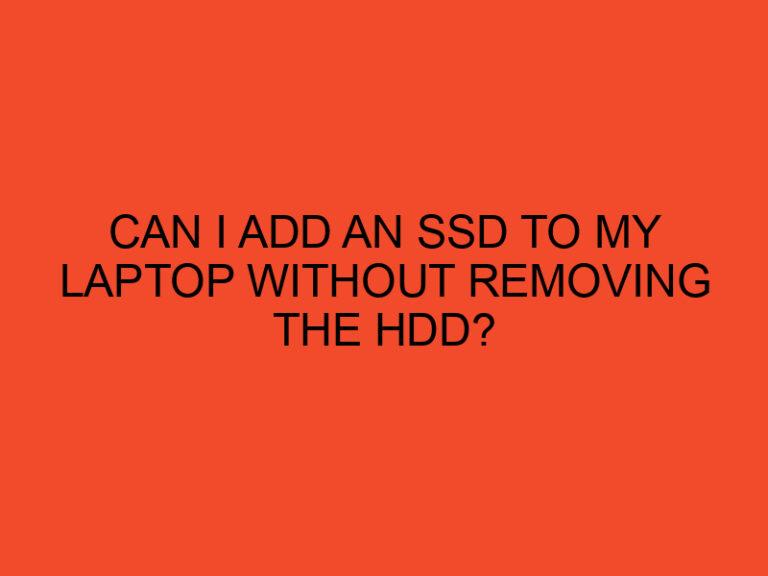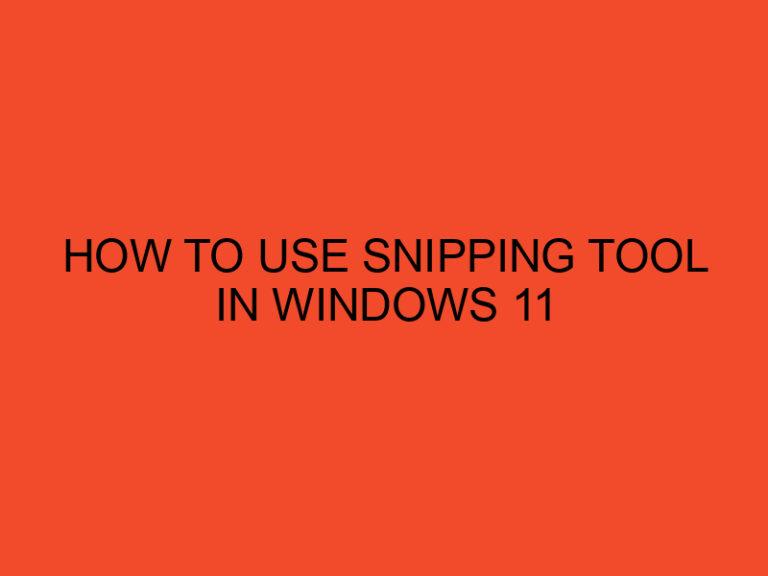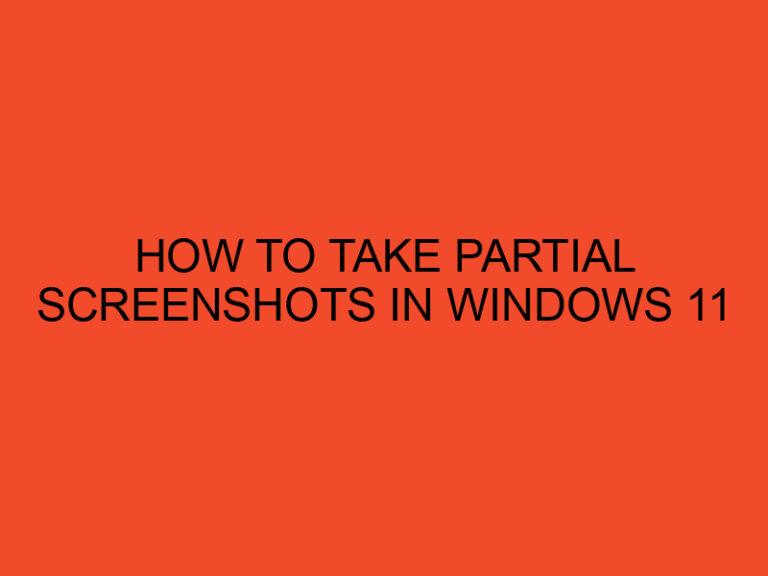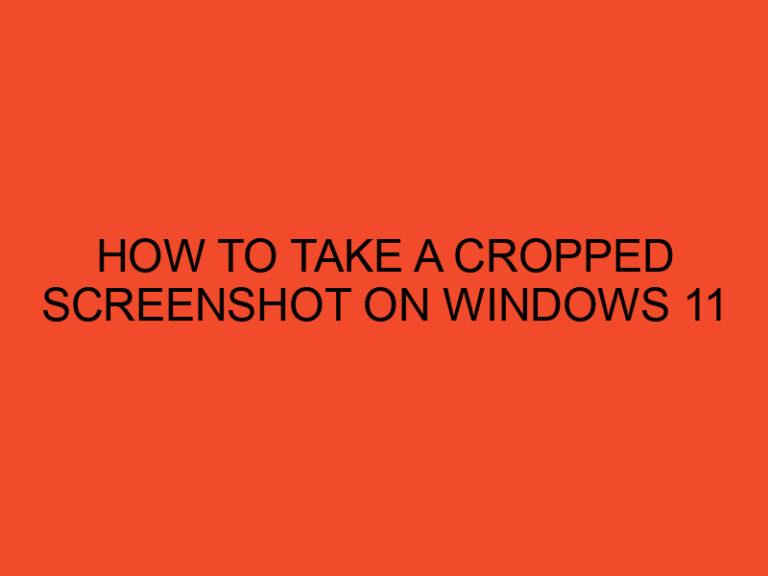Installing a motherboard is a crucial step when building or upgrading a computer. It provides the foundation for all other components and ensures the proper functioning of your system. One key aspect that often gets overlooked is choosing the right screws for motherboard installation. In this article, we will guide you through the process of selecting and using the correct screws for installing your motherboard securely.
Table of Contents
Importance of Choosing the Right Screws
Using the appropriate screws is essential to ensure a stable and secure motherboard installation. Using incorrect screws or omitting essential screws can lead to loose connections, electrical shorts, and potential damage to the motherboard. Therefore, it is vital to understand the different types of screws involved in motherboard installation.
Common Types of Screws for Motherboard Installation
Standoff Screws
Standoff screws are used to elevate the motherboard from the case, preventing contact with the metal surface. These screws create a gap between the motherboard and the case, reducing the risk of short circuits caused by direct contact. Standoff screws are typically made of brass or stainless steel and come in different sizes to accommodate various motherboard form factors.
Motherboard Screws
Motherboard screws are used to secure the motherboard onto the standoffs. They are typically smaller and more specialized compared to other screws used in computer assembly. These screws are often included with the motherboard or can be purchased separately. They are designed to fit precisely into the mounting holes on the motherboard and provide a secure attachment to the case.
Case Screws
Case screws are used to secure the motherboard tray or the motherboard itself to the computer case. These screws ensure that the motherboard remains firmly in place and prevent any unnecessary movement. They are typically larger than motherboard screws and are used to hold the case components together.
Step-by-Step Guide to Installing the Motherboard
Now that we understand the different types of screws involved let’s go through the step-by-step process of installing a motherboard.
- Preparing the Case: Begin by removing the side panel of the computer case to access the interior. Ensure that you are working on a clean and static-free surface.
- Placing the Standoff Screws: Locate the mounting holes on the computer case that correspond to the motherboard’s form factor. Install the standoff screws into these holes, ensuring they align properly with the motherboard’s mounting holes.
- Aligning and Securing the Motherboard: Carefully place the motherboard on top of the standoff screws, aligning the mounting holes on the motherboard with the standoffs. Ensure that the I/O ports align with the corresponding slots on the back of the case.
- Tightening the Motherboard Screws: Begin by loosely screwing in one corner of the motherboard. Then, proceed to diagonally tighten the remaining screws. Avoid applying excessive force, as overtightening can damage the motherboard.
Tips for Successful Motherboard Installation
Here are some additional tips to ensure a successful motherboard installation:
- Referencing the Motherboard Manual: Always consult the motherboard manual for specific instructions and recommendations regarding installation. The manual provides valuable information about the layout, mounting hole locations, and any additional requirements.
- Checking Compatibility: Before purchasing a motherboard, ensure that it is compatible with your computer case. Different cases support specific motherboard form factors, such as ATX, Micro-ATX, or Mini-ITX. Verify compatibility to avoid any fitting issues.
- Using an ESD Strap: Electrostatic discharge (ESD) can damage sensitive electronic components. To prevent ESD, use an ESD strap while handling the motherboard. This strap safely dissipates any static electricity and protects the motherboard from potential harm.
Conclusion
Choosing the right screws for motherboard installation is crucial to ensure a stable and secure setup for your computer. By using standoff screws, motherboard screws, and case screws appropriately, you can prevent damage and ensure the proper functioning of your system. Remember to refer to the motherboard manual and follow best practices to achieve a successful installation.
Frequently Asked Questions (FAQs)
What happens if I use the wrong screws to install the motherboard?
Using the wrong screws can lead to loose connections, electrical shorts, and potential damage to the motherboard. It is essential to use the appropriate screws for a secure installation.
Can I reuse motherboard screws from an old computer?
It is generally recommended to use new screws when installing a motherboard. Old screws may not fit precisely or may have worn threads, compromising the stability and security of the installation.
Are motherboard screws standardized?
Motherboard screws are generally standardized for specific form factors, such as ATX, Micro-ATX, and Mini-ITX. However, it is still crucial to refer to the motherboard manual for the specific screw types and sizes required.
How tight should I tighten the motherboard screws?
It is important not to overtighten the motherboard screws, as it can damage the motherboard. Tighten the screws firmly but avoid excessive force.
Can I install a motherboard without standoffs?
It is strongly recommended to use standoffs when installing a motherboard. Standoffs elevate the motherboard, preventing direct contact with the case and reducing the risk of electrical shorts.