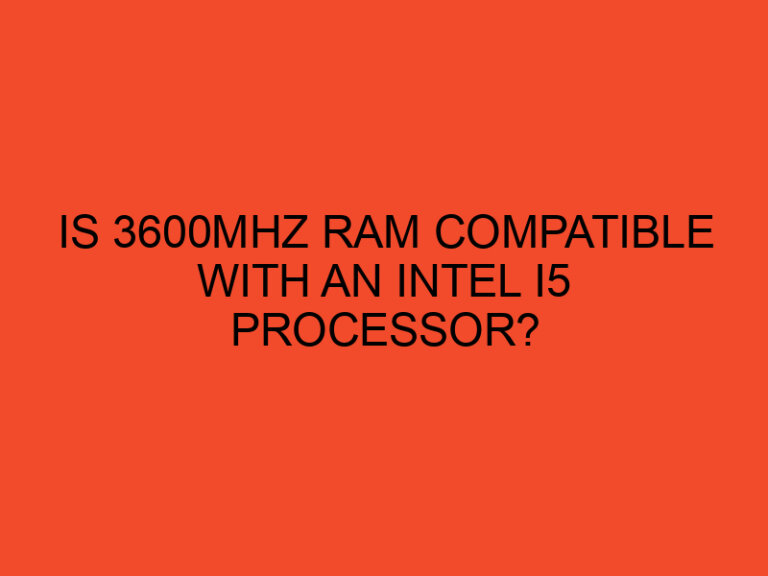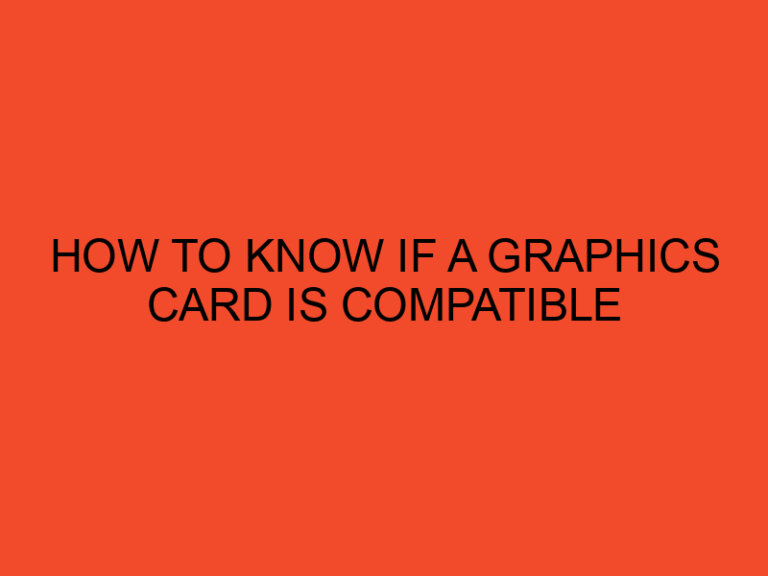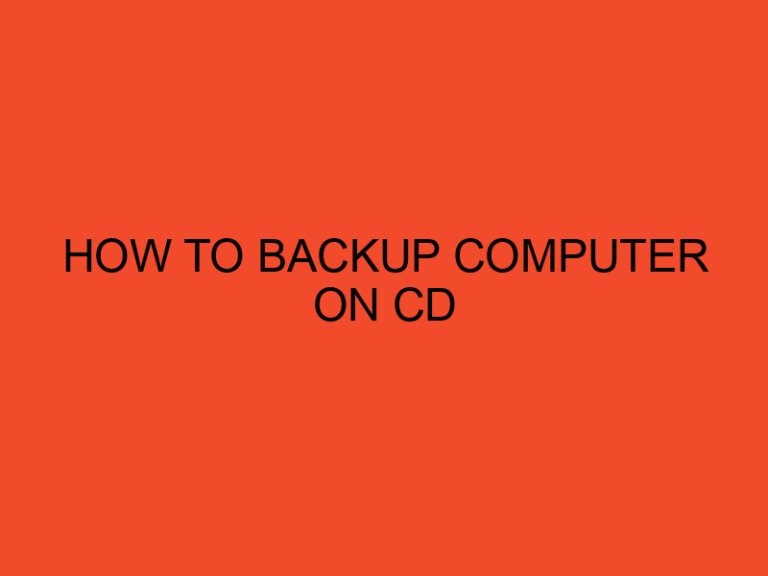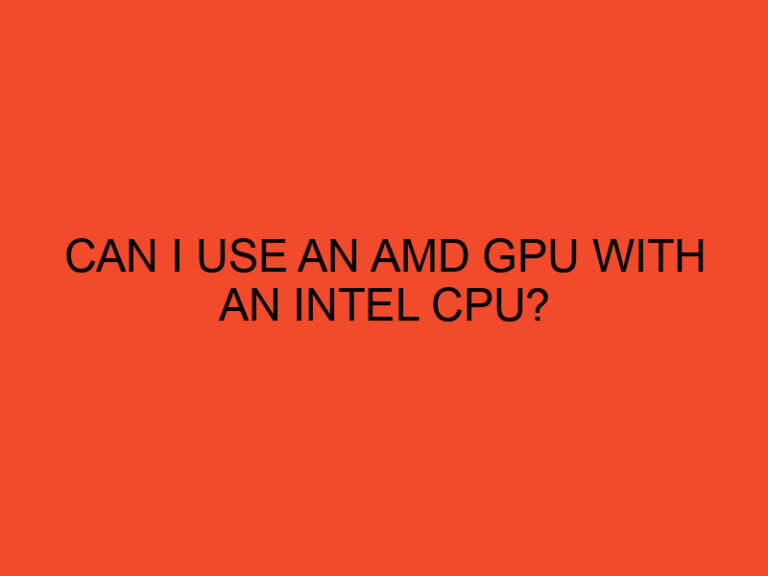In the world of gaming, convenience and accessibility are key. Steam Link, developed by Valve Corporation, is a game streaming technology that allows players to stream their favorite games from their gaming PC to other devices within their home network. Whether you want to play games on your TV, laptop, or mobile device, Steam Link offers a seamless and immersive gaming experience. In this comprehensive guide, we will delve into what Steam Link is, how it works, and how you can set it up to enhance your gaming experience.
Table of Contents
What is Steam Link: A Comprehensive Guide to Game Streaming
Steam Link is a technology that enables game streaming from a gaming PC to other devices on the same local network. With Steam Link, you can play your PC games on a variety of devices, including TVs, laptops, desktop computers, tablets, and smartphones. It offers a convenient way to enjoy your gaming library without being tied to your gaming rig.
How Steam Link Works
Steam Link works by streaming the audio and video output of your games from your gaming PC to the target device. It utilizes your home network to transmit the game data, while the control inputs from the target device are sent back to the gaming PC. This allows you to control and play the games remotely, as if you were sitting in front of your gaming rig.
The streaming process requires a stable network connection and sufficient bandwidth to ensure a smooth and lag-free gaming experience. Both the gaming PC and the target device need to be connected to the same local network for Steam Link to function properly.
Compatible Devices
Steam Link is compatible with a wide range of devices, including:
- Smart TVs: Some smart TV models come with built-in Steam Link functionality, allowing you to stream games directly to your TV without the need for additional hardware.
- Computers: You can stream games to laptops, desktop computers, and even small form-factor PCs that are connected to your local network.
- Mobile Devices: The Steam Link app is available for iOS and Android devices, allowing you to stream games to your smartphones and tablets.
- Raspberry Pi: Valve has released a Steam Link app for Raspberry Pi devices, providing an affordable option for turning your Pi into a game streaming device.
Setting Up Steam Link
To set up Steam Link, follow these general steps:
- Ensure that your gaming PC meets the system requirements for running the games you want to stream.
- Install Steam on your gaming PC and create a Steam account if you don’t have one.
- Connect your target device (e.g., TV, laptop, mobile device) to the same local network as your gaming PC.
- Install the Steam Link app on your target device or configure the built-in Steam Link functionality on your smart TV.
- Launch the Steam Link app or open the Steam Link feature on your smart TV and follow the on-screen instructions to pair it with your gaming PC.
- Once paired, you can browse your Steam library on the target device and start streaming games.
Steam Link App
The Steam Link app is available for iOS and Android devices, providing a convenient way to stream games to your mobile devices. With the app, you can connect a Bluetooth controller or use touch controls to play your games. The app also supports Steam’s Big Picture Mode, allowing for a more console-like experience on your mobile device.
Steam Link Hardware
In addition to the Steam Link app, Valve also released the Steam Link hardware device. The Steam Link hardware is a small streaming box that connects to your TV or display via HDMI. It offers an alternative solution for streaming games if your TV doesn’t have built-in Steam Link functionality. The Steam Link hardware device is no longer in production, but you may still find it available for purchase from third-party sellers.
Steam Link Anywhere
Steam Link Anywhere is an advanced feature that allows you to stream games from your gaming PC to devices outside your home network. With Steam Link Anywhere, you can play your games on a different network or even on the go, as long as you have a stable internet connection on both ends. This feature expands the flexibility of Steam Link, enabling you to enjoy your games wherever you are.
Benefits of Steam Link
- Convenience: Steam Link eliminates the need to have your gaming PC connected directly to your display. You can stream games to various devices within your home, allowing for more flexibility in where and how you play.
- Multi-device Support: With Steam Link, you can play games on different devices without having to repurchase them. Your entire Steam library is available for streaming, so you can switch between devices seamlessly.
- Controller Flexibility: Steam Link supports a wide range of controllers, including popular gamepads, keyboard and mouse, and even custom-built controllers. You can choose the input method that suits your preference and play style.
- Big Picture Mode: Steam Link integrates with Steam’s Big Picture Mode, which provides a TV-friendly interface optimized for gaming. It allows for easy navigation and access to your entire game library.
Limitations and Considerations
While Steam Link offers many benefits, it’s important to consider some limitations and factors:
- Network Stability: A stable and fast network connection is crucial for a smooth streaming experience. Both the gaming PC and the target device should be connected to a reliable network to minimize latency and avoid interruptions.
- Internet Bandwidth: Streaming games requires significant bandwidth, especially for high-quality video and audio. Ensure that your network can handle the data transmission without affecting other network activities.
- Hardware Limitations: The performance and quality of the streaming experience may vary depending on the capabilities of your gaming PC and the target device. Older hardware or devices with limited processing power may not deliver optimal results.
- Controller Compatibility: While Steam Link supports a wide range of controllers, it’s essential to check if your preferred controller is compatible with the target device you plan to use.
Conclusion
Steam Link is a powerful game streaming technology that opens up new possibilities for gaming enthusiasts. Whether you want to play games on your TV, laptop, or mobile device, Steam Link provides a convenient and immersive gaming experience. By utilizing your home network, you can enjoy your gaming library on various devices without being confined to your gaming PC.
FAQS
Can I stream games outside my home network with Steam Link?
Yes, with the Steam Link Anywhere feature, you can stream games to devices outside your home network as long as you have a stable internet connection on both ends.
Do I need a high-end gaming PC to use Steam Link?
While a more powerful gaming PC can handle higher-quality streaming, Steam Link is designed to work with a range of hardware configurations. You can adjust the streaming settings to optimize performance based on your gaming PC’s capabilities.
Can I use Steam Link with a wireless connection?
Yes, Steam Link supports both wired and wireless connections. However, a wired Ethernet connection is generally recommended for the best streaming experience, especially for demanding games.
Can I stream non-Steam games with Steam Link?
Yes, you can stream non-Steam games with Steam Link. You can add non-Steam games to your Steam library and stream them as you would with Steam games.
Can I use multiple Steam Link devices in my home?
Yes, you can have multiple Steam Link devices in your home and stream games to each of them simultaneously, as long as your network can handle the data transmission.