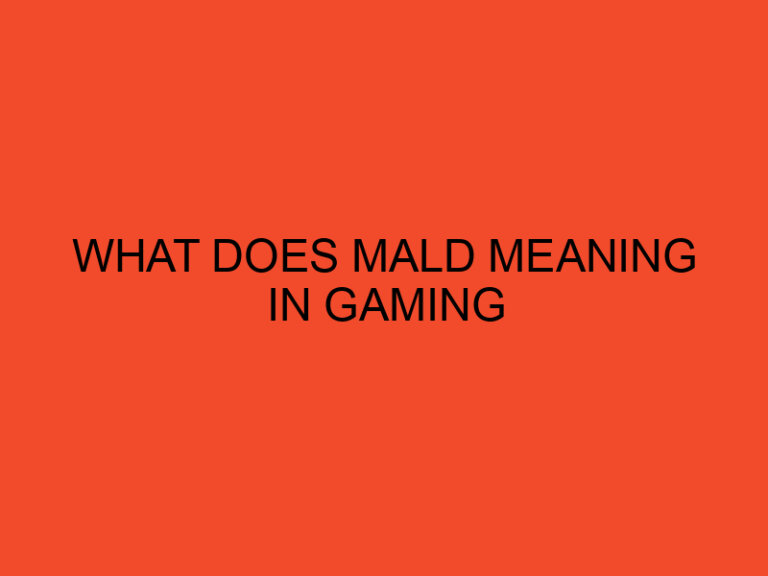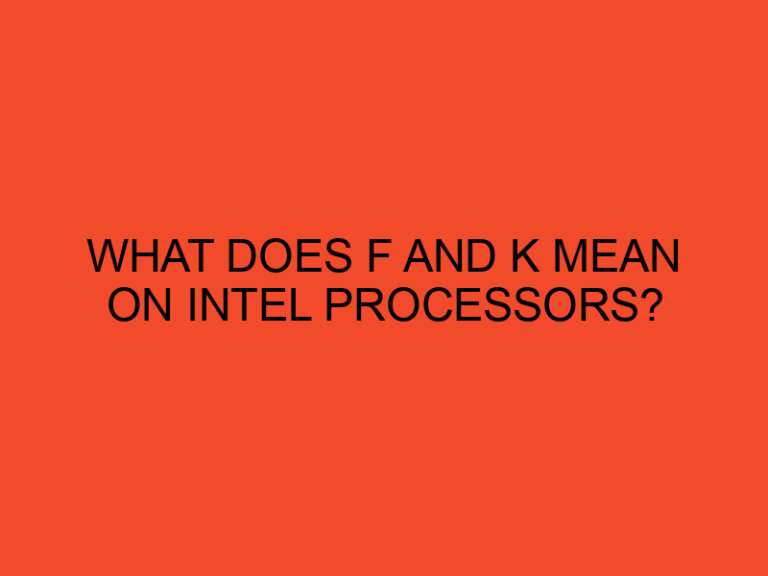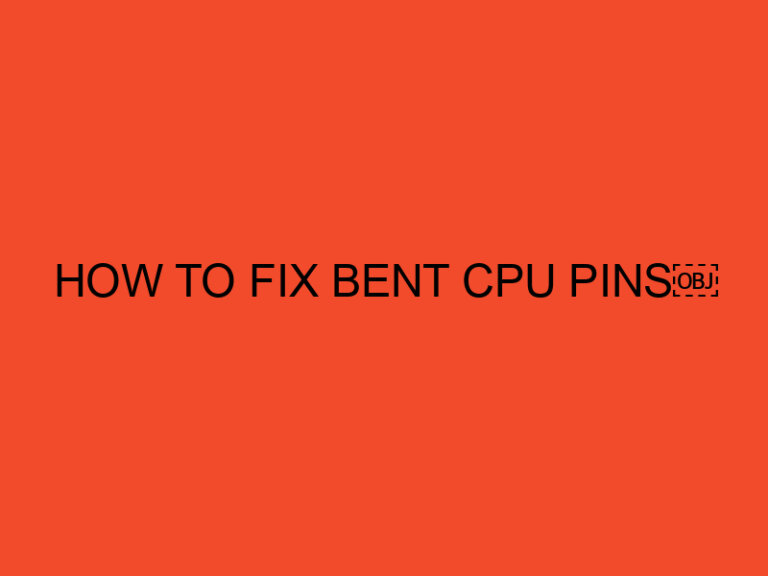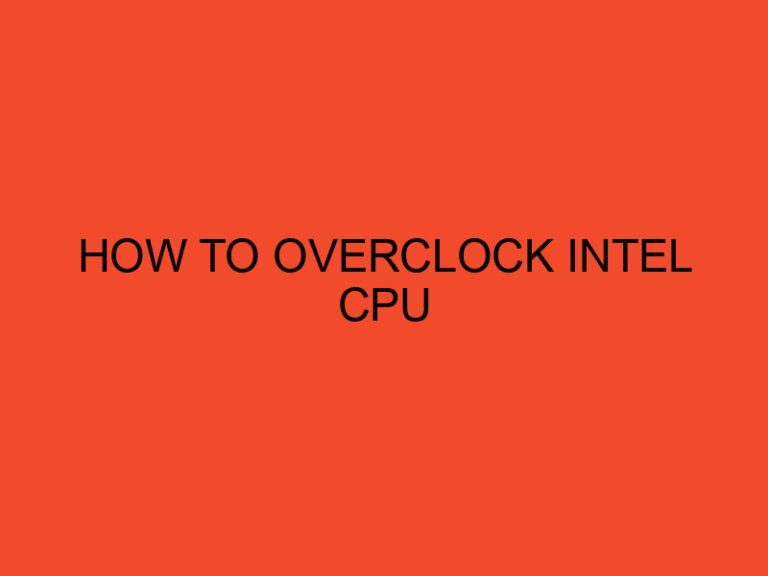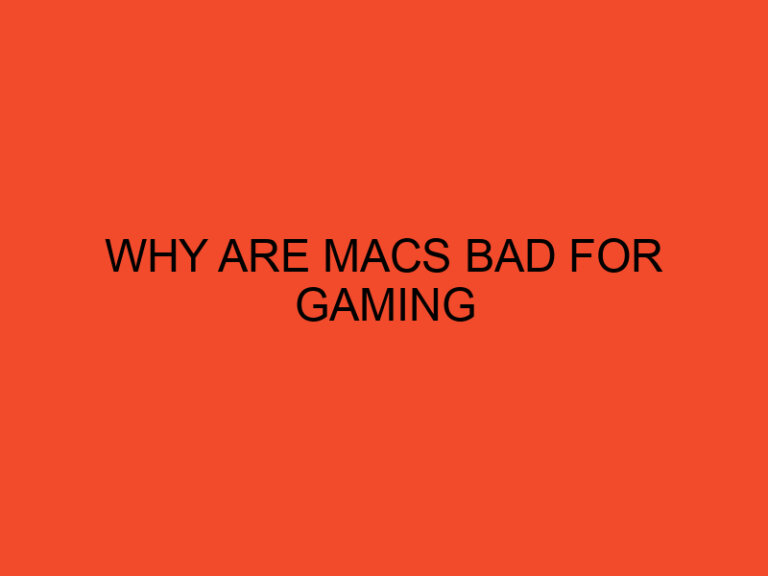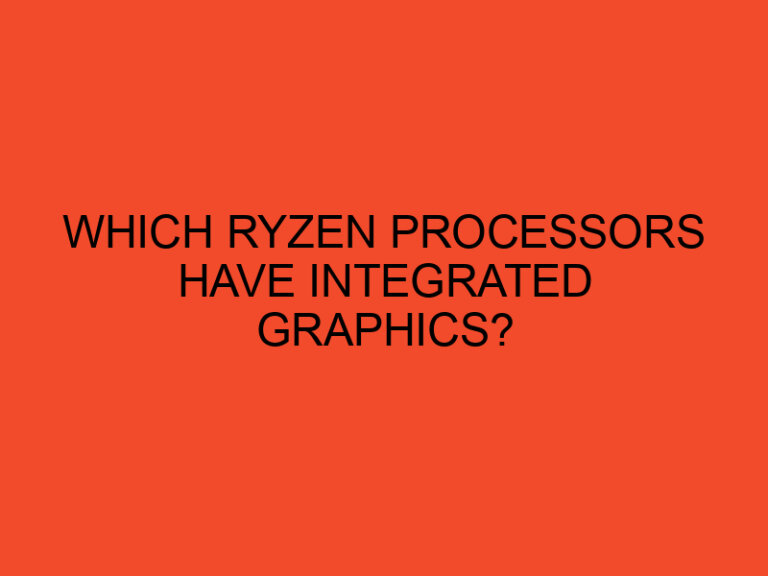In the world of computer gaming, customization is key. Gamers often seek ways to personalize their gaming experiences, and one aspect that plays a significant role in this customization is lighting. ASUS Aura Sync is a powerful software solution designed to enhance the visual appeal of gaming setups by synchronizing RGB lighting across compatible devices. This article will delve into the details of ASUS Aura Sync, explaining its features, benefits, and how it can elevate your gaming experience.
Table of Contents
What is ASUS Aura Sync?
In the ever-evolving landscape of gaming, ASUS has established itself as a prominent brand known for its innovation and commitment to delivering exceptional gaming products. ASUS Aura Sync is a testament to their dedication to providing gamers with cutting-edge customization options that elevate their gaming environments.
What is ASUS Aura Sync?
ASUS Aura Sync is an advanced RGB lighting synchronization technology that allows gamers to harmonize the lighting effects of various compatible devices. With Aura Sync, users can create captivating lighting setups by controlling the color, brightness, and effects of their devices, such as motherboards, graphics cards, keyboards, mice, and other accessories.
How Does ASUS Aura Sync Work?
At its core, ASUS Aura Sync relies on a centralized software platform that acts as a control hub for managing RGB lighting. The software establishes communication with compatible ASUS devices, enabling users to synchronize their lighting effects effortlessly. By leveraging Aura Sync, gamers can create immersive lighting schemes that react dynamically to in-game events or set personalized static color profiles.
Features of ASUS Aura Sync
RGB Lighting Customization
ASUS Aura Sync offers an extensive range of options to customize RGB lighting. Users can choose from an extensive color spectrum, adjust brightness levels, and apply various lighting effects, including static, breathing, strobing, and color cycle.
Synchronization Across Devices
One of the standout features of Aura Sync is its ability to synchronize lighting effects across multiple devices. This means that users can create a cohesive lighting theme throughout their gaming setup, where each device complements the others for a visually stunning display.
Extensive Device Compatibility
ASUS Aura Sync boasts broad compatibility with a wide array of ASUS products, including motherboards, graphics cards, peripherals, and even components from partner brands. This ensures that users can seamlessly integrate and synchronize lighting across their entire gaming ecosystem.
Intuitive Software Interface
ASUS has designed the Aura Sync software with user-friendliness in mind. The intuitive interface allows gamers to easily navigate through the various customization options and create their desired lighting effects with minimal effort. The software provides a visually appealing and streamlined experience.
Benefits of Using ASUS Aura Sync
- Enhanced Gaming Immersion: ASUS Aura Sync’s synchronized lighting effects can significantly enhance gaming immersion, making the gaming experience more visually captivating and engaging.
- Personalization and Style: Aura Sync empowers users to express their unique style and personality by creating personalized lighting setups that reflect their individual tastes and preferences.
- Ecosystem Integration: With its extensive device compatibility, Aura Sync enables users to build a cohesive ecosystem where lighting effects across different devices work in perfect harmony.
- Streamlined Control: The centralized control hub provided by Aura Sync simplifies the management of RGB lighting, ensuring a hassle-free experience for users.
How to Set Up ASUS Aura Sync
To set up ASUS Aura Sync, follow these steps:
- Ensure that you have compatible ASUS products that support Aura Sync.
- Download and install the latest version of the Aura Sync software from the official ASUS website.
- Connect the supported devices to your computer.
- Launch the Aura Sync software and follow the on-screen instructions to customize and synchronize your RGB lighting effects.
Troubleshooting Common Issues
While ASUS Aura Sync generally offers a smooth experience, some users may encounter issues along the way. Here are a few common troubleshooting steps:
- Update Aura Sync: Ensure that you are using the latest version of the software to take advantage of bug fixes and improvements.
- Check Compatibility: Verify that your devices are listed as compatible with Aura Sync on the official ASUS website.
- Restart Devices: Sometimes, a simple restart of your devices can resolve synchronization issues.
- Seek Support: If you encounter persistent issues, reach out to ASUS customer support for assistance.
Tips for Maximizing the Aura Sync Experience
To make the most of your ASUS Aura Sync setup, consider the following tips:
- Plan Your Lighting Theme: Visualize the desired lighting theme beforehand to ensure a cohesive and aesthetically pleasing setup.
- Experiment with Effects: Explore the wide range of lighting effects offered by Aura Sync to find the ones that best suit your gaming style and preferences.
- Community Inspiration: Join online communities and forums where users share their Aura Sync setups and get inspired by their creativity.
- Regular Software Updates: Stay up to date with the latest Aura Sync software updates to benefit from new features and optimizations.
Conclusion
ASUS Aura Sync provides gamers with a powerful tool to transform their gaming environments into immersive visual spectacles. By synchronizing RGB lighting across compatible devices, Aura Sync allows users to personalize their setups, express their unique style, and elevate their gaming experience to new heights. With its user-friendly interface, extensive device compatibility, and customizable lighting effects, ASUS Aura Sync is a game-changer in the world of gaming customization.
FAQs
Is ASUS Aura Sync compatible with non-ASUS products?
No, ASUS Aura Sync is primarily designed for ASUS products. However, there are some partner brands whose products are also compatible with Aura Sync. It is recommended to check the official ASUS website for the latest compatibility information.
Can I use Aura Sync without RGB devices?
While Aura Sync is specifically designed to synchronize RGB lighting effects, you can still use the software without RGB devices. However, the true potential of Aura Sync is fully realized when used with compatible RGB devices.
Does Aura Sync consume a significant amount of system resources?
No, Aura Sync is designed to have minimal impact on system resources. It operates efficiently and consumes only a negligible amount of system resources.
Can I create my own lighting effects with Aura Sync?
Yes, ASUS Aura Sync provides users with the ability to create their own lighting effects. The software offers a wide range of customization options, allowing you to unleash your creativity and design unique lighting setups.
Can I synchronize Aura Sync with in-game events?
Yes, Aura Sync offers integration with certain games, allowing you to synchronize lighting effects with in-game events. Check the official ASUS website for a list of supported games.