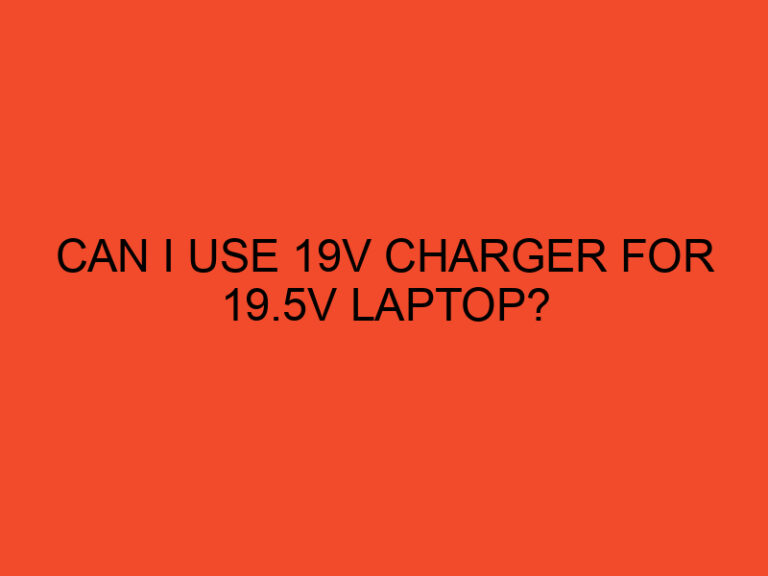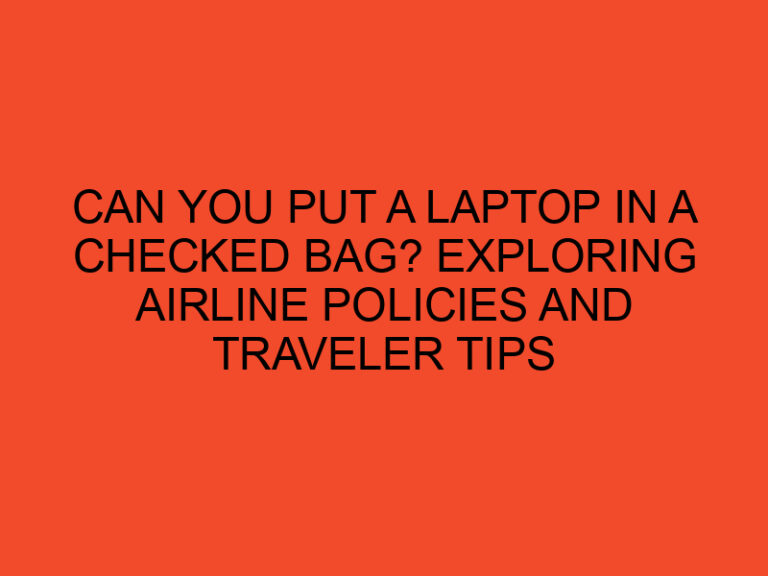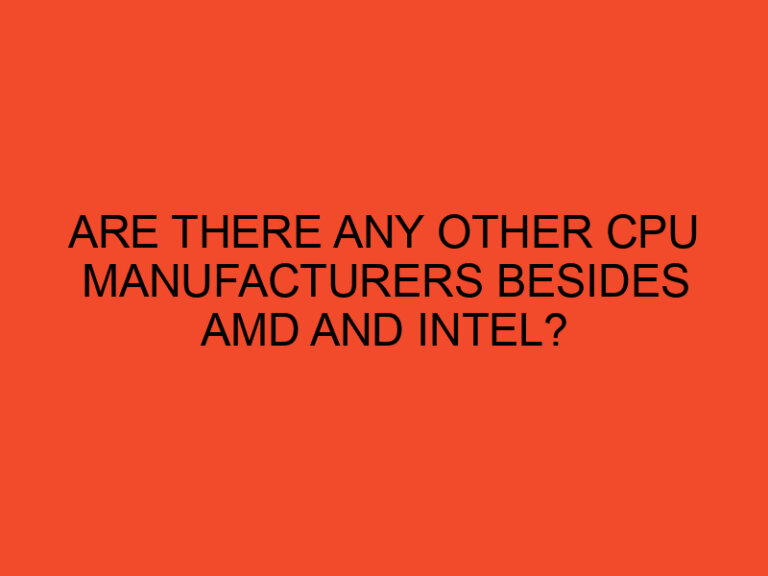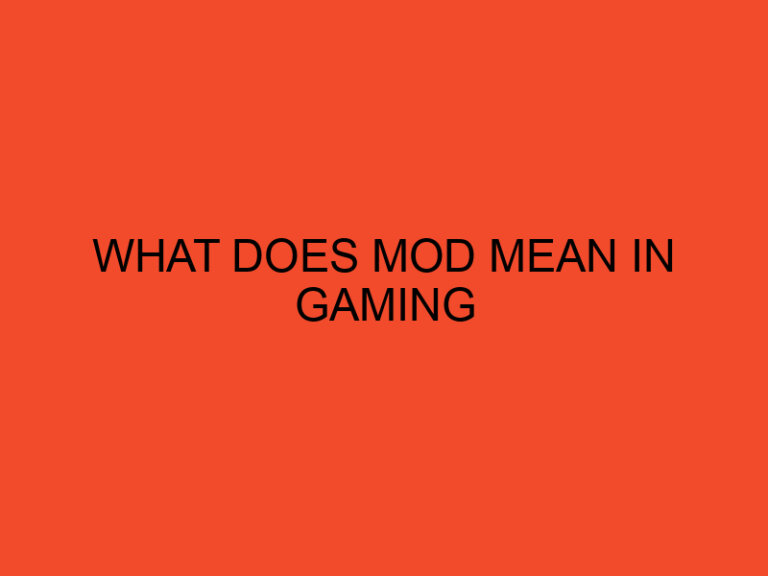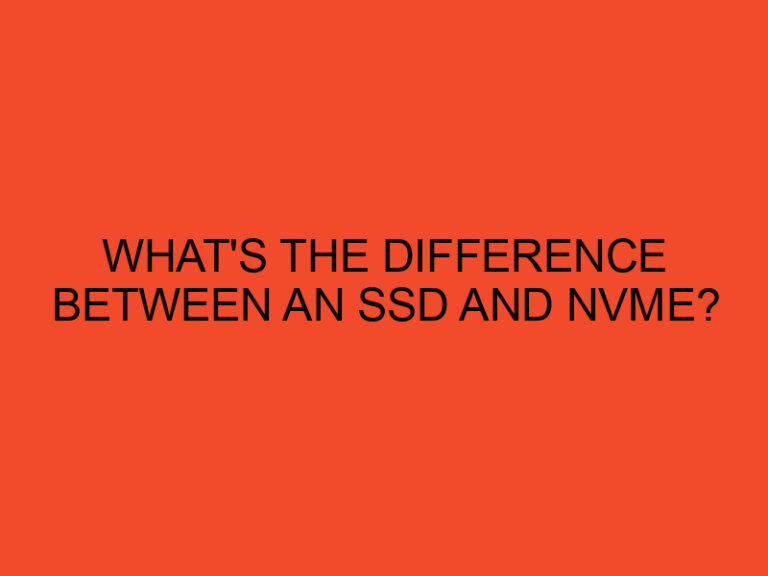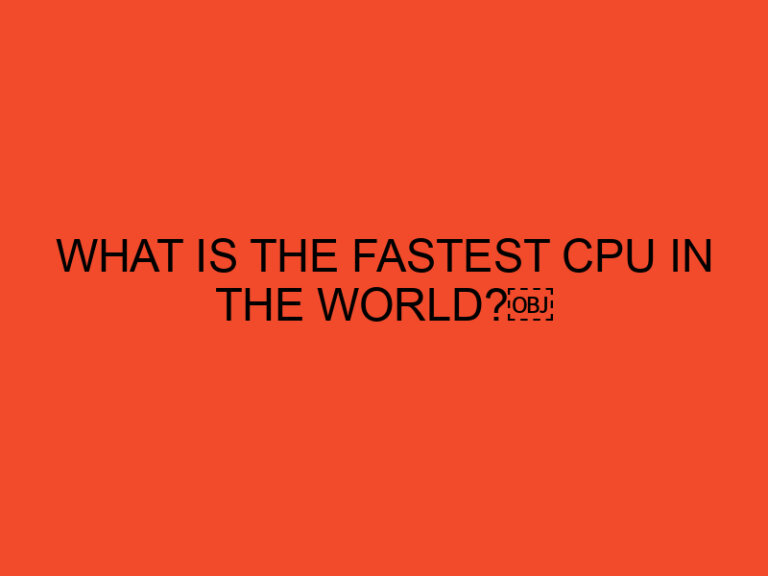If you are planning to build a PC or upgrade your existing one, you might have come across the Ryzen processors from AMD. These processors are known for their excellent performance, but do all of them have integrated graphics? In this article, we will discuss which Ryzen processors have integrated graphics and their specifications.
Table of Contents
Introduction to Ryzen Processors
Ryzen processors are a series of CPUs from AMD designed for desktop and laptop computers. They are known for their high performance and multi-core processing capabilities, making them a popular choice among gamers, video editors, and other professionals.
What Are Integrated Graphics?
Before we dive into the specific Ryzen processors that have integrated graphics, let’s first discuss what integrated graphics are. Integrated graphics, also known as onboard graphics or integrated GPUs, are graphics processing units that are built into the CPU itself. This means that the CPU and GPU are on the same chip, and there is no need for a separate graphics card.
Ryzen Processors with Integrated Graphics
Not all Ryzen processors have integrated graphics. In fact, only some of the Ryzen processors come with integrated GPUs. Here are the Ryzen processors that have integrated graphics:
Ryzen 5 Processors with Integrated Graphics
- Ryzen 5 3400G
- Ryzen 5 2400G
Both of these processors have Radeon Vega graphics built-in, which can handle light to moderate gaming and graphics-intensive tasks.
Ryzen 3 Processors with Integrated Graphics
- Ryzen 3 3200G
- Ryzen 3 2200G
Like the Ryzen 5 processors, these also come with Radeon Vega graphics. These processors are more budget-friendly and can handle basic gaming and graphics tasks.
Athlon Processors with Integrated Graphics
- Athlon 3000G
- Athlon 240GE
- Athlon 220GE
The Athlon processors are even more budget-friendly and come with Radeon Vega graphics. These processors are suitable for basic computing tasks and light gaming.
Specifications of Ryzen Processors with Integrated Graphics
Here are the specifications of the Ryzen processors with integrated graphics:
| Processor Model | CPU Cores | CPU Threads | Base Clock | Boost Clock | Radeon Graphics | Graphics Clock |
|---|---|---|---|---|---|---|
| Ryzen 5 3400G | 4 | 8 | 3.7 GHz | 4.2 GHz | Radeon Vega 11 | 1400 MHz |
| Ryzen 5 2400G | 4 | 8 | 3.6 GHz | 3.9 GHz | Radeon Vega 11 | 1250 MHz |
| Ryzen 3 3200G | 4 | 4 | 3.6 GHz | 4.0 GHz | Radeon Vega 8 | 1250 MHz |
| Ryzen 3 2200G | 4 | 4 | 3.5 GHz | 3.7 GHz | Radeon Vega 8 | 1100 MHz |
| Athlon 3000G | 2 | 4 | 3.5 GHz | 3.5 GHz | Radeon Vega 3 | 1000 MHz |
| Athlon 240GE | 2 | 4 | 3.5 GHz | 3.9 GHz | Radeon Vega 3 | 1100 MHz |
| Athlon 220GE | 2 | 4 | 3.4 GHz | 3.9 GHz | Radeon Vega 3 | 1000 MHz |
Conclusion
In summary, not all Ryzen processors have integrated graphics. The Ryzen 5, Ryzen 3, and Athlon processors are the ones that come with integrated GPUs. If you are building a budget-friendly PC or just need a processor that can handle basic gaming and graphics tasks, then the Ryzen processors with integrated graphics are a great option to consider. The Radeon Vega graphics that come with these processors can handle most of the graphics-intensive tasks and offer a decent gaming experience.
However, if you are a professional gamer or video editor who needs more power and performance, you may want to consider purchasing a dedicated graphics card. A dedicated graphics card will provide better graphics performance and allow you to run more demanding games and applications.
In conclusion, if you are looking for Ryzen processors with integrated graphics, the Ryzen 5, Ryzen 3, and Athlon processors are the ones to consider. Make sure to check their specifications and compare them to your specific needs before making a purchase decision.
FAQs
- Can I upgrade the integrated graphics on my Ryzen processor?
- No, the integrated graphics are built into the processor and cannot be upgraded.
- What is the difference between Ryzen 5 and Ryzen 3 processors with integrated graphics?
- Ryzen 5 processors have more CPU cores and threads than Ryzen 3 processors, which translates to better overall performance.
- Can I use Ryzen processors with integrated graphics for gaming?
- Yes, you can use Ryzen processors with integrated graphics for gaming, but you may need to lower the graphics settings for more demanding games.
- Are Ryzen processors with integrated graphics more expensive than those without?
- Yes, Ryzen processors with integrated graphics are generally more expensive than those without.
- Can I use Ryzen processors with integrated graphics for video editing?
- Yes, you can use Ryzen processors with integrated graphics for video editing, but again, you may need to lower the graphics settings for more demanding tasks.