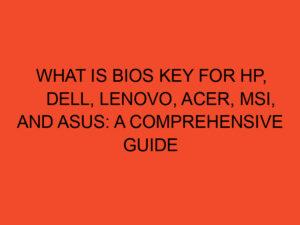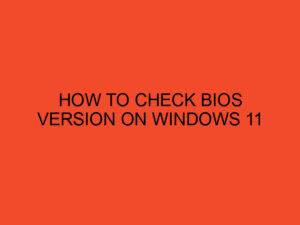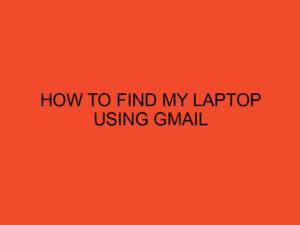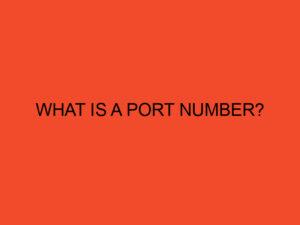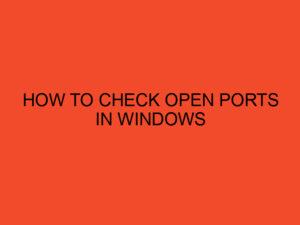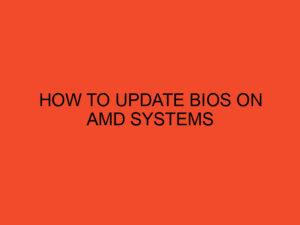If you’re building a new computer or upgrading an existing one, you may have come across the term “stock CPU cooler.” But what exactly does that mean? In this article, we’ll dive into the details of what a stock CPU cooler is, how it works, and whether or not you should use one.
Table of Contents
What is a stock CPU cooler?
- Explanation of what a stock CPU cooler is and its purpose.
When you buy a CPU (Central Processing Unit) for your computer, it will usually come with a stock CPU cooler. The purpose of this cooler is to keep the CPU from overheating, which can cause damage to the processor or even render your entire system inoperable.
How Does a Stock CPU Cooler Work?
- Explanation of the basic functioning of a stock CPU cooler.
A stock CPU cooler typically consists of a heatsink and a fan. The heatsink is a piece of metal with fins on it that sits on top of the CPU. The fan blows air over the fins, which helps to dissipate the heat generated by the CPU.
The fan is usually controlled by the motherboard, which adjusts the speed of the fan based on the temperature of the CPU. This helps to keep the CPU at a safe operating temperature while also minimizing noise.
Pros and Cons of Using a Stock CPU Cooler
- Discussion of the advantages and disadvantages of using a stock CPU cooler.
One of the main advantages of using a stock CPU cooler is that it’s free. Since it comes with the CPU, you don’t have to spend any extra money on a separate cooler.
Another advantage is that stock coolers are generally very easy to install. They usually come with pre-applied thermal paste, which eliminates the need for you to apply your own.
However, there are also some disadvantages to using a stock CPU cooler. One of the main drawbacks is that they’re not as efficient as aftermarket coolers. This means that they may not be able to keep your CPU as cool as an aftermarket cooler would.
Stock coolers also tend to be louder than aftermarket coolers. This is because they use smaller fans that need to spin faster in order to move the same amount of air.
Should You Use a Stock CPU Cooler?
- Advice on whether or not to use a stock CPU cooler.
Whether or not you should use a stock CPU cooler depends on your needs. If you’re building a budget system and don’t plan on overclocking your CPU, a stock cooler should be sufficient.
However, if you’re building a high-performance system or plan on overclocking your CPU, you may want to consider investing in an aftermarket cooler. Aftermarket coolers are more efficient than stock coolers, which means that they can keep your CPU cooler even under heavy loads. They’re also usually quieter than stock coolers, which can be important if you’re building a system for use in a quiet environment.
Conclusion
In conclusion, a stock CPU cooler is a cooler that comes with your CPU. It consists of a heatsink and a fan and is designed to keep your CPU from overheating. While stock coolers are free and easy to install, they’re not as efficient or as quiet as aftermarket coolers. Whether or not you should use a stock cooler depends on your needs, but if you’re building a high-performance system or plan on overclocking your CPU, an aftermarket cooler is usually the way to go.
FAQs
- Do all CPUs come with a stock cooler?
- Most CPUs come with a stock cooler, but some high-end CPUs do not. Be sure to check the specifications of the CPU you’re interested in before purchasing.
- Are aftermarket coolers difficult to install?
- Installing an aftermarket cooler can be more difficult than installing a stock cooler, but it’s not usually a complicated process. Most aftermarket coolers come with detailed instructions and mounting hardware that make installation relatively easy.
- How much of a difference does an aftermarket cooler make?
- An aftermarket cooler can make a significant difference in the temperature of your CPU. It can keep your CPU up to 20°C cooler than a stock cooler, which can help to prolong the lifespan of your processor and improve system stability.
- What should I look for in an aftermarket cooler?
- When choosing an aftermarket cooler, there are several factors to consider, including the size of your case, the size of your CPU, the noise level of the cooler, and the cooling performance. Be sure to do your research and choose a cooler that meets your specific needs.