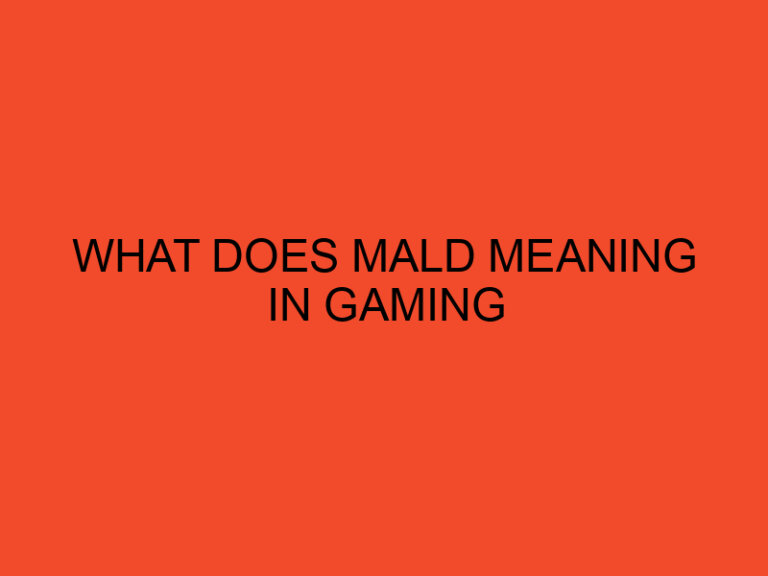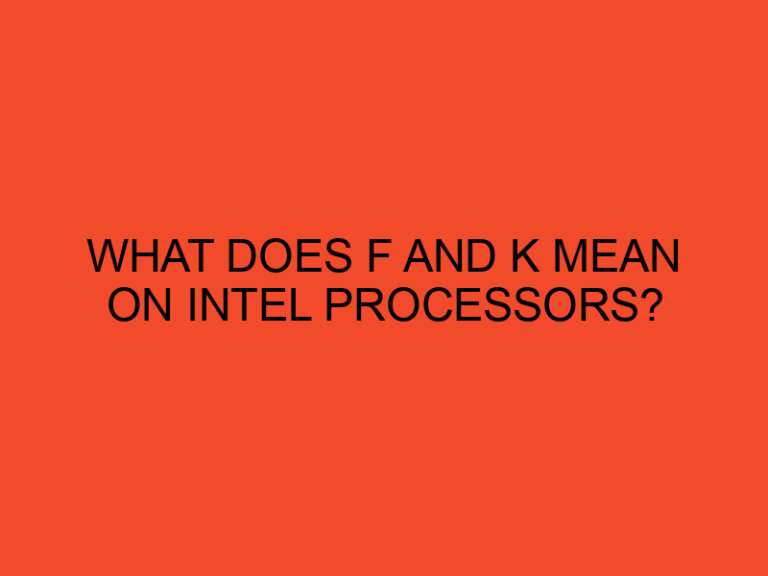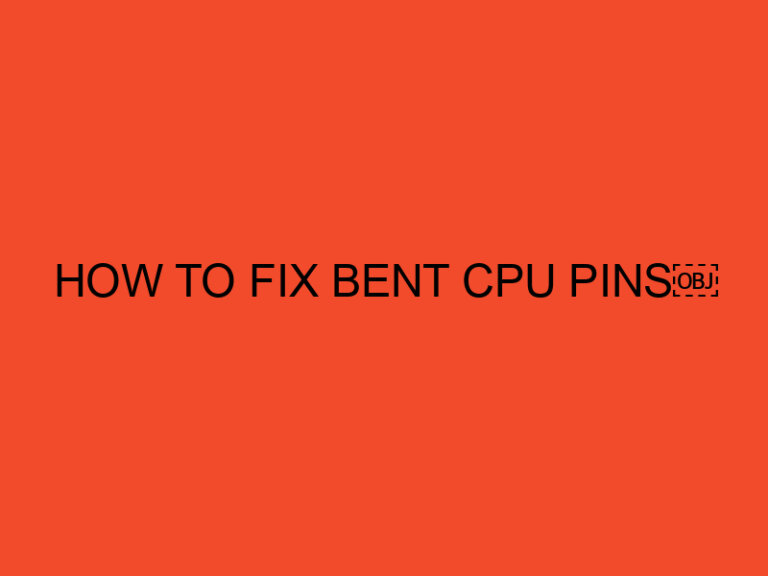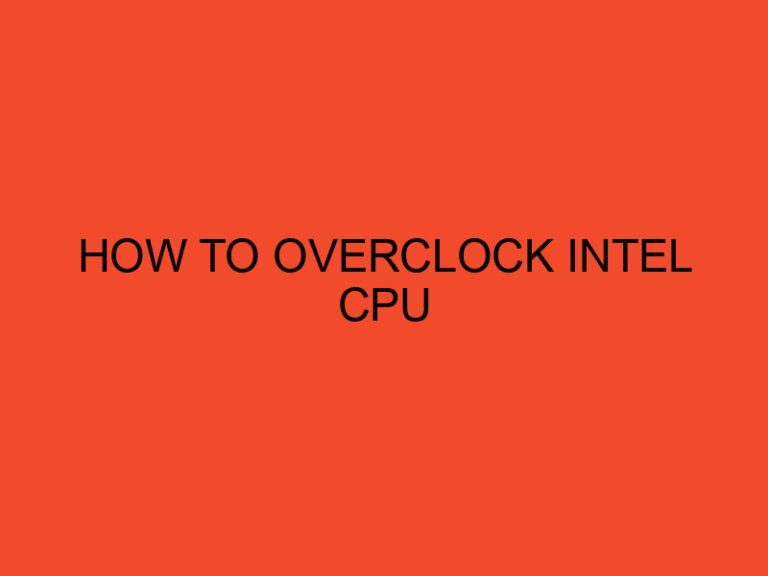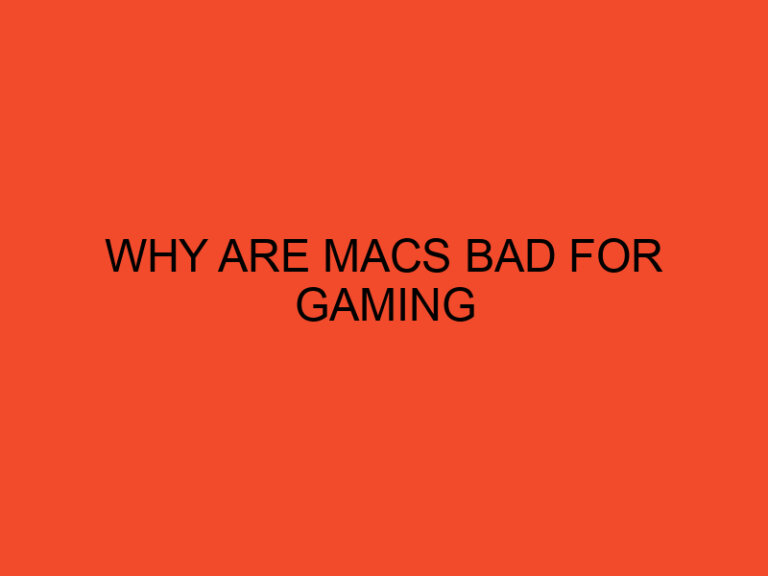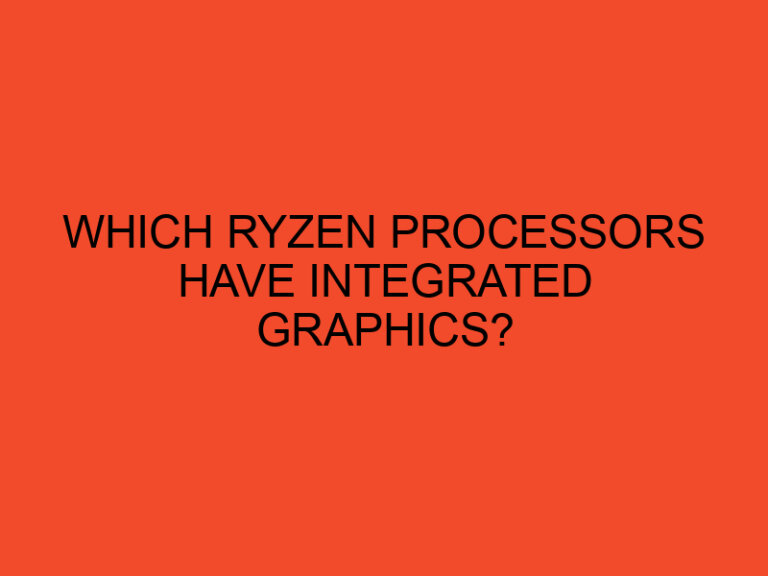The world of technology is full of jargon and acronyms that can be overwhelming to understand, especially for non-technical people. One such term is CPU, which is used frequently when discussing computers and other digital devices. In this article, we will explore what CPU stands for and its significance in the world of technology.
Table of Contents
What is CPU?
Definition of CPU
The CPU stands for Central Processing Unit. It is a small chip that acts as the “brain” of a computer or other digital device, performing all the necessary calculations and tasks to keep the system running. The CPU is responsible for interpreting and executing instructions from software programs, managing system resources, and communicating with other components of the computer.
Brief history of CPU
The first CPUs were developed in the early 1970s, and they were much simpler than the ones we have today. They were designed to perform basic arithmetic and logic operations and were used primarily in mainframe computers. Over time, as computers became smaller and more affordable, the CPU evolved to become more powerful and capable of handling more complex tasks.
How does CPU work?
Architecture of CPU
The CPU is made up of two main components: the control unit and the arithmetic logic unit (ALU). The control unit is responsible for fetching instructions from memory, decoding them, and then executing them. The ALU performs arithmetic and logical operations on data, such as addition, subtraction, and comparison.
The role of CPU in a computer system
When a user performs a task on a computer, such as opening a program or typing a document, the request is sent to the CPU. The CPU then coordinates with other components of the computer, such as the RAM and storage, to perform the necessary operations and provide the output. The CPU communicates with these other components through a system bus, which is like a highway that allows data to flow between the components.
Clock speed and performance
The speed at which the CPU can execute instructions is measured in clock cycles per second, or hertz (Hz). The higher the clock speed, the more instructions the CPU can process in a given amount of time, and the faster the computer will run. However, clock speed is not the only factor that affects CPU performance. Other factors, such as the number of cores and the cache size, also play a role.
Types of CPU
Intel vs. AMD
There are two main manufacturers of CPUs: Intel and AMD. Both companies offer a range of processors for desktops, laptops, and servers, with varying levels of performance and features. Intel processors are known for their high clock speeds and single-core performance, while AMD processors are often lauded for their multi-core performance and value for money.
Desktop vs. laptop CPUs
The CPUs used in desktop computers are usually more powerful than those used in laptops, as desktops have more space for cooling and can handle higher power consumption. Laptop CPUs are designed to be more energy-efficient and run cooler, as laptops have limited space for cooling and battery life is a critical factor.
Server CPUs
Server CPUs are designed to handle high workloads and perform well in multi-tasking environments. They often have more cores and larger caches than desktop or laptop CPUs, as well as support for features like virtualization and error correction.
Conclusion
In conclusion, CPU stands for Central Processing Unit, and it is the “brain” of a computer or other digital device. The CPU is responsible for interpreting and executing instructions, managing system resources, and communicating with other components of the computer. It is an essential component of any computing system and plays a critical role in determining system performance.