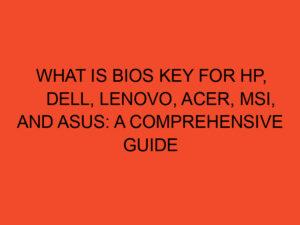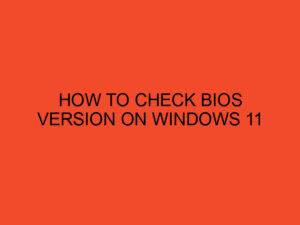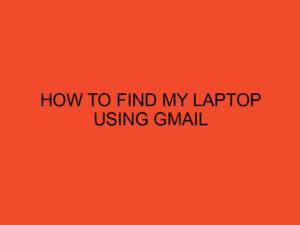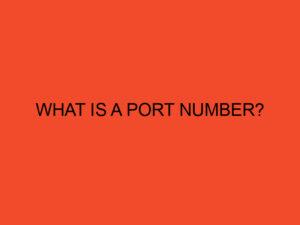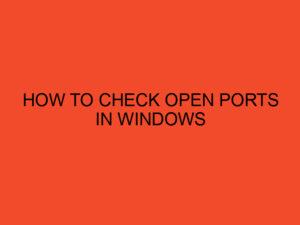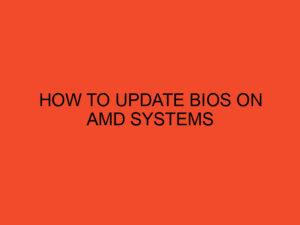In today’s digital era, computers have become an integral part of our lives, driving technological advancements in various fields. At the heart of every computer lies the Central Processing Unit (CPU), a critical component responsible for executing instructions and performing calculations that enable the device to function effectively. In this article, we will delve deeper into the world of CPUs to understand their role, architecture, and how they impact a computer’s performance.
Table of Contents
What Does a CPU Do? Understanding the Central Processing Unit
What is a CPU?
The Central Processing Unit (CPU) is often referred to as the “brain” of the computer. It is a microprocessor chip responsible for processing data and executing instructions from software programs. The CPU performs various tasks, such as arithmetic operations, logical comparisons, and data manipulation, which are crucial for running applications and managing system resources.
How does a CPU work?
3.1. Fetch
The CPU fetches instructions from the computer’s memory, which are stored as binary code. The program counter keeps track of the memory address of the next instruction to be executed.
3.2. Decode
Once the instruction is fetched, the CPU decodes it into a format that the computer can understand. This step translates the binary instructions into specific actions to be performed.
3.3. Execute
The CPU executes the decoded instructions, performing arithmetic or logical operations, accessing memory, and interacting with other hardware components as needed.
3.4. Write Back
After executing the instruction, the CPU may write the result back to memory or update internal registers to store the data for further processing.
CPU Architecture
The CPU architecture determines how the CPU is designed and organized. It consists of several components:
4.1. Control Unit
The Control Unit coordinates the activities of the CPU by managing the flow of data and instructions. It directs data to and from different parts of the CPU.
4.2. Arithmetic Logic Unit (ALU)
The ALU is responsible for performing arithmetic operations (e.g., addition, subtraction) and logical operations (e.g., AND, OR) necessary for data processing.
4.3. Registers
Registers are small, fast storage locations within the CPU that hold data temporarily during processing. They provide quick access to data for the CPU to work efficiently.
4.4. Cache Memory
Cache memory is a small but high-speed memory that stores frequently accessed data. It helps reduce the time taken to fetch data from the main memory, enhancing CPU performance.
Types of CPUs
5.1. Single-core CPUs
Single-core CPUs consist of one processing core, which means they can execute one task at a time. They are suitable for basic computing needs but may struggle with resource-intensive tasks.
5.2. Multi-core CPUs
Multi-core CPUs have multiple processing cores on a single chip. These cores can handle multiple tasks simultaneously, improving overall system performance and multitasking capabilities.
5.3. Dual-core CPUs
Dual-core CPUs are a type of multi-core CPU that contains two processing cores. They strike a balance between performance and energy efficiency.
CPU Clock Speed and Performance
CPU performance is often associated with its clock speed, measured in gigahertz (GHz). The clock speed determines how many instructions the CPU can execute per second. However, clock speed is not the sole factor influencing performance.
CPU Generations and Advancements
CPU technology evolves rapidly, with new generations introducing significant improvements in performance and power efficiency. Each new generation is built on a smaller manufacturing process, allowing for more transistors on a single chip.
Factors Affecting CPU Performance
8.1. Clock Speed
Higher clock speeds generally lead to better performance, but they also consume more power and generate more heat.
8.2. Cache Size
Larger cache sizes can improve performance by storing frequently accessed data closer to the CPU.
8.3. Instruction Set Architecture (ISA)
The ISA defines the set of instructions that the CPU can execute, influencing its capabilities and compatibility with software.
8.4. Manufacturing Process
Advancements in manufacturing processes lead to smaller and more power-efficient transistors, enhancing CPU performance.
8.5. Thermal Design Power (TDP)
TDP indicates the amount of heat a CPU generates under maximum load. Efficient thermal management is crucial to maintain optimal performance and prevent overheating.
CPU Cooling and Thermal Management
Effective cooling solutions, such as heat sinks and fans, are essential to dissipate the heat generated by the CPU during operation. Proper thermal management ensures stable performance and prolongs the CPU’s lifespan.
Overclocking CPUs
Overclocking involves running the CPU at a higher clock speed than its official specification. While this can lead to performance gains, it also increases heat output and may void warranties.
Future of CPUs
As technology advances, CPUs will continue to become more powerful, energy-efficient, and integrated with other components. Artificial Intelligence and machine learning will likely play a significant role in shaping the future of CPU development.
Conclusion
The Central Processing Unit (CPU) is the core of any computer system, responsible for executing instructions and performing tasks that enable the device to function efficiently. Understanding how CPUs work and their architecture is essential for appreciating their impact on overall system performance. As technology progresses, CPUs will continue to evolve, driving innovation and shaping the future of computing.
FAQs
Can I upgrade the CPU of my computer?
In most cases, you can upgrade the CPU of your computer if the motherboard supports it and the new CPU is compatible.
How can I check the CPU temperature?
Various software tools are available to monitor CPU temperature, such as CPU-Z, Core Temp, and HWMonitor.
What is the role of the CPU in gaming performance?
The CPU plays a crucial role in gaming performance, especially in games that are CPU-intensive. A powerful CPU can improve frame rates and reduce bottlenecks.